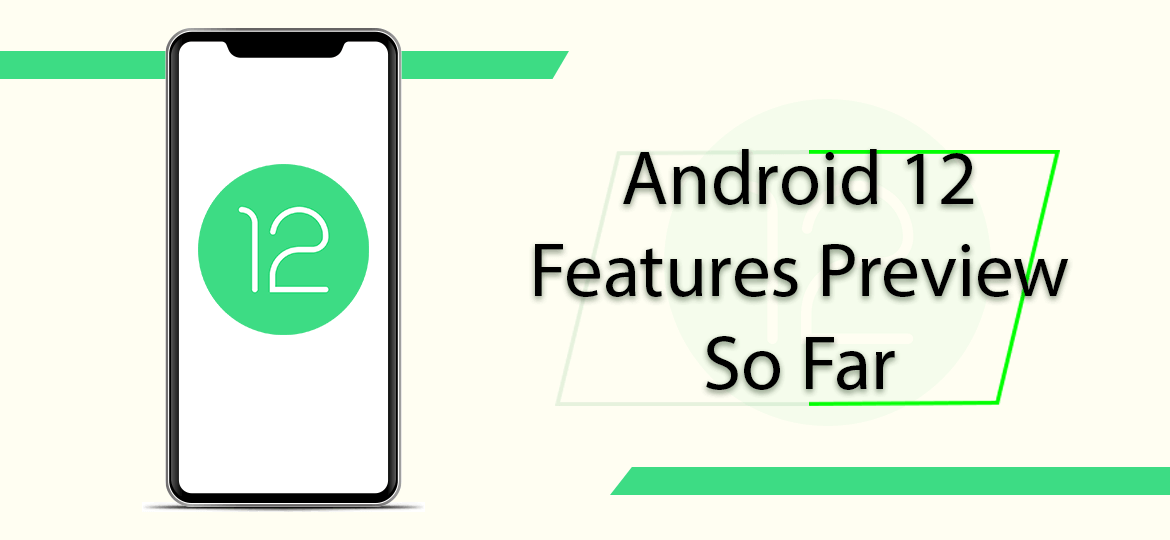
Google recently unveiled the inaugural Android 12 beta for Pixel phones, with several other major manufacturers like OnePlus, Oppo, Realme, Xiaomi, and more following suit. You can now install this beta on compatible devices, ushering in a plethora of innovative features. Among these are the introduction of the new Material You design language, a revamped quick settings page, enhanced privacy indicators, and more. With the well-documented issue of Android fragmentation, the widespread adoption of these updates may take some time. However, if you’re eager to experience the latest Android 12 features, fret not. We’ve curated a comprehensive list of features that you can access on any Android device immediately.
Accessing Android 12 Features on Any Android Device (2021)
Android 12 features aren’t available on older Android versions, so we’ve included similar functionality through apps. We’ll update this article with new app releases. Now, let’s explore the features you can replicate on your Android phone.
1. Android 12 Widgets
Clock Widget
If you’re seeking an Android 12-inspired clock widget, one free app suffices, even without KWGT. Simply install the app and add the widget to your home screen. Another free app works with Kustom, but it currently lacks the minute hand.
Material You Widgets
- Download Android 12 Widgets for KWGT (Rs.99, requires KWGT Pro)
- Check out Android 12 widgets for KWGT Pro (Rs.30, requires KWGT Pro)
- Download Material U – Android 12 inspired KWGT (Rs.85, requires KWGT Pro)
Once installed, create KWGT widgets from the widget picker interface and import the widget. If you’ve never used KWGT before, follow these instructions:
1. Long-press the home screen and select “Widgets”.
2. Scroll down to “Kustom Widget”. Drag and drop your preferred widget size onto the home page. Then, tap the widget to set up or resize it.
3. Tapping the widget on the homescreen directs you to the KWGT app. Under the “Installed packs” section in KWGT, select your preferred pack and choose the widget from the next page.
4. Upon selecting the widget, you’ll enter the edit screen. Tap “Save” in the top right corner to apply the widget.
That’s it. Now, enjoy the visually pleasing widgets introduced with Android 12 on your phone.
2. Privacy Indicators
Following Apple’s lead, Google has integrated privacy indicators into Android 12. These indicators notify you when an app accesses your camera or microphone.
Fortunately, there’s an app, Access Dots, for this purpose. Simply install it and grant the necessary accessibility permissions. A green indicator appears when the camera is active, turning orange when the microphone is in use.
Get Access Dots from the Play Store
3. Privacy Dashboard
Android 12 introduces a privacy dashboard by Google, which logs all permission accesses by apps. You can utilize a free third-party app, “Privacy Dashboard,” to monitor camera, location, and microphone access. It details when an app accessed these features, the duration of access, and more. Additionally, you can restrict permissions for apps that misuse these features.
The developer has included privacy indicators in this app, but you must enable them separately in the app’s settings.
Download Privacy Dashboard from Play Store (Free, offers in-app purchases)
4. Double Tap Back Gestures
Google is preparing a double tap gesture on Pixel phones that will let users trigger Assistant, take screenshots, control media playback, open recent apps screen, and check notifications. If you want a similar feature on your Android phone, Tap, Tap is an app that brings back tap gestures. It’s open-source, easy to set up, and downloadable from GitHub using the link below.
Download Tap Tap from GitHub
5. Scrolling Screenshots
Scrolling screenshots, a potential feature in Android 12, are already present in most third-party Android skins such as MIUI and OxygenOS. However, for users of other Android devices, various apps offer the capability to enable this functionality.
LongShot is one such app, available for free on the Play Store. To explore additional options for scrolling screenshot apps, refer to our comprehensive guide on capturing scrolling screenshots on Android.
Download LongShot from the Play Store.
6. Wi-Fi Password Sharing
Android 12 introduces the ability to share Wi-Fi passwords through Nearby Share directly from the Wi-Fi connections page. Although Nearby Share is accessible on many Android devices, this feature may not be available yet. To share Wi-Fi passwords via QR codes on any Android device, consult our provided guide.
If you’re using an old Android phone, you can use apps from our list of best QR code scanners to manually generate a QR code for your Wi-Fi network by entering the SSID and password. Most QR code scanner apps include a built-in generator tool, such as the one linked below.
Download WiFi QR Code Scanner from Play Store
7. Android 12 Notification Shade
Currently, we haven’t found any apps that replicate the rectangular quick settings icon design of Android 12’s notification shade. However, the closest in appearance and functionality is “MI Control Center: Notifications and Quick Actions”. This app brings MIUI 12’s Control Center to any Android device, providing rectangular quick settings panels reminiscent of Android 12’s design.
Though not perfect, it’s our current solution. We’ll update as better alternatives emerge. Until then, feel free to use this for a refreshed notification panel.
Get Mi Control Center: Notifications and Quick Actions from the Play Store
8. Android 12 Icon Pack and Wallpapers
For simple customization, consider icon packs and wallpapers. To emulate Android 12, try the Pixel pie icon pack (Free, in-app purchases from $0.99). Alternatively, check out Android 12 Icon Pack ($1.49) and Android 12 Colors – Icon Pack ($1.49) for a similar look to the leaked Android 12 screenshot.
If your default launcher lacks custom icon pack support, consider Nova Launcher, Lawnchair, or any top Android launchers from our guide. Apply the icon pack by opening the app and tapping “Apply Pixel Icon Pack” here. Then, select Nova Launcher or your preferred custom launcher.
For wallpapers, access Android 12 wallpapers via this Google Drive link, provided by Russian tech blog Rozetked. Rozetked also offers additional wallpapers available for download.
Revamp Your Phone with Android 12
These are the Android 12 features available on your phone now. Since the stable Android 12 build isn’t released yet, alternative app options are limited. We’ll update this article as developers port more Android 12 features and release corresponding apps. Stay tuned for updates and share your favorite new Android 12 feature. Also, suggest any other apps in the comments to replicate Android 12 features on any Android phone.

Pritam Chopra is a seasoned IT professional and a passionate blogger hailing from the dynamic realm of technology. With an insatiable curiosity for all things tech-related, Pritam has dedicated himself to exploring and unraveling the intricacies of the digital world.



