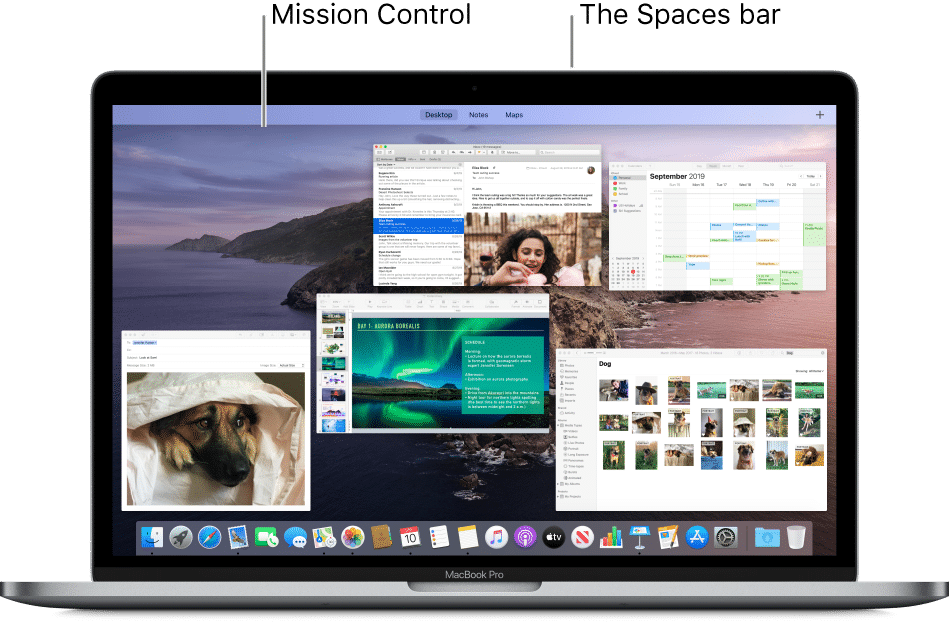Amid the ongoing battle against the COVID-19 pandemic, tech giants Apple and Google have collaborated to implement Coronavirus contact tracing on iOS and Android. This feature, aimed at aiding governments and health agencies in curbing the virus spread, prioritizes secure and private contact-tracing, also known as “Exposure Notifications”. To utilize this tool effectively in the fight against the pandemic, here’s how to manage COVID-19 exposure notifications on your iPhone.
Enabling/Disabling COVID-19 Exposure Notifications on iOS
Curious about how contact-tracing operates? Let’s address some key questions upfront.
Deciphering COVID-19 Exposure Notifications on iPhone
Primarily, COVID-19 contact-tracing integrates into iOS 13.5, currently in developer beta, utilizing Bluetooth instead of GPS for seamless operation. Initially, exposure notification remains off but can be toggled at will on iOS devices.
What’s required for contact tracing? You’ll need to install an app from your local health authority and grant it Bluetooth access. Apple and Google aim to streamline the feature, eliminating the necessity for third-party health authority apps, a development anticipated later this year.
Notably, contact-tracing won’t be universally available at launch. However, given its significance, we anticipate widespread adoption shortly.

Once activated, your iPhone will exchange random IDs with other devices via Bluetooth, facilitating COVID-19 exposure alerts. In the event of a positive diagnosis, you can share your device’s IDs with the app for anonymous notification.
- To enable contact-tracing on iOS 13.5 or later, open the Settings app.
2. Scroll and select Privacy.
3. Then, choose Health.
4. Tap on COVID-19 Exposure Logging and turn on the toggle for Exposure Logging.
Keep in mind, you will need an authorized app to enable this feature. On this screen, you’ll find the option to delete the exposure log if needed.
Enable/Disable Contact-Tracing on iPhone
That’s it! You now understand how this crucial feature works. Utilize it to control the virus or fight it maturely. Considering Coronavirus, explore dance and music learning apps to make the most of self-quarantine. Additionally, consider iPhone 11 cases for device disinfection.

Pritam Chopra is a seasoned IT professional and a passionate blogger hailing from the dynamic realm of technology. With an insatiable curiosity for all things tech-related, Pritam has dedicated himself to exploring and unraveling the intricacies of the digital world.