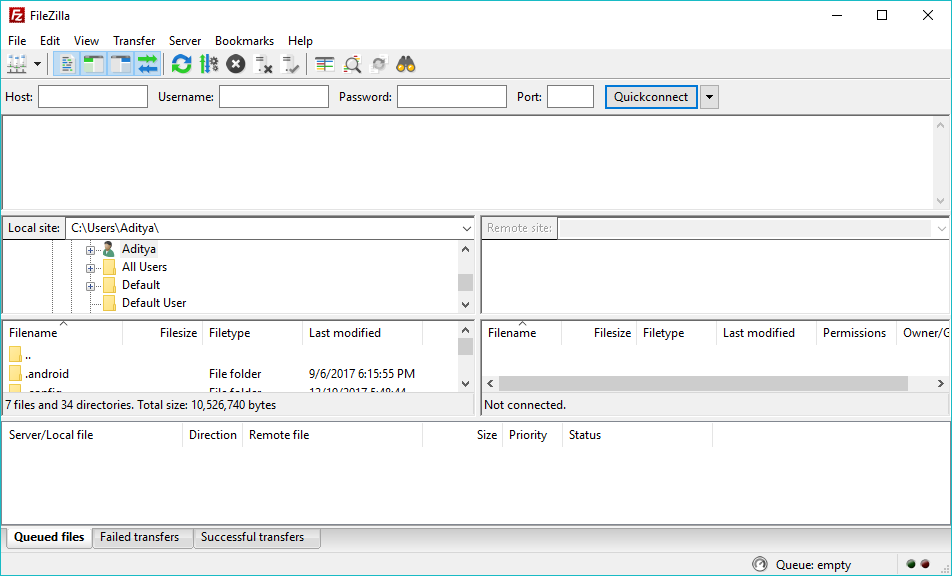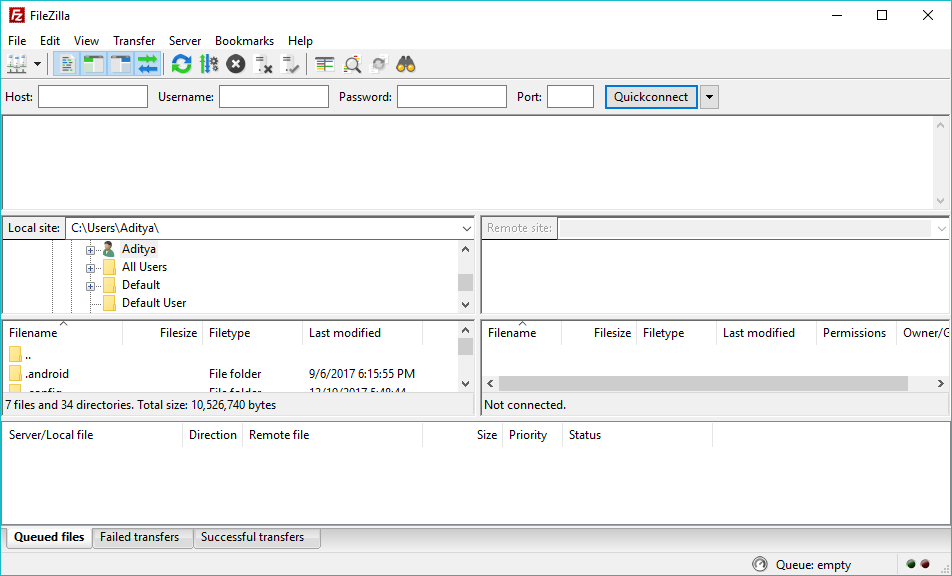
Microsoft’s embrace of the open-source community became evident with the release of Windows Subsystem for Linux (WSL) and its acquisition of GitHub in 2018. This shift has spurred the development of numerous in-house projects adhering to open-source principles. Consequently, many open-source programs are now cross-platform and natively available on Windows. These apps are not only functional but also adhere to Windows design principles. In this article, we’ve curated a list of the best free and open-source software for Windows 11 across various categories. Explore alternatives to popular apps that are free and compatible with Windows. Let’s delve into the list.
This article presents the 35 best open-source apps for Windows 11. From productivity to utilities and professional-grade software, we’ve got it all covered. Explore the table below for the comprehensive list.
1. VLC
When discussing the top open-source software for Windows 11, VLC media player is a must-mention. It stands out not only on Windows but also on Linux, Android, macOS, and iOS. It’s completely free and open-source, devoid of ads, user tracking, or spyware. Capable of decoding various formats instantly, VLC handles everything from proprietary codecs to Audio CDs and DVDs effortlessly. This versatility is why VLC earns its spot as one of the best Windows 11 apps.
Install VLC (Free)
2. ShareX
Among the various screenshot tools available for Windows, such as the native Snipping tool, Greenshot, and Lightshot, ShareX stands out. It’s a free and open-source program that covers all your screenshot needs on Windows. Whether you need partial screenshots, full-screen captures, window captures, or delayed screenshots, ShareX has you covered. Additionally, ShareX allows you to record your screen and create high-quality GIFs on Windows 11. In summary, ShareX ranks among the top free and open-source software options for Windows 11 and deserves your attention.
Install ShareX (Free)
3. OBS Studio
OBS Studio, a professional-grade software utilized by streamers and broadcasters, is entirely open-source. Over 500 users have contributed to the OBS project, enhancing it into a robust live streaming and screen recording tool. With OBS Studio, you can directly stream on YouTube, Facebook, Twitch, and other social media platforms.
It offers compositing, granular settings for various media sources, unlimited scenes, custom transitions, and more. Thanks to its open-source nature and extensive community support, OBS Studio benefits from numerous third-party plugins. Consequently, OBS Studio stands out as one of the top open-source software options for Windows 11.
Install OBS Studio (Free)
4. Rufus
Rufus, a remarkable open-source utility for Windows 11, facilitates creating bootable USB drives and bypassing system requirements. It’s free and versatile, supporting various operating systems. You can configure partition schemes, download Windows 11 directly, choose file systems, and more. Additionally, Rufus enables clean Windows 11 installs, making it indispensable for Windows users.
Get Rufus for Free
5. Lively Wallpaper — A Free Alternative to Wallpaper Engine
Several paid live wallpaper apps exist for Windows 11, but one stands out: Lively Wallpaper. Unlike the premium Wallpaper Engine, Lively Wallpaper is free and open-source. You can set GIFs, online videos, downloaded videos, and websites as your desktop wallpaper. Lively Wallpaper consumes minimal system resources, reducing stutters and lags. Overall, it advocates for open-source community-supported software effectively.
Get Lively Wallpaper (Free)
6. Rise Media Player
VLC, a powerful media player, stands out. Yet, if you seek another open-source player leveraging the modern WinUI framework, Rise Media Player fits the bill. It flaunts Fluent design, delivering all the expected media player functionalities.
It supports local media files playback and unlimited music and video streaming with extensive customization options. Notably, it employs materials like Mica and Acrylic, elevating the UI. The latest release, Alpha Preview 2, introduces the Now Playing feature alongside numerous quality-of-life enhancements. Dive into this exceptional open-source media player tailored for Windows 11.
Install Rise Media Player (Free)
7. Cider — Alternative to Apple Music
Apple recently launched the official Apple Music app for Windows 11, currently in preview. However, for a sleek Windows app for Apple Music, I recommend Cider. It’s free, open-source, and seamlessly integrates Apple Music. Additionally, you can add Spotify, Last.fm, and Discord. Unlike iTunes, Cider is fast, being natively written on Vue.js for Windows 11. Plus, it supports AirPlay, Apple Music Sing, Chromecast, and more.
Get Cider (Free)
8. KDE Connect — Phone Link Alternative
If seeking an open-source alternative to Phone Link or Intel Unison, consider KDE Connect. It provides similar features, fostering deeper communication between your smartphone and PC. You can easily share files and links, receive phone notifications on your PC, customize shutdown commands, and more. Additionally, control music on your PC remotely using your phone and utilize your phone as a virtual trackpad. In summary, it delivers essential features to bridge the gap between smartphones and PCs.
Install KDE Connect (Free)
9. GIMP — Free Alternative to Adobe Photoshop
We know how costly Adobe’s suite of apps, particularly Adobe Photoshop, can be. For an open-source and free alternative, consider GIMP. I use GIMP personally; it’s actively developed with new features that make it a powerful image editor. You get most basic and advanced features on par with Adobe Photoshop, along with support for many third-party plugins and a variety of sophisticated tools.
Install GIMP (Free)
10. Audacity
Audacity, a free and open-source audio editor for Windows 11, offers a wealth of audio-manipulation tools. It enables recording from multiple sources, resampling audio in various formats, editing clips, adding effects, and analyzing frequencies.
Its Spectrogram view mode allows detailed frequency visualization and audio analysis. Like other open-source software, Audacity supports third-party plugins. For those seeking more than the basic Sound Recorder app on Windows 11, Audacity is a reliable choice.
Get Audacity for Free
11. Shotcut — A Free Alternative to Adobe Premiere Pro
Shotcut isn’t as advanced as Adobe Premiere Pro, but it excels at video editing. It’s a free, open-source video editor for Windows 11, supporting multiple audio and video formats. Thanks to FFmpeg, another open-source project, Shotcut can decode most media formats, including proprietary ones. You get multiple timelines and dockable panel support, similar to other advanced video editors. Shotcut also supports tone mapping, video effects, transitions, animations, and more. Besides Shotcut, you can explore other free and open-source video editors like Kdenlive and OpenShot.
Install Shotcut (Free)
12. 7-Zip and NanaZip
7-Zip has established itself in file archiving, surpassing WinRAR and WinZip. This free, open-source software offers efficient compression and decompression, with a lightweight design and a high compression ratio algorithm. It also enables encryption and password protection for files and folders on Windows 11. Additionally, 7-Zip supports various formats including DMG, MSIX, and EXE.
Despite its somewhat outdated design for Windows 11, 7-Zip prompts users to seek alternatives. NanaZip, a fork of 7-Zip, presents a modern UI built on XAML Islands. NanaZip offers a context menu for file and folder actions, distinguishing it from 7-Zip. Both apps pack power; the choice depends on individual preference.
Install 7-Zip (Free)
Install NanaZip (Free)
13. LibreOffice — Free Alternative to Microsoft Office
LibreOffice, a popular office suite akin to Microsoft Office, is both free and open-source. Opting out of Microsoft Office’s costly subscriptions, one can efficiently accomplish tasks using LibreOffice, equipped with Writer, Calc, Impress, Draw, Base, Math, and more.
These programs serve as viable alternatives to MS Office applications. Having personally utilized LibreOffice, I affirm its commendable compatibility with Microsoft Office documents. Furthermore, developers have modernized the UI and introduced support for dark mode.
Get LibreOffice for Free
14. QuickLook
QuickLook, an excellent open-source program for Windows 11, allows you to swiftly preview files and folders, akin to macOS, ChromeOS, and Linux. Simply select the file and press the “Space” key to peek into it without fully opening. This functionality extends to images, videos, PDF files, folders, and more. Personally, I’ve found QuickLook on my Windows 11 PC to be a delightful experience. If you desire a macOS-like preview feature on Windows 11, QuickLook is the solution.
Get QuickLook (Free)
15. Files
Microsoft is updating File Explorer on Windows 11 with tabs and a new details pane, while an independent developer has created an open-source Files app with a modern look and all essential features for Windows. It boasts a sleek design, supports tabs, color coding, dual pane, column view, QuickLook integration for previews, and more. It won the 2022 Microsoft Store App Awards for best design. To try something fresh, install the Files app on your Windows 11 PC.
Get Files (Free)
16. ScreenToGif
ScreenToGif, one of my cherished Windows 11 apps, is a robust GIF editor, and it’s free and open-source. Edit GIFs frame-by-frame, adjust quality and size, cut, crop, and resize them. Numerous built-in algorithms reduce GIF size without compromising quality. Additionally, it supports sketch board recording with screen and webcam. Share GIFs directly via Imgur, Gfycat, and other online platforms. Simply, there’s no superior GIF editor for Windows 11.
Get ScreenToGIF (Free)
17. Brave Browser — Open-Source Alternative to Chrome, Edge

Many are unaware, but Brave, an open-source browser, is based on Chromium, similar to Chrome, albeit with fewer proprietary Google services integrated. Brave prioritizes fast performance and addresses Chrome’s memory issues, consuming 33% less memory while delivering 3x better performance.
In addition to its performance benefits, Brave blocks third-party trackers and invasive ads by default, enhancing privacy. It also offers malware and phishing protection. Furthermore, Brave includes Tor mode for anonymizing network routes. For a fast, secure, and open-source browser for Windows 11, consider trying Brave. Alternatively, you may explore Mozilla Firefox (Get), another open-source option.
Install Brave (Free)
18. Tor Browser
For complete online anonymity, use Tor Browser on Windows 11. It’s a free, open-source program developed by the Tor Project and a global community of volunteers. Tor Browser operates an encrypted network maintained by volunteers worldwide. It blocks third-party trackers, ads, and fingerprinting techniques to provide unrestricted internet access. The Tor Browser aims to combat internet censorship and surveillance.
Get Tor (Free)
19. Bitwarden
Bitwarden, among the best password managers for Windows 11, stands out for being open-source, enhancing transparency. Audited by multiple security firms, it undergoes regular penetration testing. In terms of security, Bitwarden offers top-notch protection for passwords, including a free version with unlimited passwords and device support. It facilitates autofill for web forms, generates strong passwords, enables 2FA login, and provides an authenticator app. For those seeking an open-source password manager for Windows 11, Bitwarden is the optimal choice.
Get Bitwarden (Free)
20. Blender — Free Alternative to Autodesk Maya and Cinema 4D
Blender is professional-grade 3D creation software used in popular movies. It’s a powerful program for graphic artists, creating animated films, visual effects, art, and more. Blender is completely free and open-source. It’s ideal for motion graphics, interactive 3D applications, virtual reality assets, and 3D-printed models. Many use it for 3D and 2D modeling, sculpting, and digital drawing. There’s no program that can match Blender’s capabilities.
Install Blender (Free)
21. Okular — Free Alternative to Paid PDF Editors
While Windows 11 boasts numerous PDF editors, most are paid. Some freemium options restrict users to one edit per day. For a completely free and open-source PDF editor on Windows 11, consider Okular. Originally developed for Linux, Okular has undergone significant enhancements for Windows.
Okular enables both viewing and editing of PDF documents. It supports annotation with various tools, allowing text highlighting, inline notes, and text addition. Additionally, Okular facilitates digital signatures. Alternatively, users can explore LibreOffice Draw for free PDF editing on Windows 11.
Get Okular (Free)
22. Krita — Free Alternative to Adobe Illustrator and Adobe Animate
Krita, a feature-rich painting application for Windows 11, is entirely free and open-source, providing a viable alternative to Adobe Illustrator and Adobe Animate. It facilitates raster graphics editing and 2D animation, making it ideal for conceptual art, illustrations, comics, and digital painting. With customizable layouts supporting 30 dockers, as well as dark and light modes, Krita boasts over 100 brushes to accommodate various styles. Additionally, it offers brush stabilization for steady strokes, catering to users with unsteady hands. For Windows PC users seeking painting capabilities, Krita is the premier choice.
Get Krita (Free)
23. HandBrake
To convert videos to other formats, you don’t need to download a sketchy program or install a heavy video editor on your PC. HandBrake is a free and open-source program that can convert any video format to another modern format with proper codec support. It can even convert proprietary video formats to your choice of media format. From AV1 to H.265, MPEG-4, and VP9, you are covered on almost all fronts. It can also encode audio formats like DTS-HD, TrueHD, AC3, and others. Additionally, you can add subtitles, set live and static video previews, adjust bitrate, mark chapters, etc.
Install HandBrake (Free)
24. Psiphon
Psiphon, a free and open-source software for Windows 11, circumvents internet restrictions through various network technologies. Think of it as more than a VPN; it combines VPN, SSH, and web proxy for secure connections amidst censorship. If content is blocked in your region, Psiphon unblocks it. For user protection, it changes servers constantly and uses blocking-resilient protocols to keep the internet open.
Install Psiphon (Free)
25. FreeCAD — Free Alternative to AutoCAD
FreeCAD, an open-source CAD software, enables 3D parametric modeling on Windows 11. It allows you to transform real-life objects into 3D models, adjusting parameters freely. Additionally, you can generate 2D sketches and convert them into 3D objects. FreeCAD boasts numerous tools and components for developing production-ready models, suitable for architecture, product design, and mechanical engineering.
Get FreeCAD (Free)
26. VirtualBox — Open-Source Alternative to VMware
VirtualBox, though not fully open-source, stands as one of the most potent virtualization software options available. Its extension packs, proprietary and crafted by Oracle, enable the creation of virtual machines on Windows 11 and support the operation of Android, Linux, and various other operating systems. While VMware provides a free version of its software, it lacks open-source status. Therefore, if you seek an open-source virtualization tool that is also free, VirtualBox proves to be the optimal choice.
Get VirtualBox (Free)
27. VeraCrypt
If you seek an open-source disk encryption program for Windows 11, VeraCrypt is ideal. It’s free and offers premium features without charge. VeraCrypt enables you to password-protect your encrypted volumes on Windows by encrypting the entire disk partition using industry-standard algorithms like AES, Serpent, SHA-2, and others. Additionally, you can encrypt your USB stick to safeguard your confidential files.
Install VeraCrypt (Free)
28. Joplin — Free Alternative to OneNote and Evernote
In the realm of Windows, Joplin and Evernote stand out as premier note-taking apps. However, Joplin, a free and open-source software tailored for Windows 11, offers a robust alternative. Joplin not only facilitates note-taking but also enables the creation of to-do lists. It boasts the capacity to manage a vast array of notes and resources, all neatly organized into notebooks. Users can effortlessly search, tag, categorize, and segment their notes, with the added flexibility of inserting text wherever desired. Notably, Joplin supports Markdown formatting and allows for seamless importation of Evernote notes while preserving their original formatting.
Get Joplin (Free)
29. BleachBit — Open-Source Alternative to CCleaner
Many users prefer CCleaner for PC cleanup, but it’s noticed that CCleaner is adware, constantly hogging system resources. Microsoft now flags CCleaner as Potentially Unwanted App (PUA). For a lightweight disk cleaner and maintenance software for Windows 11, I recommend BleachBit.
BleachBit is fully open-source and free. It identifies temporary and cached files from browsers, programs, mail clients, and various other apps. The app features a simple user interface and can deep clean your system within seconds. Additionally, consider following our guide on freeing up disk space on Windows 11.
Install BleachBit (Free)
30. Clonezilla — Free Alternative to Macrium Reflect
If you want to create a full backup of your system, there are many backup software options for Windows, but most are paid. However, Clonezilla, a free and open-source software for Windows 11, provides access to premium features at no cost. It can fully clone system images and disks without errors, regardless of file system differences. The only drawback is its UI, which may intimidate some users. However, once you understand the interface, transferring data between disks is seamless.
Install Clonezilla (Free)
31. Mailspring
For many Windows users, Thunderbird has been the go-to open-source email client. However, a modern-looking app, Mailspring, now offers most features for free. It boasts a neat interface with no ads or bloatware. Supporting multiple accounts, including IMAP and Office 365, it allows for a unified inbox. Notably, it offers touch and gesture support, making it ideal for touchscreen Windows tablets. Additionally, it includes built-in support for read receipts, link tracking, send later, and more. Don’t hesitate; try Mailspring on your Windows 11 PC.
Install Mailspring (Free)
32. Transmission
Transmission, a free and open-source torrent client for Windows 11, stands out for its lightweight design and efficient resource utilization compared to qBittorent. Opt for Transmission over adware-laden uTorrent or similar clients when seeking a torrent solution for Windows. Its automatic blocking of bad peers enhances speed, setting it apart from other options. Additionally, its development within a modern framework ensures a visually appealing experience on the Windows 11 platform.
Install Transmission (Free)
33. Notepad++
Notepad++ stands out as a favored text and source code editor for Windows. Being open-source and freely accessible to all, it surpasses Microsoft’s recent addition of tab support to Notepad by having offered this feature for years. Notepad++ allows you to manage multiple files within a single window through a tabbed interface, facilitating seamless editing. Whether you’re a novice or an experienced coder, Notepad++ provides an ideal platform for editing and viewing source code. With support for syntax highlighting in 78 programming languages, including popular ones like C, C++, HTML, JSON, and Rust, Notepad++ emerges as a versatile tool for developers. In summary, for efficient text and source code editing on Windows, Notepad++ proves itself as a reliable open-source application worth trying out.
Get Notepad++ for Free
34. Microsoft PowerToys
If you’re not aware, Microsoft PowerToys is a free, open-source program for Windows users. It offers utilities for power users to boost productivity. Enable PowerToys Run for a Spotlight-like Search tool on Windows 11. Extract text from images on Windows 11 using PowerToys, no separate OCR software needed. Customize Snap Layouts to create your own layout for better productivity. Explore numerous features to streamline and enhance your Windows experience. Install PowerToys (Free).35. ExplorerPatcher
Following the release of Windows 11, many users were upset by changes in Start Menu and Taskbar design. However, with ExplorerPatcher, a free open-source program, you can restore most Windows 10 functionalities on Windows 11. For instance, you can set Windows 11 Taskbar icons to Never Combine for separate app placement. Additionally, you can remove the “Recommended” section from the Windows 11 Start menu. ExplorerPatcher offers many other meaningful changes. I suggest trying the app yourself.
Install ExplorerPatcher (Free)
This is our list of the best open-source software for Windows 11. We have included only completely free and open-source Windows apps. Choose the programs most suited to your needs. That’s all from us. For the best settings to enhance privacy on Windows 11, refer to our linked guide. If we missed your favorite open-source app, let us know in the comment section below.

Pritam Chopra is a seasoned IT professional and a passionate blogger hailing from the dynamic realm of technology. With an insatiable curiosity for all things tech-related, Pritam has dedicated himself to exploring and unraveling the intricacies of the digital world.