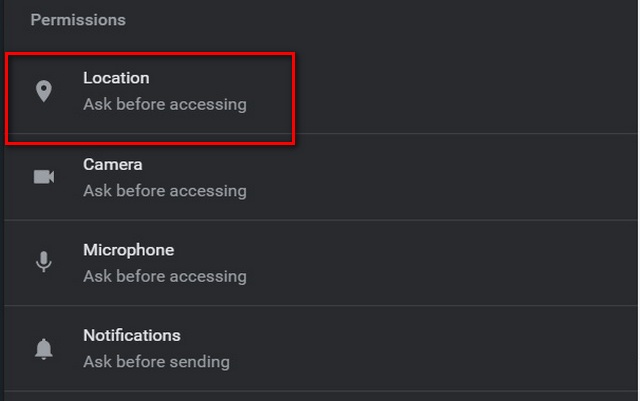Apple unveiled their latest MacBook Pros months ago, and the most significant design change—aside from smaller bezels and a thinner build—is the addition of a Touch Bar to the higher-end 13″ and 15″ models. Default MacBook Pro apps already support the Touch Bar, as do some Apple-developed apps like Final Cut Pro. While the Touch Bar initially seemed like a novelty, it has gained popularity rapidly, with many excellent apps now supporting it. If you’ve recently purchased the 2016 MacBook Pro and want to make the most of the Touch Bar, here are 12 cool Touch Bar apps you should check out:
1. Spark Email
Spark, my favorite email client, is the one I use on my MacBook Air. It promptly integrated Touch Bar support, resulting in seamless functionality.
With Spark on a Touch Bar enabled MacBook Pro, you can swiftly mark emails as “Read/Unread“, “Reply/Reply All“, or “Forward” with a tap. Additional Touch Bar options include “Snooze“, “Pin“, “Move to Folder“, and more.
2. Coda 2
Coda, a web developer’s editor, boasts features like automatic indentation and tag auto-closing. The preview pane updates in real-time to reflect your webpage’s appearance. Additionally, with the Coda app installed on iOS, you can utilize “Air Preview” to view the rendered webpage on your iPhone or iPad.
Touch Bar support in Coda 2 offers options to adjust text indentation, a valuable feature. Additionally, it provides a button for quick toggling between the editor and preview window, facilitating easy viewing of code changes without menu navigation. The Touch Bar includes a convenient one-tap solution for adding comments to website code, along with search and “go to line number” functions.
Download Coda 2 for Mac (7-day free trial; $99)
3. PDF Expert
PDF Expert stands out as a top-tier PDF reader and editor. Developed by Readdle, it swiftly integrated Touch Bar support for the new MacBook Pros.
Experience the latest PDF Expert version on MacBook Pro with Touch Bar for efficient PDF management. Annotate, redact, insert, and more with ease. Highlight, underline, or strikethrough text, add comments, and explore additional features.
Get PDF Expert for Mac (7-day free trial; $59.99)
4. djay Pro
djay Pro, showcased live with the Touch Bar during Apple’s event, offers seamless integration. With djay Pro, utilizing the Touch Bar allows for easy track manipulation, including scratching and applying filters, gates, and echo effects.
Download djay Pro for Mac (15-day free trial; $39.99)
5. Outline
Outline is a versatile note-taking app akin to Microsoft’s OneNote. It facilitates note-taking, notebook management, and writing tasks through organized notebooks, sections, and pages.
It’s a great app, with Touch Bar support for easy access to functions like formatting text, aligning, inserting emojis, and adding bullet or numbered lists.
Download Outline for Mac (14-day free trial; $39.99)
6. OmniPlan
OmniPlan, a planning app for Mac, lets you clearly lay out and plan tasks over time. Tasks can be color-coded and adjusted on the timeline based on deadlines.
With Touch Bar support in the app, you can quickly change task colors, mark tasks completed to stay on schedule, reschedule overdue tasks, and visualize all tasks in the Touch Bar.
Download OmniPlan for Mac (14-day free trial; starting from $74.99)

7. TouchSwitcher
TouchSwitcher is a handy Touch Bar app for quickly switching between open apps on your Mac, eliminating the need for constant command + tab use. Simply tap the TouchSwitcher icon on the Touch Bar to select your desired app—easy as that.
Download TouchSwitcher for Mac (Free)
8. Glimpses
Glimpses is a straightforward app. It focuses on one task, efficiently merging images into a video. Users can adjust image display duration and add background sounds.
With Touch Bar support, importing images from disk, Flickr, or Instagram is seamless. Options include adding a soundtrack and adjusting video settings. After configuring, simply tap the “Create” button on the Touch Bar for Glimpses to combine photos into a video with your chosen soundtrack.
Download Glimpses for Mac (15 days free trial; $19.99)
9. Better Touch Tool
For those unaware, Better Touch Tool stands as the premier third-party tool for Macs. It significantly enhances device functionality, offering limitless customization options. Now, the app integrates Touch Bar support, enabling the creation of various custom buttons tailored to your needs. These buttons facilitate swift website launches, script executions, and more. Better Touch Tool proves invaluable for those who appreciate personalized actions.
Download Better Touch Tool (45-day free trial; licenses starting at $6)
10. TouchBar Piano
Experience the joy of music with TouchBar Piano, a delightful app that transforms your new MacBook Pro’s Touch Bar into a miniature piano. With keys at your fingertips, creating melodies becomes effortless. Explore a vast array of 128 instruments within the app’s interface, and fine-tune your sound by adjusting octaves. Unleash your musical creativity today!
Get TouchBar Piano for Mac (Free)
11. TouchBarSpaceFight
TouchBarSpaceFight ranks among my top experiences on a Touch Bar. It’s a simple yet challenging game where you pilot a spaceship using arrow keys, tasked with shooting incoming enemies. The game’s addictive nature ensures hours of enjoyment.
Download TouchBarSpaceFight for Mac (Free)
12. PacBar
If you enjoyed Pac-Man, the nostalgia of playing it on your MacBook Pro’s Touch Bar awaits with PacBar. Navigate Pac-Man with arrow keys in this compact, straightforward adaptation.
Admittedly, the game is easy, and the number of opponents or levels doesn’t vary. However, it’s fun to play and worth trying.
TouchBar Apps Worthy of Mention:
- QuickRes (download) allows you to change the native resolution of your MacBook Pro quickly. This is useful for graphic designers who need to check their designs on different resolutions.
- Adobe Photoshop (download) is another excellent app supporting the Touch Bar. This added functionality makes it easier and more intuitive to use. You have access to layers, tools, and more directly on the Touch Bar of your MacBook Pro.
- TouchBar Dino (download) is an app that brings the classic Google Chrome Dino game to your Touch Bar. You tap the Touch Bar of your MacBook Pro to make the dino jump over obstacles, offering a fun way to pass time.
Explore These Cool Touch Bar Apps on the new MacBook Pro
These are some of the coolest Touch Bar apps to try on the new MacBook Pro. They effectively utilize the Touch Bar’s capabilities and demonstrate its potential.
Have you tried any of the Touch Bar apps mentioned? Share your thoughts with us. Also, if you know of other Touch Bar apps worthy of mention, please let us know in the comments below.

Pritam Chopra is a seasoned IT professional and a passionate blogger hailing from the dynamic realm of technology. With an insatiable curiosity for all things tech-related, Pritam has dedicated himself to exploring and unraveling the intricacies of the digital world.