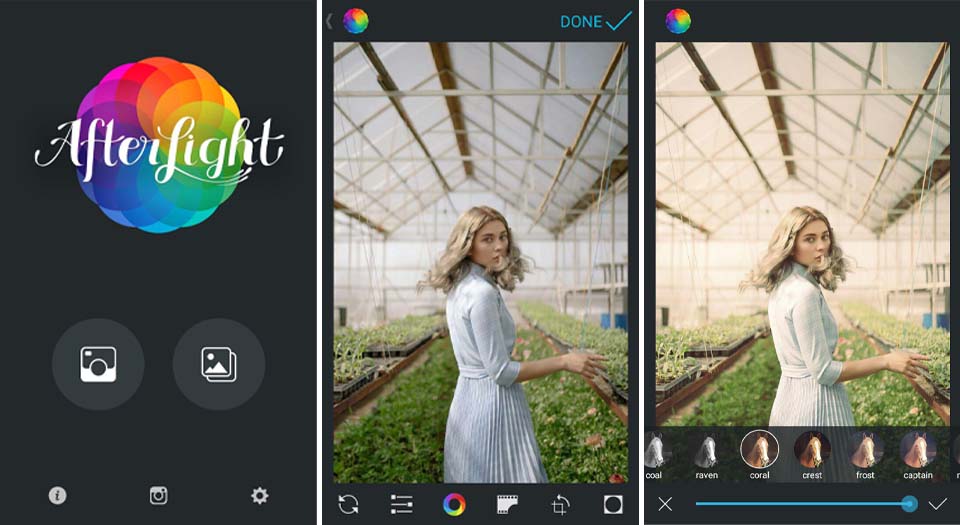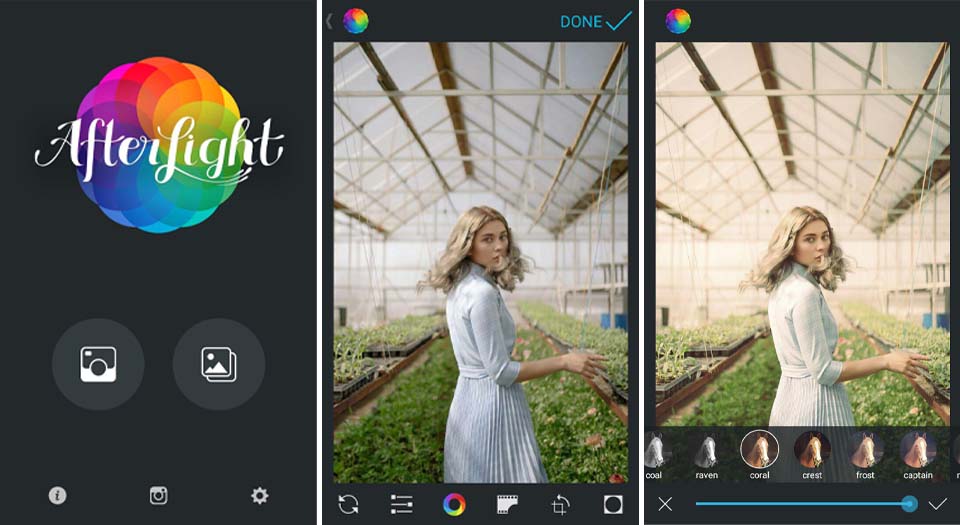
While Instagram offers various filters catering to different moods and themes, including retro and glamorous styles, they are mostly rudimentary. Similarly, the built-in editing tools are fairly basic. However, for casual photo sharing, these default options suffice. Yet, if you aspire for your photos to reach professional quality or desire to eliminate imperfections like wrinkles, dark spots, or blemishes, you’ll need more advanced editing capabilities. Enter our curated selection of the 15 finest Instagram photo editor apps for both iPhone and Android.
Top Instagram Photo Editor Apps for Android and iOS
To streamline photo editing, these editors offer easy-to-use tools. Enhance your image, remove dark spots, and add instant effects for stunning Instagram posts. Some also include makeup features. For selfie enthusiasts, we recommend editors with built-in cameras and diverse filters. Discover the top Instagram photo editors for iOS and Android!
1. Adobe Lightroom
“Adobe Lightroom” shines and deserves its place at the top of the best Instagram photo editor apps list. What sets it apart is its clean, intuitive interface paired with a diverse range of editing tools, making it a versatile choice for Instagram.
Depending on your desired aesthetic, you can adjust essential elements such as color, contrast, tone, and exposure. The color mixer feature allows precise color refinement for visually appealing images. Notably, Adobe Lightroom supports the import and editing of RAW images, catering to purists.
Featuring multiple camera modes like HDR, professional, and RAW, capture high-quality shots with your smartphone. Upgrade to the pro version of Lightroom for advanced tools such as selective adjustments, healing brush, and cloud storage. Organize your pics with albums, folders, and star ratings.
It would be unfair not to mention Adobe Photoshop Express, the sibling app available on iOS and Android, designed for pros. It offers feature-rich editing tools for elegant photo editing. Give it a try for more powerful editing capabilities.
Pricing: Free, in-app purchases available
Availability: iOS and Android
2. VSCO
Next up, VSCO stands out as a powerhouse for image editing. It provides a range of professionally crafted presets and tools for experimentation. These presets are ideal for giving your Instagram photos a trendy edge.
With VSCO, you can adjust various aspects of your images such as contrast, saturation, and grain to enhance their visual appeal. “Film X” is particularly useful for achieving timeless film aesthetics. Additionally, advanced editing features like borders and HSL allow for a complete transformation of your Instagram profile.
What makes this photo editing app great is the option to connect with a huge community of creators. You’ll explore eye-catching content and gain inspiration. Watch for cool tips and tricks shared by community members to enhance your photography skills. VSCO stands as one of the best Instagram photo editors for Android and iOS.
Pricing: Free, $19.99 for yearly VSCO membership
Availability: iOS and Android
3. Snapseed
Google’s “Snapseed” is a powerhouse for good reasons. To have luxury editing tools for Instagram photos, keep it on your radar. Loaded with filters, it ensures desired results with minimal effort. Pick the filter that best defines your pics based on mood or theme.
It lets you open both JPG and RAW files efficiently. Adjust color precisely for a more realistic, crisp image. Control brightness, exposure, and saturation for flawless photos. Eliminate skewed lines and fine-tune building geometry for stunning, glitch-free images.
Utilize the healing tool to remove intruders from your group photos. Apply lens blur for a bokeh effect. Add plain or stylized text for extra flair. Additionally, employ glamour glow for captivating images and opt for the vintage filter for a retro vibe. For comprehensive Snapseed mastery, explore our article on top tips and tricks.
Pricing: Free
Availability: iOS and Android
4. Afterlight 2
Afterlight 2 impresses me for several reasons. Its user interface is easy-to-use, and all available tools are convenient. Therefore, even if photo editing isn’t your forte, you can effortlessly edit your images.
In addition to the user-friendly UI, the app features a handy depth effect to emphasize your subject and minimize distractions from the background. For a more dramatic result, experiment with prism effects and stunning film light leaks. Dusty film overlays are also available to enhance your edits.
Utilizing tools such as selective hue, tone, clarify, and curves, finding a more attractive image is simplified. With a diverse range of frames, your Instagram photos will not only be stylish but also distinct. Additionally, numerous fonts and notable designs are available to enhance the appeal of your images. After editing your photos, they can be saved in various sizes including small, medium, and maximum, providing further flexibility in storage management.
A standout feature of Afterlight 2 is the impressive “Double Exposure” function, enabling the blending of images to create captivating combinations. Give it a try; you’ll likely enjoy every aspect of it.
Pricing: $2.99 for iOS, Free with in-app purchases for Android
Availability: Compatible with iOS and Android
5. AirBrush
For enhancing your photos, AirBrush is the go-to choice. Whether removing acne or enhancing makeup, it excels at the task. Explore a range of contemporary filters to instantly transform your look. Adjust lighting and achieve the perfect smile for your selfies effortlessly. Utilize user-friendly tools to achieve flawless skin tone and smooth out lines for an irresistibly charming appearance.
The infectious smile garners praise. With this app, you can quickly whiten teeth and widen or nudge your smile to appear commendable. There’s also an option to enlarge and brighten eyes for a stylish look.
AirBrush lets you slim down or expand facial features, ideal for appearing in perfect shape. Additionally, a stretch tool can make you taller. For attention-grabbing Instagram photos, it’s a fine bet.
Pricing: Free, in-app purchases available
Availability: iOS and Android
6. Polarr Photo Editor
Polarr Photo Editor caught my eye with its smart auto-enhance tools. These tools streamline the editing process, saving you time while still delivering impressive results. Another compelling feature is the dual-lens effect, paired with effortless depth adjustment. When you need your subject to pop against a blurred background, this feature proves invaluable.
With a plethora of artistic tools and effects, you will always have unique options. Additionally, Polarr provides the ability to create and customize filters. If you enjoy experimenting, you’ll likely appreciate this feature. Notably, Polarr includes photo-realistic effects like weather, clouds, flares, light leaks, and more. As someone who seeks the best from my photos, I found them valuable.
With spot-on color adjustment, custom overlay, and effective blending modes, Polarr becomes an ideal choice for enhancing Instagram selfies. Additionally, its batch exporting and photo extension features streamline the editing process. In summary, Polarr stands out as one of the top Instagram photo editors for iOS and Android.
Pricing: Free, with available in-app purchases
Availability: iOS and Android
7. Photo Lab
“Photo Lab” is a comprehensive photo editor with numerous features. I’ve reserved it for those who constantly seek additional photo effects. Its standout feature is the extensive library containing over 800 effects. This offers a wide array of options to experiment with and select the perfect one for your image. Additionally, the app includes about 50 preset styles. If you enjoy transforming your photos into impressive artwork, these preset styles are worth exploring.
Photo filters abound, playing a vital role in enhancing images. Explore diverse face photo montages, transforming images into monsters, pirates, and more. Discover an expanding library of frames to complement your Instagram photos. Create unique frames for memorable images with photo collages.
Pricing: Free-trial ($1.99 starting price for iOS)/ Free (for Android)
Availability: iOS and Android
8. Pixlr
“Pixlr” offers over 2 million effect combinations. Keep this Instagram photo editor in mind for a library of endless options. Enjoy creating collages? Choose from several preset options to combine memories and spread joy. Ensure flawless pics by removing blemishes, red-eye, and smoothing skin, for a stylish smile.
Choose from a selection of overlays to enhance your images based on theme or mood. For a more artistic touch, transform your image into an ink sketch or pencil drawing. Explore a wide range of effects to instantly transform your images.
The app offers a variety of fonts to enhance text appearance. Resize your beautifully crafted images effortlessly. Use the favorites button to keep your most-used tools easily accessible.
Pricing: Free, with optional in-app purchases
Available on: iOS and Android
9. Perfect365
If you want a hassle-free photo editing process, consider Perfect365. It offers a wide array of makeup and beauty tools, making it a suitable choice for enhancing your Instagram stories.
The app provides approximately 200 preset styles, allowing you to effortlessly add flair to your images. With numerous color options, you have the freedom to enhance the charm of your photos. Utilizing advanced face detection technology, it ensures a suitable makeup selection, enabling you to achieve a fitting appearance.
Maximize hairstyles and colors. Explore renowned beauty brands to select items for pleasing results. Additionally, Perfect365 provides intelligent makeup and fashion tips, vital for aspiring and established icons alike.
Pricing: Free, in-app purchases available
Availability: iOS and Android
10. Layout from Instagram
For premium layouts, try “Layout from Instagram.” Developed by Instagram, the app offers numerous options.
The app enables remixing up to 9 photos for a stunning layout. Additionally, utilize Instagram filters and available tools for refining creativity. It includes an intelligent Faces tab for quick access to photos with people. Also, enjoy a photo booth mode for snapping up to 4 shots at once.
Regarding the interface, it’s straightforward, requiring minimal learning. Thus, starting is effortless. Moreover, save favorite layouts to your photo library for sharing with friends.
Pricing: Free
Availability: iOS and Android
11. InSquare Pic
“InSquare Pic” could become your favorite Instagram photo editor and collage maker. To enjoy both functionalities, it’s one of the better options. With this app, you can resize your pictures and apply various filters easily. It offers neatly designed overlays to enhance photos. Choose from background effects like gradient, blur, and mosaic to beautify your images.
To enhance your photos, add captions and apply light leak effects. Customize the ratio for Instagram, Facebook, and Pinterest. Boost your image’s popularity with appropriate hashtags. Access a variety of emoji stickers for added fun.
Pricing: Free, with optional in-app purchases
12. HypoCam
Ever tried a top-notch black and white camera? If you’re into retro-looking shots, this is the one for you. Its simple yet intuitive UI enhances monochrome photography. The live-view controls optimize your mobile device for monochrome snaps. An extensive filter pack simplifies refining your pics. With countless textures to choose from, your black and white photos will shine.
This Instagram photo editor app reliably delivers vintage images effortlessly. Give HypoCam a try for that classy Instagram look. It won’t disappoint.
Pricing: Free, with optional in-app purchases
Availability: Compatible with Android and iOS devices
13. BeautyPlus
If you’re seeking to elevate your Instagram selfies, BeautyPlus offers a range of beauty tools to enhance your appearance. You can smooth skin, erase acne, wrinkles, and freckles, adjust facial features, enlarge eyes, and even experiment with hair color. A standout feature is the makeup tool, capable of creating stunning looks.
Noticeable is the height adjustment tool, allowing effortless height adjustments. Whether seeking to appear taller or shorter, this tool is effective. With over 100 filters, selecting the ideal filter for a shot is simple. BeautyPlus exceeds mere photo editing, doubling as a beauty camera. For swift editing, utilize its integrated shooter for instant, quality shots.
Pricing: Free, with optional in-app purchases
Availability: iOS and Android
14. Facetune2
Facetune2, heralded as the premier selfie editing app, offers a comprehensive array of features for enhancing your photos, tailored for seamless sharing on Instagram. Similar to BeautyPlus, it boasts a diverse selection of makeup tools, allowing users to customize their appearance effortlessly. From smoothing skin to whitening teeth, contouring faces, and eliminating imperfections such as pimples, wrinkles, and unfavorable lighting, Facetune2 facilitates these adjustments with just a few simple swipes.
Delving into editing, artistic tools play a crucial role. Utilize glitter brushes to enhance your hair’s appearance and apply the prism effect for visually appealing pictures. Facetune2 offers an extensive library of filters, ranging from retro to cinematic, ensuring your images meet your preferences. In summary, Facetune2 excels as your Instagram selfie editor.
Pricing: Free, with available in-app purchases
Availability: iOS and Android
15. StoryChic for Instagram Story
Style your Instagram stories effortlessly with StoryChic. Choose from 500+ static and animated templates, along with a range of filters and effects to enhance your images. With 40+ attractive fonts, make your text as captivating as your story.
StoryChic not only edits images but also refines videos for Instagram. With numerous music video templates, creating a captivating story accompanied by music is effortless. Once your story is ready, export it in high quality to share on various social platforms such as Facebook, Instagram, and WhatsApp. Overall, StoryChic stands out as the top choice for crafting engaging Instagram stories.
Pricing: Free, with in-app purchases available
Availability: iOS and Android
Explore These Outstanding Instagram Photo Editor Apps
With a plethora of top-rated photo editors for Instagram now available, seize the opportunity to capture attention and admiration on social media platforms. Explore the diverse array of filters and effects offered by these apps, experimenting freely with different visual styles. Once satisfied with your creations, share them enthusiastically across your preferred social networks.
However, don’t assume that only exceptional photos guarantee success on Instagram. Mastering Instagram’s tips and tricks is essential for maximizing your impact on this dynamic platform. Familiarize yourself with the optimal times for posting photos to ensure maximum engagement. Click on the provided links to access relevant articles for further insights. That concludes my contribution. Have I overlooked any noteworthy photo editing apps? Feel free to share their names in the comments below.

Pritam Chopra is a seasoned IT professional and a passionate blogger hailing from the dynamic realm of technology. With an insatiable curiosity for all things tech-related, Pritam has dedicated himself to exploring and unraveling the intricacies of the digital world.