
Last October, Mozilla announced Project Quantum, aiming to overhaul Firefox by updating its engine for speed and performance. Yesterday, Mozilla unveiled the Beta version of Firefox to the public, marking a significant milestone. Firefox 57 represents the most substantial update in years, earning it the moniker Firefox Quantum Beta. The interface received a comprehensive facelift, legacy add-ons were removed, memory management was enhanced, and the browser received a substantial speed boost. In this article, we’ll explore these changes and help you determine if the update merits your attention.
Install Firefox Quantum Beta
To install Firefox Quantum beta, simply follow these steps:
- For existing Firefox users, the update notification will be automatically sent on November 14, coinciding with the public release.
- To access the beta version immediately, click the provided link for download.
Firefox Quantum Beta: What’s New
The Firefox Quantum update marks a significant advancement for the browser. Mozilla has overhauled the underlying engine, leveraging its own technologies such as Rust, CSS engine (Stylo), and rendering engine (WebRender), among others, to enhance speed and efficiency. While the technical details may seem daunting, they underscore Mozilla’s dedication to improving the browsing experience. Now, let’s delve into the visible changes users can appreciate.
Firefox 57 (Firefox Quantum) Accelerates Significantly
Firefox Quantum significantly outpaces its predecessors in speed. Mozilla claims the new version is twice as fast as its predecessors. Running the Speedometer 2.0 benchmark on both versions confirms this claim. For everyday use, websites load noticeably quicker. Testing identical websites on both versions, using the same system and network, revealed a considerable improvement in loading speed with the new version.
Mozilla posted a video comparing Firefox Quantum with Chrome, and Firefox holds its ground, even outpacing Chrome on some websites. Results vary depending on the website. However, my testing supports Mozilla’s claim. Firefox loads some websites faster than Chrome, but Chrome loads others faster. It depends on the website. Nonetheless, it’s good to see Firefox catching up with Chrome.
Firefox Quantum Supports New Photon Design Language
Under the hood changes are crucial, but they’re meaningless if users don’t feel them on the surface. Perceived website loading speed matters as much as actual speed. The browser should display controls in a user-friendly way and look good while doing so. To fulfill these desires, Mozilla introduced Project Photon alongside Project Quantum. Project Photon focuses on improving browser user experience and interface.
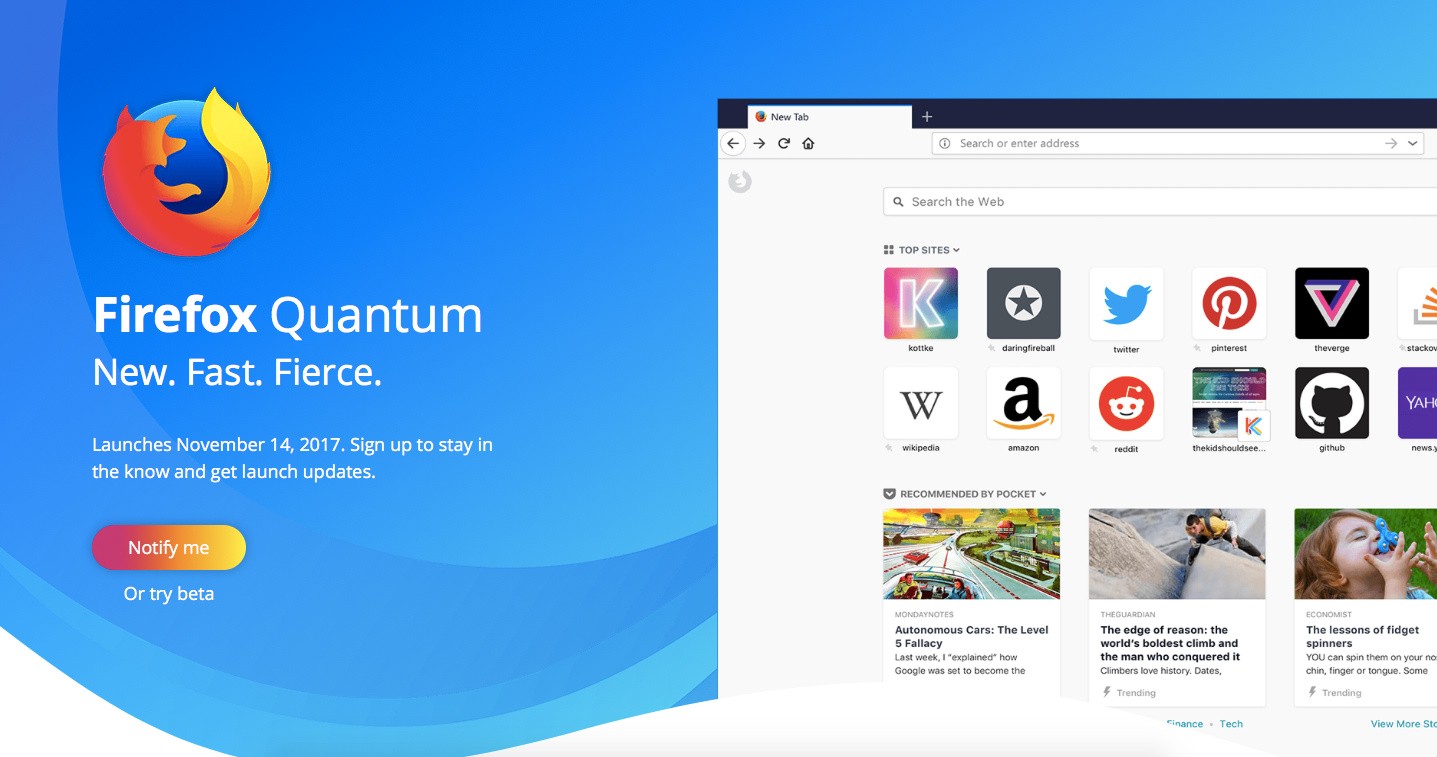
Project Photon brings significant changes to Firefox’s UI and UX. The most welcomed and visible change is the return of square-shaped tabs. Curvy tabs were introduced around 2014, a change I’ve disliked since. Square tabs not only look good but also provide a cleaner, organized browser appearance. However, opinions may vary. The new tab still displays your most frequent websites but appears cleaner. Animations are also smoother, enhancing tasks like tab opening and closing.
Aside from this, there are numerous device-specific changes forthcoming. For instance, Firefox will intelligently detect mouse clicks or touch inputs and adjust menu button sizes accordingly for a smoother experience. However, I cannot confirm this change as I am currently testing Firefox Quantum on a Mac, which does not support touch screens. Nonetheless, I am pleased with the progress and anticipate further enhancements with the final release.
Additional Enhancements
Embracing a refined aesthetic and enhanced performance, this version of Firefox stands as a success. Noteworthy are the subtle yet impactful changes integrated by Firefox. Foremost among them is the incorporation of Pocket directly into Mozilla. Given Mozilla’s acquisition of Pocket last year, this addition is hardly surprising. For the uninitiated, Pocket is a read-it-later service enabling offline article saving and subsequent reading. As a devoted Pocket user, I applaud this seamless integration.
Firefox boasts a built-in screenshot tool, enabling in-browser capture without third-party software. This tool, accessible via the address bar, simplifies tasks. It facilitates link copying, email sharing, and tab sending. Additionally, the toolbar’s customization, allowing icon reordering via drag and drop, enhances user experience.
Is Firefox Quantum Beta the Ultimate in Speed?
In response to our initial question, Firefox Quantum (Firefox 57) emerges as a significant update from its predecessors. The browser feels notably faster with enhanced UI and UX. However, it’s inaccurate to label it the fastest browser, as real-world performance demonstrates Chrome outpacing Firefox on certain websites, and vice versa. Nonetheless, it’s remarkable to witness Firefox rivaling Chrome. Previously unchallenged, Chrome now faces strong competition from Firefox with its Quantum update. Choosing between the two browsers is increasingly becoming a matter of personal preference as their differences diminish.
Availability
As mentioned earlier, the final version supporting the Firefox Quantum update will be released on November 14. Existing Firefox users will receive the update automatically. Those interested can download the beta version here.
Firefox Quantum Beta: A Quantum Update Indeed
I love the new Firefox Quantum Beta and encourage you to try it out. There’s much to appreciate. While it may not prompt Chrome users to fully switch, it can serve as a strong secondary browser, possibly even replacing Chrome in a few months. Firefox users will especially appreciate this update, with its performance and UI/UX enhancements. Try the Beta version and share your thoughts in the comments below.

Pritam Chopra is a seasoned IT professional and a passionate blogger hailing from the dynamic realm of technology. With an insatiable curiosity for all things tech-related, Pritam has dedicated himself to exploring and unraveling the intricacies of the digital world.



