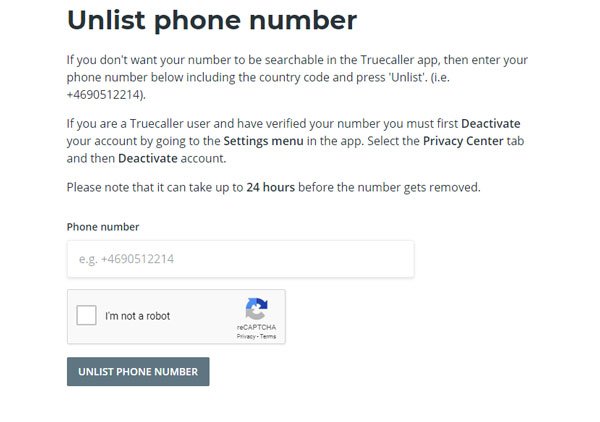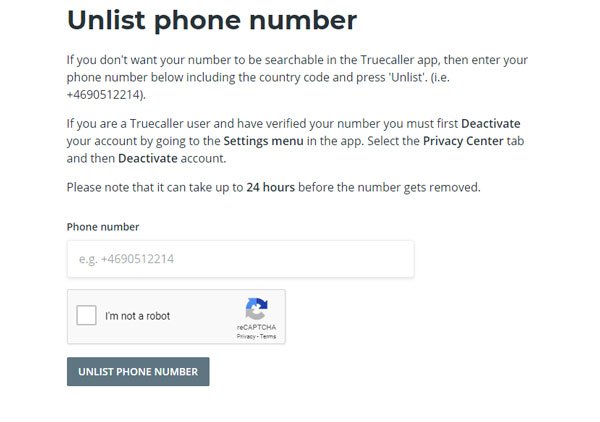
Truecaller, the world’s most popular crowdsourced caller-ID software, has often raised privacy concerns among users and activists. The app uploads your entire contact list, including names, phone numbers, email IDs, and even location information onto its servers. While this feature aids in identifying incoming calls, it poses a privacy risk for contacts who never consented to their information being stored on third-party servers. If you wish to remove your phone number from the Truecaller database, follow our guide below to deactivate your account and request the company to unlist it from their searchable database.
Removing Your Phone Number from Truecaller Database
Truecaller simplifies identifying spammers, scammers, telemarketers, and cold callers while enabling call blocking, yet it comes with consequences. Non-users find their numbers listed on Truecaller’s database without consent, posing risks to their privacy. The app uploads the phone’s unique IMSI (International Mobile Subscriber Identity) number, enabling precise identification. To safeguard your privacy, follow the steps below to deactivate your Truecaller account and remove or unlist your number from the company’s database.
Note: The method detailed below applies to both Truecaller users and non-users. However, Truecaller users must deactivate their accounts before requesting delisting.
Step 1: Deactivate Truecaller Account
- To deactivate your Truecaller account, open the app and tap the hamburger menu (three lines) at the top-left. From the menu, select Settings.
- In the Settings menu, go to Privacy Center and then tap Deactivate on the following page. Confirm your choice when prompted.
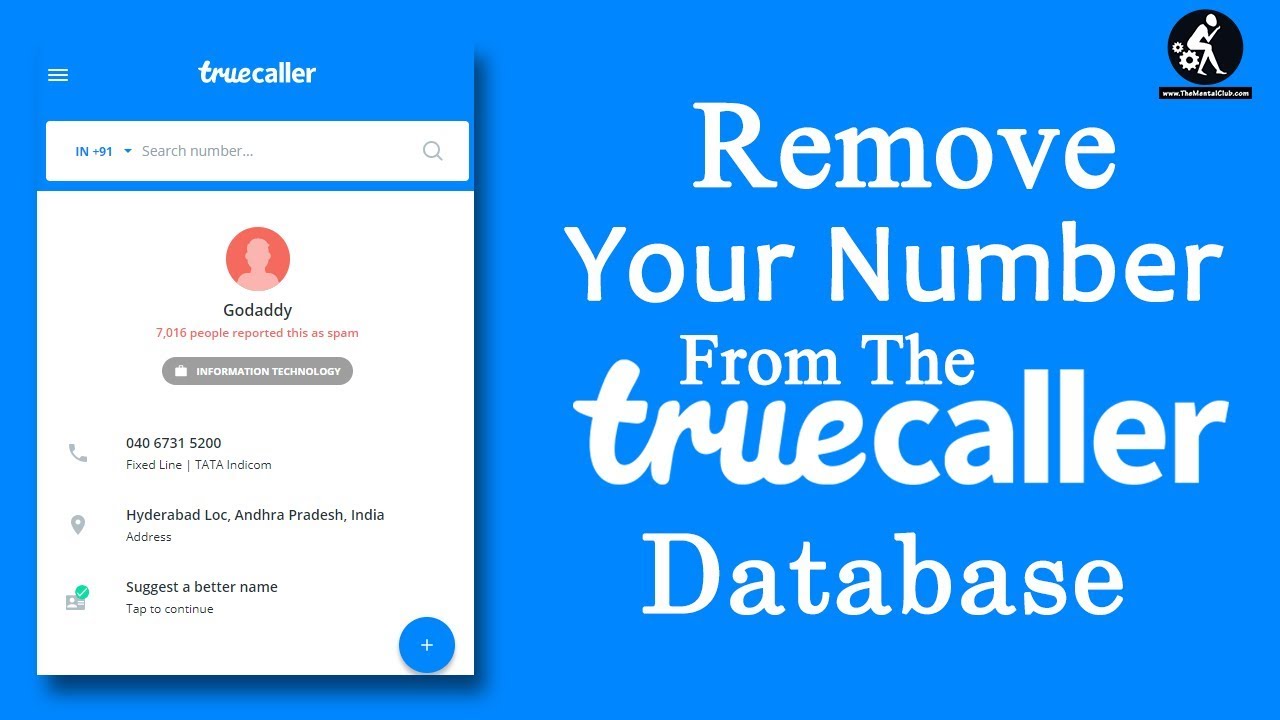
Note: If you’re using an iOS device, access your profile avatar at the top-left corner of the Truecaller homepage. From there, navigate to Settings > Privacy Center > Deactivate.
Step 2: Unlist Phone Number From Truecaller Database
- Visit the official Truecaller Unlist page to request removal. Enter your mobile number with the correct country code, complete the Captcha, and click Unlist Phone Number.
- Confirm by clicking Unlist in the slide-out pane. You’ll receive a message confirming your number will be removed from the database within 24 hours.
Check back in a day or two to see if your number has been removed from the database. If it’s still searchable more than a day after your de-listing request, it might be because the profile is locally cached on your device. Delete your search results on that device and try again. Alternatively, clear the cache memory via Phone Settings > Apps > Truecaller.
Reclaim Your Digital Privacy: Remove Your Number From Truecaller
De-listing won’t prevent your number from displaying personal information to users when you call. Instead, it removes it from the company’s searchable database. People won’t find information about you by searching your number. While not ideal, it’s the only option the company offers. This is similar to other caller ID apps, so avoid third-party Caller ID apps from the App Store or Google Play.

Pritam Chopra is a seasoned IT professional and a passionate blogger hailing from the dynamic realm of technology. With an insatiable curiosity for all things tech-related, Pritam has dedicated himself to exploring and unraveling the intricacies of the digital world.