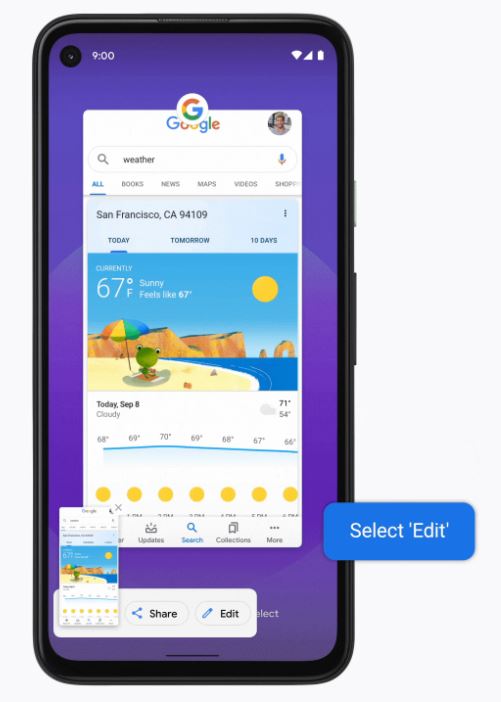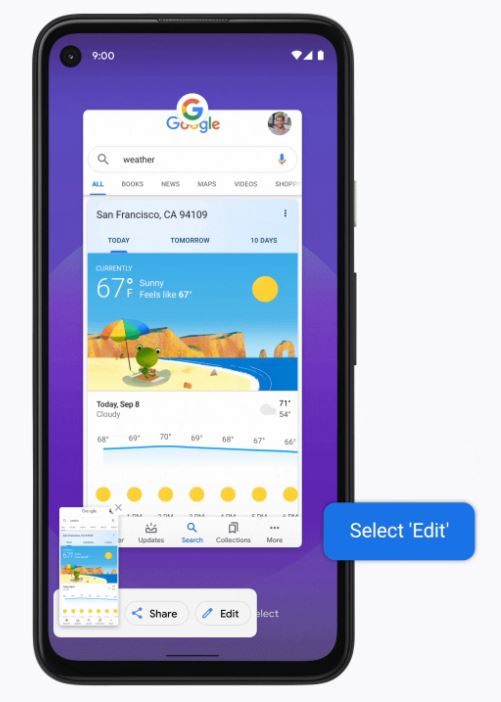
Google released the first developer preview for Android 11. The update brings new features and changes. Here are 12 new Android 11 features:
1. Chat Bubbles
Chat bubbles first appeared with Android Q beta versions but were removed in the stable release for Android 10. They reappeared in Android R’s first dev beta. Messaging apps can now show conversations in floating bubbles, similar to Facebook Messenger’s Chat Heads feature.
Chat bubbles theoretically work with any messaging app, but currently, only Google Messages and Gmail utilize them.
To open a chat bubble for a conversation, long-press a message notification and select ‘Show in chat bubble’. This allows you to reply in a floating window, akin to Messenger, with Smart Reply support.
2. Conversations
With Android 11, Google aims to streamline finding conversation-related notifications amid the notification shade clutter. It automatically consolidates all message threads into a convenient ‘Conversations’ section at the top of the notification panel.
Long pressing any notification in the conversations section reveals several options, including opening the conversation in a bubble, adding a shortcut to the home screen, or marking it as important.
3. Notification Shade Copy-Paste
If you frequently reply to messages directly from the notification shade, Android 11 introduces a new feature. The notification panel now supports copy-paste, allowing you to copy an image from, for example, Google Chrome, and paste it into the reply section of a notification to send it. This eliminates the need to open the messaging app solely to attach a picture to your reply, which is quite convenient.
4. Enhanced Permissions
Google enhances Android security with each update. Last year, Android 10 revamped location permissions, offering finer control.
With Android 11, Google tightens location permissions further and extends granular control to camera and microphone.
In Android R, granting location access offers a new ‘Only this time’ option, providing one-time access. The ‘Always allow’ option is omitted, requiring Google approval for continuous access.
Now, you can grant an app one-time access to your camera and microphone, preventing unauthorized access.
5. Native Screen Recorder
Introduced in Android Q and later removed before the stable release of Android 10, the screen recorder feature returns in Android 11 with an improved user interface.
In Android 11, the built-in screen recorder can be accessed from the Quick Settings panel. Tapping initiates a 3-second countdown before recording begins. Additionally, a notification provides options to stop, pause, or cancel the recording.
Currently, there are no settings available for altering resolution, recording internal audio, or setting screen recording orientation. We anticipate future updates may include these features.
5. Enhanced Do Not Disturb
Android 11 introduces improvements to Do Not Disturb, particularly in managing exceptions. Previously, Android 10’s DND menu included exceptions, but now it offers better organization into categories such as People, Apps, and Alerts.
You can now set exceptions for specific callers, apps, or allow alarms and reminders to ring despite the DND status on your phone. This is a significant improvement.
6. Scheduled Dark Mode
Last year, Google introduced a native dark mode to Android 10, and this year, it’s enhancing the feature by adding the option to schedule dark mode automatically.

The schedule can be based on sunset and sunrise times or customized to your preference. I personally find using dark mode all day a bit irritating, but it’s much better post sunset, especially outdoors.
7. Pin Apps in Share Menu
Another feature present in the Android 10 betas, later removed, is now back with Android 11’s first developer preview: the ability to pin apps to the top in the share sheet. This ensures that frequently used apps remain at the forefront and aren’t displaced by random ones simply because they were used once and can’t be removed.
8. Airplane Mode No Longer Disables Bluetooth
A significant complaint among many Android users, addressed in our video discussing desired Android 11 features, is the inconvenience of Airplane mode also disabling Bluetooth.
Fortunately, Android 11 resolves this issue. Next time you board your flight wearing headphones, you can enable Airplane mode without the hassle of reactivating Bluetooth and waiting for headphone reconnection.
10. Pixel 4 Exclusive Features
Enhanced Touch Sensitivity
While most screen protectors don’t affect daily smartphone use, some robust tempered glasses may hinder light touch responsiveness. To address this, Google introduced an option to boost touch sensitivity on the Pixel 4.
You can activate this feature in Display settings by navigating to Advanced at the bottom.
Soli Gestures for Music Control
Android 11 introduces a new Soli gesture for playing/pausing music with a simple hand movement. Since Soli doesn’t function in India, we couldn’t test this feature. However, users can pause and resume music by tapping the air above the phone. This feature sounds cool but may lead to hit-and-miss experiences.
10. Other Changes and Features
Android 11 also brings several other features and changes. Developer options now display only supported Bluetooth codecs for connected headphones. There’s a new overlay showing the screen’s refresh rate (not to be confused with an FPS meter), along with support for various display types like waterfall and folding displays.
Moreover, Android 11 brings 5G and connectivity improvements, a hidden scrolling screenshot feature, and a Battery Share menu suggesting potential reverse wireless charging support for the upcoming Pixel 5.
11. Battery Share (Hidden Feature)
In Android 11 settings lies an intriguing, hidden option named ‘Battery Share’. The description implies it’s akin to reverse wireless charging and appears when searching for ‘Battery’ in Android 11 settings.
Since previous Pixel phones lack the necessary hardware for wireless power share, this could be a feature Google plans to introduce with the Pixel 5, hinted at by recent render leaks.
12. Gesture Settings (Hidden Feature)
9to5Google initially uncovered another hidden feature within Android 11: Gesture Settings. While still a work in progress, its primary aim appears to address the challenge of swiping to open the hamburger menu within apps.
Gesture Settings offers users the flexibility to fine-tune back sensitivity for both left and right edges independently. Consequently, users can potentially decrease sensitivity on the left side, facilitating easier access to app drawers via a swipe. It’s anticipated that this feature will undergo further development in upcoming developer previews.
Android 11 Introduces an Array of Intriguing Features
While the current release from Google marks the initial Developer Preview for Android 11, indicating it’s too early to ascertain the full range of features the final version will offer, it’s still intriguing to glimpse into Google’s ongoing developments. I anticipate forthcoming developer updates to reveal which features progress and what new additions emerge. Further insights into Google’s Android 11 roadmap are expected at Google I/O in May.
Meanwhile, we’re delving into Android 11 to uncover additional features, so stay tuned for updates. If you’re keen on testing Android 11 yourself, here’s how to install Android 11 DP 1 on your Pixel smartphone.

Pritam Chopra is a seasoned IT professional and a passionate blogger hailing from the dynamic realm of technology. With an insatiable curiosity for all things tech-related, Pritam has dedicated himself to exploring and unraveling the intricacies of the digital world.