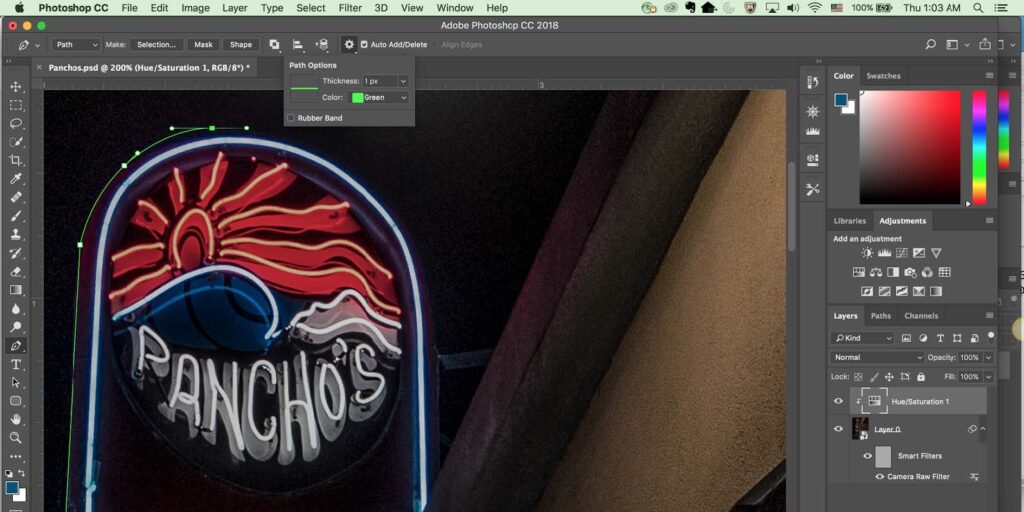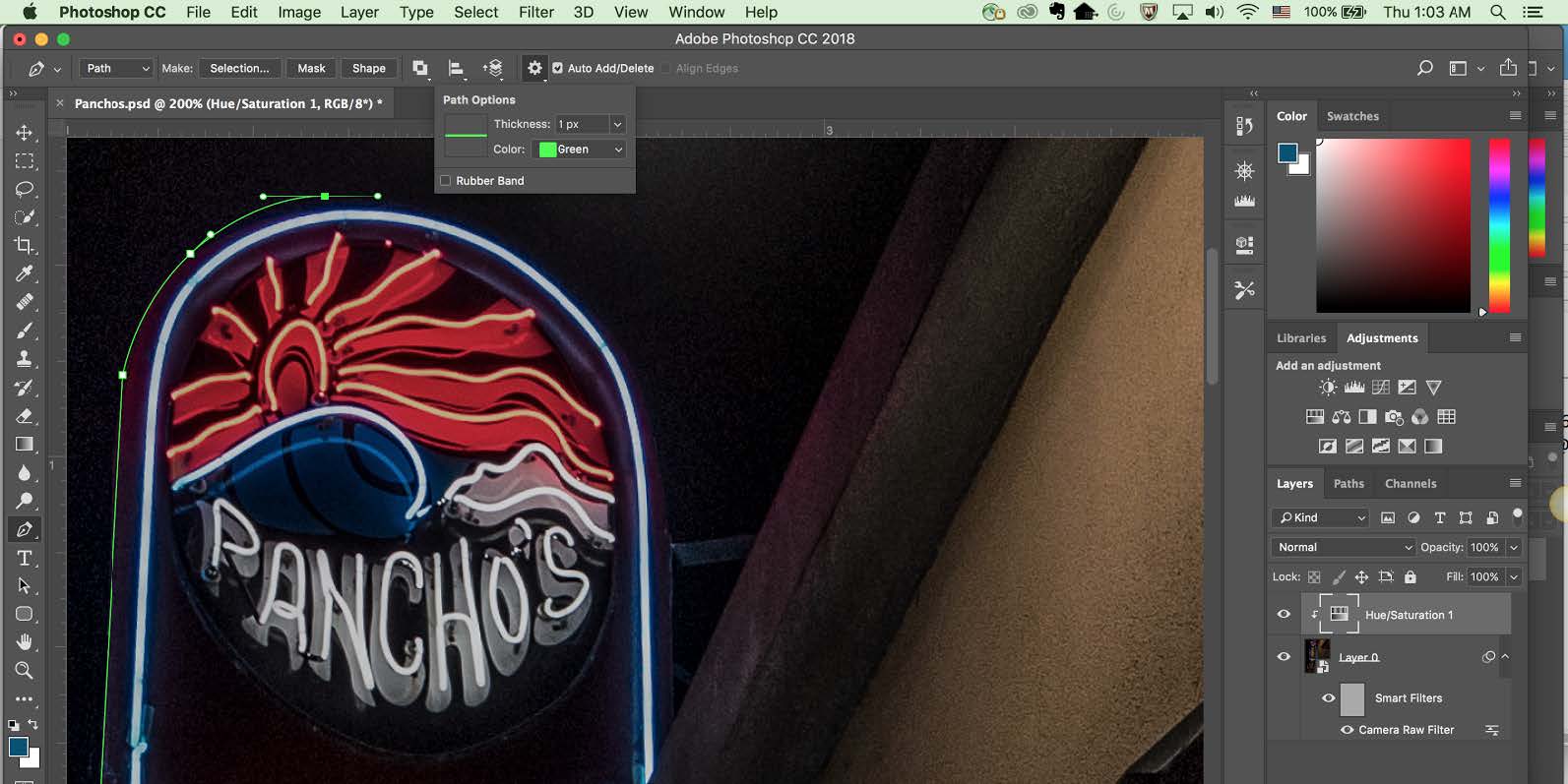
In the world of image editing software, Adobe Photoshop reigns supreme. The tool, among the most popular available, is favored by designers, illustrators, photographers, and more. Now part of Adobe’s Creative Cloud, it offers users numerous features for designing and editing images. The company recently rolled out the 2018 update, introducing new tricks to the software. But how does this update impact Photoshop, and does it alter the user experience? Let’s find out in our in-depth review:
Note: The subsequent review pertains to the Adobe Photoshop CC 2018 version 19 update.
Adobe Photoshop CC 2018: System Requirements
For those unfamiliar, Adobe Photoshop is software that typically demands substantial system resources. Thus, before investing, it’s crucial to ensure your device can handle it. Fortunately, with the version 19 update for Photoshop CC 2018, Adobe has reduced its resource consumption. Nonetheless, here are the official system requirements:
Windows
- Intel® Core 2 or AMD Athlon® 64 processor; 2 GHz or faster
- Microsoft Windows 7 with Service Pack 1, Windows 8.1, or Windows 10 (version 1607 or later)
- 2 GB RAM (8 GB recommended)
- 2.6 GB or more available hard-disk space for 32-bit installation; 3.1 GB or more for 64-bit installation; additional free space required during installation (cannot install on volume using case-sensitive file system)
- 1024 x 768 display (1280×800 recommended) with 16-bit color and 512 MB or more dedicated VRAM; 2 GB recommended
- OpenGL 2.0-capable system
- Internet connection and registration necessary for required software activation, subscription validation, and access to online services.
macOS
- Multicore Intel processor with 64-bit support
- macOS version 10.13 (High Sierra), macOS version 10.12 (Sierra), or Mac OS X version 10.11 (El Capitan)
- 2 GB RAM (8 GB recommended)
- 4 GB or more of available hard-disk space for installation; additional free space required during installation (cannot install on a volume that uses a case-sensitive file system)
- 1024 x 768 display (1280×800 recommended) with 16-bit color and 512 MB or more of dedicated VRAM; 2 GB is recommended
- OpenGL 2.0-capable system
- Internet connection and registration are necessary for required software activation, membership validation, and access to online services.
Now, let’s explore what version 19 introduces.
What’s New?
Variable Fonts
Photoshop CC 2018 now supports variable fonts, a significant addition. Countless times, I’ve had to switch fonts due to limitations in bolding and slanting. With the new 19 update, you can customize styles quickly using inbuilt sliders to adjust weights and thickness.
It’s a welcome addition, considering Photoshop’s recent criticism for its limited typesetting capabilities compared to Adobe’s other design products like Illustrator or InDesign. Adobe’s inclusion of more features into Photoshop enables users to fulfill most of their design needs within a single software.
Streamlined Subject Selection
With each Photoshop update, AI capabilities evolve. In the latest version 19 update for Photoshop CC 2018, Adobe introduces the Select Subject feature. This feature allows for instant selection of the primary subject in an image with just one click. Leveraging advanced machine learning, Adobe assures users that the tool accurately identifies various objects within images—ranging from people and animals to vehicles and toys.
Accessing the Subject Selection feature is effortless. Go to Select -> Subject or, while using the Quick Selection tool, click Select Subject in the options bar. Either way, utilize the Select Subject tool to easily pick out the subject in the image. However, it’s important to note that, being advanced machine learning, it will improve over time. While it performed well for most images, it faltered with images containing multiple subjects.
In-app Learning
Undoubtedly, Photoshop offers numerous features. It’s the most advanced image editing tool available, albeit with a cluttered toolbox and UI, making it challenging for new users. Thankfully, Adobe introduced a new feature in Photoshop CC 2018, enabling users to learn the software directly within the app.
While numerous online courses teach the basics of Photoshop, Adobe’s new “in-app learning” feature enhances the process. Photoshop CC 2018 offers annotated steps with sample images across Photography, Retouching, Combining Images, and Graphic Design, each with three to five modules.
New Brush Control Features
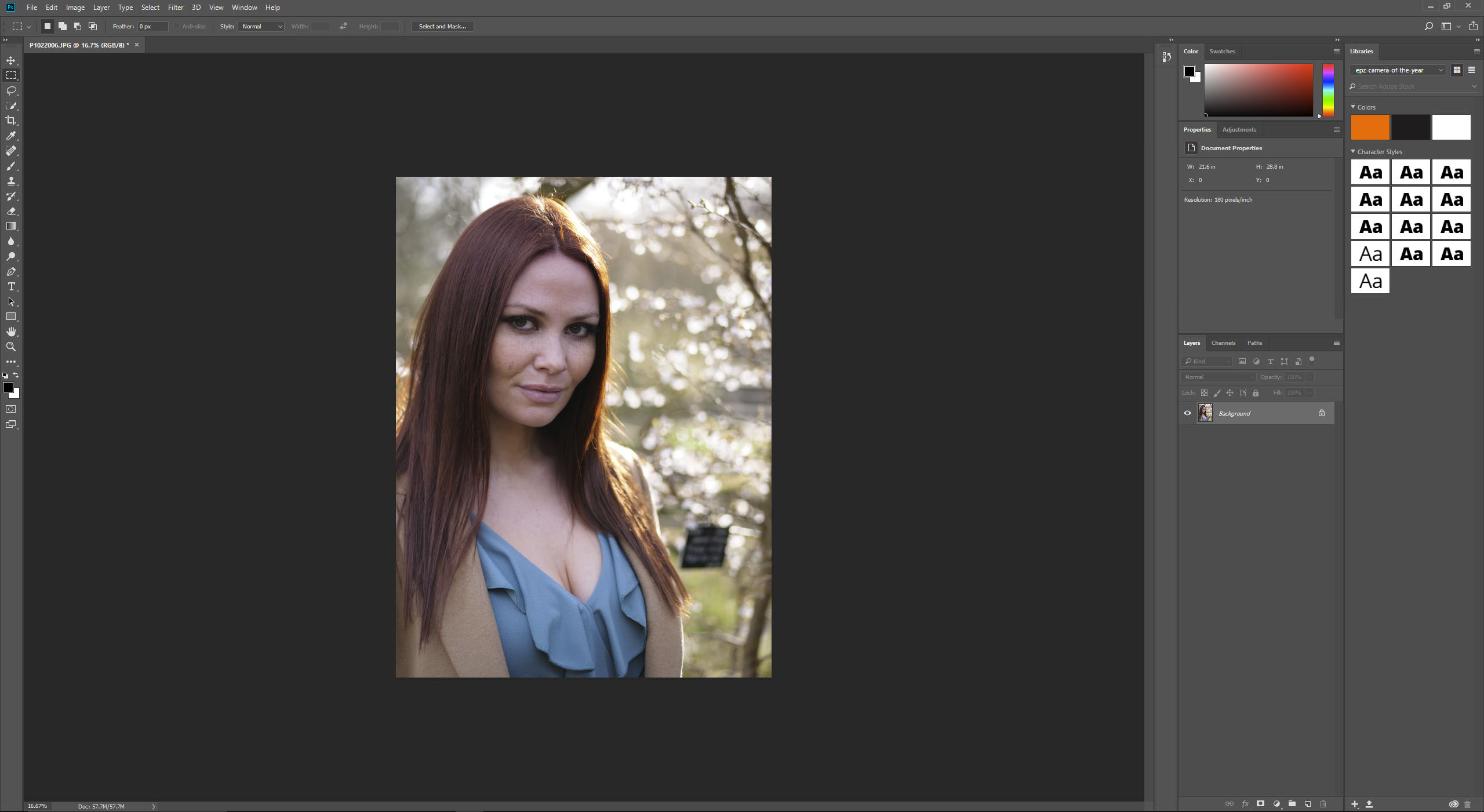
For illustrators and designers, the brush tool reigns supreme in Photoshop. With the Photoshop CC 2018 version 19 update, Adobe has revamped its brush features and introduced new tools, including:
1. Pulled String Mode
Paints only when the string is taut. Cursor movements within the smoothing radius leave no mark.
2. Stroke Catch Up
Allows paint to continue catching up with your cursor while you’ve paused the stroke. Disabling this mode stops paint application as soon as cursor movement stops.
3. Catch-Up on Stroke End
Completes the stroke from the last paint position to where you released mouse/stylus control.
In addition to the mentioned brush features, Photoshop CC 2018 introduces improved brush organization. You can now organize brush presets into folders and nested folders, while managing brush tool presets from the Brushes panel. Additionally, you can save customized Brush tool presets as actual brush presets, retaining all attributes – opacity, blending mode, etc.
User Experience
Having used Photoshop for nearly 5 years, I can attest to its consistently excellent performance. While demanding on hardware, its capabilities are truly limitless.
The latest Photoshop CC 2018 version 19 update introduces numerous valuable features, enhancing its robustness and performance.
This update now runs smoother on a wider range of devices, thanks to under-the-hood optimizations. Additionally, the steep learning curve associated with Photoshop is mitigated by the new in-app learning feature, expediting user familiarity with its myriad features.
Pricing and Availability
Adobe Photoshop CC 2018 is, hands-down, the most advanced and feature-filled image editing tool. Quality doesn’t come cheap, but I disagree when it comes to Photoshop. You can get Adobe Photoshop CC 2018 for as low as $9.99 per month.
It comes as part of the Photography Plan, giving you access to Lightroom CC and Lightroom CC Classic, plus an extra 20GB of cloud storage, at no extra cost. Full pricing details are available.
Adobe Photoshop CC 2018: Worth it?
Version 19 of Creative Cloud introduces incremental updates. Yet, additions like Variable Fonts and enhanced brush control bolster Photoshop, already esteemed as premier photo editing software. While some may deem it excessive for basic editing, Adobe Photoshop CC 2018 is indispensable for achieving professional-grade edits. Moreover, enticing new pricing enhances its value.
- Most Powerful Image Editing Tool
- Ability to Edit Videos
- Lightroom now integrated
- Variable Fonts is a valuable addition
- Edit 360-degree content
- User Interface can be daunting for newcomers
- Overkill for home users or basic image editing
- Learn panel limited to sample photos
Adobe Photoshop CC 2018 Review: Perfecting the Best
Adobe Photoshop CC 2018 thrives on evolution over revolution. It’s an incremental update, offering great new additions to an already successful formula. The update also brings under-the-hood optimizations, enhancing performance on a wider array of devices. While integrating Lightroom CC into Photoshop may raise some controversy, there’s little to complain about in the new version 19 update. Ultimately, Adobe Photoshop CC 2018 remains the best image editing tool, a must-have for mastering image editing skills.
Buy Adobe Photoshop CC 2018: ($9.99/month)

Pritam Chopra is a seasoned IT professional and a passionate blogger hailing from the dynamic realm of technology. With an insatiable curiosity for all things tech-related, Pritam has dedicated himself to exploring and unraveling the intricacies of the digital world.