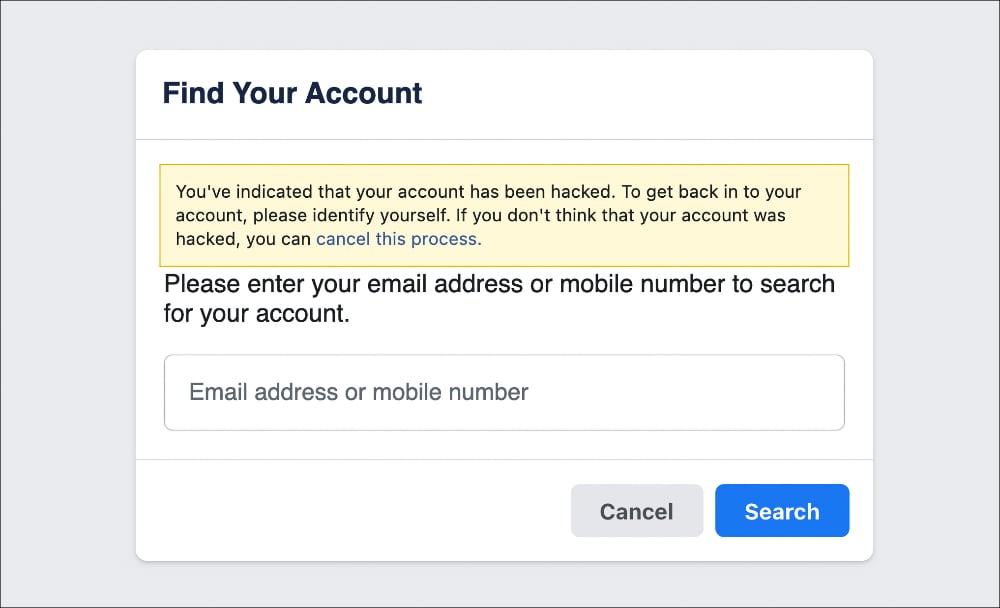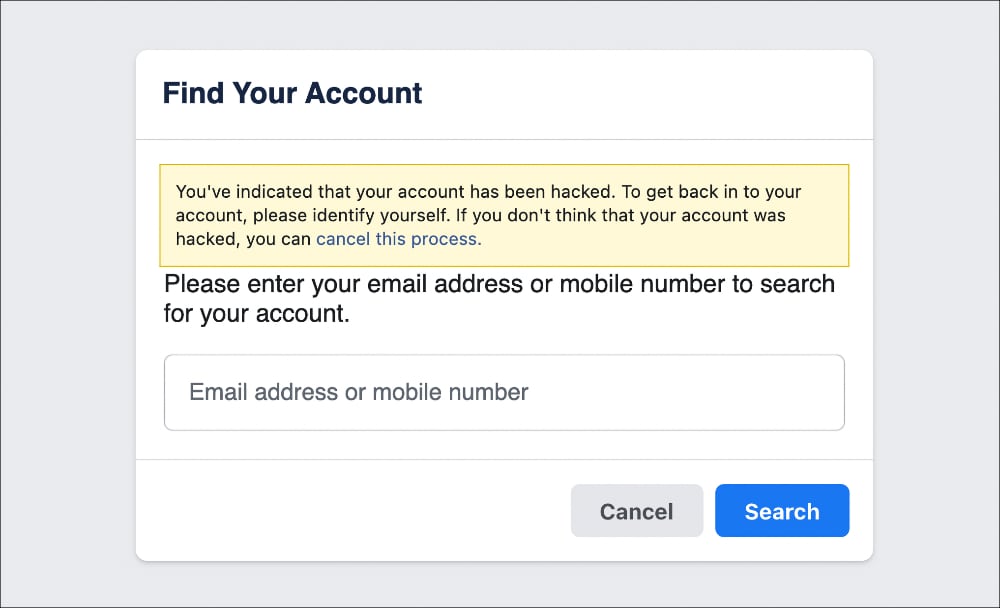
Facebook faces yet another significant data breach, with a vast amount of user data, including phone numbers, emails, names, genders, dates of birth, locations, relationship statuses, and employer details, leaked on a prominent hacker forum. It has been revealed that hackers exploited a Facebook vulnerability to access this information. To determine if your Facebook account was affected by this recent data breach, refer to our guide below. Additionally, we’ve compiled a guide to safeguard your Facebook account in the event that your data was exposed.
Table Of Contents
Check If Your Account was Exposed in Facebook Data Leak (April 2021)
While this guide focuses on Facebook, you can use these steps for any online account to check for data breaches and safeguard your information. I strongly recommend reviewing the next section to secure your account.
1. The quickest way to check if your Facebook account was part of the recent data leak is through haveibeenpwned.com. Simply enter the email associated with your Facebook account and click “Pwned?”
2. If your data has been exposed online, the website will display the message “Oh no — pwned!”
3. To confirm if the leak is from Facebook, scroll down and review the list of breaches. If the list includes the Facebook April 2021 leak, it indicates your Facebook account was part of the breach. You can preview the message in the screenshot below. Regardless of whether it’s a recent or past leak, secure your online account.
4. If the recent Facebook leak exposed your private data, follow the steps below to secure your account against malicious activity.
Securing Your Account Post-Facebook Data Breach
Changing or Resetting Your Facebook Password
1. Initially, change your Facebook account password immediately. Log in to Facebook, ideally from a device you’ve used to browse the site. Then, access the Security Settings on Facebook by clicking this link.
2. For users of the Facebook app on smartphones, tap the hamburger menu in the top navigation bar. Navigate to “Settings and Privacy -> Settings -> Security and Login” within the app.
3. Regardless of the platform, select “Change Password” under the “Login” section. Enter your old password and create a new, preferably strong password. Consider using LastPass’s online password generator. Remember your password if you don’t use a password manager.
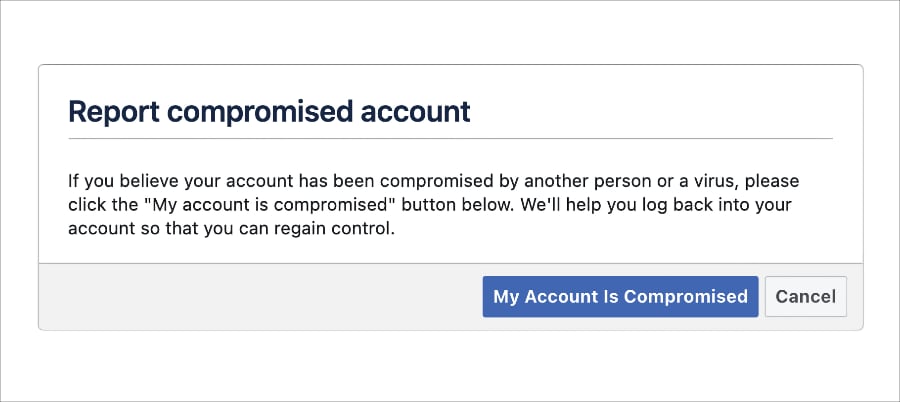
Enabling Two-Factor Authentication on Facebook
After changing your password, activate two-factor authentication (2FA) to secure your Facebook account. Refer to our detailed guide for quick setup.
Setting up Online Data Breach Alerts
Move closer to safeguarding your Facebook account by enabling notification services for potential breaches via haveibeenpwned. Receive alerts via email if your email appears in any future online leaks, not limited to Facebook. Act promptly by changing your password and enabling 2FA. To begin, visit haveibeenpwned.com and select “Notify Me” from the top navigation bar.
Enter your email and click “notify me of pwnage“. Open your email inbox and verify the address. You’ve set up an alert service for Facebook-like data breaches.
Double Check Password Leaks
Additionally, check if your password has been leaked online. Visit haveibeenpwned.com and enter your password. If it’s been leaked, change it immediately and avoid using it elsewhere.
Revoke Third-Party Facebook Access
To enhance security, revoke third-party access to your Facebook account and refrain from authorizing unfamiliar apps. Over time, third-party apps have been notorious for causing data breaches on Facebook.
Opt for Password Managers for Robust Security
Consider using password managers for all your online accounts to generate strong, impenetrable passwords. These tools employ AES 256-bit encryption, rendering them impervious to brute-force attacks.
Safeguard Your Facebook Account Post Data Breach
To determine if your Facebook account was compromised in a recent data breach, follow these steps. Additionally, I’ve outlined a comprehensive strategy to mitigate future risks and fortify your accounts against potential threats. If you’re disillusioned by Facebook’s recurrent security lapses, you may opt to permanently delete your account and transition to alternative platforms like Twitter or Instagram. Should you encounter any challenges while implementing these measures, feel free to leave a comment below for assistance.

Pritam Chopra is a seasoned IT professional and a passionate blogger hailing from the dynamic realm of technology. With an insatiable curiosity for all things tech-related, Pritam has dedicated himself to exploring and unraveling the intricacies of the digital world.