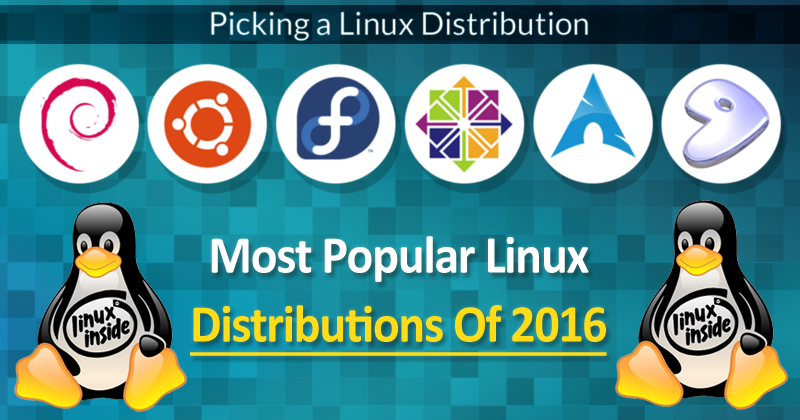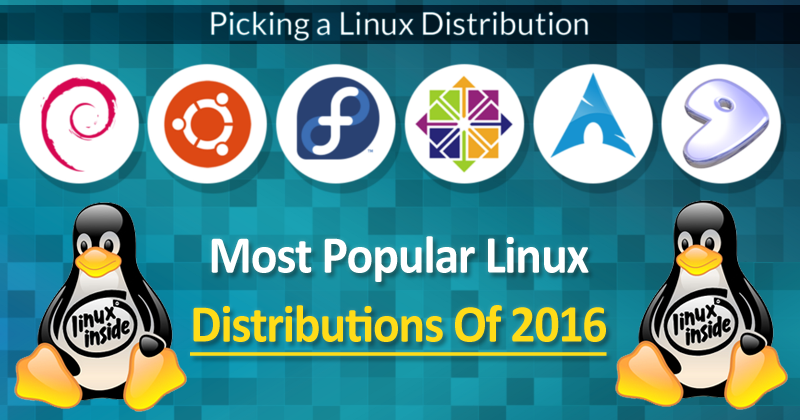
Linux is no longer solely for “geeks.” While the command-line remains essential, all major Linux distributions now offer a graphical interface, known as a desktop environment (DE), providing a user experience akin to other operating systems.
If you’re considering transitioning to Linux in 2015, or simply exploring it, here are the top 15 Linux distributions.
1. Ubuntu
Ubuntu, a Debian-based distribution, redefined “user-friendly” on Linux, contributing immensely to its widespread acceptance in recent years. Offering various flavors, users can install any desktop environment, including its native Unity shell. Anticipate two new Ubuntu releases in 2015, with one potentially introducing the controversial Mir display server, slated to replace the outdated X Window System. February 2015 marked the debut of the first smartphone powered by Ubuntu Touch, signaling promising advancements.
Best for: beginners and users transitioning from OS X and Windows
2. Linux Mint
Linux Mint rose in popularity since its inception as a Ubuntu spin-off, offering multimedia codecs out-of-the-box. It now boasts its own desktop environment – Cinnamon, along with useful system utilities like Update Manager, Mint Menu, and Software Manager. It comes in various flavors such as KDE, XFCE, and Mate. The current stable version, 17.1 (Rebecca), is a LTS release supported until 2019. Additionally, there’s a semi-rolling release based on Debian, available in Cinnamon and Mate versions. Linux Mint comes pre-loaded with numerous applications including LibreOffice, Firefox, Pidgin, and GIMP. It offers extensive customization options and full compatibility with Ubuntu’s repositories, performing well even on older hardware.
Best for: first-time Linux users and those seeking a hassle-free system
3. openSUSE
openSUSE, a popular Linux distribution, is renowned among commercial and private users. It’s based on the RPM package management system and offers KDE as the main desktop environment, with options for GNOME, XFCE, LXDE, Mate, and others. In addition to the stable release, openSUSE features a rolling release (Tumbleweed) for users seeking the latest software. It provides YaST, a comprehensive system management solution, and includes sufficient pre-installed applications.
Best for: users seeking a stable and reliable system with excellent support
4. Debian
Debian stands as one of the oldest and most well-supported Linux distributions. It’s essentially the progenitor of several other distros on this list. Prioritizing stability, new versions are infrequent but rigorously tested (and adorably named after Toy Story characters!). Debian boasts an extensive repository of packages – over 37,000 – covering virtually every Linux software. Live mode allows for trial before installation, offering the choice between minimal or full installation. A graphical installer facilitates the process, accommodating any desired desktop environment.
Best for: servers, users seeking stability and security, and those preferring less frequent app updates
5. Mageia
Mageia, born from Mandriva Linux by its former employees in 2010, employs the RPM package management system and offers various desktop environments: KDE, GNOME, LXDE, XFCE, Mate, Cinnamon, and RazorQt can be installed from the Mageia DVD or repositories. The current stable version is Mageia 4, released last year, with a new release planned for this year, which will bring numerous improvements and feature the Btfrs file system as default. Mageia offers helpful tools for system setup and customization, making it a compelling choice for those seeking alternatives to Ubuntu-based distributions.
Best for: users interested in exploring a user-friendly Linux distro supporting multiple DEs.
6. PC Linux OS
PC Linux OS, or PCLOS, is renowned for its simplicity and broad hardware support, including legacy devices. It offers two lightweight variants – LXDE and Mate, along with the standard KDE desktop and a distinctive edition named FullMonty. The latter is a customized KDE version featuring numerous pre-installed applications and separate desktops tailored for various tasks such as Writing, Music, and Internet browsing. PCLOS utilizes the RPM packaging system and maintains its repository, providing a plethora of applications. As a rolling release distribution, it ensures regular software updates and new releases.
Best for: beginners seeking the latest software and users preferring minimal system setup time
7. Netrunner
Netrunner, a Linux distribution established in 2010, is available in two editions: Standard (Ubuntu-based) and Rolling (Manjaro Linux-based). It prioritizes delivering an exceptional KDE experience, bundling numerous useful applications such as Firefox, Skype, Steam, and Gimp, alongside native KDE apps like Dolphin (file manager), Calligra (office suite), and Kate (text editor). Netrunner features aesthetically pleasing desktop themes, a streamlined System Settings dialog, and desktop effects tailored for low-end machines. The current LTS (Long Term Support) release is 14.1, with two new development releases (15 and 16) anticipated this year.
Best for: users seeking a straightforward and visually appealing KDE-only distribution

8. LXLE
LXLE emerges as a fresh contender in the Linux distro landscape, garnering praise and cultivating a content user base. It stands as a lightweight Ubuntu-derived distribution, featuring LXDE as its sole desktop environment. LXLE aims to facilitate a smooth transition for users migrating from OS X or Windows, offering diverse desktop layouts that closely resemble other operating systems, easing the adaptation process. Bundled with a comprehensive suite of applications, including text editors, email clients, multimedia tools, and system utilities, LXLE maintains optimal speed, tailored for aging hardware, available in both 32-bit and 64-bit variants.
Best suited for: users transitioning from OS X or Windows, and individuals seeking to rejuvenate aging PCs.
9. Bodhi Linux
Bodhi Linux emphasizes minimalism and anti-bloat, providing only essential applications by default. Users have the freedom to select and install their desired software through the AppCenter. Distinguished by its lightweight desktop environment, Enlightenment, Bodhi offers speed and extensive customization options. The most recent stable release, Bodhi version 3.0, launched on February 17. As with previous versions, it is built on Ubuntu LTS, ensuring support until 2019.
Best for: Old computers, users seeking a basic app suite.
10. elementaryOS
ElementaryOS, a Ubuntu-based distribution, prioritizes simplicity, beauty, and harmonious design. It offers essential applications for music, email, and text editing, with additional apps accessible through their app store. Featuring its file manager and desktop environment named Pantheon, including core components like dock (Plank), application launcher (Slingshot), and panel (Wingpanel), it’s a distribution that seamlessly operates once configured, with minimal system resource consumption. Anticipate the release of a new version (codenamed Freya) in 2015.
Best for: old computers, users seeking a Linux distribution resembling OS X
11. Manjaro Linux
Manjaro Linux harnesses Arch Linux’s formidable power, streamlining its usability with a user-friendly interface, particularly in installation and system maintenance. Its default desktop environment (DE) is XFCE, known for its lightweight and dependable performance, although KDE, GNOME, and Cinnamon versions are also available. Offering automated hardware detection, driver support, compatibility with multiple kernels, and its own curated repositories, Manjaro ensures access to tested software. Moreover, users can tap into Arch Linux repositories for additional software. As a rolling release distribution, Manjaro keeps your system continuously updated. It’s an ideal choice for those seeking the latest software without navigating a complex installation process.
Best for: users desiring up-to-date software and average users interested in experimenting with Arch Linux without feeling overwhelmed.
12. Korora
Korora, based on Fedora, offers multimedia codecs and third-party repositories to simplify setup for new users. Available in GNOME, KDE, Cinnamon, Mate, and XFCE editions, it features beautiful icons and a straightforward desktop layout. Korora aims to broaden Fedora’s appeal by including popular applications like Firefox, VLC, Google Chrome, and Dropbox by default. Releases align with Fedora’s schedule, promising a stable Korora release in 2015. Interestingly, “Korora” translates to “little penguin” in Maori.
Best for: new users seeking a user-friendly Fedora variant, and experienced users desiring built-in multimedia support.
13. Arch Linux
Arch Linux, a potent distribution, entails significant responsibility for system management. Installation demands advanced expertise, navigable with tutorials and official guides. Its versatility allows installation of various environments like KDE, Cinnamon, GNOME, alongside countless applications from the Arch User Repository (AUR). As a rolling release, updates are frequent, albeit potentially disruptive. Complete control over system customization is its hallmark. Noteworthy resources include the official forums and wiki, offering extensive assistance.
Best for: advanced users, average users interested in Linux, minimalists
14. Fedora
Fedora is often termed a “bleeding-edge” distribution, prioritizing innovation and the latest technologies, sometimes at the expense of stability. It offers three main editions: Workstation, Server, and Cloud, alongside numerous Spins or versions with varied desktop environments and software collections. The default DE is GNOME. Fedora, an RPM distribution, hosts its own repositories. A notable feature is Security-Enhanced (SE) Linux, integrated into the kernel, enhancing Fedora’s security while allowing users to manage different security policies.
15. KaOS
KaOS, a youthful Linux distribution, prioritizes fresh software and cutting-edge technologies. Its latest stable version, released in February 2015, introduces the newest KDE offerings, notably a complete transition to Plasma 5. Alongside KDE applications, KaOS features its proprietary software manager, Octopi, and defaults to the lightweight QupZilla web browser. Being a rolling release tailored solely for 64-bit systems, KaOS isn’t universally suitable, but it excels for enthusiasts eager to explore new KDE applications.
Best for: intermediate and advanced users interested in testing Plasma 5
What’s your preferred Linux distribution? Share your recommendations in the comments below.

Pritam Chopra is a seasoned IT professional and a passionate blogger hailing from the dynamic realm of technology. With an insatiable curiosity for all things tech-related, Pritam has dedicated himself to exploring and unraveling the intricacies of the digital world.