
Displaying the battery percentage makes it easier to monitor the battery status and gauge remaining power. This reduces the likelihood of unexpected depletion, eliminating the need to rush for the power adapter. Interestingly, macOS Monterey, similar to macOS Big Sur, doesn’t display battery percentage in the menu bar by default. Nonetheless, enabling this feature allows you to conveniently track battery charge on macOS Monterey. Let’s explore how to activate it.
Show Battery Percentage on Mac (2021)
Within System Preferences, the battery menu bar setting hides a simple yet vital function for many macOS users: the battery percentage display in the menu bar. Some users might assume Apple has phased out this feature in recent macOS updates. Notably, the steps remain consistent across macOS Monterey and Big Sur.
Display Battery Percentage in macOS Monterey’s Menu Bar
1. Click the Apple icon in the top-left corner, then select System Preferences.
2. Choose Dock & Menu Bar.
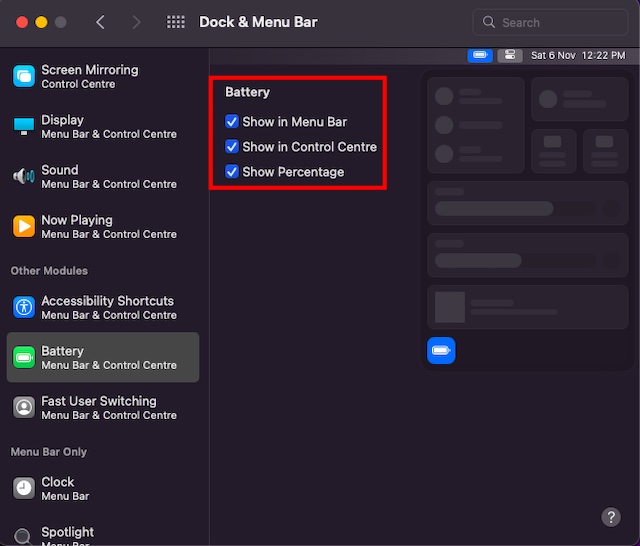
3. Scroll down and select Battery from the sidebar.
4. Finally, select the Show Percentage option. Note that you can also display the battery icon with the percentage in the Control Center. If you prefer using the iOS-style control center for basic controls on macOS, consider showing the battery percentage there too. Simply check the box for Show in Control Center.
Monitoring Battery Status on macOS Monterey
From now on, easily track your Mac’s remaining battery. Look for the battery percentage indicator next to the battery icon in the menu bar. If you’ve selected “Show in Control Center”, the battery icon will also be visible at the bottom of the Control Center.
Now, when you click the battery percentage icon in the menu bar, a context menu will open, displaying an accurate estimate of remaining battery life in macOS Monterey. It will also show the app consuming significant battery, allowing you to manage them and extend battery life. Clicking the Battery Preferences option reveals the redesigned macOS battery settings, which you can customize to extend your Mac’s battery life.
Show/Hide Battery Percentage on macOS Monterey
This is a straightforward method for adding the battery percentage to the menu bar on macOS Monterey (and Big Sur). Ideally, it would have been better if Apple had made it a default option, considering its importance. Like iOS 15, macOS Monterey introduces notable features such as Mail Privacy Protection, SharePlay, and Shortcuts. However, the latest desktop OS upgrade appears to have bugs, with issues like unexpected overheating and Wi-Fi problems dampening the excitement. How has your experience been with the latest macOS iteration? Feel free to share your feedback in the comments below.

Pritam Chopra is a seasoned IT professional and a passionate blogger hailing from the dynamic realm of technology. With an insatiable curiosity for all things tech-related, Pritam has dedicated himself to exploring and unraveling the intricacies of the digital world.



