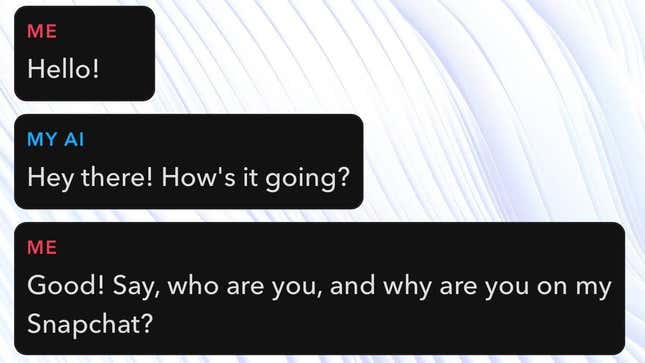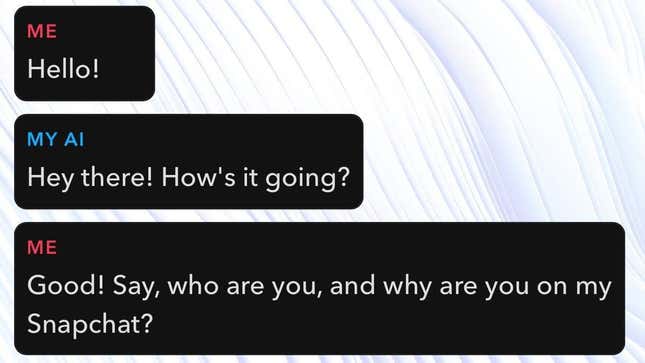
Jumping onto the AI trend, Snapchat incorporated a ChatGPT-driven bot into its messaging platform. Dubbed My AI, this bot assists with trip planning, message drafting, gift suggestions, and more. Initially exclusive to Snapchat+ subscribers, it’s now accessible to all users at no cost. However, widespread discontent surrounds the integration of AI into messaging. Here’s how to remove the My AI bot from your Snapchat experience.
Why are users unhappy, you ask? Snapchat users are upset because the AI chatbot lies about its permissions and access to information. Many users report that initially, the bot claims not to have access to your location, but then suggests nearby store or restaurant locations when asked. This behavior is deemed creepy and annoying, leading users to leave 1-star reviews on Snapchat’s app on Play Store and the iOS App Store.
If you’re experiencing the same issue and want to remove this annoying bot, we’ve outlined two simple methods to eliminate Snapchat’s My AI bot from your chat feed. Additionally, if you accidentally removed or unpinned My AI and wish to restore it, we’ll guide you on how to find and start chatting with the bot again.
How to Disable Snapchat AI Bot via Chat Feed
Before moving forward, we clarify that NOT every Snapchat user can unpin or disable the My AI bot from their chat feed. As per Snapchat’s support page and an official tweet, only Snapchat+ subscribers receive “early access” to new features, including the ability to unpin or remove My AI from the chat feed. This has understandably irked users.
If you’re keen on removing the AI bot from your chat feed, you must first subscribe to Snapchat Plus ($3.99 per month or $29.99 per year). Yes, it entails spending money to eliminate this AI bot, which is peculiar. Nonetheless, upon subscription, follow these steps to remove Snapchat’s My AI bot from your chat feed on Android or iOS:
1. Open the Snapchat app and navigate to the chat feed by swiping right on the screen.
2. Long-press “My AI” in the conversation to access settings.
3. Tap “Chat settings” and choose “Clear from Chat Feed.”
4. Confirm by tapping “Clear” in the prompted pop-up.
5. That’s it. My AI chatbot is now removed from your Snapchat feed, decluttering it.
Removing Snapchat AI Bot from Settings
To disable the ChatGPT My AI bot from your chat feed, follow these steps. The process is the same for both iOS and Android.

1. Open Snapchat on your Android or iPhone and tap your profile picture (or Bitmoji) in the top left corner. Then, tap the “Settings” cog in the top right.
2. Scroll down on the Settings screen and select “Clear Data”. Then, go to “Clear Conversations”.
3. Tap the cross next to My AI and confirm by tapping “Clear” in the pop-up prompt. The ChatGPT AI bot in Snapchat will no longer appear in your chat feed.
How to Unpin Snapchat My AI Chatbot
If you still wish to interact with the My AI chatbot but don’t want it pinned at the top of your chat feed, you can unpin it from the Snapchat Plus settings screen. Here are the steps:
1. Tap your profile picture (or Bitmoji) at the top-left, then select “Snapchat+” to manage subscription features.
2. Find the “My AI” option at the top with the “Pinned” tag. Simply turn off the toggle to unpin this bot.
3. Alternatively, long-press the My AI chat to open a pop-up menu. From there, go to “Chat Settings” and select “Unpin Conversation.” The AI chatbot will then no longer be pinned at the top.
Frequently Asked Questions
How to delete AI robot on Snapchat?
According to Snapchat’s support page and official tweets, you must purchase a Snapchat Plus subscription to delete the My AI bot from your chat feed. Although the AI bot is accessible to all free users, the ability to unpin or remove it from chat is an “early access” feature limited to Snapchat+ users.
Why do I have My AI on Snapchat?
Many Snapchat users are currently pondering this question. Snapchat has officially introduced its ChatGPT AI bot to all users for free, pinning it to the top of the chat feed. Unfortunately, there is no way to unpin or remove the AI bot without subscribing to Snapchat Plus. Therefore, you find yourself with My AI on Snapchat, unable to remove it for the time being.

Pritam Chopra is a seasoned IT professional and a passionate blogger hailing from the dynamic realm of technology. With an insatiable curiosity for all things tech-related, Pritam has dedicated himself to exploring and unraveling the intricacies of the digital world.