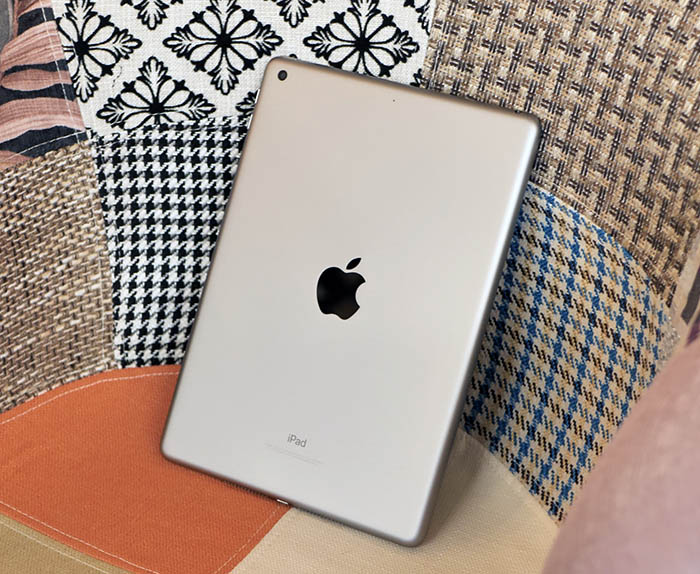Apple recently launched the 6th-gen iPad (starting at ₹28,000). While resembling its predecessors, this iteration boasts several advancements, rendering it notably intriguing. If you’re contemplating purchasing the new 6th-gen iPad or simply intrigued by its features, here’s our comprehensive review:
Specifications:
Prior to delving into the intricacies of the new iPad, let’s outline its technical specifications:
| Display | 9.7-inch IPS LCD Retina Display |
| Processor | Apple A10 Fusion |
| GPU | PowerVR Series7XT Plus |
| RAM | 2GB |
| Storage | 32GB/128GB |
| Primary Camera | 8MP f/2.4 |
| Secondary Camera | 1.2MP f/2.2 |
| Battery | Non-removable 32.4Wh Li-ion |
| Operating System | iOS 11 |
| Sensors | Fingerprint, Accelerometer, Gyroscope, Barometer, Compass |
| Connectivity | Wi-Fi b/g/n/ac; Bluetooth 4.2; LTE (Optional) |
| Price | Starts at Rs. 28,000 |
With the specs covered, let’s delve into what the iPad offers, including some extra cool features.
Inside the iPad Box: Excluding the Pencil
- The iPad
- USB to Lightning cable
- Power adapter
- Welcome guide, regulatory notices, and Apple stickers (avoid putting these on your cars)
Design and Build: Continuing the iPad Tradition
The 6th-gen iPad resembles its predecessors, which is not a drawback. I’ve always admired its sleek and minimal design. In space grey, it looks stunning yet understated.
Regarding its construction, the iPad excels. Its expansive screen warrants careful handling to prevent damage, yet its build quality surpasses expectations. The tactile buttons and sturdy feel instill confidence uncommon among tablets. Despite its aesthetic appeal, using a protective case is advisable to prevent unsightly dents. While the device tolerates such imperfections stoically, they remain a lasting source of regret.
Dents on this beauty will not be a good thing, and while it’ll take them without complaint, they’ll hurt you forever.
Display: Retina Display, What’s Not to Like?
Upon first encountering the iPad, your attention is immediately drawn to its display. Understandably so, as the display essentially defines the iPad experience, and it does so remarkably. The 9.7-inch display featured in the 6th-gen iPad upholds this tradition.
It boasts impressive brightness (reaching remarkable levels, truth be told), vivid colors, and, being a Retina display, impeccable clarity (unless you’re obsessing over pixels, in which case, you’re on your own). Viewing angles are excellent, contributing to an overall stunning visual experience.
Apple Pencil: A Welcome Addition to iPad Productivity
Additionally, the iPad (2018) supports the Apple Pencil, a surprising development considering the general assumption that the Pencil would only be compatible with the significantly more expensive iPad Pro. With the Apple Pencil now accessible for the more budget-friendly iPad, it warrants its dedicated section in this review.
To connect the Apple Pencil, simply plug it into the iPad—a quick process, though not particularly aesthetically pleasing. Once connected, the Apple Pencil offers an exceptional experience with the new iPad, expanding the possibilities for interaction. Some of these include:
Jotting Down Notes:
Typing on a touch screen isn’t always fast, and honestly, isn’t as easy as companies imply. So if you’re in a classroom or a meeting and you have to take notes, or if you’re on the bus when inspiration strikes, the Apple Pencil will let you quickly jot everything down (like these meeting notes I took while everyone else typed on their laptops, heh).
Drawing:
The Apple Pencil also makes it easy to draw on the iPad, and I’m not talking about simple line drawings, I’m talking about detailed sketches and artworks that you couldn’t make with a finger for sure. So if you’re an artist at heart, or if you’re like me and you doodle (albeit poorly) when you’re bored, well, the Apple Pencil will let you do that right there on your iPad.
PS: A tip for students: it’s surprisingly handy for playing tic-tac-toe during dull classes. Not that I endorse such conduct.
Annotating:
With the Pencil, annotate PDFs, images, anything you want, and it works exceptionally well. Export websites as PDFs, annotate them, and send via email. On PDF books, highlight, add notes; it’s an excellent method for reading and studying.
Appearing More Serious Than You Actually Are:
For individuals like myself, concealing screen activity permits discreet usage of the Pencil, whether for note-taking or seemingly significant tasks, albeit often merely watching an IPL match on Hotstar (like Rupesh).
Although seemingly novel, the utility of this approach is significant. Pencil support alone validates the iPad purchase in many respects.
Camera: Distracting, Loud, and Subpar
iPad’s rear camera is an 8MP shooter with an f/2.4 aperture. Expect limited performance, especially in low light. Apple prioritizes functionality over photography.
The front camera is a 1.2MP f/2.2 setup, not 12MP. Testing revealed poor selfie quality, worsened in low-light conditions. Apple intends it solely for FaceTime.
Performance: A10 Fusion
The new iPad features Apple’s A10 Fusion SoC with 2GB of RAM. While the A10 Fusion may be considered old for smartphones, it still performs admirably. Apple’s optimization of both hardware and software significantly contributes to its performance. In fact, the iPad (2018) performs so well that it’s challenging to exceed its capabilities in any task.
I tested various multitasking scenarios, and the iPad never lagged or froze. Even when playing PUBG Mobile, which defaults to the highest settings, the experience is seamless. There are no frame drops, making it superior to PUBG Mobile on my 8GB OnePlus 5.
it’s easily better than PUBG Mobile on my 8GB OnePlus 5
If you’re into 3D renders or editing 4K footage on an iPad, the more powerful iPad Pro is your best bet. The 2018 iPad can handle it too, but you’ll feel the pressure on the A10 Fusion chip.
Battery: 32.4Wh
The new 6th-gen iPad features a 32.4Wh battery powering the gorgeous 9.7-inch display, along with the processor, speakers, and more. Let me tell you, the battery life on this iPad is phenomenal. It lasts exceptionally long and easily gets me through the day with heavy usage, every time. I’ve never worried about the iPad lasting me through the day without a top-up.
The battery and Apple’s software significantly contribute to this iPad’s performance. Historically, Apple devices boast exceptional standby and usage times, a trait evident in this iPad.
Connectivity: WiFi vs. WiFi+4G
The iPad comes in two connectivity options: WiFi or WiFi + 4G, both available in 32GB or 128GB storage capacities.
Your choice between WiFi and WiFi + 4G depends on your usage scenario. Opt for WiFi + 4G if you frequently use the iPad while traveling; otherwise, the WiFi-only version suffices.
Miscellaneous: Almost a Mac!
While experimenting with the new iPad (2018), I connected a Magic Keyboard from our offices to test its comfort for writing articles. I discovered that not only is the iPad great for writing, but attaching a keyboard essentially transforms it into a Mac.
Using command+shift takes you to Spotlight, and shortcuts like command+tab bring up the Mac-like App switcher. Brightness and volume keys function perfectly with the iPad, making it akin to a less powerful, yet still impressive, version of the Mac – a Mac SE, if you will.
Pros and Cons
However, the iPad, like any device, has its advantages and disadvantages.
- 32GB WiFi – Rs. 28,000
- 128GB WiFi – Rs. 35,700
- 32GB WiFi+4G – Rs. 38,600
- 128GB WiFi+4G – Rs. 46,300
6th-Gen iPad (2018) FAQ
Apple Pencil Support:
Yes, the 6th-gen iPad (2018) supports Apple Pencil.
Variants:
4G Availability:
The iPad (2018) is available in WiFi only and WiFi+4G variants.
iPad (2018) 120Hz Display Inquiry
No, the iPad (2018) lacks a 120Hz display, unlike the iPad Pro.
Keyboard Compatibility with iPad (2018)
Yes, Bluetooth keyboards seamlessly connect with the iPad (2018).
iPad (2018) Review: The Definitive Choice
Conclusively, while Apple targets the education demographic with its new iPad, it remains an incredible and competitively priced machine. Apple strategically offers both an entry-level and pro-level tablet with the new iPad and the expensive iPad Pro respectively. Notably, no other tablets rival these options; Android tablets are nearly obsolete, Amazon Fire Tablets are essentially glorified Kindles, and even Microsoft’s convertibles are too costly to compete effectively against the 6th-gen iPad.
If you’re a professional user, like a 3D designer needing the iPad for designing and rendering, go for the iPad Pro. If you’re a typical user seeking an iPad for everyday tasks, some heavy-lifting, and fun, this 2018 iPad is perfect. It’s affordable, supports the Pencil, and won’t disappoint.
Buy the new 6th-gen iPad from Flipkart (starts at ₹28,000)

Pritam Chopra is a seasoned IT professional and a passionate blogger hailing from the dynamic realm of technology. With an insatiable curiosity for all things tech-related, Pritam has dedicated himself to exploring and unraveling the intricacies of the digital world.