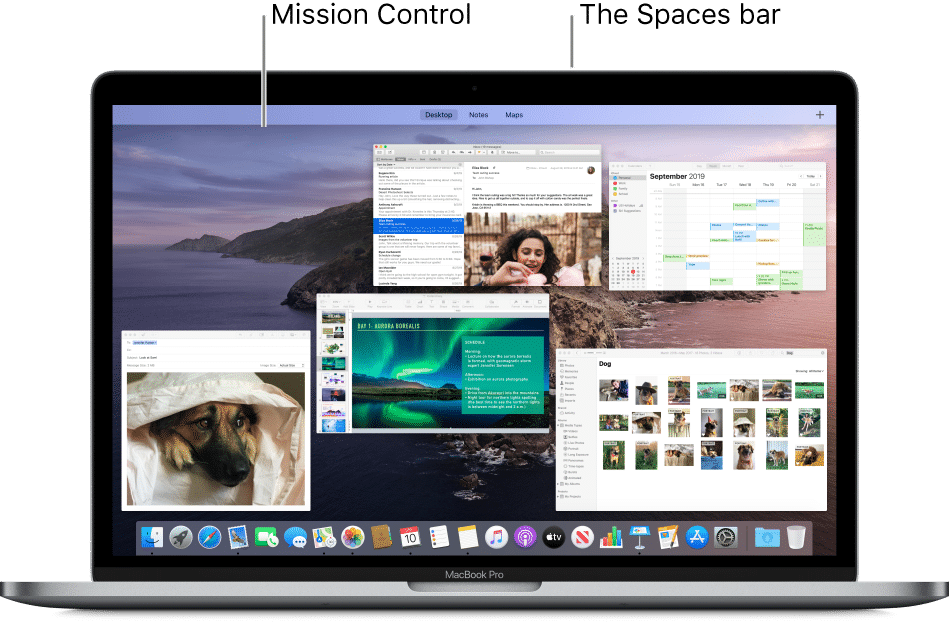Cyber risks escalate daily. Even seemingly secure platforms like Netflix are susceptible. Numerous users have experienced account breaches, often due to lax password practices. If your Netflix account is compromised, take swift action to regain control.
Steps to Reclaim Your Hacked Netflix Account (2022)
Hacking into an OTT platform account seems nonsensical. Nevertheless, hackers persistently target Netflix, aiming to pilfer personal data. This includes account details, email addresses, and phone numbers. A breach could expose sensitive information to the public. The perpetrator might even be someone familiar with your Netflix password.
Identifying a Hacked Netflix Account
To check if someone’s accessing your Netflix account without your knowledge, you can employ several methods. One common approach involves inspecting the Continue Watching list for unfamiliar shows or movies, or identifying any new, unknown profiles within your account. Let’s explore these methods for detecting suspicious activity:
Password Change
If your Netflix password has been changed without your authorization, it’s a clear indication that someone else may have accessed your account. If you’re unable to sign in with your usual credentials, it’s likely that the password has been altered. Begin by consulting your family members to ascertain if they’ve made any changes. If not, you should take swift action to recover your account. We’ll delve into this process further below.
Unrecognized Titles in Recently Watched or Continue Watching
If you notice unfamiliar titles in the Continue Watching and Recently Viewed section, another user may have used your account. Both rows appear on the Netflix homepage, as depicted in the image below.
Review Recent Streaming Activity
- Sign in to Netflix via a web browser. Then, hover over your profile icon at the top-right corner and select “Account” from the drop-down menu.
- Next, click on “Recent device streaming activity” within the Settings section.
- The next page displays a list of devices using your Netflix account, along with their recent activity and access locations. If you spot anything suspicious, such as unknown devices or IP addresses, remove them.
View Netflix History
- Sign in to your Netflix account via a browser.
- Access Account Settings by selecting the profile icon.
- Scroll down to Profile & Parental Controls for the desired profile, then navigate to Viewing activity.
- The following screen will display the list of shows watched from the profile.
To determine if someone is using your account, check the Viewing History. However, this isn’t foolproof since anyone with your account password can delete it. Still, it’s worth a try.
Security Measures To Recover Hacked Netflix Account
If you suspect your Netflix account has been hacked, take essential security measures immediately. Here are steps to consider:

Change Your Password
Following a security breach, promptly change your Netflix password, as well as for any other online accounts. Here’s how:
- Log in to Netflix, then hover over the profile icon at the top-right and choose “Account” from the menu.
- In the Account settings, select “Change password” under “Membership & Billing”.
- Enter your current password, then input and confirm the new password. Click “Save” to apply the changes.
To prevent unauthorized access to your Netflix account, select the option “Require all devices to sign in again using the new password.”
Changing your password when you can still log in is straightforward. However, if the hacker has already changed your password and you’re unable to log in, refer to our comprehensive guide on password reset. It includes steps for cases where the hacker has also changed your email address.
Sign Out of All Devices
- Log in to Netflix via a web browser. Then, access the “Account” settings by clicking on the profile icon at the top-right corner.
- Click the “Sign out of all devices” option under Settings.
- Confirm by clicking the blue “Sign Out” button on the next page.
That’s it. Netflix will sign out your account from every device, including the one you’re using. For more details, refer to our guide on removing devices from Netflix.
Contacting Netflix Customer Care
If you’ve tried everything and still can’t access your account, reach out to Netflix’s customer service. Visit the Netflix help page to start a live chat with the executives.
Additional Security Measures for Your Netflix Account
- Protect your data privacy: Quickly entering your account details exposes your email and password to hackers. Avoid storing data in public files or sharing account details via messages. Refrain from filling surveys or forms requesting sensitive information like email, credit card numbers, or address. These forms often pose security questions linked to your accounts, aiding hackers in password changes.
- Strengthen your password: Despite being widely acknowledged, many disregard this crucial step. A robust password is essential for safeguarding your valuable data. Consider the implications of a compromised email password: unauthorized access to multiple platforms linked to your account. Thus, crafting a secure password is imperative. If recalling complex passwords is challenging, consider employing a password manager for assistance. Our comprehensive review of top password managers offers practical guidance.
- Share account with trusted members only: Netflix is testing account shareability, allowing users to share accounts with friends for an additional fee. Set ground rules and share the account only with trusted individuals. Beware of suspicious login activities if sharing your account.
- Don’t click on suspicious links: Beware of phishing scams that may steal Netflix credentials or obtain sensitive data. Always scrutinize links, especially those from unknown sources, before clicking.
Frequently Asked Questions
- How do I change my payment information if I can’t log in?
- Why would someone hack my Netflix account?
- Is there 2-factor authentication on Netflix?
Unfortunately, Netflix lacks 2-factor authentication presently. However, the company endeavors to enhance user security, implying this feature may be implemented in the future.
Keeping Your Netflix Account Secure
Hackers occasionally target Netflix accounts. Someone you know may also compromise your account. The methods outlined in this article can aid in account recovery. To safeguard your internet accounts, consider using a password manager for creating and securely storing strong passwords. Feel free to ask any further questions or share concerns in the comments below.

Pritam Chopra is a seasoned IT professional and a passionate blogger hailing from the dynamic realm of technology. With an insatiable curiosity for all things tech-related, Pritam has dedicated himself to exploring and unraveling the intricacies of the digital world.