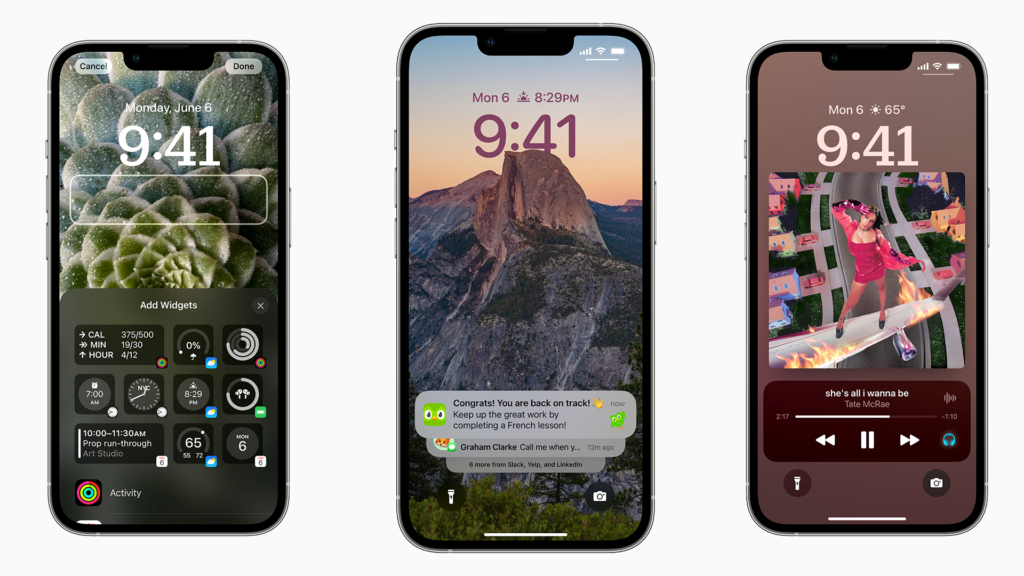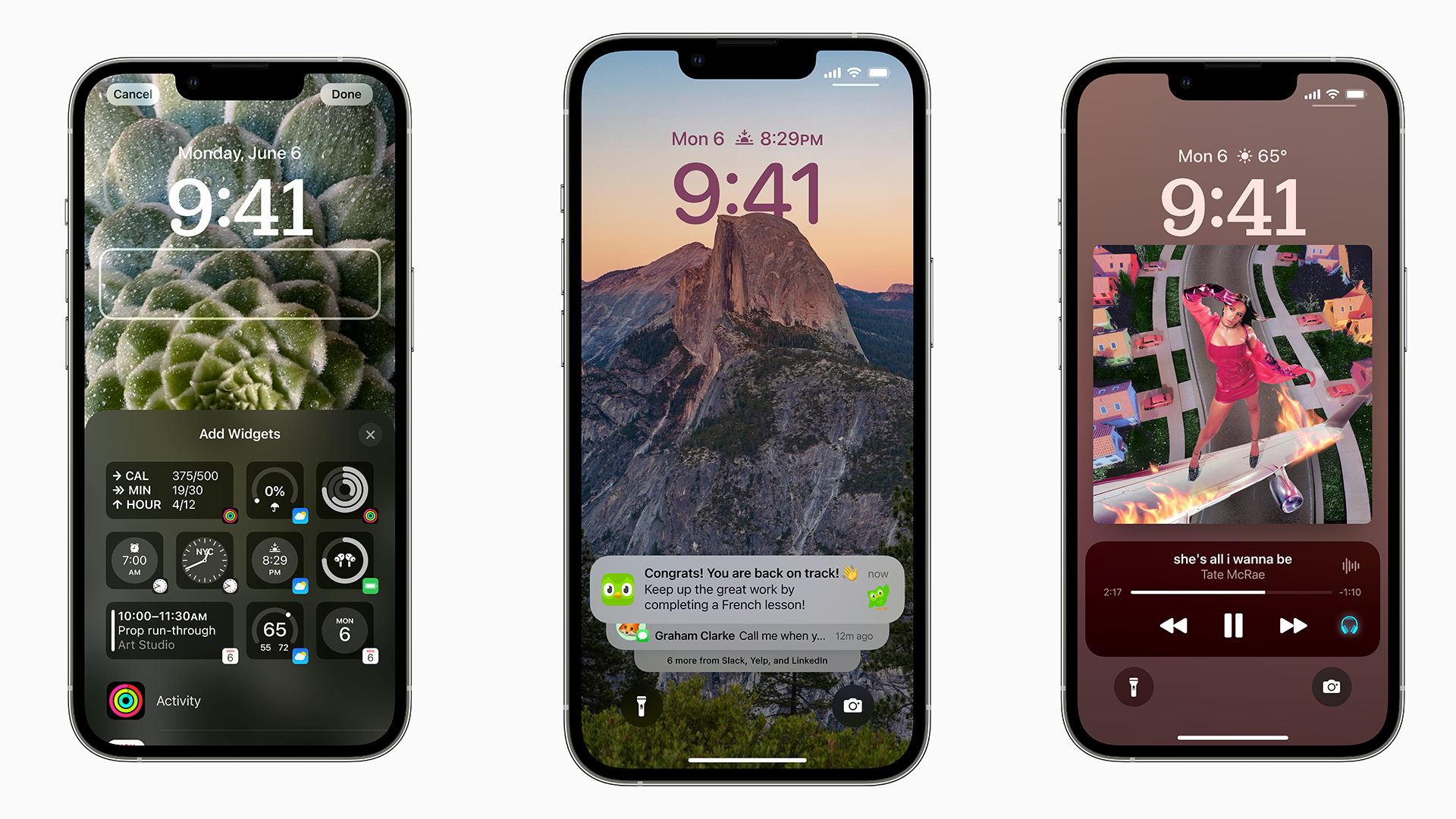
After extensive testing and refining, iOS 16 is now universally accessible. If your iPhone is compatible with the latest iOS version, you can immediately download iOS 16. While the update installs, let’s explore the array of new features it brings.
Top iOS 16 Features to Explore (2023)
This article highlights the prominent features of iOS 16, such as enhanced lock screen functionalities and safety checks. Additionally, we’re preparing a separate piece focusing on the hidden features of iOS 16 for those seeking more in-depth insights. Utilize the table of contents below to navigate this article conveniently.
1. Enhanced Lock Screen
iOS 16 introduces a fresh lock screen experience for iPhones. Easily customize your iPhone’s lock screen with a variety of options, including widgets and a selection of wallpapers. Additionally, you can now link lock screens directly with Focus Modes, offering numerous opportunities to personalize your lock screen with iOS 16.
2. Always on Display (Exclusive to iPhone 14 Pro)
With the launch of iPhone 14 Pro, Apple introduces “always on display” to iOS 16. iPhone 14 Pro and Pro Max users can utilize the AOD feature, dimming the screen brightness while displaying wallpaper, time, widgets, and notifications. Similar to Apple Watch, AOD lowers display refresh rate to 1Hz.
When in AOD mode, users can still receive live notifications like timers and game scores.
3. Dynamic Island (iPhone 14 Pro Exclusive)
Dynamic Island introduces a novel UI/UX concept exclusive to the iPhone 14 Pro series. The pill-shaped cutout on the iPhone 14 Pro and Pro Max adjusts to incoming notifications such as AirDrop and music playback by dynamically resizing itself using the OLED display.
With Dynamic Island, users can conveniently access and manage tasks like music playback and timers without launching specific apps.
4. Safety Check
iOS 16 introduces Safety Check, a feature designed for individuals experiencing or at risk of domestic abuse. It enables users to swiftly cease location sharing, remove others from their Apple ID, change passwords, and more.
5. New Notification Styles
- List
- Stack
- Count
While the list and stack styles have been present, the Count view introduces a novel approach. With this, your lock screen will solely display a count for unread notifications. Tapping on this number (or swiping up) reveals the actual notifications, ideal for those preferring a minimalist lock screen.
Live Activities
iOS 16 introduces a new notification format for apps with real-time data updates. These apps can feature persistent lock screen notifications with live updates. Currently, you can observe this with the Timer notification during active timer sessions.
Soon, ride-sharing apps (Lyft, Uber, etc.), food-delivery apps, and sports score tracking apps will implement this. It’s also utilized for the new ‘Now Playing’ notification, allowing control of music and media without unlocking your iPhone.
6. Improved Focus Mode
Focus Mode, a significant change in iOS 15, enables users to manage iPhone notifications more precisely. Essentially, it’s a more potent version of the iPhone’s ‘Do Not Disturb’ feature.
Streamlined Linking with Lock Screens
In iOS 16, Focus Mode has undergone substantial improvements. Now, you can effortlessly link Focus Mode with lock screens directly from the Lock Screen customization screen. This facilitates seamless switching between Focus Modes by adjusting your lock screens or vice versa.
Enhanced Focus Filters
In iOS 16, you can set up a Focus Mode to ‘allow’ specific apps and people to send notifications, or ‘block’ others.
7. Shared iCloud Photo Library
iOS 16 introduces a shared iCloud Photo library. This allows you to create shared libraries for sharing photos with family and friends. The library can automatically include all photos from a specified date or based on the shared individuals. Additionally, edits made to a photo in the library sync across the entire library.
You can enable a ‘Shared Library’ toggle in the camera app, so all photos taken with this feature enabled are automatically added to the shared iCloud library.
8. Edit Messages
iMessage remains a major factor tethering individuals to the Apple ecosystem. While swift and functional, Apple’s messaging service lacked a few key features. Fortunately, recent updates have addressed some of these shortcomings. iOS 16 introduces the ability to edit sent messages on iPhone within a 15-minute window after dispatch. This feature proves invaluable for rectifying typos or unintended messages.
9. Mail App Enhancements
The iPhone Mail app isn’t popular, but it’s feature-rich and fast. In iOS 16, it’s enhanced further. Search is faster. Undo send, email scheduling, follow-ups, and more features are added.
I’ve started using the built-in Mail app recently. It’s nice, especially with the new features.
10. Passkeys in Safari
Passkeys, hailed as the future of passwords by Apple, are encrypted keys for online identity authentication. They enable logging into websites and online services. In iOS 16, this feature is being rolled out. For more details, explore our Passkeys explainer.
11. Enhancements to Visual Lookup
The Visual Lookup feature, previously limited in iOS 15, undergoes significant improvements in iOS 16.
Extract Subjects from Photos

Lift subjects from photos effortlessly to create stickers (or transparent PNGs) from regular pictures. Long press on a photo with a clear subject, then drag and drop the sticker to any app or use the context-menu to copy it. Learn about removing backgrounds from photos in iOS 16 with the linked guide.
Pro-tip: Utilize this feature for crafting custom iMessage stickers; it performs exceptionally well.
Live Text in Videos
iOS 15’s Live Text feature, now enhanced, allows you to pause any iPhone video and select text within it. This functionality is particularly useful for students and learners.
Live Text Quick Actions
Live Text now supports quick actions. When you capture text in a different language or currency, Live Text enables scanning, translating, or converting without the need for separate translation or currency conversion apps.
12. Improved Dictation
Dictation, while already good, was cumbersome to use. iOS 16 simplifies dictation by integrating it with the keyboard. Now, you can dictate text and simultaneously use the keyboard to correct errors or insert emojis.
13. Wallet Sharing
iOS 16 introduces a new sharing feature to the Wallet app. If you use smart home locks allowing you to add your house keys to Apple Wallet, you can now share these keys digitally with anyone. The keys are securely shared via the Wallet app, and you can send the sharing link through messaging apps such as Messages, WhatsApp, or Mail.
Moreover, you can specify when the key should be allowed for use and easily revoke permissions whenever needed.
14. New Home App
Apple redesigned the Home app, adding a new home tab to easily view all accessories. Categories like Lights, Security, and Climate are now at the top for direct access to specific types of accessories. If you have HomeKit-supported security cameras, you can view multiple video feeds simultaneously for better surveillance.
Matter Support
Apple announced upcoming support for Matter devices in the Home app (later this year).
15. New Medications Feature in Health
For those managing medications, iOS 16 simplifies the task. The Health app introduces a Medications feature where you can list your medications and set reminders for taking them.
Not only does the Health app track this information, but it also sends reminders based on your schedule.
16. Door Detection (iOS 16 Accessibility)
iOS 16 introduces an accessibility feature for the visually impaired. Your iPhone can already detect people and their proximity for safe navigation. With iOS 16, it can also recognize and notify you about nearby doors, aiding indoor navigation.
17. Control Apple Watch via iPhone
iOS 16 offers an accessibility feature enabling Apple Watch control via iPhone. Users can utilize switch control, voice control, etc., for navigation and Digital Crown emulation.
18. Buddy Controller
To aid gaming, two controllers can now jointly operate a single player game, supported not only on iOS but also on iPadOS and macOS.
19. New ‘Freeform’ App
With iOS 16.2, Apple introduces ‘Freeform’, a new app focusing on productivity for iPhone users. Much like Microsoft Whiteboard and similar tools, Freeform allows collaborative note-taking, linking, and image integration within a shared space.
20. Clean Energy Charging
iOS 16 brought a feature aimed at reducing iPhone’s carbon footprint. When activated, the device utilizes low-carbon emission electricity from the local charging grid. Currently, this feature is exclusive to the U.S. and can be enabled via Settings > Battery > Battery Health & Charging.
21. Lock Hidden Photos with Face ID
iOS 16 lets you lock Hidden and Deleted photos using Face ID, Touch ID, or Passcode. This safety feature is default for the Hidden and Deleted Photos folder in the Photos app. Enable/disable it in Settings > Photos by toggling ‘Use Face ID’.
22. Security Keys
iOS 16.3 introduces Security Keys, an optional feature enhancing security for iPhone users. It enables the integration of hardware security keys into Apple ID, mitigating phishing risks. Users may employ any FIDO Certified security key. This feature supplants the conventional verification code sent to logged-in devices during Apple ID sign-in attempts. Access Security Keys in the Settings app by selecting your name, then navigating to Password & Security. Choose ‘Add Security Keys’ and proceed with on-screen instructions.
23. Advanced Data Protection
Apple describes Advanced Data Protection as its “highest level of cloud data security”. The iOS 16 feature enables users to enable end-to-end encryption for their iCloud data, keeping it intact even in case of a breach in the cloud. The data can only be decrypted on users’ devices with Advanced Data Protection enabled.
24. Switch Devices in FaceTime Calls (Handoff)
Last but not least, you can now use handoff in FaceTime! If you’re talking to friends on your iPhone and want to continue the call on your Mac, simply use FaceTime handoff to switch devices. This also works vice versa, allowing you to move from your work desk during a FaceTime call and continue on your iPhone.
Start Using Your Favorite iOS 16 Features
Those are the 24 coolest new iOS 16 features to check out. With updates like editing sent messages, FaceTime handoff, and new accessibility features, there’s plenty to explore. Have you installed iOS 16 yet? What’s your favorite feature? Let us know in the comments.

Pritam Chopra is a seasoned IT professional and a passionate blogger hailing from the dynamic realm of technology. With an insatiable curiosity for all things tech-related, Pritam has dedicated himself to exploring and unraveling the intricacies of the digital world.