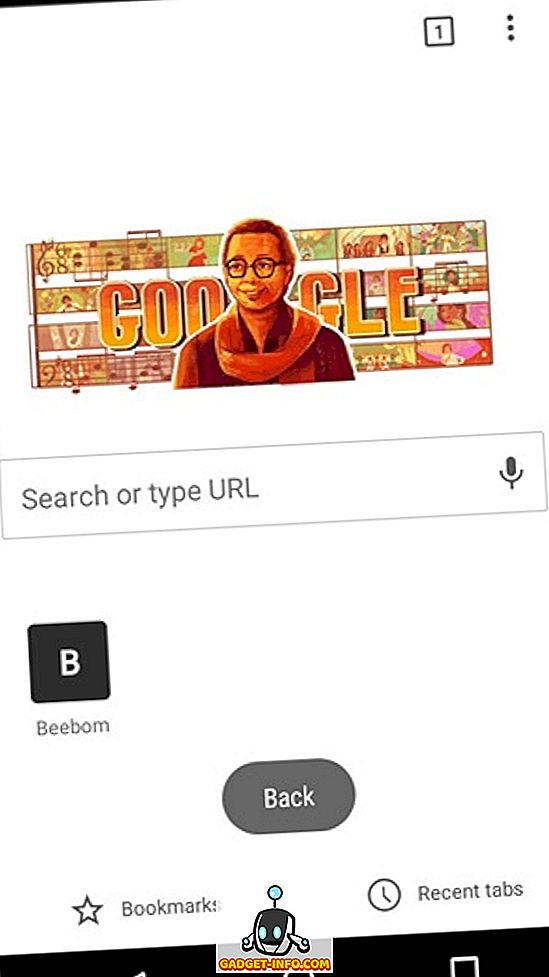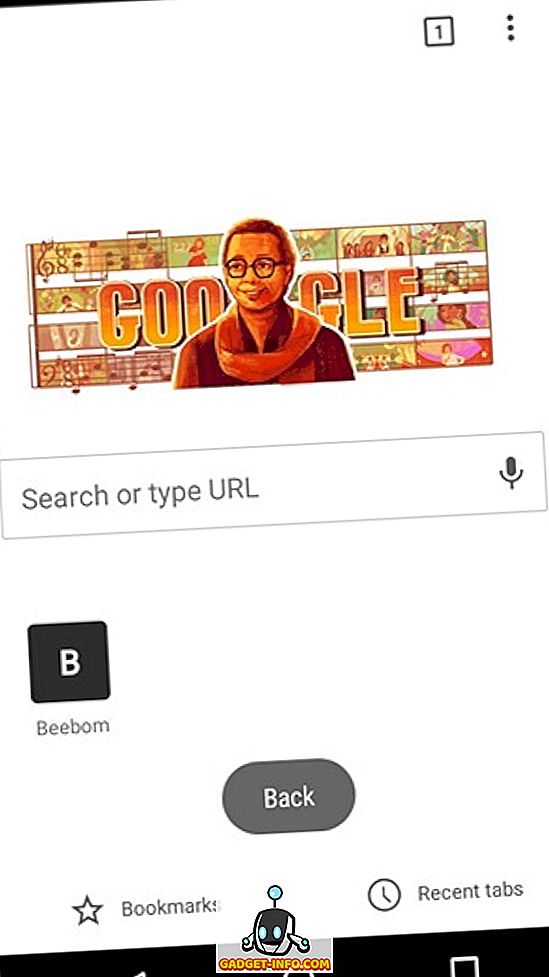
Android and iOS stand as the two juggernauts in the mobile world, both mature and feature-rich operating systems, each with its own unique features. Having extensively used both Android smartphones and iPhones, one standout feature we truly admire on the iPhone is the global swipe-back gesture. While some Android enthusiasts may contend that Google’s platform offers an easily accessible back button, unlike iOS, we attest that a gesture significantly enhances user experience.
If you appreciate the iPhone’s back gesture or recently transitioned from an iPhone to Android and desire the global swipe-back feature on your device, we’ve got you covered. Utilize the All in one gestures app, available for free (with optional in-app purchase to remove ads) on the Play Store, to obtain the iPhone’s back gesture on Android. Notably, the app functions on non-rooted devices as well. Here’s how to acquire the iPhone’s back gesture on Android using the All in one gestures app:
1. Start by installing the All in One Gestures app from Google Play Store. Once installed, open it to view the latest changelog. Tap “Close”. You’ll then land on the home page, which consists of three tabs: Hard Keys, Swipe, Status bar. Enable the “Swipe” option.
2. With swipe gestures enabled, tap on “Left Area” and choose “Back“ as the action.
3. Next, you’ll be prompted to enable the app in Settings->Accessibility. Simply tap the prompt at the bottom and enable the All in One Gestures app.
4. After completion, a slight black shade will appear on the left edge of the screen (as depicted in our screenshots), indicating that swiping back is possible. Simply swipe from the left edge of the display to navigate back, mimicking the iPhone experience.

The good news is that the back gesture functions across almost all apps and areas of the Android UI, unlike on the iPhone. While it operates seamlessly, swiping back triggers a message at the bottom stating “Back”, which may be mildly inconvenient for some users. Nonetheless, we believe this message does not significantly impact the user experience.
Note: The swipe-back gesture from the left edge might not align well with the Android UI and its apps, given that some apps feature a navigation menu accessible through a left edge swipe. Hence, opting for the swipe-back gesture from the right edge may enhance the user experience.
All in one gestures not only provides the iPhone-like back swipe but also includes numerous additional features. The app allows you to configure gestures for all edges and corners of the display. You can assign various actions, launch different apps, or activate shortcuts with different swipe gestures. Additionally, you can customize responses for hard keys and the status bar. In summary, introducing you to the All in one gestures app is sure to result in gratitude.
Swipe Back Gesture on Android: A Versatile Alternative
Notice the functionality of the All in One Gestures app, not limited to mimicking the iPhone’s back gesture. Unlike GMD Gestures, exclusive to rooted devices, this app offers broader capabilities. Rooted users can employ the SwipeBack Xposed module for system-wide integration. Considering these factors, All in One Gestures emerges as the optimal choice, promising satisfaction. Experience it and bid farewell to iPhone nostalgia.
Share your insights about the app in the comments below.

Pritam Chopra is a seasoned IT professional and a passionate blogger hailing from the dynamic realm of technology. With an insatiable curiosity for all things tech-related, Pritam has dedicated himself to exploring and unraveling the intricacies of the digital world.