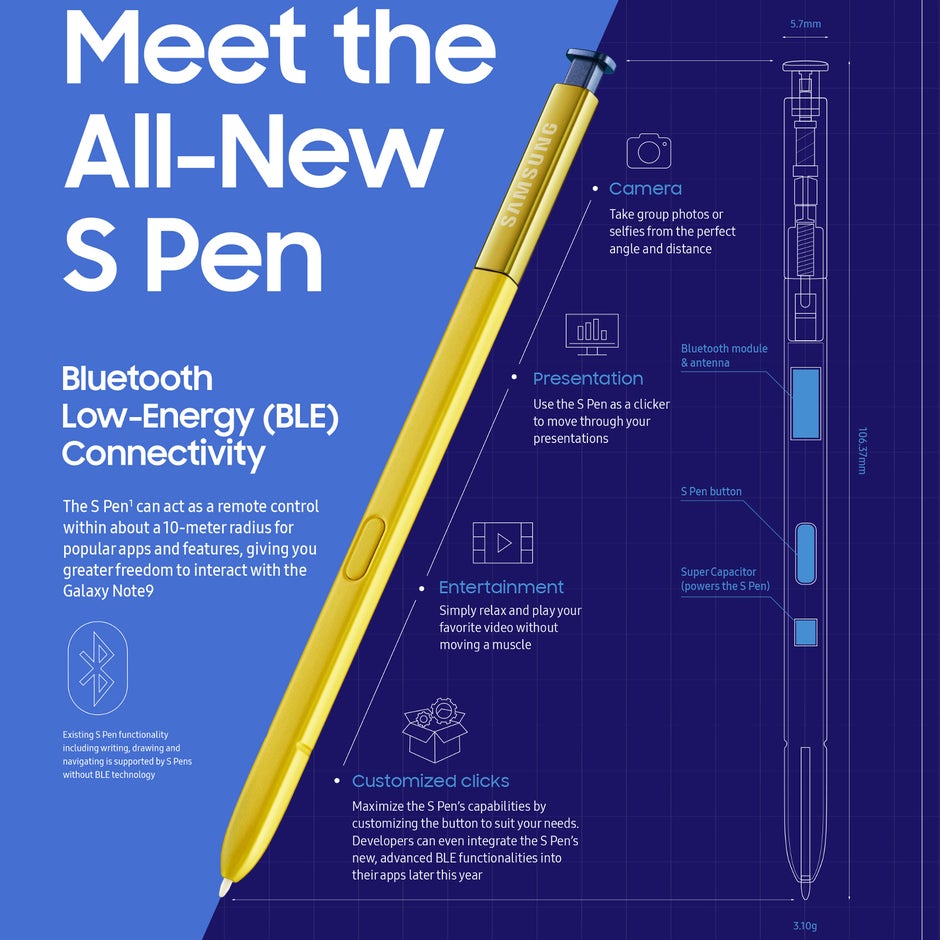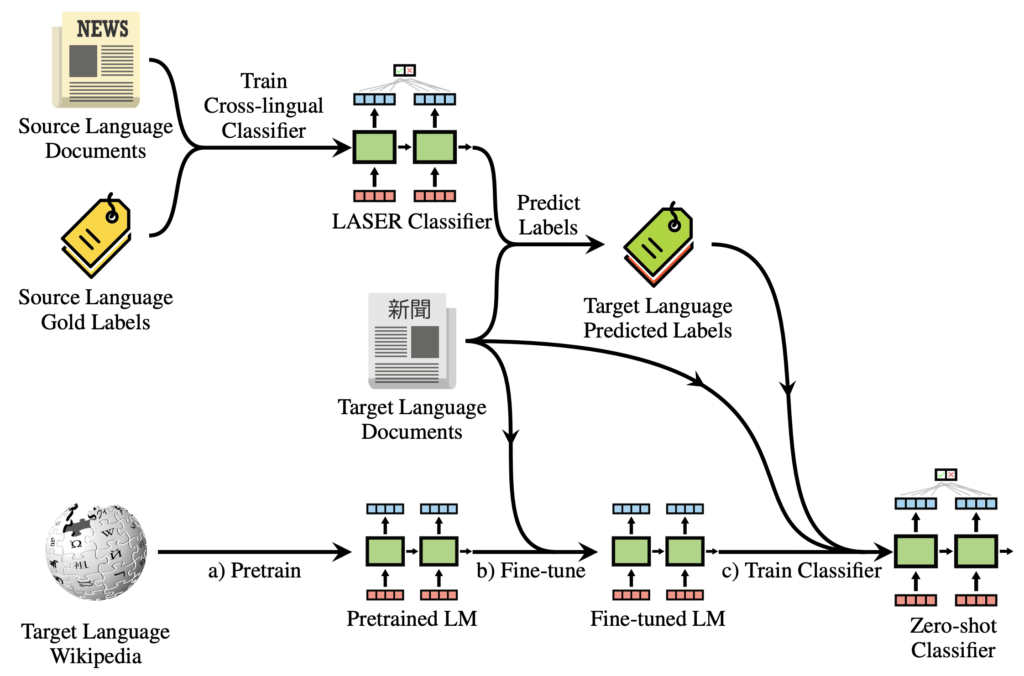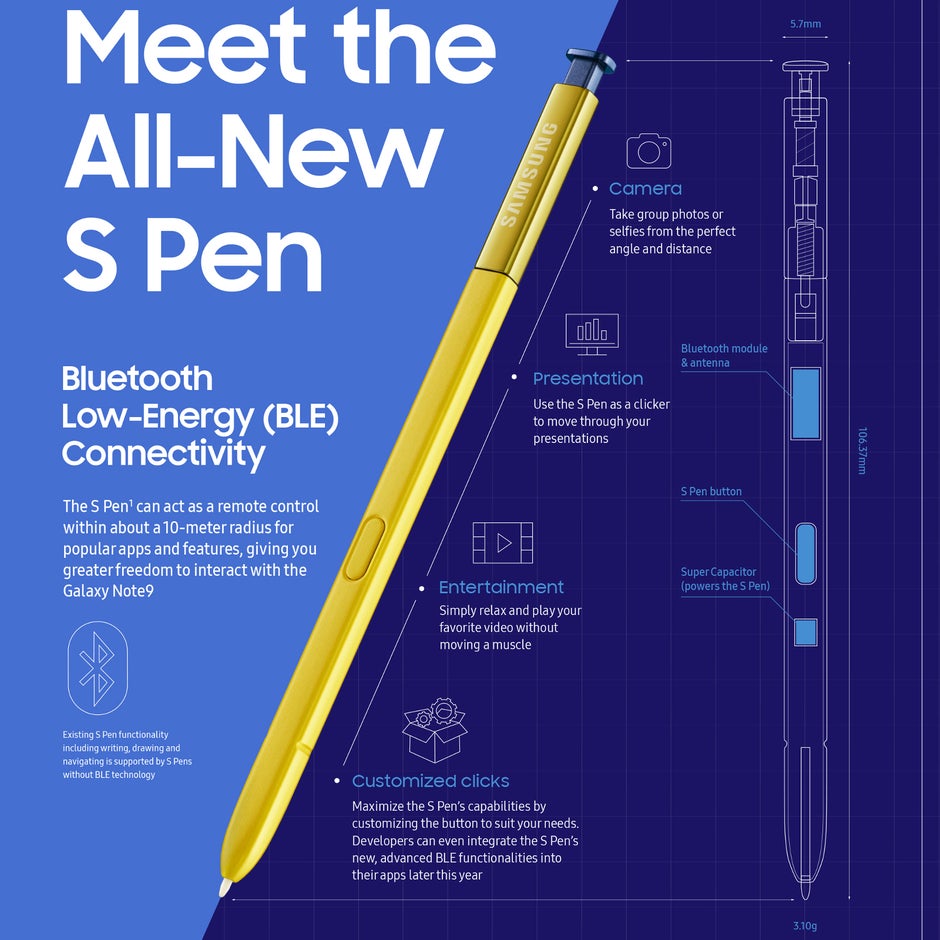
The recent launch of the Galaxy Note 9 heralds Samsung’s pinnacle achievement in years. Featuring a colossal display, dual-aperture rear cameras, its largest-ever battery, and an enhanced S Pen, it redefines excellence.
No longer confined to creative and note-taking tasks, the Galaxy Note 9’s S Pen now incorporates Bluetooth and a super-capacitor, effectively transforming it into a multifunctional remote control. Beyond traditional stylus functions, it can unlock the device, snap photos, manage music playback, and more.
According to Samsung, the super-capacitor in the S Pen charges in just 40 seconds, providing enough power for 30 minutes or up to 200 clicks. To verify this claim, we conducted tests on the S Pen’s performance.
Evaluating Battery Life
We assessed the Galaxy Note 9’s S Pen battery under two scenarios: alternating between playback control and doodling, and taking frequent pictures to simulate outdoor use. Here are our findings:
Test 1 – Standard Use
In the initial trial, the S Pen endured approximately 35-40 minutes of typical usage before entering the yellow and red warning zone in Settings. This performance is commendable, considering the average daily phone usage of 5-6 hours.During this test, the S Pen remote control function registered approximately 220-250 clicks, with pauses and resumptions in playback. The discharge occurred not only during clicking but also due to the S Pen being removed from its compartment within the Galaxy Note 9.Note: Despite the super-capacitor’s discharge, the S Pen remains functional for note-taking, coloring, or other creative tasks, serving as a traditional stylus.Test 2 – Photography

The second test was more intensive on the battery, designed to assess how many photos you can capture with the S Pen’s button before the battery depletes.
This test yielded more clicks, as we didn’t use the S Pen for scribbling on the screen. We managed to capture 330-350 pictures using just the S Pen button, which is impressive. This demonstrates the S Pen’s capability to assist in capturing numerous photos and selfies while on the go.
However, it’s worth noting that we captured over 300 pictures in rapid succession. The S Pen battery drained completely in just 10-12 minutes. Longer usage can be achieved by capturing images at less frequent intervals.
Charging
After discharging your S Pen, let’s discuss the charging time. Samsung claims it takes 40 seconds for the S Pen to fully charge and restore remote functionalities. However, I observed that it only took about 20-25 seconds for the S Pen to reach 100 percent.
Even when I connected a fully discharged S Pen to the Galaxy Note 9, it still charged in the same time, making the process effortless.
- Get the Galaxy Note 9 for Rs 67,900 (Flipkart, Amazon, Samsung Mobile Store)

Pritam Chopra is a seasoned IT professional and a passionate blogger hailing from the dynamic realm of technology. With an insatiable curiosity for all things tech-related, Pritam has dedicated himself to exploring and unraveling the intricacies of the digital world.