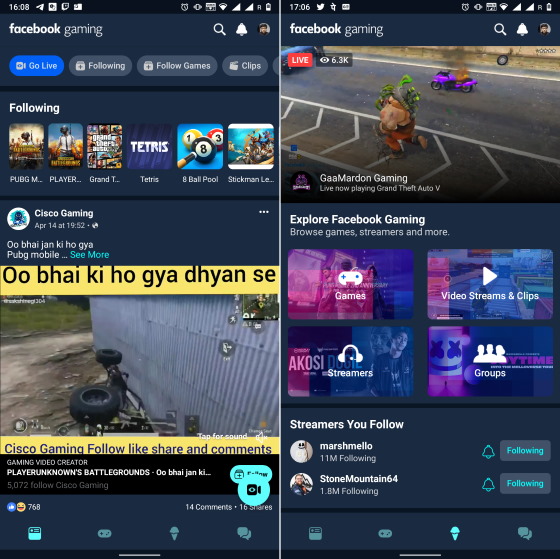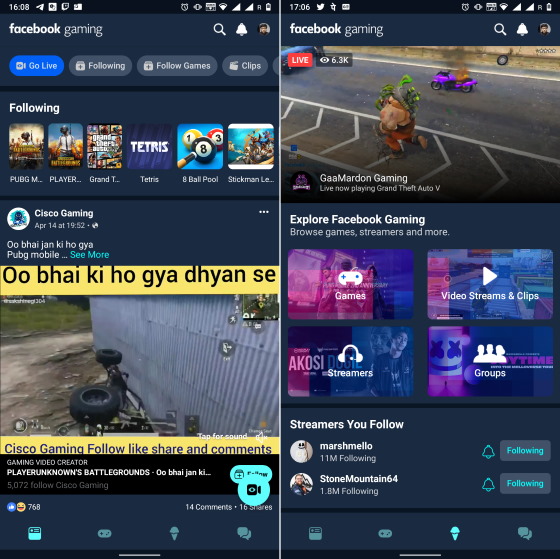
The COVID-19 pandemic has driven people indoors, making gaming a primary pastime for netizens worldwide. Facebook, recognizing this trend, has unveiled its game streaming mobile app, Facebook Gaming.
This app enables users to watch streams and broadcast their favorite games, showcasing their skills. Recently launched on Android for free, I delved into the Facebook Gaming mobile app, experiencing both its viewing and streaming capabilities. Here’s an overview of the app’s interface and user experience:
Interface and User Experience (UI/UX)
Instantly, the Facebook Gaming app resembles the main Facebook app. A prominent brand placement includes search, notification, and profile icons at the top. Below, a four-tab navigation bar offers access to the feed, instant games, explore, and messaging sections.
The home screen presents a video feed featuring popular posts and live streams based on selected games. Additionally, a carousel displays followed games, accompanied by a ‘Go Live’ button at the top for easy access. Users can react to videos, comment, and share them to their timeline.
An evident absence of live streams in the feed made it somewhat challenging to digest, especially considering my expectation of finding a Twitch competitor. Being a frequent Twitch user, I was initially skeptical. However, the app addresses this concern effectively through its ‘Explore’ tab, allowing users to effortlessly discover new games, video streams, groups, and more. Moreover, it provides personalized recommendations for streamers, groups, and games to follow.
Furthermore, the Facebook Gaming mobile app features a dedicated games tab, enabling users to instantly access and play various games within the app, including classics like Tetris and Uno. While it offers a selection of casual entertainment options, it lacks innovation.
Facebook Gaming maintains social connectivity and enables you to invite friends for in-app gaming, featuring popular titles like 8 Ball Pool and Ludo King. If social gaming appeals to you, the fourth messages tab is tailored to your interests.
Stars: Virtual Currency
Similar to Twitch, Facebook Gaming facilitates bit donations to creators, aiding them in monetizing their streams. Facebook’s equivalent to bits, called “Stars,” allows users to attach animated emojis and send virtual gifts to streamers.
To purchase a minimum of 95 stars, you’ll need to pay Rs. 170. Accepted payment methods include debit/credit cards and PayPal, according to the official support page. However, during my testing, I found that stars can also be purchased via the Play Store, using a UPI address.

Streamers on Facebook Gaming earn 1 cent per star, which translates to $1 (approximately Rs. 75) for every 100 stars donated. This rate is lower compared to Twitch, where streamers also receive 1 cent per bit. Despite this, buying bits is more cost-effective. It appears that Facebook is aiming to expand its revenue streams rather than offering competitive rates to streamers.
Go Live: Stream Games on Facebook
The Facebook Gaming mobile app allows you to stream games. No additional software is necessary to record your screen or your face while streaming. Starting to stream games is straightforward; simply tap the ‘Go Live’ button at the top, bottom left, or from your profile – it’s available everywhere.
You can choose to record your voice or show your face during the stream, according to your preference as a streamer. I successfully streamed Call of Duty Mobile (at 720p with Nokia 7 Plus and 960p with OnePlus 7) using this feature, which was great.
A small Facebook Live button remains constantly visible on the screen, alongside the stream. Its presence is bothersome, with no current option to disable it. Unfortunately, the Facebook Gaming mobile app lacks any live stream customization settings.
Nevertheless, Facebook Gaming is in its infancy, and its mobile app holds promise for emerging streamers. While garnering an audience on YouTube and Twitch poses challenges, Facebook Gaming offers a potentially smoother path to attracting viewers. Initially, your friends list can serve as a supportive audience base as you work toward expanding your viewership.
Is Facebook Gaming a Contender Against Twitch or YouTube?
The current state of the Facebook Gaming app lacks focus, particularly for viewers. Many users left Facebook due to the overwhelming presence of memes and non-live video content in their feeds. A gaming platform should prioritize live game streams over clips, memes, and video compilations.
Live streaming should be the main emphasis. However, the Facebook Gaming mobile app fails to provide a feature for filtering the feed exclusively for live streams, which is disappointing. Even dedicated game pages such as those for PUBG Mobile and GTA V are cluttered with compilations. Live streams are fleeting on these pages. Facebook’s website does a better job of showcasing live streams, with a separate header dedicated to them.
As seen in the GIF, Facebook Gaming inundates users with content across the home screen, dedicated game pages, and beyond. After using the app briefly, I’m already weary of it. It lacks enjoyment, proves frustrating, and fails to offer any advantage over Twitch or YouTube Gaming. The inability to find quality streams does not bode well for the mobile app.
For game streamers, however, the Facebook Gaming app may hold promise. With mobile gaming gaining traction, it presents an opportunity for those eager to livestream PUBG or CODM. Facebook Gaming offers a better chance for new streamers to thrive compared to its competitors.
Overall, Facebook Gaming must improve the user experience and attract viewers to compete with Twitch and YouTube Gaming, both of which enjoy significant advantages. Catching up may prove challenging.

Pritam Chopra is a seasoned IT professional and a passionate blogger hailing from the dynamic realm of technology. With an insatiable curiosity for all things tech-related, Pritam has dedicated himself to exploring and unraveling the intricacies of the digital world.