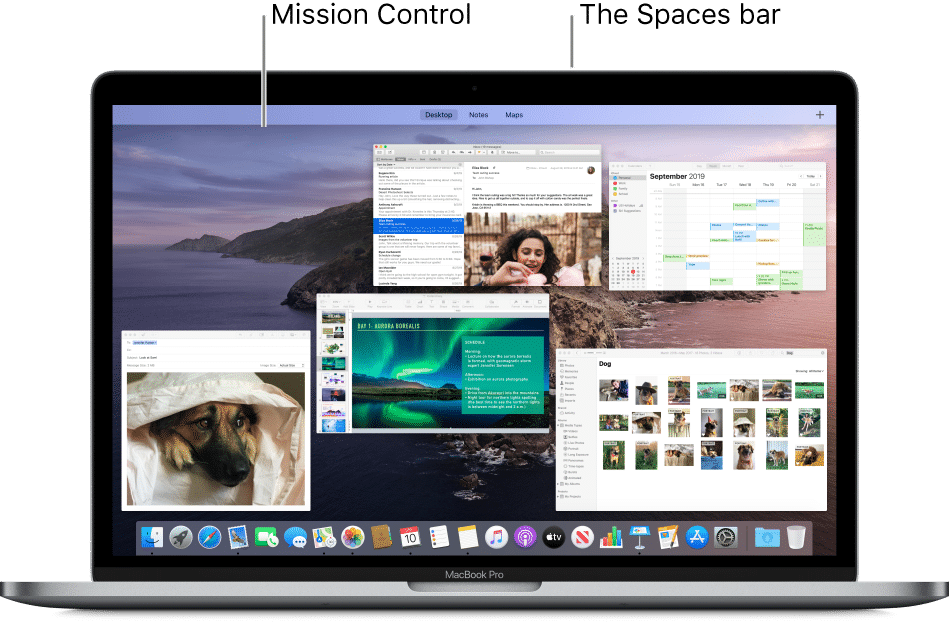Origin, Electronic Arts’ digital distribution hub, serves as a popular avenue for gamers worldwide, offering a diverse selection of titles and facilitating online multiplayer experiences. With the gradual decline of physical media, platforms like Origin and Steam prioritize convenience, enabling users to procure their favorite games from the comfort of their homes. Yet, utilizing these platforms isn’t without its challenges; the necessity to download an entire game before commencing play can prove time-consuming, particularly for those grappling with sluggish internet connections. In such cases, the frustration intensifies, leading to prolonged waits spanning several days.
Notably, Origin has garnered a reputation for throttling download speeds, a recurring grievance voiced by numerous users worldwide. Fortunately, a remedy exists: activating Origin’s R&D mode. Without further ado, let’s delve into how to utilize R&D mode to optimize download speed within Origin:
Creating Configuration File For Origin R&D Mode
Origin’s desktop client is available for both Windows and macOS. If you haven’t installed it already, download the latest version from here. You’ll need to create a configuration file for Origin R&D mode. Follow these steps:
- Open Notepad on your computer and type the following lines exactly as shown:
[connection] EnvironmentName=production [Feature] CdnOverride=akamai

- Now, click on File -> Save As to save what you’ve typed. Save the file under a different name and format.
- For the file name, type “EACore.ini” and ensure you select “All Files” for the Save as type option.
- Afterward, open the Origin desktop client. You’ll see a pop-up asking if you want to “Use Configuration File On Desktop”. Click Yes.
- Now, you’ll land on Origin’s Sign In page. If you followed the previous steps correctly, you’ll see Origin running in R&D mode production at the top of the Origin client’s window.
That’s it. What are you waiting for? Download your favorite games now and notice the difference in speed. You can download at the highest possible speed your internet connection can handle, no longer restricted by Origin’s throttled speeds.
Download Speed in Origin: Before vs After
We wanted to demonstrate the significant speed improvement we experienced, and it’s quite noticeable. At our office, WiFi speeds typically range between 8 – 16 Mbps. While not a high-speed connection, individual results may vary. Before enabling R&D mode, we attempted to download Battlefield 1 CTE at 215 KB/s. This was unmanageable given the file size of nearly 47 GB. After enabling R&D mode and restarting Origin, we immediately noticed a substantial speed increase. We were now downloading at approximately 1.5 MB/s, representing close to a 7-fold speed improvement compared to without R&D mode. If you have a high-speed internet connection, you may experience even greater speed enhancements.
Maximize Origin Download Speeds with R&D Mode
Once you’ve experienced Origin in R&D mode, reverting back becomes unthinkable. Who tolerates sluggish downloads anymore? We trust EA won’t nullify this tweak in future updates. Have you explored and relished R&D mode? Share how this article enhanced your download speeds in the comments below.

Pritam Chopra is a seasoned IT professional and a passionate blogger hailing from the dynamic realm of technology. With an insatiable curiosity for all things tech-related, Pritam has dedicated himself to exploring and unraveling the intricacies of the digital world.