
Black and White photos possess a unique charm, but some would undeniably benefit from color. Photoshop has long dominated the field of photo colorization, offering a plethora of tools to imbue monochrome images with vibrant hues. However, its complexity often demands extensive time and effort. Thankfully, emerging tools, some leveraging deep learning, simplify the process of colorizing Black and White photos:
1. Colorize-it
Colorize-it, a microservice hosted on Algorithmia, transforms black and white photos into color using a provided URL. Results vary due to its algorithmic nature, sometimes meeting expectations satisfactorily.
Utilizing deep learning, the service improves progressively with more data sets, currently trained on approximately a million images. Despite occasional flaws like preferring green for grass and inaccuracies in sea wave colors (tending towards brown over blue), it impresses in early development stages.
To colorize your Black and White photo, simply upload it to an image hosting service like Imgur or others, then paste the URL into Colorize-it. Click on “Colorize” and wait while Colorize-it works its magic. Alternatively, you can use one of the thumbnails from their website for testing purposes. I tested a couple of pre-available thumbnails; one yielded good results, while the other was rather poor. Take a look: The water at the bottom of the image is colored well, but the waves look too brown, resembling a sepia filter. The sky appears faded, but Colorize-it accurately captured the cows’ color. The grass is also well-colored.
Colorize-it may not excel at colorizing images featuring wildly abstract objects, like crashing waves, but it performs admirably on images with recognizable objects. Witnessing such significant advancements in computer vision is truly remarkable. “One small step for colorization, one giant leap for computer vision”.
Explore the tool here
2. ColorizePhoto Converter WebApp
ColorizePhoto’s Converter is a web-app enabling you to add color manually to black and white images by extracting colors from any colored image of your choice.
This web app efficiently colors portraits and images lacking intricate details. By default, it presents a black-and-white portrait for quick coloring experimentation. Users can also upload their own grayscale images.
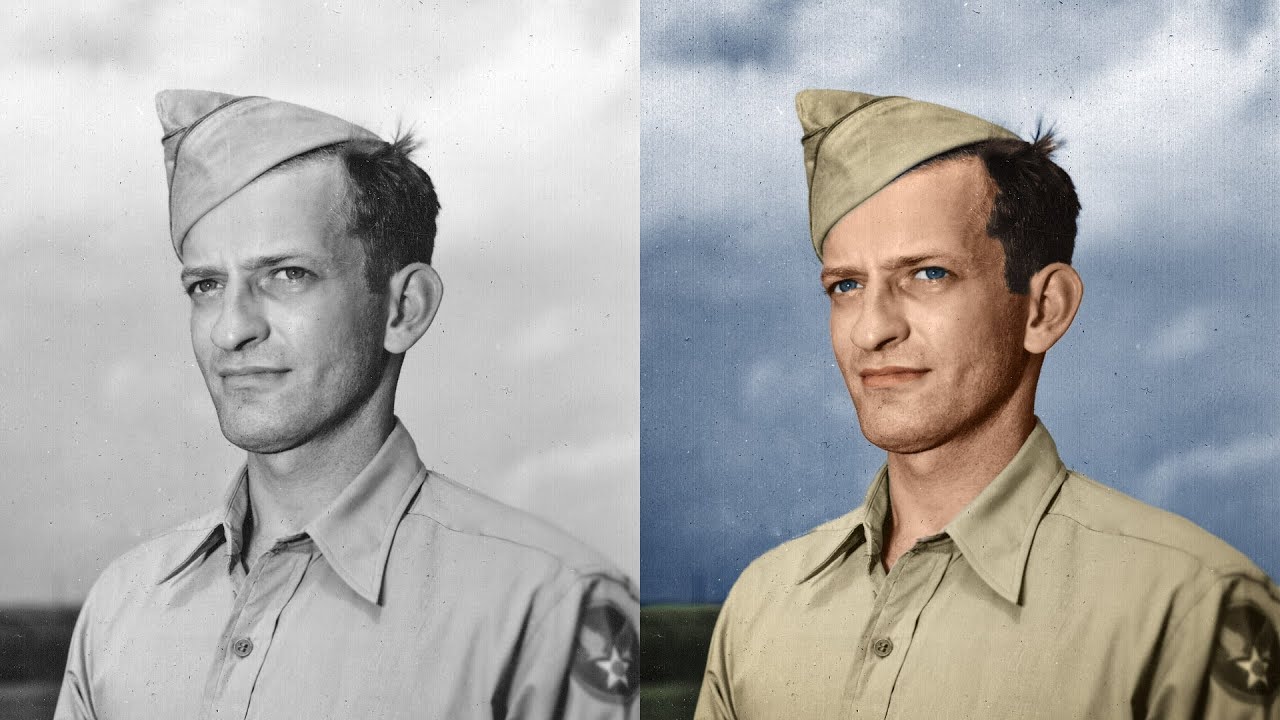
Explore the tool here.
3. Colorization Requests Subreddit
Reddit hosts skilled individuals covering a wide range of topics, including a subreddit dedicated to photo colorization requests, known as Colorization Requests.
The subreddit operates by allowing users to submit requests for colorizing black and white photos, either for free or for a fee. Within a day or two, someone will typically colorize the image. Before submitting a request, it’s important to review the subreddit’s rules, which prohibit using “Reddit Gold” as payment for “Paid” colorization. After browsing through some free requests, it’s evident that the responses are impressive. Therefore, it’s highly recommended to submit your black and white photos to the subreddit for colorization.
Bonus: Photoshop/GIMP
Photoshop is undeniably one of the most powerful photo manipulation tools available. If time permits, Photoshop reigns supreme for infusing color into black and white images. Being proprietary software, however potent, some individuals may hesitate due to pricing concerns or a reluctance to invest in an image editor. If you fall into this category, explore our piece on Photoshop Alternatives.
GIMP, or GNU Image Manipulation Program, is a free and open-source software similar to Photoshop. While its interface doesn’t match Photoshop’s, it offers comparable functionality. If you’re familiar with Photoshop or GIMP, you can easily colorize your photos. Learning the basics of these editing tools is quick. If other methods fail, you can manually colorize photos in Photoshop. Here, I’m colorizing a black and white photo from the 50s using GIMP.
Colorize Your Black and White Photos with These Tools
Colorizing black and white photos is surprisingly simple, especially after reading this article. Explore your old photo albums and select some standout black and white images to add color to. Impress your family members by displaying your handiwork next time they inquire about your activities. While it may not elicit an overwhelming response, rejuvenating grandma’s old photograph is sure to provoke a smile.
Have you attempted colorizing a black and white photo previously? Share your approach with us. Whether it was a personal endeavor or with the guidance of an expert, your insights are valuable. Feel free to leave your thoughts and experiences in the comments below.

Pritam Chopra is a seasoned IT professional and a passionate blogger hailing from the dynamic realm of technology. With an insatiable curiosity for all things tech-related, Pritam has dedicated himself to exploring and unraveling the intricacies of the digital world.



