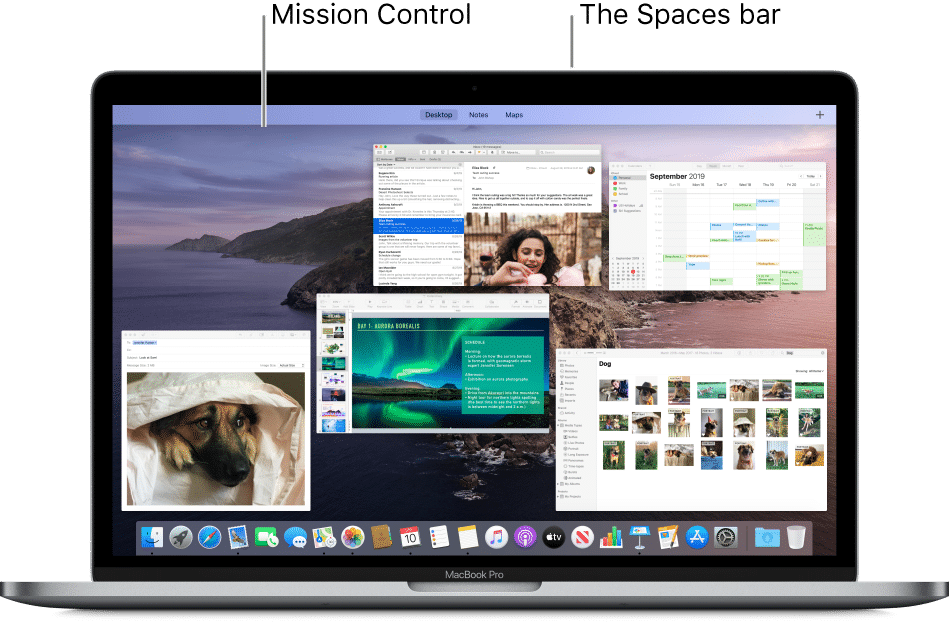Despite initial hurdles, Google showcases a resurgence in the AI realm with the launch of the PaLM 2 AI model. Demonstrating adeptness and agility, Google introduces a user-friendly approach to test the PaLM 2 AI model promptly via the Vertex AI platform. This guide presents a concise walkthrough to initiate and utilize the Google PaLM 2 model effectively.
Step 1: Setting Up Your Google Cloud Account
1. Navigate to cloud.google.com/vertex-ai and select “Try Vertex AI free”.
2. Log in with your Google account and complete the required fields.
3. Next, add a payment method below. Don’t worry, you won’t be charged until your free credit is exhausted. It will only verify your card with a small amount.
4. Once done, you will receive free Google Cloud credits worth Rs. 24,531 (~$300).
Step 2: Access the Vertex AI Platform
1. Now that you have created your Google Cloud account, type “Vertex AI” in the search box at the top.
2. Here, select “Vertex AI“ under the “Products & Pages” section.
3. Then, click on “Language” under “Generative AI Studio” in the left menu.
4. Now, select the “Create Chat Prompt” option. This allows you to chat with Google’s PaLM 2 AI model.
4. Finally, input a prompt and click Enter. Expect an error since the API isn’t enabled yet.
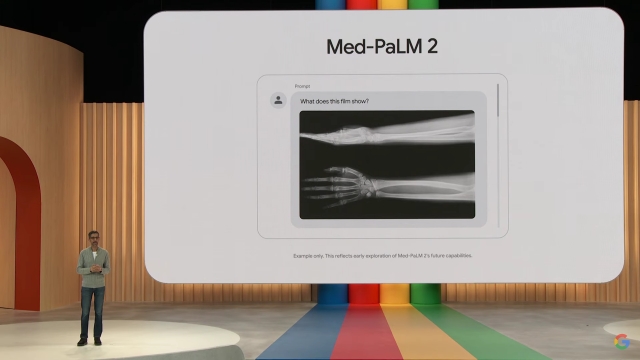
5. In the dialog box, click “Enable” to access the Vertex AI API. If no card is added, you’ll need to add a payment method and create a billing account.
6. Once done, the Vertex AI API will be activated.
Step 3: Utilize the Google PaLM 2 AI Model
1. Now, explore a chatbot powered by the PaLM 2 AI model instantly. The interface resembles that of the OpenAI Playground website, a premier ChatGPT alternative.
2. On the left, configure the context akin to OpenAI Playground. Direct the PaLM 2 AI model to simulate a doctor, coder, stock analyst, or any role you desire.
3. On the right, choose the model (currently only PaLM chat-bison@001 is available). Unicorn, the largest PaLM 2 AI model, is still unavailable for evaluation. Additionally, adjust the temperature, token limit, Top-K, and Top-P values.
4. We inquired about its foundation model, and it reiterated that it’s based on Google’s older LaMDA model. It no longer claims PaLM 2 is developed by OpenAI, as Anmol from our team encountered previously.
5. Moreover, we tasked the PaLM 2 AI model with identifying a code bug, and it promptly detected and rectified the error. We also presented it with a riddle, to which it provided the correct answer.
PaLM 2 (Bison) AI Model: Initial Impressions
Interacting with the PaLM 2 AI model has left me amazed. Even though it’s not the largest Unicorn model, conversing with the smaller Bison AI model has shown great promise. I presented numerous coding-related doubts and challenging reasoning questions to this chatbot, and it excelled at all levels.
To evaluate its capabilities for hallucination, I posed several questions about fictional places and events. It appears that PaLM 2 has been well-trained to refrain from stating outright lies. During my testing, it provided accurate responses regarding fictional events. In instances where the question itself was fictional, it simply declined to respond. While in other cases, it did exhibit hallucinatory behavior, which is common among AI models at present.
PaLM 2, trained up to February 2023, surpasses several OpenAI models with a cut-off date of September 2021. The PaLM 2-derived Bison model boasts a maximum input token of 4096 and output token of 1024.
While it doesn’t reach GPT-4’s 8192 tokens and 32k context length, PaLM 2 proves more cost-effective and quicker for most AI-based applications. Regular fine-tuning and updates, with the latest on 10th May 2023, make Google’s PaLM 2 a preferable choice for developers over the competition.

Pritam Chopra is a seasoned IT professional and a passionate blogger hailing from the dynamic realm of technology. With an insatiable curiosity for all things tech-related, Pritam has dedicated himself to exploring and unraveling the intricacies of the digital world.