
Humans continually reinvent methods and principles to boost work productivity. As work methods evolve, so does management. The prevailing productivity approach adopted by many companies today is multi-platform team collaboration. Trello stands out as a prominent tool offering this service. Trello, a task and project management tool, employs boards, lists, and cards for comprehensive management. However, no single app can cater to all needs. If Trello lacks certain features you require, or if you seek alternatives, here are the top 15 Trello alternatives for project and task management.
Top Trello Alternatives in 2020
1. MeisterTask
Key Features
Starting early in the business world has its advantages, but launching your business after others can provide an edge: learning from mistakes to create a superior product. MeisterTask exemplifies this. While not as renowned as Trello, this kanban-style task and project management app offers distinct advantages.
MeisterTask provides several professional task management features missing in Trello, including time tracking, displaying tasks across multiple boards, and native integration with tools like Slack, Zendesk, and GitHub. Even the free plan offers customizable workspace backgrounds, a feature exclusive to Trello’s upgraded Gold version.
Pricing and Availability
MeisterTask is incredibly intuitive. It functions on any standard web browser and provides native mobile apps for iPhone, iPad, and Apple Watch. Additionally, it offers push notifications from the web app on Android devices and a native wrapper for the web app with notifications and dock icon for Mac and Windows.
The service is free for all users. However, for additional features like unlimited integrations and workflow automation with Section Actions, there’s an option to upgrade to Pro starting at $4.19 per user per month.
2. Jira Software
Key Features
Jira is tailored for software developers, aiming to equip every team member with a comprehensive tool for navigating all project development stages. It begins with planning, where the team determines stories, identifies potential issues, plans sprints, and delegates tasks. Progress is then tracked, focusing on prioritizing key tasks until project completion. Post-release, the team can assess using generated reports, preparing for subsequent releases. Jira’s functionality can be extended through add-ons and integrations, making it an ideal alternative to Trello for large software development teams.
Pricing and Availability
The tool is cloud-based without a desktop or mobile application. Try Jira Software for free for seven days, then pay $10/month for a team of up to 10 members. For teams larger than ten, here are the available monthly plans.
3. Bitrix24
Key Features
Classifying Bitrix24 only as project and task management services would be an understatement. Bitrix24 combines various tools into one suite. It encompasses a Social Network for team communication within the company’s intranet, Task and Project management, Chat and Video communication, Document management, cloud storage Drive, Calendar, Mail system, Customer Relationship Management (CRM), Telephony, Human Resources Management System (HRMS), and more.
Comparing Bitrix24 to Trello, Bitrix24’s Task and Project Management system also stands out. It offers project and task management features, a Gantt Chart, task dependencies, employee workload management, counters and roles, checklists, templates, automation, workgroups, task reporting and building, external user support, and task integration via email.
Pricing and Availability
Despite its robust features, Bitrix24’s cloud version is surprisingly free for unlimited users. While there are limitations compared to the paid version, it suffices for most users. Paid plans include Plus for $39, Standard for $99, and Professional for $199 per month.
Bitrix24 operates via the cloud and offers mobile apps for iOS and Android, as well as desktop apps for Mac and Windows, alongside a self-hosted server version.
4. Wekan
Key Features
If you seek a free Trello alternative that functions similarly, Wekan may suit your needs. Wekan, an open-source project management software, mirrors Trello’s Kanban approach with boards, lists, and cards. It supports team collaboration, allowing task assignment and team communication.
Wekan offers more powerful cards than Trello, enabling users to add tables, data using markdown, labels to cards, time tracking widgets, and more. It stands out as one of the best free Trello alternatives. If that fits your needs, give it a try—it’s among the top alternatives available.
Pricing and Availability
As an open-source software, Wekan is completely free. Its only drawback is the lack of availability on mobile devices. However, it is compatible with Mac, Windows, and Linux on desktop platforms.
5. Notion
Key Features
Notion, a recent entrant in project management software, has swiftly amassed a large user base owing to its versatile and feature-rich interface. It aims to serve as a comprehensive solution for project management needs, encompassing research, task management, data organization, and more. Users can utilize Notion as a note-taking app, knowledge base, task manager, data collection tool, or any combination thereof. Notion’s strength lies in its ability to provide a multitude of tools without overwhelming the user, making it a standout option in the market.
Using Notion for the past six months has been immensely satisfying. Its adaptable interface offers far more control than Trello, allowing me to accomplish various tasks. Notion’s continual development introduces new features regularly, often based on user feedback. In summary, it’s an excellent project management tool and a top alternative to Trello.
Pricing and Availability
Notion offers a free plan sufficient for small teams. It supports unlimited members but has a 5MB upload limit. Upgrading to access unlimited uploads and additional features costs $4/month for individuals and $8/user/month for teams. The “Team” package includes extra features. Large enterprises start at $16/user/month.
6. Asana
Key Features
While some services strive to add numerous features, Asana takes the opposite approach, simplifying project and task management for universal usability. It offers essential features: tasks, projects, sections, due dates & times, attachments, and hearts. Asana excels in communication, supporting task and project conversations, and team pages. Additionally, it boasts seamless Team Management and Integrations with other notable apps. Tools like Asana streamline team and task management, making it a must-try.
Pricing and Availability
Asana prefers users to sign up with their work email address to automatically connect with teammates via the domain. However, registration is also possible with a personal email address. Asana is free for teams of up to 15 people. For additional team members and features, you can upgrade to Premium for $9.99 per member per month. Asana is available as both a web-based service and in-app form for iOS and Android.
7. Airtable
Key Features
Airtable is among my favorite project management software. I adore its vibrant UI, which enhances usability. In terms of features, Airtable facilitates organizing tasks, projects, ideas, customers, and more. It’s essentially a robust spreadsheet, offering rich-field capabilities like drop-down menus, file attachments (documents and images), and extensive notes.
Airtable offers various viewing modes beyond just the spreadsheet view. You can organize data with filters and groups, view a calendar, a gallery, and more. Additionally, Airtable provides team features similar to those in Trello, such as tagging team members, messaging within the app, and assigning projects to different teams. Furthermore, Airtable offers third-party app integration with MailChimp, Google Calendar, Google Drive, WordPress, and others.
Pricing and Availability
Airtable is available on Web, macOS, Windows, Android, and iOS. The free version offers unlimited bases, 2GB of attachments/base, and more. If you outgrow your free plan and want extra storage and features, plans start at $10/user/month for Plus and $20/user/month for Pro. While Plus increases free plan limits, Pro offers additional color and styling options, advanced calendar features, and more.
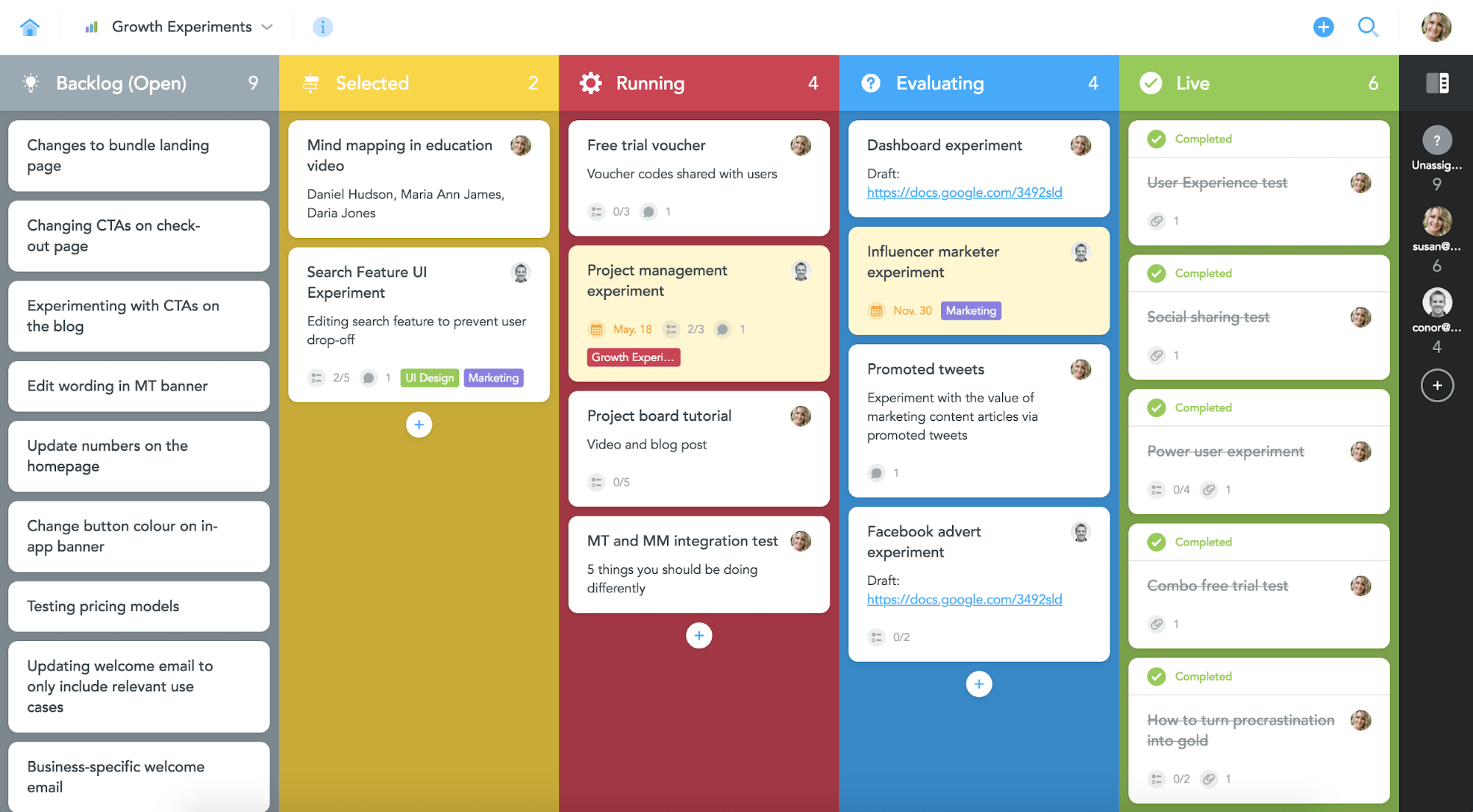
8. Hive
Key Features
Hive, a potent project management tool, enhances team productivity by streamlining planning. Similar to Trello, it features a Kanban board for task organization and assignment. However, Hive distinguishes itself by introducing a Gantt view, providing users with a timeline perspective for improved project time management. Additionally, users have the option to utilize calendar and table views.
Talking about features, Hive offers seamless third-party app integration, supporting over 1000 apps. It encompasses team collaboration essentials like real-time editing, messaging, file sharing, and more. Additionally, built-in analytics enable managers to monitor and report project progress for timely completion. Notably, built-in time tracking empowers team members to log project hours accurately, facilitating resource allocation adjustments.
Hive stands as a robust team tool. If intrigued, do give it a try.
Pricing and Availability
One drawback of Hive for small teams is the absence of a free version. It offers only a 14-day trial. Additionally, there’s just one pricing plan starting at $12/user/month, which may seem expensive to some. Nevertheless, if you can afford it, Hive is an excellent project management software that will serve your team effectively.
9. Wrike
Key Features
Wrike’s main appeal lies in its role as the command center, consolidating various tools into one platform. Instead of mere integration, Wrike offers users comprehensive functionality in a single location. Tasks can be initiated from anywhere and seamlessly linked to Wrike. For instance, integrating Gmail enables the conversion of emails into tasks directly within the platform. Wrike encompasses essential project and task management features, including task and project creation, communication channels, a built-in document editor, and more.
Pricing and Availability
Wrike is free for teams of up to 5 members. Larger teams and additional features are available through the Professional plan, starting at $9.80 per user per month. It is accessible across web, iOS, and Android platforms.
10. Remember the Milk
Key Features
Remember the Milk, a veteran in the field, offers a streamlined to-do and task manager primarily for personal use. Its core concept revolves around swiftly adding tasks with comprehensive details in a single line, unlike many competitors requiring multiple windows for the same. Additionally, it provides reminders through various channels including email, text message, IM, Twitter, and mobile apps. Users can embellish tasks with colorful tags, divide them into sub-tasks, share or assign tasks, and employ smart lists for organization.
Pricing and Availability
The service is free for everyone. To access additional features, upgrade to a Pro account for $39.99/year. Remember, the Milk is accessible via the web and as a Mac desktop app (Windows and Linux versions are upcoming); iOS, Android, and Blackberry mobile apps; Microsoft Outlook extension (Windows only), and soon on Apple Watch and Android Wear.
11. ClickUp
Key Features
If project management is your priority, ClickUp offers a practical alternative to Trello. With this app, you can manage all your tasks in one place using intuitive organizing tools. Despite its rich feature set, ClickUp boasts a user-friendly interface akin to Trello. Notably, ClickUp excels in customization. A standout feature is the ability to create custom views for easy task tracking. Additionally, features such as screen recording, time tracking, and smart goal setting enhance project management efficiency. Although relatively new, ClickUp is emerging as a top Trello alternative.
Price and Availability
ClickUp offers basic tools for free. To access all pro features, upgrade to the premium version starting at $5/month. It supports macOS, Windows, Linux, iOS, and Android.
12. ProofHub
Key Features
ProofHub, a robust project manager, emerges as a top Trello alternative. It boasts a sleek user interface and various productivity-boosting organizing tools, enabling efficient project management and organization. Compared to Trello, ProofHub offers distinct advantages. Additionally, it includes a useful time-tracking feature to maintain project synchronization and meet deadlines. To prevent overlooking crucial tasks, it incorporates a built-in notepad for jotting down essentials.
Price and Availability
ProofHub doesn’t offer a freemium version. Its pro variant starts at $50/month, comparatively expensive. It offers a fully-featured web app and snappier mobile app for iOS and Android.
13. Podio
Key Features
While not as elegant as Trello, Podio competes strongly with its comprehensive features, excelling in various aspects. I’ve found this app highly efficient for both project management and team collaboration. Its user-friendly tools empower efficient project management tailored to your preferences, fostering flexibility that surpasses Trello. With granular admin capabilities, Podio grants precise control over workspace access, allowing necessary adjustments to align with your preferences. Additionally, it includes a complete CRM tool for seamless client management.
Price and Availability
Like Trello, Podio offers a freemium model with limited features (up to 5 employees). To unlock restrictions, you’ll need to spend $9/month/employee. Podio supports web and mobile apps for iOS and Android.
14. Paymo
Key Features
For smart work management, choose Paymo. The software features a modern UI and an intuitive dashboard for keeping a close eye on what matters. You can keep your team in sync, control tasks, create schedules, and bill clients from one spot, enhancing overall productivity.
One of my favorite features of this software is automatic time tracking, which keeps you in line with all the important tasks. Additionally, it offers multiple time-sheet views for easy viewing, adding, and editing of time entries. Paymo is integrated with productivity apps like Google Calendar, Zapier, Slack, and more to enhance performance.
Price and Availability
Unlike Trello, Paymo is not free. The premium version starts at $8.95 / user/month. It is available on macOS, Windows, Linux, iOS, and Android.
15. Workzone
Key Features
If seamless real-time collaboration is your goal, consider Workzone as a noteworthy alternative to Trello. Like Trello, it boasts a simple user interface that’s easy to grasp. With a variety of customizable options, it’s a stress-free solution for your needs. One standout feature is its clutter-free dashboard, rivaling Trello’s simplicity and making task management hassle-free. Additionally, Workzone provides detailed reports for better insights into critical areas. Overall, Workzone is fully equipped to replace Trello effectively.
Price and Availability
Workzone lacks a free version, unlike Trello. Its pro version starts at $24/user/month. Additionally, it offers a fully-featured web app and mobile app for iOS and Android.
Explore Trello Alternatives for Improved Task Management
Trello, a highly popular project and task management tool, may not be the ideal fit for everyone. If you’re seeking alternatives, consider the mentioned services. Test them out; you might discover options that surpass Trello’s functionality. Share your selected apps in the comments below.

Pritam Chopra is a seasoned IT professional and a passionate blogger hailing from the dynamic realm of technology. With an insatiable curiosity for all things tech-related, Pritam has dedicated himself to exploring and unraveling the intricacies of the digital world.



