
The significance of smartphone photography has surged in recent years. Leading manufacturers such as Samsung, Apple, HTC, Huawei, among others, strive to integrate unique features into their camera systems. Instagram’s introduction of the Hyperlapse app for iOS devices not long ago left Android users craving a similar experience. While the arrival of Instagram’s Hyperlapse app on Android remains uncertain, several commendable alternative apps are available for Android users. Before delving into the best apps for shooting hyperlapse videos, let’s define “hyperlapse”:
Understanding Hyperlapse
According to Wikipedia, hyperlapse is a technique in time-lapse photography where the camera changes position between each exposure to create a tracking shot in timelapse sequences. In simpler terms, it’s a type of timelapse video where the camera moves periodically. To see an example, watch the hyperlapse video below:
Now that you understand hyperlapse videos, here are the top hyperlapse apps for Android:
1. Microsoft Hyperlapse Mobile
If you desire an app emulating Instagram’s Hyperlapse simplicity, try Microsoft Hyperlapse. It features a straightforward UI yet boasts high functionality. You’re presented with two options on the home screen: Import an existing video for hyperlapse effects or record a new hyperlapse video. Hyperlapsing occurs after recording, offering speed options ranging from 1x to 32x.
You can crop sections of the video’s timeline with a slider. Once done editing, import your hyperlapse video to the desired storage. You’re given the option to select render quality in 720p or 1080p. Features are limited compared to other hyperlapse apps, but for a free app, we were impressed by its abilities.
2. Framelapse – Time Lapse Camera
Framelapse – Time Lapse Camera enables shooting time lapse & hyperlapse videos, contrasting Microsoft’s app with its emphasis on manual camera settings. The interface mirrors your camera app, offering controls upfront for hyperlapse video capture. You can select video resolution (144p to 1080p) and bitrate, adjust frame interval speed, and set custom video duration.
Additional features include white balance, camera focus adjustment, filter effects, exposure compensation, and self-timer. Users enjoy substantial control over their shots.
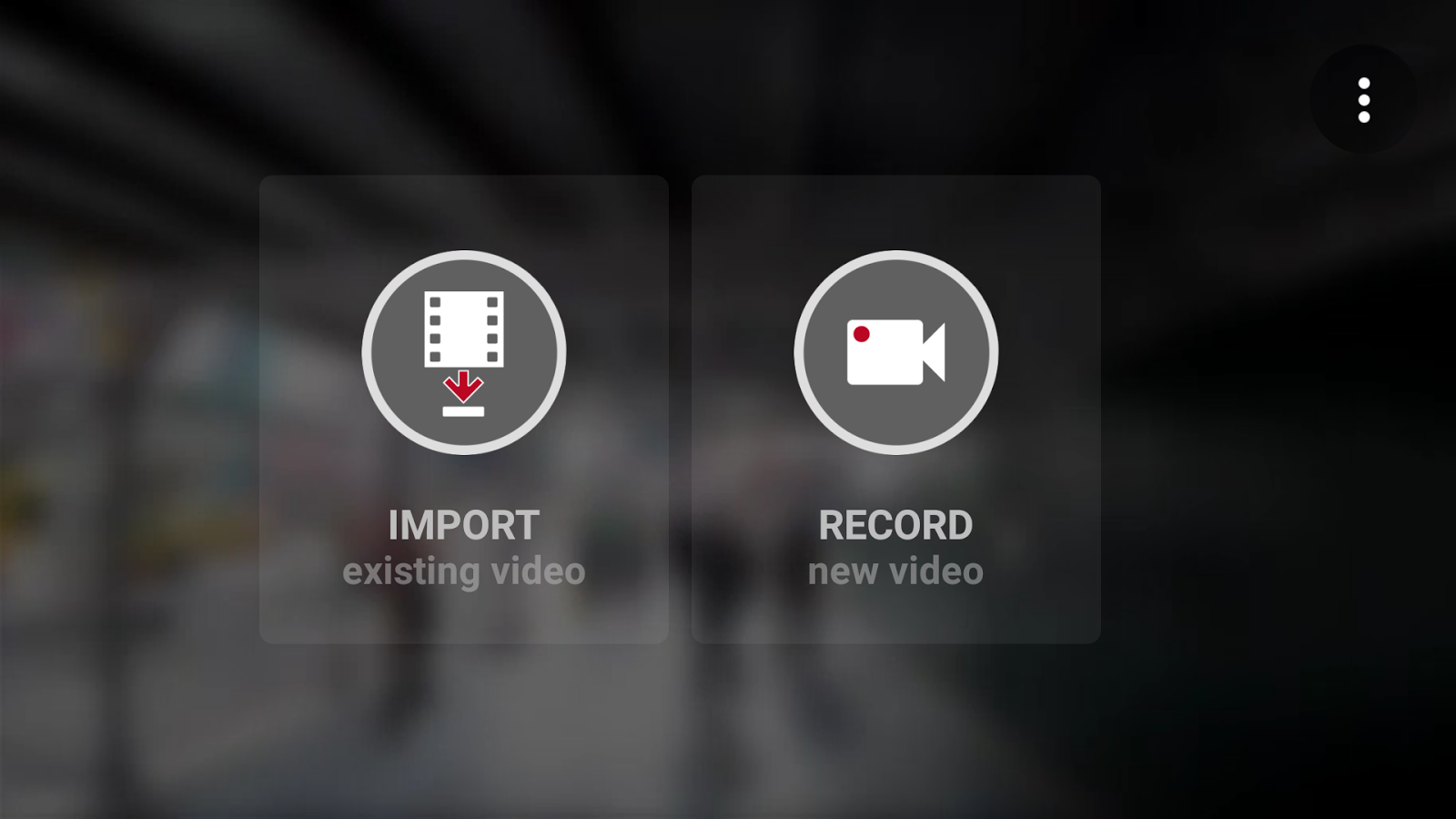
Consider the Pro version of the app, which removes ads and unlocks additional manual camera controls and features, including custom frame, exposure, and white balance locks, as well as sleep mode. Opt for this version if you desire complete control over your hyperlapse video shooting experience.
3. Lapse It • Time Lapse Camera
Lapse It is a time lapse and hyperlapse camera app that offers extensive features. Similar to Framelapse, it offers numerous shooting options such as adjustable manual controls for exposure, focus, white balance, and scene modes. Additionally, users can accelerate their time lapse or hyperlapse videos (with millisecond precision up to 240x), schedule captures to start and stop automatically, and add their own audio tracks as background music, among other features.
Choose from a variety of resolutions and video formats when rendering your final video. The app provides numerous filters and editing options, including the ability to record slow-motion videos. Additionally, you can share your creations within the app’s community, where countless other creations await.
Why isn’t this app at the top of the list, considering it includes nearly every feature necessary for shooting hyperlapse videos? Unfortunately, most features are exclusive to the Pro version; the free version is rather limited. However, if you’re willing to pay for perfection in a hyperlapse app, this is the one to get.
Prefer not to use third-party hyperlapse apps?
Manufacturers such as Samsung, HTC, Asus, Huawei, and Xiaomi include features like hyperlapse and timelapse in their camera apps. For HTC users, the HTC Camera (exclusive to HTC devices) offers a notable hyperlapse option in the video recording section. Apps like Asus Pixel Camera (exclusive to Asus users) and Xiaomi Camera (not on the Play Store) also support hyperlapse videos. If your camera app lacks hyperlapse support, consider the mentioned hyperlapse apps.
Shoot Hyperlapse Videos on Android with These Apps
While Instagram’s Hyperlapse app for iPhone and iPad is impressive, these Android hyperlapse apps ensure you won’t miss out. If you’re eager for Instagram’s Hyperlapse app on Android, try these alternatives for shooting great hyperlapse videos on your smartphone.
Try them and share your thoughts. If you have other hyperlapse apps you use, share them in the comments below.

Pritam Chopra is a seasoned IT professional and a passionate blogger hailing from the dynamic realm of technology. With an insatiable curiosity for all things tech-related, Pritam has dedicated himself to exploring and unraveling the intricacies of the digital world.



