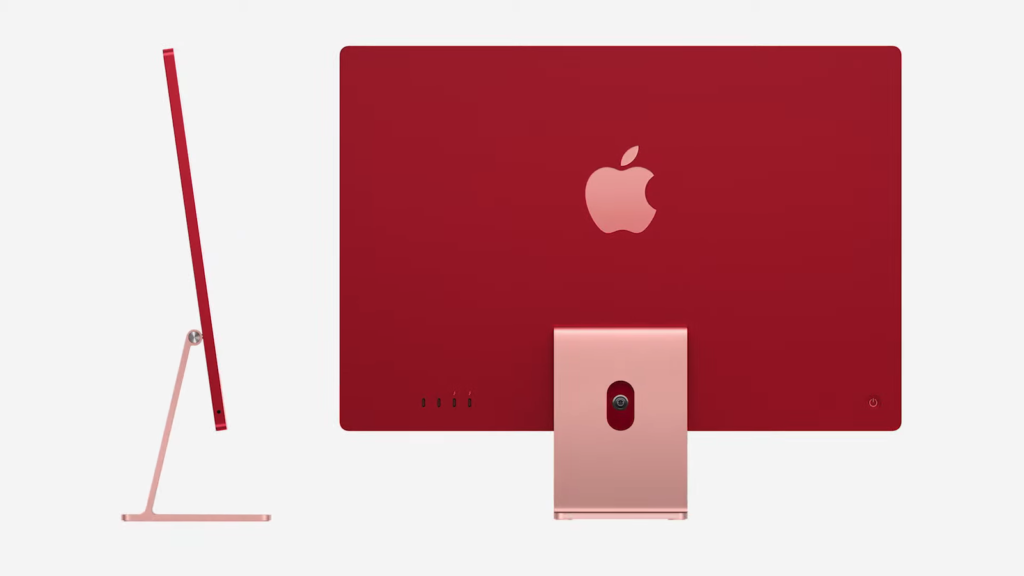Microsoft has integrated Bing AI into the stable version of Microsoft Edge, accessible to all users without the need for sign-ups or approval. With Bing’s AI now universally available on Edge, we present the optimal methods to leverage its chat feature. Utilizing GPT-4, Bing AI offers diverse functionalities. This article encompasses the foremost applications of Bing AI, showcasing the capabilities of Microsoft’s latest AI chatbot.
Outlined here are the 15 most effective ways to harness Bing AI, covering its conversational style, varied applications, and more. Let’s explore how to maximize Bing AI’s capabilities.
1. Chat, Compose, and Gain Insights
Before exploring Bing AI’s capabilities, let’s delve into Microsoft Edge’s new integration, the Bing AI sidebar, also known as Discover. Accessible from the top-right corner by clicking the “Bing” icon, you can interact with Bing AI directly from the sidebar, eliminating the need to navigate to the webpage. The significant advantage is its contextual understanding, allowing it to answer questions directly from the webpage you’re on. This feature proves invaluable when navigating content-rich websites.
Additionally, the “Insights” tab automatically populates key questions and answers from the current webpage. You can glance at the insights for a rough idea about the article. Finally, using the “Compose” feature, Bing can generate text on any topic you desire. You can request emails, jot down ideas, write blog posts, letters, paragraphs, and more. Furthermore, you have the option to set the tone of the writing—whether funny, professional, casual, enthusiastic, or informational.
This feature works seamlessly on both Microsoft Office (Web) and Google Docs, excelling at any text-generation tasks. Bing’s sidebar integration serves as your personal AI assistant, exceptionally beneficial for students, teachers, and researchers.
2. Choose Your Conversation Style
Bing AI offers three styles: Creative, Balanced, and Precise. Balanced is the default and suits various search queries. For imaginative tasks like writing stories or poems, opt for “Creative.” For numerical data, Balanced suffices, though Bing AI handles numbers decently overall.
With the “Precise” style, expect shorter but factual responses, albeit with longer processing times. For most tasks and situations, I find Balanced to be quite effective.
3. Seek the Latest Updates
Bing AI surpasses ChatGPT by offering answers from the recent past, unconstrained by older data limitations. Trained on the GPT-4 model, Bing AI swiftly fetches the most current, real-time data.
Requesting updates on tech world developments from Bing AI yields comprehensive results. It provides the latest on movies, events, personalities, controversies, book releases, and more. If ChatGPT’s timeliness falls short for you, Bing AI fills the gap with its timely insights.
4. Obtain Answers in Chart Format
Did you know Bing AI excels at data analytics? With its latest knowledge, it provides products tailored to your needs, including short reviews, buying links, pros/cons, etc., in an impressive chart format. Simply prompt, “create a chart of,” followed by your query. Bing AI generates a comprehensive chart. Define parameters like “create a chart of 5 affordable refrigerators under $500 with a short review, pros, cons, and price,” and you’re set!
5. Overcome Dead Ends
If you’re a writer, journalist, or in any creative pursuit, you’ve likely encountered moments of storyline stagnation. In such instances, Bing AI can offer invaluable assistance. Simply provide your storyline’s context and prompt Bing AI for additional points to cover or guidance on plot advancement. It excels at generating fresh ideas, offering unique perspectives previously unexplored. Embrace Bing AI as your innovative ally, guiding you through creative impasses!
6. Pose Complex Inquiries
GPT-4 stands out for its superior reasoning compared to GPT-3 or 3.5 Turbo. It consistently scores over 95% in reasoning tests. Bing AI, powered by GPT-4, handles complex reasoning questions accurately, especially in “Precise” conversation style.
Following a tweet’s suggestion, I tested Microsoft Bing AI with a complex question, and it provided the correct answer. Feel free to challenge Microsoft’s GPT-4-powered AI chatbot with intricate reasoning queries.

7. Craft an Itinerary
Traveling to a new place? Ask Bing AI to craft your itinerary. Specify preferences like affordability, pedestrian-friendliness, public transport accessibility, offbeat spots, and more. Request day-wise details, and voilà – instant navigation-ready itinerary. Bing AI Chat: your swift, tailored travel companion.
8. Craft Poems and Tales
Using Bing AI’s “Creative” conversation style enables you to produce poems and stories in diverse styles. For instance, you might request, “compose a poem about the rivalry between Android and iOS in Shakespearean style.” You have the freedom to add any variations you desire, resulting in delightful outcomes. Whether humorous, witty, or profound, the possibilities are endless. Similarly, you can prompt the AI to craft bedtime stories based on your specified context.
9. Create Song Lyrics
If you need assistance with your code, Bing AI can help. Just ask it to generate lyrics for a song with accompanying chords. Simply enter, “write a song about migratory birds with accompanying chords,” and you’ll get instant lyrics and chords. Cool, right? Bing AI can be more than helpful for creating music. Alternatively, check out our article on the best AI music generators if that’s your genre.
10. Get Help With Your Code
With AI, including ChatGPT, coding becomes accessible to the masses. Bing AI Chat is impressive, aiding in code error detection and resolution. It effortlessly integrates user interfaces into code via Python libraries and facilitates Python to Rust conversion. No exhaustive syntax study required. Having utilized it frequently, coding has become notably simpler. Bing AI covers a broad spectrum of programming languages, catering to diverse coding requirements.
11. AI Role Assignment
Utilize Bing AI for optimal usage. Assign a role to Bing AI and pose questions accordingly. For instance, try, “Imagine you’re a development economist. Discuss how enhancing budget allocations for education and healthcare can advance a nation.” Similar roles can be designated for Bing AI across various domains.
12. Enhance Grammar
Utilize Bing AI to refine grammar. Enter “Enhance grammar” followed by your text. It will scrutinize and rectify grammar errors while offering formal, professional, casual, or humorous rephrasing options. In essence, Microsoft’s AI chatbot excels in text generation and refinement.
13. Access Diverse Recipes
Utilize Bing AI to create recipes using your personal food items. For example, input “I have bread, egg, and garlic butter in my fridge. What can I make?” Bing AI will provide a recipe and cooking instructions. You can also request the “next recipe” for additional options.
14. Math Problem Solutions
If you’re a student, Bing AI can solve your math questions. Just add your question and hit Enter for the answer and solution. I tested various math problems, and the AI performed well. However, it occasionally provided incorrect answers, so don’t blindly trust it. Use “Precise” for math questions. It doesn’t support special characters, so define them in natural language.
15. Simplify Concepts for Kids
One of the coolest things with ChatGPT is asking the AI chatbot to explain concepts in simpler words for a certain age group. Bing AI can break down complex concepts in simple language. If you’re new to a subject, you can start by asking Microsoft’s AI chatbot to explain it like you’re 5.
For instance, I asked Bing AI to “explain the theory of relativity like I’m 5,” and it provided a clear explanation. You can ask similar questions on different subjects and Bing AI will assist you.
This is how you can use Bing AI search and get impressive results. In my experience, it mostly gave correct answers, but sometimes it provided incorrect information. For accurate answers, I recommend using Bing AI’s “Precise” conversation style. Additionally, since Bing AI is limited to the Edge browser currently, you can follow our guide to use Bing AI Chat in any web browser. For the best ChatGPT prompts, we have a curated list. If you have any questions, feel free to ask in the comments below.

Pritam Chopra is a seasoned IT professional and a passionate blogger hailing from the dynamic realm of technology. With an insatiable curiosity for all things tech-related, Pritam has dedicated himself to exploring and unraveling the intricacies of the digital world.