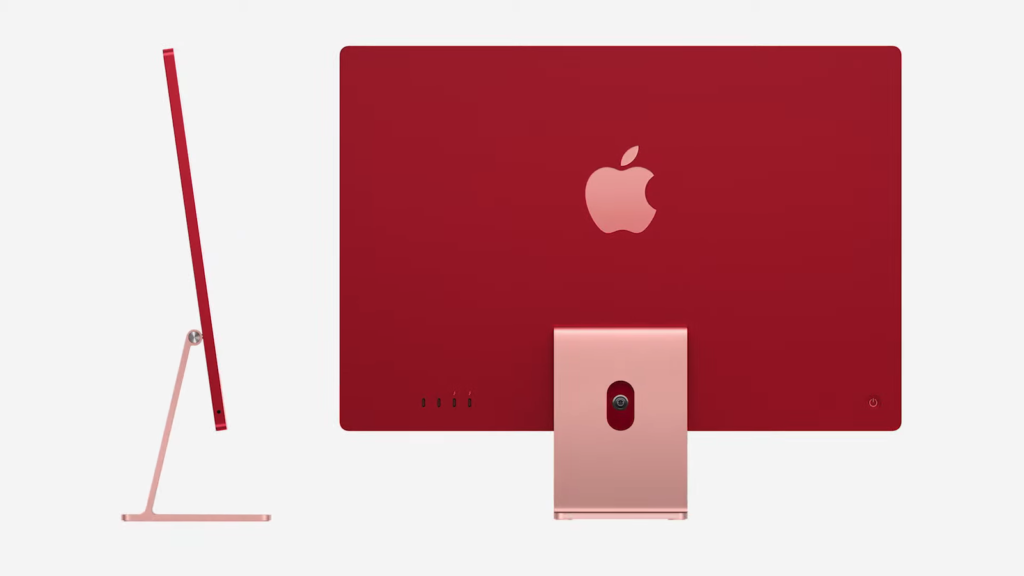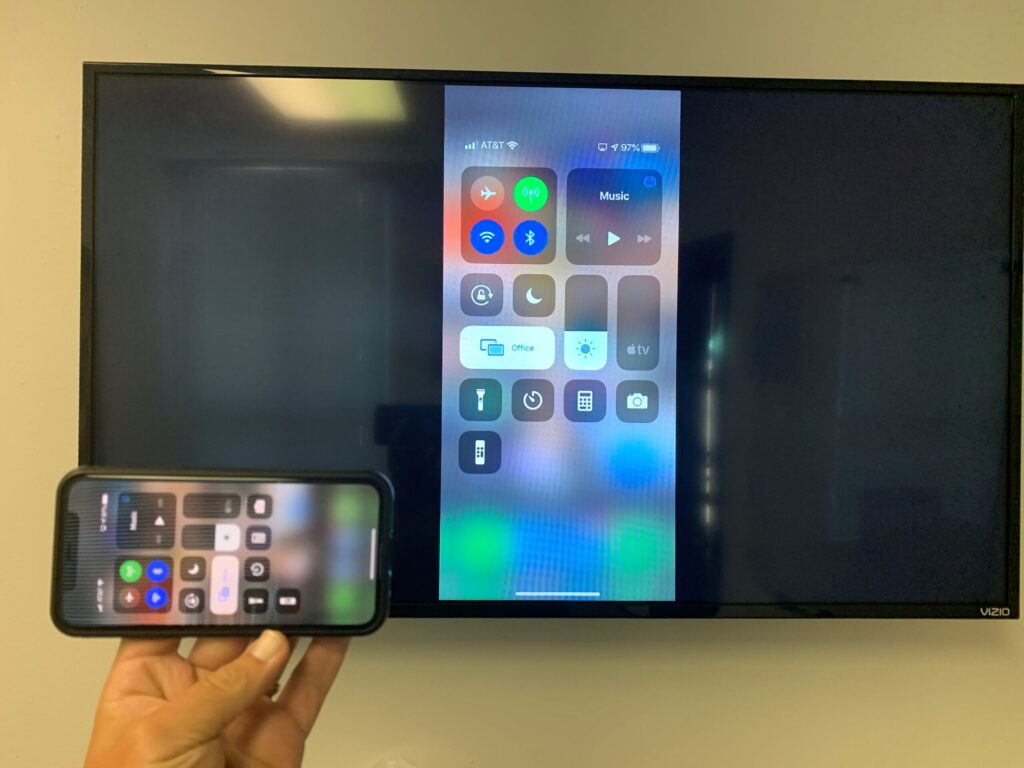Statista reports Samsung’s Tizen OS leads the smart TV platform market with 11%, followed by LG’s webOS at 7% and Android TV at 4%. These figures indicate Samsung’s dominance, with Android TV lagging behind. However, what sets these platforms apart? This article delves into the disparities between Android TV, Tizen OS, and webOS, covering features, app libraries, and long-term support.
This comparison of Android TV, Tizen OS, and webOS delves into features, app support, gaming, and updates. Easily navigate to specific sections using the link below.
Table Of Contents
Android TV vs Tizen OS vs webOS: A Comprehensive Analysis
Features
Android TV’s interface is vertically scrollable with row-based menus. Google tailors content recommendations to your browsing history. Android TV is evolving into Google TV with improved suggestions and curated content.
Keep in mind, both Android TV and Google TV run Android OS at their core, so internally, little has changed. You can currently experience Google TV on Android TV.
Regarding LG’s webOS and Samsung’s Tizen OS, both are Linux-based operating systems distinct from Android TV. Their UIs are similar, featuring bottom-bar menus that occupy part of the screen. Switching between apps triggers a sub-menu corresponding to the selected app.
Samsung’s Tizen OS
Before even opening an app, you can access recent activity and recommendations, and play content immediately. So for ease of use, webOS and Tizen OS surpass Android TV. Additionally, Android TV includes built-in Chromecast for seamless smartphone casting, while webOS and Tizen OS offer their own screen mirroring.
Android TV excels over webOS and Tizen OS in this regard, offering a seamless experience. You can cast your screen to Android TV not only from smartphones but also from desktops using Chrome, with high resolution, audio output, and minimal latency. Conversely, on webOS and Tizen OS, you must download a separate app and manually pair your smartphone for screen mirroring.
Next up, voice assistants. Google Assistant outshines Siri, Bixby, and Alexa. With Google Assistant support on all Android TVs, you can swiftly search for content, discover available sources for a movie or show, control IoT devices, and access information on various topics.
On the flip side, webOS predominantly features Alexa, with some TVs offering both Google Assistant and Alexa support, which is convenient.
Tizen OS boasts its own voice assistant, operable even offline. However, reports suggest that certain 2020 Samsung TVs may soon receive Google Assistant support. Despite this, Google Assistant on Android TV excels with superior voice recognition and a more integrated experience, thanks to its deep integration with the underlying Android OS.
Finally, Android TV remotes are generally minimal in design with few buttons. Google heavily relies on Google Assistant for voice search, and for good reason. However, some Sony and LG Android TVs feature a full-size keypad for easier navigation and typing, notably LG’s Magic Remote.
App Support
Regarding app support across smart TV platforms — Android TV, webOS, and Tizen OS — Android TV, being based on Android OS, grants access to the Play Store. This allows installation and usage of thousands of TV-optimized apps. Additionally, you can sideload incompatible Android apps onto your Android TV.
The Android TV app library is expanding rapidly, offering options for virtually every streaming platform. From YouTube and Netflix to Prime Video and Disney+, HBO Now, and Roku, users have access to a diverse range of content. Additionally, Apple TV is set to join Android TV and Google TV soon. While webOS and Tizen OS may not boast as extensive an app selection as the Play Store, they still offer support for a wide array of popular streaming services, as evidenced by the LG Content Store.
Updates
When comparing Android TV, webOS, and Tizen OS, long-term updates present a common concern. Android TVs typically receive firmware updates for approximately 2-3 years, particularly for flagship models from reputable brands. However, many manufacturers abandon major updates after just one year.

Similar is the case with LG’s webOS and Samsung’s Tizen OS, major updates are unlikely after a year or two. While apps and content will remain accessible, there’s no guarantee of smooth performance after 4-5 years as developers often cease support for older platforms.
Android TV surpasses webOS and Tizen OS in this aspect. You’ll receive Android app updates directly from the Play Store for many years. Moreover, if your Android TV becomes obsolete, you can opt for an inexpensive Android TV Box or upgrade to the latest Android TV platform with the latest Chromecast, Chromecast with Google TV.
Gaming
Coming to gaming, TV platforms aren’t typically built for it, but Android TV offers more options than webOS and Tizen OS. With Play Store support, you can install a range of Android games. Additionally, you can sideload games and play using a controller.
However, most Android TVs have low-end specs, limiting intensive gaming. Yet, the Nvidia Shield TV, based on Android TV, boasts a powerful CPU and GPU, enabling high-end gaming.
Nvidia Shield TV
Regarding webOS and Tizen OS, they offer a limited selection of games on their app stores. You cannot sideload games or use emulators to play games from other platforms. Gaming is generally restricted on all three platforms, but Nvidia Shield TV provides an option for playing games on a larger screen.
Frequently Asked Questions
Q. How Can I Install 3rd Party Apps on My LG webOS?
You cannot install apps from sources outside the LG Content Store on webOS. Unlike Android TV, sideloading APKs is not an option on LG’s webOS, as it is not based on Android.
Q. Is It Possible to Install Android Apps on Samsung’s Tizen OS?
No, installing Android apps on Samsung’s Tizen OS is not possible. Tizen OS is a custom Linux-based system that does not support Android applications.
Q. Can Tizen be Converted to Android?
No, Tizen-based Samsung TVs cannot be converted to Android TV.
Q. What are the Disadvantages of Android TV?
Disadvantages of Android TV include slower booting and delayed response due to low-end specs. Ensure you invest in better internals for faster performance.
The Verdict: Android TV vs webOS vs Tizen OS
Upon review, it’s evident that Android TV offers a wider array of choices, both in terms of software and hardware. Features include smart recommendations, access to the Play Store, Google Assistant, Chromecast, the new Google TV, Android Boxes, and powerful gaming devices like Nvidia Shield TV.
LG’s webOS and Samsung’s Tizen OS both excel with extensive support for popular streaming services, robust app stores, screen mirroring, intuitive UIs, magic remotes, and multi-voice assistant compatibility.
In conclusion, all three TV platforms ensure a complete and enjoyable online TV experience without compromising on essential features. However, Android TVs provide greater flexibility. For those who prefer simplicity and full-size keypad navigation, webOS is recommended. Tizen OS, on the other hand, offers a user-friendly experience suitable for all.

Pritam Chopra is a seasoned IT professional and a passionate blogger hailing from the dynamic realm of technology. With an insatiable curiosity for all things tech-related, Pritam has dedicated himself to exploring and unraveling the intricacies of the digital world.