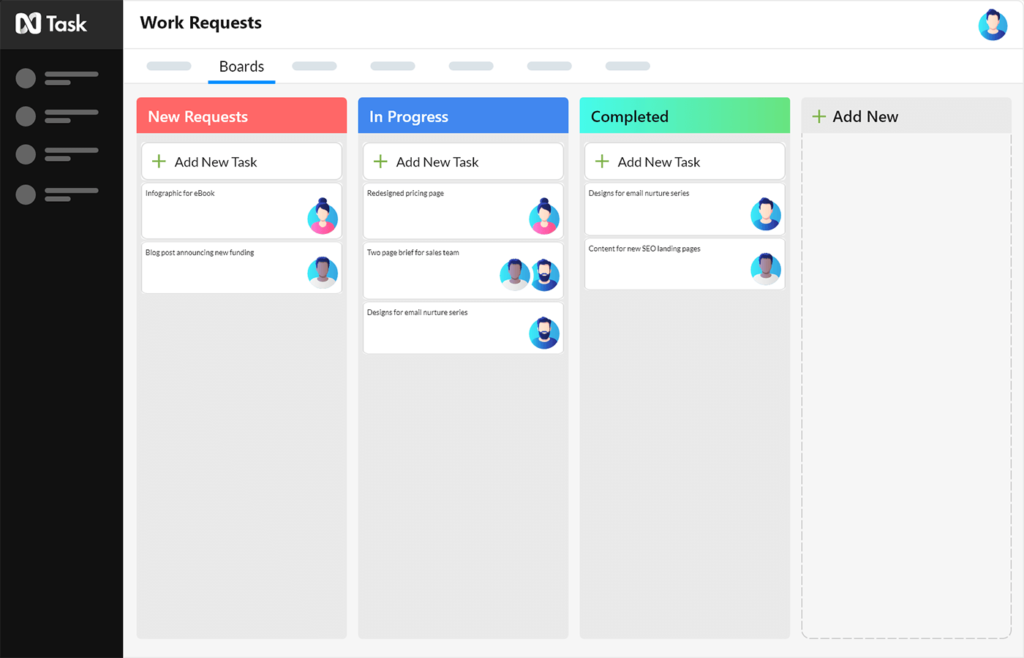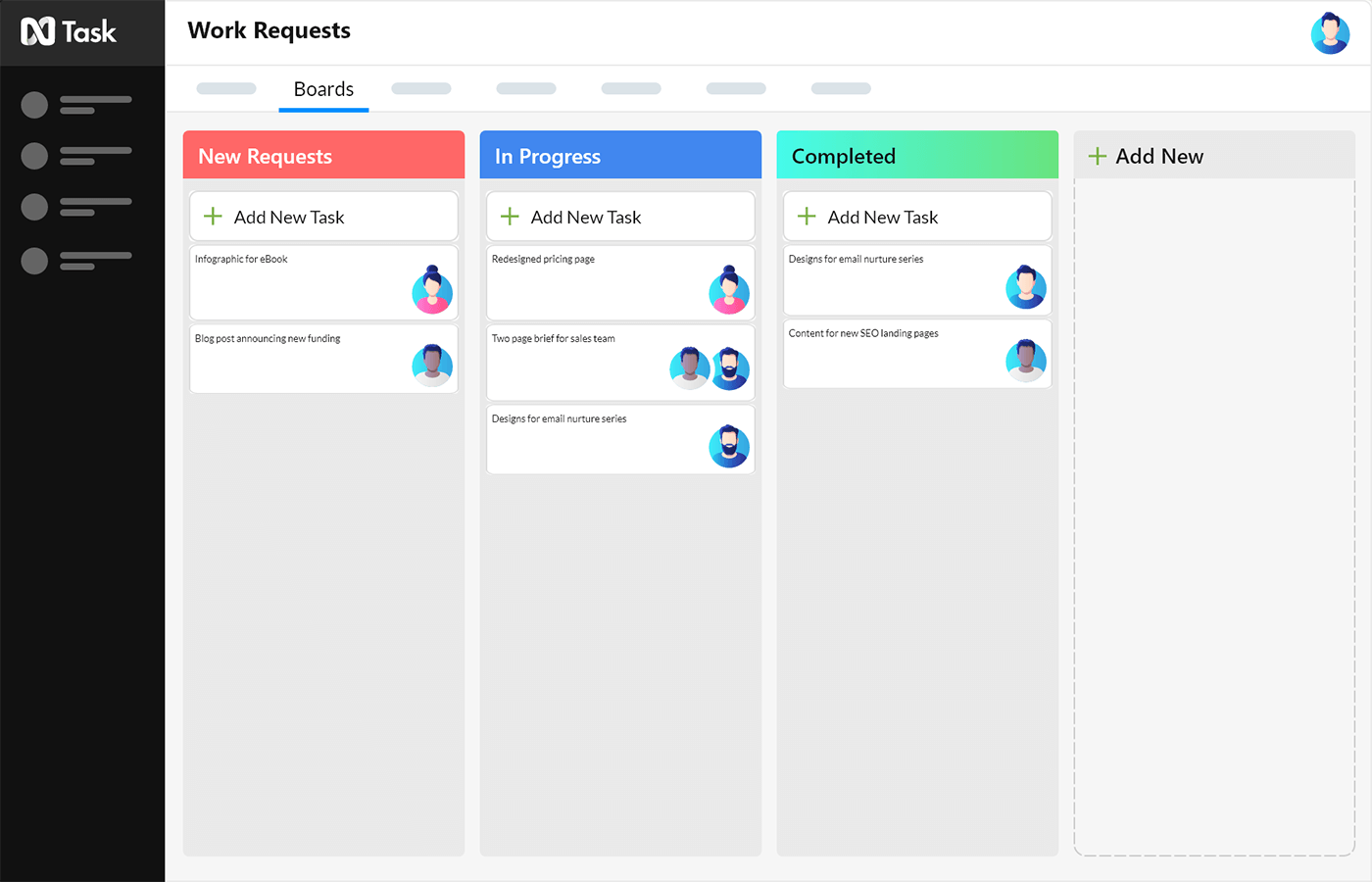
Very few apps match the versatility and productivity of “Notion.” Whether simplifying note-taking, task management, or database handling, this all-in-one workspace excels. However, it does have downsides like sluggish performance and unreliable offline mode. Additionally, its limited storage (up to 1000 blocks) makes the free version basic, especially for professional needs. The premium version, starting at $4/month and peaking at $20/month, may not suit everyone’s budget. Thus, exploring the best Notion alternatives of 2020 becomes imperative for some.
Top Notion Alternatives for 2020
Having been on a similar path as you recently, I’ve compiled a selection of top apps akin to Notion. And guess what? Here I am, ready to present both paid and free alternatives. With various needs like note-taking and collaboration in mind, I’ve carefully chosen these apps. And, I must admit, many apps can surpass Notion in numerous aspects. Let’s delve into what these apps offer, shall we?
Apps That Can Replace Notion
1. Coda
When “Notion” felt less efficient for managing my documents, I sought a faster, more versatile alternative. That’s when I discovered “Coda,” offering highly proficient word processing, spreadsheet, and database functions. To my surprise, the software largely lived up to expectations, making it one of the best alternatives to Notion based on my experience.
What impresses me about this app is its full customization, providing the flexibility needed to complete tasks effectively. It boasts an expanding template library for quicker project creation, boosting productivity. Compared to Notion, Coda excels in customization and template diversity. Consider these factors for enhanced flexibility and productivity.
Customize tables to vividly present your data. Use multiple views to see data your way. Utilize automation tools to speed up work. Enhance productivity by integrating with popular apps such as Slack, Google Calendar, and GitHub.
Regarding collaboration, Coda appears capable. You can join a vibrant community to share ideas and learn productivity tips. Like Notion, Coda offers free basic features, with the option to unlock more for $99, a one-time fee.
- Proficient word processing, spreadsheet, and database functions
- Extensive template collection
- Effective automation tools
Cons:
- Has a learning curve
- High cost
Platform Availability: Android, iOS, and web
Pricing: Free, premium version at $99
2. Quip
If your priority is excellent collaboration, choose “Quip”. I’ve seamlessly worked with my team at Beebom using it, vouching for its top-notch experience. What sets it apart is the unique integration of chats, docs, slides, and spreadsheets.
With everything in one place, you stay perfectly synced with your teammates and work together seamlessly. So, if you aren’t impressed with Notion’s collaboration feature, pick Quip without hesitation.
The app allows easy note-taking and task organization. While it lacks Notion’s robust organization tools, it meets basic requirements. You can import your address book from Gmail, Yahoo, Hotmail, Outlook, Google, and iCloud for smoother email communication. It’s integrated with Evernote, Google Drive, Box, and Dropbox, facilitating document imports from various services.
- Unique integration of chats, docs, slides, and spreadsheets
- Excellent collaboration features
- Address book import from popular services
Platform Availability: macOS, Windows, Android, iOS, and web.
Pricing: Free, premium version: $10/month/user (annual billing)
3. Joplin
Seeking the optimal free Notion alternative? If so, “Joplin” stands out. While not as comprehensive as its renowned counterpart, this open-source note-taking and task management app offers effective tools for enhancing productivity, all at no cost.
The app features a handy web clipper (compatible with Firefox and Chrome) for easy saving of web pages and screenshots during research. Similar to Notion, it can import data from Evernote, including notes, tags, resources (attached files), and note metadata such as author and geo-location via ENEX files. It supports exporting to JEX files (Joplin Export format) and raw files.
Synchronization works with NextCloud, Dropbox, WebDAV, and OneDrive for secure, accessible data across devices. End-to-end encryption protects files. Joplin supports numerous plugins for experimentation. It’s the top free Notion alternative.
- Open source and free
- Supports various plugins
- Imports data from Evernote
- Works with NextCloud, Dropbox, WebDAV, and OneDrive
- The interface appears dull
- Doesn’t run smoothly on all platforms
Platform Availability: Windows, macOS, Linux, Android, and iOS
Pricing: Free
4. OneNote
While Microsoft’s OneNote isn’t a perfect substitute for Notion, it offers numerous features to help you take notes efficiently and collaborate seamlessly. Use this app to capture ideas in various formats and keep them organized. The pinning feature is especially useful for quickly accessing frequently used notes.
Neat sticky notes enhance the appearance and organization of your notes. Regarding note-taking efficiency, “OneNote” surpasses “Notion” in flexibility and customization. If “Notion” falls short in meeting your note-taking needs, consider switching to OneNote. A standout feature of OneNote is its cross-device compatibility across Windows, Mac, Android, and iOS. Additionally, its web app ensures accessibility even on unsupported devices.
On the collaboration front, OneNote rivals Notion by allowing convenient collaboration in a shared notepad. You can also create to-do lists to carry out tasks efficiently. All notes sync to the cloud (via OneDrive), making them easily accessible across devices.
Notably, this popular app is free and supports numerous languages, ensuring comfortable usage in your preferred language. Overall, OneNote stands out as one of the best free alternatives to Notion for seamless collaboration and efficient note-taking – without a doubt!
Platform Availability: Windows, macOS, Android, iOS, and web
Pricing: Free
5. Tettra
Tettra is a potent internal knowledge management system, a Notion alternative suitable for any team, regardless of size. It streamlines onboarding by facilitating rapid responses to new team members’ inquiries. Additionally, it seamlessly integrates with third-party apps, such as Dropbox for cloud storage and GitHub for code hosting, consolidating all team information in one central location. Moreover, it syncs with communication tools like G Suite and Slack, eliminating the need to switch platforms upon subscription.
Tettra’s support for templates streamlines document creation, saving significant time. Workflows enable swift setup of permissions and automation. Its robust search facilitates efficient document and project retrieval. The built-in chat system simplifies quick queries. Overall, Tettra is a potent information management system, rivaling Notion.
- Feature-rich
- Easy to start with
- Extensive third-party app integration
- Vast template collection
- No cheaper plans for small teams
- Web app only
Platform Availability: Windows, macOS, Android, iOS, and web
Pricing: Free, $99/month (up to 10 members)
6. Slite
If Notion and Slack merged, you’d get Slite. It combines Slack’s interface with Notion’s features. Like Slack, documents are organized in channels, which can be public or private. Slite excels in note-taking compared to Notion. Notion’s abundance of tools can overwhelm, whereas Slite’s editing tools are more intuitive.
Another benefit of Slite, like Google Docs, is the ability to share documents and collaborate simultaneously. Additional features include commenting, activity overview, editing history, team analytics, document versioning, third-party integration with apps like Slack, powerful search, and support for markdown. If prioritizing collaborative document creation over large databases, this app is ideal.
- Beautiful, user-friendly UI
- Effective collaborative document system
- Supports both rich-text and markdown editing
- Improved document version history and control
- Less powerful than Notion for creating databases
- Supports limited third-party apps
Platform Availability: Windows, macOS, Android, and iOS
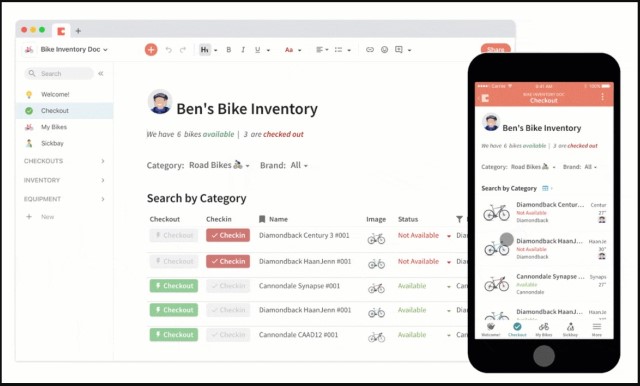
Pricing: Free, $6.67/user/month
7. Evernote
Evernote rivals Notion in versatility and productivity, even surpassing it in some aspects. It stands as a highly feature-rich alternative. The app enables note-taking in various formats—text, sketches, PDFs, photos, videos, or web clippings. Whatever comes to mind, you can capture it on the go.
Evernote surpasses Notion in the department of scanning docs and organizing them efficiently. For individuals requiring a dependable document scanner to digitize paper docs, handwritten notes, drawings, or business materials, Evernote stands out as a game-changer. With its OCR support, Evernote emerges as one of the top document handling apps available. In terms of collaboration, Evernote has consistently proven itself as highly reliable.
Evernote Premium unlocks powerful features like PDF annotation, 10GB of monthly uploads, and email saving. Unlike Notion, it works offline, ensuring access to notes even without internet. It runs smoothly across platforms, unlike Notion, often criticized for sluggishness.
- Supports various note formats
- Includes a reliable document scanner
- Offers 10GB of monthly uploads
Cons:
- Expensive paid plan
Platform Availability: Windows, macOS, Android, iOS, and web
Pricing: Free, premium version: $7.99/month
8. DEVONthink 3
I highly recommend “DEVONthink 3”. If you need an app to edit, organize, and annotate documents better than Notion, this is your top pick. What sets it apart is its variety of organizing tools offering maximum flexibility. Additionally, it boasts an elegant user interface and excels in customization, allowing you to sync everything seamlessly with your workflow.
The app centralizes your data for effortless tracking. Smart automation tools like rules and reminders expedite document management. It excels in note-taking with user-friendly tools.
Another standout feature is its precise document scanning, unlike Notion. If you frequently scan documents and seek efficiency, consider this option. Additionally, DEVONthink imports emails and downloads entire websites for offline access. With OCR support, it serves as a comprehensive document repository.
Currently in beta, this app might have some imperfections. Price-wise, it ranges from $99 to $499. However, if top-notch document management is your goal, this stands as the premier alternative to Notion.
Cons:
- Expensive
- Restricted to Apple ecosystem
Platform Availability: macOS and iOS
Pricing: Starting at $99
9. Zengobi Curio
If “Notion” isn’t providing the flexibility you need, consider “Zengobi Curio” for a more versatile note-taking experience. Its well-designed organizing tools including index cards, mind maps, pinboards, lists, stacks, and albums enhance personalization.
Utilize tags for efficient organization and easy retrieval. Prioritize tasks to ensure timely completion. Similar to Notion, it offers options to visualize data through graphs, diagrams, and thoughtful prototyping.
Do you often spend late nights working on your documents? This software supports Dark Mode, giving your eyes the needed relief from strain. Additionally, it allows you to effortlessly import or export your data in various formats including PDF, HTML, CSV, and OPML.
- Neat organizing tools
- Priority setting
- Data import/export in multiple formats
- Exclusive to macOS
- Lacks a full-fledged freemium model
Platform Availability: macOS
Pricing: 14-day free trial, starting at $59.99
10. Nuclino
Choosing “Nuclino” over Notion stems from its effectiveness as a minimalist and collaborative wiki for team use. Whether you need a straightforward tool for note-taking, task management, or document handling, it meets your needs seamlessly. Its visual design closely resembles Notion, ensuring a familiar user experience.
Like Notion, Nuclino boasts a clean user interface with a gentle learning curve. However, it outperforms Notion in speed across various platforms. It offers ample tools for organizing notes to align with your workflow, enhanced by Markdown for comfortable writing.
Regarding collaboration, I find it appreciable. It’s efficient for working with various apps and services such as Slack, Google G-Suite, YouTube, Figma, and more. Like Notion, it’s free, but to access all features, a subscription to the premium version starting at $5/month is required.
- A minimalist and collaborative wiki
- Offers numerous tools for organizing notes
- Works seamlessly with apps like Slack, Google G-Suite, YouTube
- Lacks robust collaboration features
- Premium version is pricier than Notion
Platform Availability: Windows, macOS, Linux, Android, iOS, and web
Pricing: Free, premium version: $5/month/user
11. Dynalist
“Dynalist” aims to be a versatile platform for note-taking, project management, wiki, and book outlining. The software functions similarly to Notion, offering a range of features for note creation and project management.
One of my favorite features in Notion is its simple interface and easy-to-handle organizing tools, which closely rival those of its well-known opponent. This software offers more liberty to organize items according to your specific requirements, particularly in tracking tasks. Notion allows setting recurring dates and syncing them with Google Calendar.
Pros:
- One-stop platform for note-taking, project management, wiki, and outline
- Easy-to-handle organizing tools
- Syncs dates with Google Calendar
Platform Availability: Windows, macOS, Linux, Android, iOS, and web
Pricing: Free, with the premium version available for $9.99/month
12. TiddlyWiki
Don’t misunderstand! “TiddlyWiki” isn’t a perfect substitute for Notion nor does it boast a range of top-notch features to win you over at first glance. However, if your priority is finding a useful personal wiki or non-linear notebook for capturing thoughts or anything that comes to mind, organizing your stuff, and sharing, it could be more than enough. That’s certain!
If you’re using Notion solely for notes but need more flexibility to align with your workflow, it seamlessly integrates. Functionally, it differs from other wikis due to its fully customizable storyline based on tiddlers, featuring an open-source single-page wiki in a single HTML file with CSS and JavaScript. With a fluid interface, it works effortlessly with tiddlers. For those creating a personal wiki, this option surpasses Notion.
Platform Availability: Windows, macOS, Linux, Android, iOS, web, and more
Pricing: Free
Discover the Best Notion Alternatives
Explore alternatives to Notion that match or exceed its versatility and productivity. Some outshine it in various aspects, so delve into these apps and share your favorite in the comments. If you’ve already replaced Notion with an unlisted app, share it with us and the Beebom community.

Pritam Chopra is a seasoned IT professional and a passionate blogger hailing from the dynamic realm of technology. With an insatiable curiosity for all things tech-related, Pritam has dedicated himself to exploring and unraveling the intricacies of the digital world.