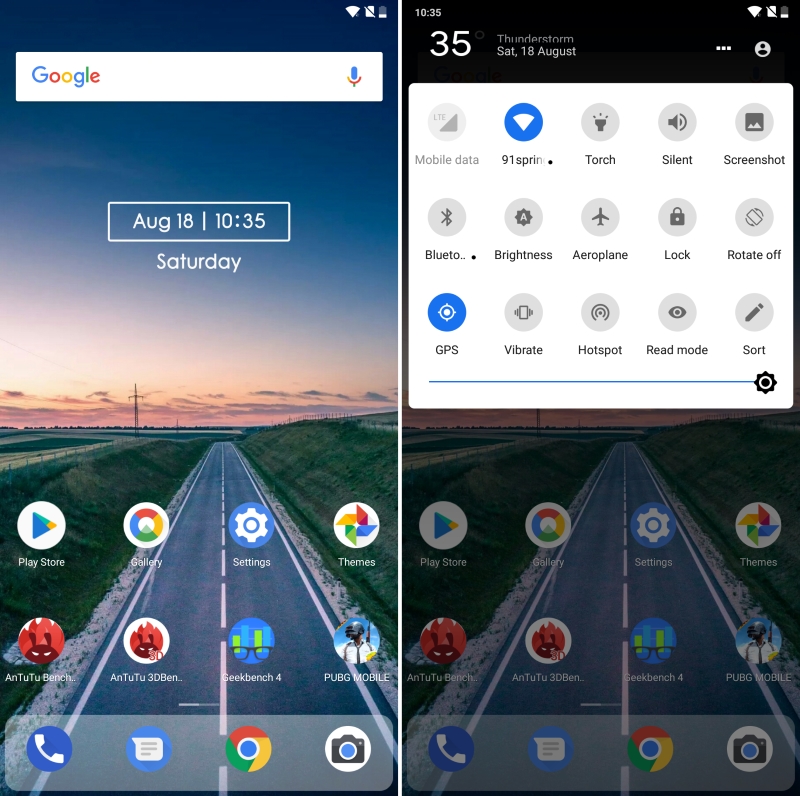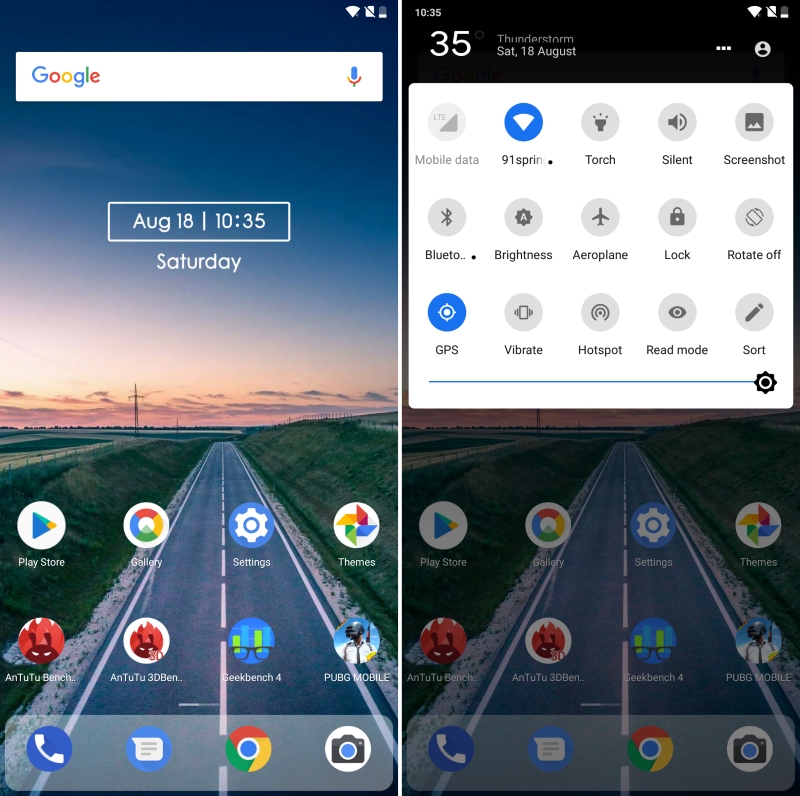
Xiaomi’s MIUI, love it or hate it, stands as one of the finest custom Android skins available. Packed with unique features absent in AOSP, MIUI 11 further enhances the experience. However, its vibrant aesthetics might not suit everyone’s taste. For those, like myself, who prefer the simplicity of stock Android, fret not. If you own a Xiaomi device running MIUI but crave the stock Android vibe, here are 12 top-notch MIUI themes tailored to give your device that familiar look:
Note: Xiaomi device users, for a seamless experience, access this article directly on your mobile device to instantly navigate to the official Theme Store via provided links.
Top MIUI Themes For a Stock Android Aesthetic
Tested these themes on my Poco X2 with MIUI 11. All worked flawlessly. Many are compatible with older MIUI models. Now, onto the list:
1. Pixel Experience Dark
Pixel Experience stands out as the premier MIUI theme on Xiaomi’s official theme store. This assertion is supported by two key factors: its meticulous design, which seamlessly integrates fonts, wallpapers, and dark mode with the aesthetics of the Pixel 4; and its ability to maintain device performance post-application, a highly desirable trait. Additionally, the icon shapes adhere to Google’s Material design language, imparting a cohesive, stock-like appearance to MIUI. Notably, users benefit from a plethora of customization options, including features like the ‘text lock screen clock,’ reminiscent of those found on Pixel devices. In summary, for those seeking a Stock Android experience on MIUI 11, Pixel Experience Dark emerges as the optimal choice.
2. PixPie Dark
PixPie Dark transforms your MIUI device into a Stock Android device. The theme closely resembles OxygenOS and incorporates elements of Google’s Pixel software. I appreciate the fusion of these two popular stock Android skins. Unlike other themes that merely alter wallpaper and icons, PixPie Dark completely overhauls your device. It modifies the lock screen, system elements such as the status bar, notifications, quick settings panel, icons, and wallpaper. Additionally, PixPie Dark is compatible with MIUI 11 and supported on various Mi, Redmi, and Poco devices.
3. Pixel Q Light
If you prefer light mode, consider the Pixel Q Light theme on MIUI. It matches the quality of the other two themes mentioned. It includes classic Google Wallpaper, Material designed icons, a clean, separated quick settings page, and more. The theme extends to the core Settings page and keyboard, giving the user interface a light, vibrant Google-style feel. What I appreciate most is its lightweight nature, not slowing down your smartphone. Additionally, the lock screen mirrors Stock Android, featuring two quick functionalities. Overall, Pixel Q Light theme is an excellent choice if you want your Xiaomi device to resemble Stock Android.
4. Android Go v2
Android Go v2 resembles the Android Go OS, a streamlined version of Stock Android. Xiaomi also offers the Redmi Go, featuring the Android Go OS. For a simpler appearance on your MIUI-based device, consider Android Go v2. It streamlines the UI with essential apps on the home screen and a less cluttered quick settings panel. Additionally, it minimizes RAM usage to just 2.3MB, enhancing performance. Apply this theme to low-tier Redmi devices for a stockish look and improved performance.
Download: Open the Themes app and search for ‘Android Go v2’
5. Android 10 Dark DWM2
For users desiring a complete dark mode in Google’s Material design language, the Android 10 Dark DWM2 theme is ideal. It utilizes a Stock wallpaper from the Pixel device and changes the icon shape to circular, ensuring a uniform appearance. Additionally, the home screen grid size is set to 5×5. Alternatively, for a more Stock look, enable the App Drawer via our MIUI 11 hidden settings page article. Moreover, the dark mode extends to various system apps such as the Dialer, Mi Browser, and Settings. This theme also features a condensed Roboto font, which complements Xiaomi devices nicely. In essence, for those seeking the Stock Android experience in complete dark mode, this theme is worth exploring.
Download: Locate ‘Android 10 Dark DWM2’ in the Themes app
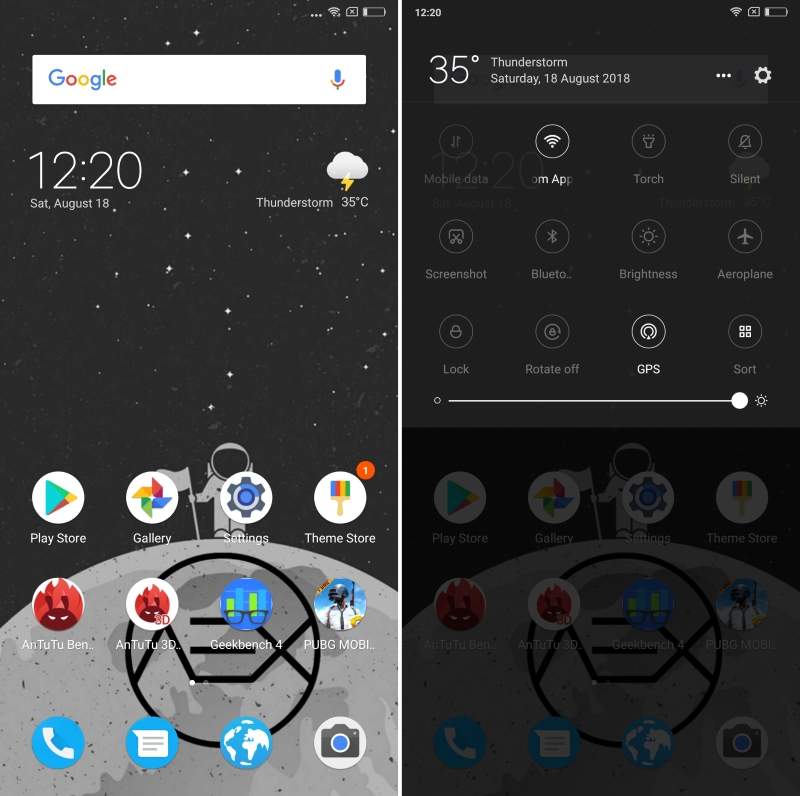
6. Android P
With Android 10’s arrival, seeking a theme mirroring its new aesthetic is understandable. The Android P theme, derived from Android Pie, adopts the familiar white and blue color scheme extensively. Notably, the quick settings icons are meticulously crafted, rendering your device nearly indistinguishable from one running genuine Android 9 Pie. If you appreciate the clean aesthetic of Android P, this theme is a fitting choice.
7. Pineapple
Android P, now known as Pie rather than Pineapple, presents a remarkable theme. It stands out as one of the cleanest themes available, closely resembling Android 9 Pie. This theme features a tidy dock and quick settings toggles styled after Android Pie. However, the lockscreen doesn’t fully support 18:9 ratios on my device, which is a minor drawback. Yet, overlooking this, users can enjoy a nearly stock AOSP experience, aligning with the essence of this list.
8. Pure Android P
Pure Android P, another MIUI Theme, is based on Android 9 Pie. It boasts one of the cleanest looks available, effectively replicating Android Pie’s overall appearance. The quick settings icons feature their own shadow, resembling a blend of Android Pie and MIUI. The theme includes Pixel 2’s live wallpaper as a still image, enhancing its appeal. However, opinions may vary regarding the lockscreen, which closely resembles the homescreen. Nevertheless, it offers customizable shortcuts, a definite advantage.
9. Android One
Android One epitomizes pristine Android for OEMs, much like this theme. The Android One theme mirrors those on Android One devices, featuring circular icons, folder icons, the Pixel widget, and more. The status bar icons closely resemble AOSP. Personally, I favor this theme for its simplicity, aligning with the essence of Stock Android.
10. Android Origin
Origin, an open-source theme project, brings Android 8.0 Oreo’s basic look to Xiaomi devices. It’s free to download and includes the translucent dock, rounded icons, notification shade, and lock screen, resembling stock Android. It also alters quick settings to resemble stock AOSP. Additionally, it offers a cool set of wallpapers. If you seek an MIUI theme resembling AOSP, Android Origin is a top pick.
11. Oxygen 999
Stock Android and OxygenOS offer unique experiences, each with its own appeal. OxygenOS stands out by seamlessly integrating Stock AOSP with its distinct UI elements. If you appreciate this fusion, the Oxygen 999 theme is tailored for you. It delivers a stock Android Nougat interface for your homescreen, lockscreen, and in-call interactions. While lacking additional customization options, its resemblance to OxygenOS should satisfy most users. This theme effectively transforms your device into a OnePlus 3/3T look-alike, a feature I personally enjoy, despite the drawback of a poorly rendered lockscreen.
12. AOSP Extended
While I won’t suggest installing the AOSP Extended custom ROM, despite it being a favorite of mine, the AOSP Extended theme aims to offer a similar “extended” look on your MIUI device.
The AOSP Extended theme features circular icons and a dark grey/black theme throughout. I particularly appreciate the transparent look of the quick settings in this theme. It’s one of the most stable themes I’ve used, and although it’s not strictly AOSP, it surpasses it in stability and custom icon design.
Get That Stock Android Look on Your MIUI Device
Theming is a highlight of Android customization, and MIUI allows you to blend various elements from different themes to tailor your device experience. Utilize Xiaomi’s built-in theme customizer to mix icon packs, lock styles, dial pads, status bars, and more to replace the default MIUI appearance. While the Mi Theme Store offers numerous options, the aforementioned themes can help you achieve a stock Android aesthetic on your vibrant MIUI interface. Experiment with these themes and share your favorites in the comments below.

Pritam Chopra is a seasoned IT professional and a passionate blogger hailing from the dynamic realm of technology. With an insatiable curiosity for all things tech-related, Pritam has dedicated himself to exploring and unraveling the intricacies of the digital world.