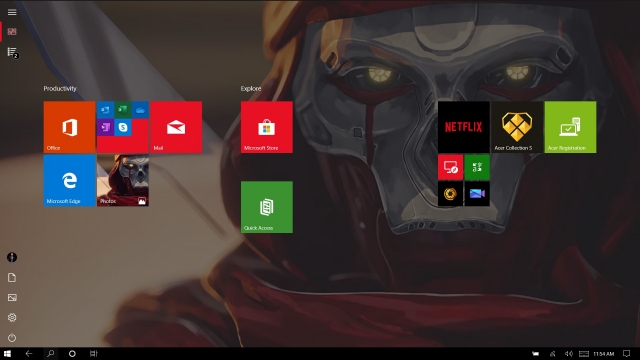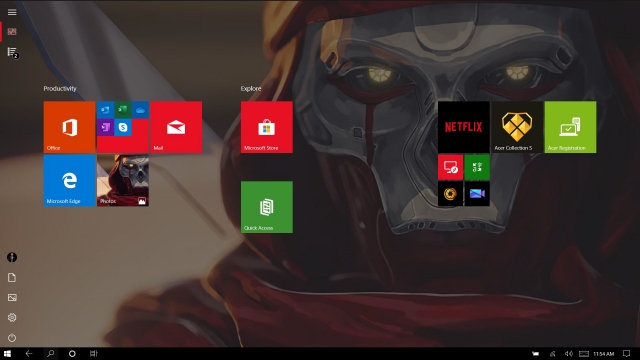
With a dominating 77% market share in the desktop realm, Windows continues to evolve, evident in Microsoft’s ongoing development of a new operating system. Following the introduction of Windows 10S, speculation now surrounds Windows Core OS (WCOS). What sets WCOS apart from its predecessors, Windows 10 and 10S? Is it poised to supplant Windows 10? These pivotal inquiries, along with intricate details, are meticulously addressed below. WCOS signifies a paradigm shift in the Windows landscape, promising substantial alterations. Thus, without delay, let’s delve into a thorough exploration of Windows Core OS.
Exploring Windows Core OS (WCOS)
Before delving into technical jargon, let’s simplify what Windows Core OS entails. It serves as a foundational platform for creating various Windows iterations. Essentially, WCOS provides a flexible and modular base, allowing Microsoft to augment it with tailored features for diverse device types. To analogize, consider the Android ecosystem: Google develops the AOSP (the base), akin to Windows Core OS, which manufacturers then customize to craft their distinct OS versions. Similarly, Windows Core OS serves as the universal foundation for Microsoft’s array of products, spanning laptops, desktops, foldable phones, HoloLens, Xbox, Surface Hub, and all future releases.
Concluding, Windows Core OS isn’t a traditional operating system like Windows 10 or 7, but a modular base for future Windows OS. Specifically, Windows 10X is an example of such an OS built on WCOS. Last year, Microsoft revealed a dual-screen device functioning as both a tablet and a laptop. For such unique devices, a portable base like Windows Core OS is essential. Another instance is Surface Hub OS, which will operate on the upcoming Surface Hub 2X, an interactive whiteboard powered by Windows Core OS.
These are the different flavors of Windows Core OS across distinct devices. Now, let’s delve into technical details.
Windows Core OS Features
1. CShell (Composable Shell)
CShell is a standout feature of Windows Core OS, enabling modular adaptation to various hardware designs. CShell is a modular user-interface adaptable to different form factors, deeply integrated with WCOS.
Consider a scenario where you operate a device such as Surface Neo, which seamlessly transitions between laptop and tablet modes. When utilizing the device as a tablet, it adopts Tablet CShell, providing an optimized interface inclusive of gestures, touchscreen capabilities, snapping functionality, and other features. Conversely, upon switching to laptop mode, it seamlessly transitions to Laptop CShell, offering a traditional laptop interface complete with keyboard support, a taskbar, classic file explorer, and additional functionalities.
While Windows 10 allows for laptop-tablet switching, the experience is jarring. In tablet mode, the interface alters slightly for touchscreen navigation, but lacks many tablet-specific features. Windows 10 lacks a dedicated tablet interface deeply integrated into the OS, resulting in behavior unlike a true tablet OS. However, with the CShell feature on WCOS, you gain a modular yet fully-featured interface for various form factors.
Consider this: if you use a Windows Core OS laptop and open the Xbox Game Bar, you’ll instantly switch to the Xbox OS interface via a separate CShell for gaming mode. This creates a cohesive experience akin to using an Xbox Console. CShell aims to ensure consistency across all Microsoft devices by enabling a portable user interface.
2. Shareable Component
Following CShell, Shareable Component emerges as another foundational aspect of Windows Core OS. Windows 10’s challenge lies in the intertwined nature of its layers, from legacy apps to modern subsystems, hindering updates and separation. Recently, Google modularized the Hardware Abstraction Layer (HAL) in Android to enhance modularity and update efficiency. Following suit, Microsoft is adopting a similar approach with WCOS. In essence, Microsoft is stripping away nearly all components to streamline WCOS to its bare essentials. App layers, libraries, and composers are now accessible as additional components. Even the CShell interface is available as a component, ensuring WCOS remains lightweight and modular.
For Microsoft, utilizing the WCOS base means streamlining the creation of operating systems for diverse devices. Rather than rewriting extensive code, they can simply augment the base with necessary components, facilitating compatibility across various devices. This approach significantly conserves time and resources.
Moreover, Microsoft can opt to include Win32 app support as needed, enhancing functionality on WCOS-powered laptops or tablets selectively. Essentially, sharing components intelligently fosters modularity within the Windows ecosystem.
3. Expedited Updates
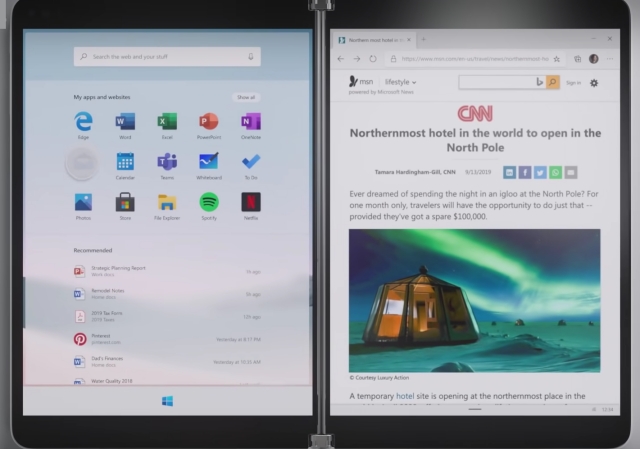
Faster Update, a long-awaited feature among Windows users, is finally arriving with Windows Core OS. Integrated directly into WCOS, any operating system built upon its foundation will inherently support faster updates. Drawing inspiration from Chrome OS, this feature eliminates the need for lengthy update installations typical of Windows 10. Instead, updates on WCOS require only a reboot.
Utilizing a dedicated partition for updates, WCOS seamlessly installs updates while your device remains in use, switching the active boot slot upon reboot. Gone are the days of waiting for updates to install. Additionally, Windows Core OS adopts the Full Flash Update (FFU) image format for Windows updates, replacing the traditional ISO method and significantly reducing installation times. With Windows Core OS, the frustrations of Windows 10 updates will become a thing of the past.
4. App Support
Now, onto the crucial part: App Support. Does Windows Core OS support Win32 Apps like Microsoft Office and the new Microsoft Edge? The answer is no; WCOS lacks native support for legacy apps, a cornerstone of Windows operating systems. However, Microsoft can add an extra component for Win32 app support, functioning within a container and fully sandboxed– similar to Linux on Chrome OS. This means end-users can use their favorite Win32 apps, though performance may suffer since it’s not running natively. Microsoft assures that performance will still be satisfactory within a container. Windows 10 Architecture with Legacy App Support (Win32)
WCOS will have inherent support for UWP and Web apps. The world is increasingly moving towards web and cloud computing. Leaving Win32 app support may be seen as a step in the wrong direction since Microsoft has built its app ecosystem for decades. However, supporting such a complex app layer has bogged down Windows 10 considerably. Legacy apps have become a bane for Microsoft. Most users already use a web browser to achieve tasks, so there is a case for dropping Win32 app support.
Why Microsoft Created Windows Core OS?
If you wonder why Microsoft needs a universal base, it’s because Windows 10 failed to unify desktop and mobile platforms. Attempting to align its smartphone with Windows 10’s aesthetics and features proved disastrous due to the fundamental disparity between desktop and mobile versions.
Consequently, the Windows 10 experience on mobile lacked consistency compared to the desktop version. For instance, the Action Center on Windows Mobile feels fake and disjointed, contrasting sharply with its desktop counterpart. To address this issue, Microsoft requires a cohesive yet modular base to ensure consistency across all WCOS-powered devices.
One major reason for Microsoft creating Windows Core OS is portability. In a rapidly changing tech landscape, Microsoft sought a shareable, portable, and interchangeable solution. Windows 10’s complexity, seen in variants like Windows 10S, highlights this need. With support for legacy apps, UWP, and Linux Subsystems, Windows 10 lacks the simplicity of a universal base like WCOS, essential for creating OS variants for diverse product categories.
The Future of Windows 10
Windows 10 is here to stay. Experts predict it’ll remain accessible for power and enterprise users seeking native Win32 app support, gaming libraries, subsystems, networking tools, and the legacy control panel – all in one OS. However, Microsoft will promote a streamlined version of Windows, emphasizing containerized Win32 app support for the mainstream market. Gradually, Windows 10 will become an optional OS for hardcore users, professionals, and enthusiasts. A lighter, faster, and more efficient alternative, known as Windows Lite, will emerge, boasting a modern CShell interface, rapid updates, and enhanced performance. Source: The Verge
When Will Windows Cores OS Release?
The debut of Windows Core OS will occur with the release of Surface Neo in Christmas 2020. It utilizes Windows 10X, which is based on WCOS. Besides, Surface Hub OS, also WCOS-driven, is set to debut with Surface Hub 2X, albeit its launch is currently delayed. Additionally, Xbox OS and Windows Holographic are forthcoming, though details are scant at present.
That said, the pressing question remains: when will Windows Core OS debut in mainstream products like laptops? Currently, the project is still underway, and the exact release date remains uncertain. However, speculation suggests that we might catch a glimpse of Windows Lite at Microsoft’s hardware event in October 2020. Regardless, it’s foreseeable that within the next two years, computers powered by Windows Core OS will hit the market.
Ready for Windows Core OS?
That concludes our in-depth exploration of Windows Core OS and its distinctions from Windows 10. As mentioned earlier, Microsoft required a unified foundation capable of accommodating all its products, a need which WCOS appears to fulfill. What’s striking about Windows Core OS is Microsoft’s bold move to abandon legacy apps and instead craft a modern OS from the ground up, rather than continually tweaking Windows 10. This approach deserves commendation. Personally, I’m eagerly anticipating the arrival of a WCOS-powered operating system. How about you? Share your thoughts in the comments below.

Pritam Chopra is a seasoned IT professional and a passionate blogger hailing from the dynamic realm of technology. With an insatiable curiosity for all things tech-related, Pritam has dedicated himself to exploring and unraveling the intricacies of the digital world.