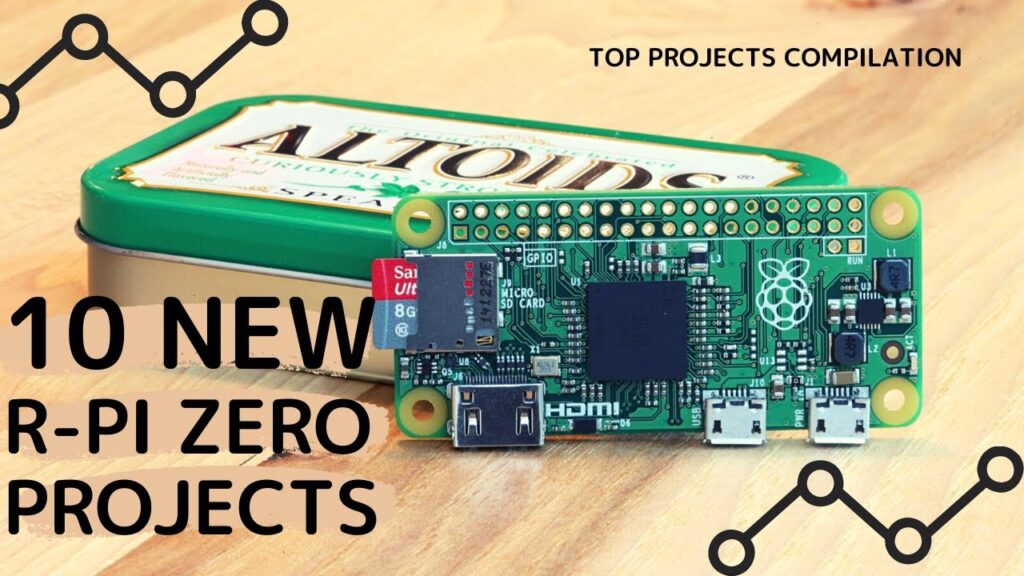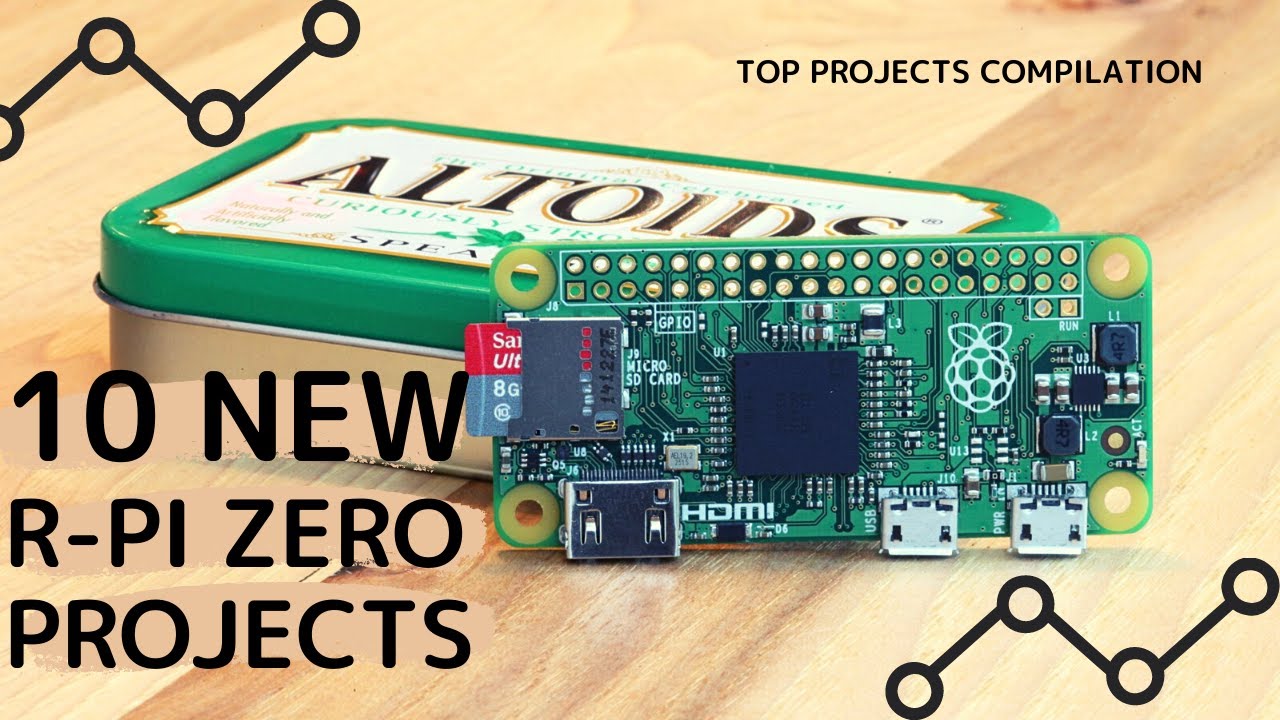
Whether you’re an aspiring programmer or a DIY enthusiast, a single-board computer offers endless possibilities. Among the plethora of options available, the Raspberry Pi series stands out as a crowd favorite. For those considering their first purchase, the Raspberry Pi Zero, priced at just $5, is an unbeatable choice. Featuring a 1 GHz single-core CPU and 512 MB RAM, it’s likely you already have one in your possession. Curious about its potential? Prepare to be amazed. Here are the top 20 projects you can undertake with the Raspberry Pi Zero:
Note: For projects requiring wireless connectivity, consider purchasing wireless modules. Alternatively, opt for the Raspberry Pi Zero W instead of the original Raspberry Pi Zero, which includes built-in wireless LAN and Bluetooth connectivity.
Top Raspberry Pi Zero Projects for 2020
1. Raspberry Pi Zero Self-Driving Car
Self-driving cars are trending, and a Raspberry Pi Zero can craft one. Components like wheels, cameras, LiPo batteries, and more are essential. Python is used for coding, with basic knowledge aiding. The instructions are detailed for easy replication. This project isn’t just for learning machine learning and camera vision but also for bragging rights.
2. Pi Zero Powered AirPlay Speaker
Apple’s AirPlay protocol enables wireless streaming of various media (audio, video, and photos) from iOS devices to other AirPlay compatible gadgets. If you own an iPhone or iPad, consider crafting a Raspberry Pi Zero powered AirPlay speaker for music enjoyment. However, this project necessitates additional peripherals, including the pHAT DAC audio board, a speaker, and a Wi-Fi dongle, due to the Pi Zero’s lack of wireless connectivity. On the software side, only the Shairport AirTunes emulator and the Raspbian distro are necessary.
3. Pi Zero Internet Connected Information Display
Much of our daily time is spent gazing at gadget displays, checking various information. With a Raspberry Pi Zero, you can create your own programmable display to showcase time/date, weather conditions, and social media notifications. This project requires additional components: Adafruit 128×64 OLED display, and two push buttons for cycling display data. With a bit of patience, your mini information console will be operational swiftly.
4. Pi Zero Retro Gaming System
Xbox and PlayStation dominate today’s gaming landscape, but the retro gaming consoles (e.g., SNES) of yesteryears offer unparalleled enjoyment. If your inner gamer yearns for nostalgia, consider utilizing Raspberry Pi Zero to construct a gaming system capable of playing titles from Sega Genesis or Amiga eras. Alongside a vintage CRT TV, installing the RetroPie gaming console emulator on the Pi Zero is essential. Moreover, the project creators assure seamless compatibility with the Xbox 360 controller ($89). Exciting, isn’t it?
5. Raspberry Pi Zero Drone
Their usage, whether in civilian or military environments, remains a controversial issue, but drones undeniably offer significant utility and enjoyment. Utilizing a Raspberry Pi Zero as the central component of a smart drone presents an ideal application. In addition to the drone itself, this project necessitates a PXFMini autopilot board and a specialized Linux OS image. Following setup, the autopilot board can establish its own Wi-Fi network via a USB dongle and utilize a standard gaming controller to manage the drone via a ground control station. Furthermore, the Robot Operating System facilitates visualization of the drone’s flight mode and status.
6. Raspberry Pi Zero USB Hub
The compact form of the Zero makes it instantly convenient, but it also means fewer connectivity options compared to the Pi 2 and Pi 3. Raspberry Pi Zero has only one USB slot, making connecting peripherals like keyboards and Wi-Fi dongles a chore. Yet, with this project, you can combine a four-port USB hub with the Pi Zero. Though basic, it proves handy for interfacing the Raspberry Pi Zero with multiple peripherals.
7. Pocket Projector
Pocket Projector, an ingenious Raspberry Pi Zero project, constructs a pocket projector with just two additional components, forming a highly efficient setup. Operable even with a battery pack, it employs a small LED bulb filtered through a DMD (Digital Micromirror Device) to project light onto surfaces. Despite the inexpensive components, the resulting quality remains usable, albeit not top-notch. In summary, the setup, comprising Pi Zero, light filter, and DMD, maintains the standard Raspberry Pi footprint.
8. Smart Security Camera
Build a security camera system with Raspberry Pi Zero. The system alerts you via email when someone or something approaches, using OpenCV for real-time object detection. You’ll need a Raspberry Pi camera module, MDF board, screws, and nuts. Expertise in software and hardware is necessary for this project.
9. USB Dongle
Building a USB dongle with memory support and internet access is achievable with Raspberry Pi Zero. Simply acquire a male USB connector from Amazon along with a few serial cables. Solder the USB male connector to VCC, Ground, and data ports on Raspberry Pi Zero. Then, install Raspbian Lite and configure necessary settings. Enable the SSH feature to access files on the USB dongle via the internet. Connect the dongle to your computer for operation. USB Dongle is among the simplest Raspberry Pi Zero projects worth trying.
10. VPN Server
You can create a VPN server on your Raspberry Pi Zero to re-route all traffic through a private tunnel, enhancing security and privacy. The project utilizes the dedicated piVPN program for setup and configuration, supporting both OpenVPN and WireGuard protocols. Additionally, enable SSH on Raspbian and forward ports to the router if wirelessly routing traffic, though Ethernet is recommended for faster performance. In summary, building a personal VPN server with Raspberry Pi Zero maximizes its potential.

11. Cryptocurrency Hardware Wallet
Utilizing the credit-card-sized Raspberry Pi Zero extends to crafting your hardware wallet, aligning with its ethos. With Pi Zero, you fashion bitcoin and various cryptocurrency wallets utilizing specialized hardware from Trezor. The distinguishing feature of this wallet lies in the fact that the private key for transaction signing remains within the device, ensuring robust security. This wallet facilitates sending funds across the cryptocurrency network and verifying transactions. Therefore, if you engage in bitcoin and other cryptocurrencies, Pi Zero empowers you to establish your wallet, enhancing security.
12. Smart Environment Monitor
If you value the environment, this project is ideal. The concept is to utilize the Raspberry Pi Zero to power a device that can monitor various parameters like temperature, humidity, and atmospheric pressure, and transmit the data to the AWS IoT platform for analysis. This is valuable for identifying pollution levels in a city or setting off alarms if pollution becomes hazardous. Alongside software setup, you’ll require sensors like the Temperature and Humidity Sensor. Every aspect, from location to measurement intervals, is customizable.
13. Electric Skateboard
Electric Skateboards offer a fun mode of transportation. However, many are costly. What if you could create your own using a Raspberry Pi Zero? Yes, you can craft your own electric skateboard with a Raspberry Pi.
The components for this project are simple: a skateboard, a battery for power, a motor with mount, a motor controller, a Wiimote for control, and a Raspberry Pi Zero as the “brains”. Although it seems complex, “RaspberryPieGuy” offers a helpful tutorial video. Consider it for a fun weekend project.
14. PIX-E GIF Camera
Ever desired a camera automating GIF capture? Raspberry Pi Zero enables crafting your GIF camera, requiring solely a 3D printer, along with essentials like an RPi camera, microSD card, push-button, and additional components. The allure lies in complete camera customization, allowing diverse body designs, GIF duration adjustments, or direct GIF uploading sans microSD storage. Undoubtedly, an enticing project worth exploring.
15. Xbox Controller Modification
We’ve discussed previously (refer to the 3rd point) how Raspberry Pi Zero can transform a CRT TV into a retro gaming system. But imagine fitting a Raspberry Pi Zero inside an original Xbox controller ($30). Yes, it’s possible with this innovative project. You’ll need a mini HDMI cable/adapter and a USB OTG cable. Once completed, flash the pre-built RetroPie image with the required emulators and config files onto the MicroSD card. Ready to game? Let’s go.
16. MatchBot Line Following Robot
One of the more “fun” Raspberry Pi Zero projects, MatchBot is a line-following robot with proximity sensing. It’s a two-wheeled toy packed into a matchbox. The project requires a buck converter and motors for the wheels. MatchBot can perform various actions based on proximity sensor input.
17. Tempus Fugit Raspberry Pi Zero WordClock
The Tempus Fugit WordClock, a Raspberry Pi Zero project, impresses with its unique design, utilizing an 8×8 letter matrix to display the current time. It maintains time accuracy through a real-time clock chip powered by an on-board battery. Despite its modest appearance, this project has garnered successful funding on Kickstarter and is already in the working phase. Additionally, the clock will be available in Dutch and Latin language versions.
18. Raspberry Pi Zero Powered Pirate Radio
Ever dreamt of being a Radio Jockey? Now’s your chance. The Pirate Radio project transforms Raspberry Pi Zero into a formidable FM transmitter. All you need are an antenna and a battery pack. The standard Raspbian Linux image is ideal for this purpose. Utilize it to broadcast various audio files like MP3, FLAC, and WMA over your pirate radio.
19. NES Controller Mod
The classic Xbox controller isn’t the sole option for housing the Pi Zero. For those yearning for retro-gaming nostalgia, you can fit the Raspberry Pi Zero inside an NES controller. This entails flashing the RetroPie pre-built image onto the MicroSD card designated for use with the Raspberry Pi Zero. Following this, you’ll require additional components like an HDMI monitor and Wi-Fi dongle.
20. Powering Raspberry Pi From an AA Battery Pack
Portable as the Raspberry Pi Zero is, it still needs a power source to run. But it’s not a problem, as you can easily use a regular AA battery pack to power it. Like all mods, this project will require some extra things, such as a Voltage Booster Module and a Switched Battery Box. This can be handy when you want to power up the Raspberry Pi Zero on the go.
Enhance the Raspberry Pi Zero
The Raspberry Pi Zero democratizes hobbyist computing due to its low price. Given the myriad of things you can do with this $5 computer, it’ll only improve. So try out these projects on your Raspberry Pi Zero, and if you have your own, mention them in the comments below.

Pritam Chopra is a seasoned IT professional and a passionate blogger hailing from the dynamic realm of technology. With an insatiable curiosity for all things tech-related, Pritam has dedicated himself to exploring and unraveling the intricacies of the digital world.