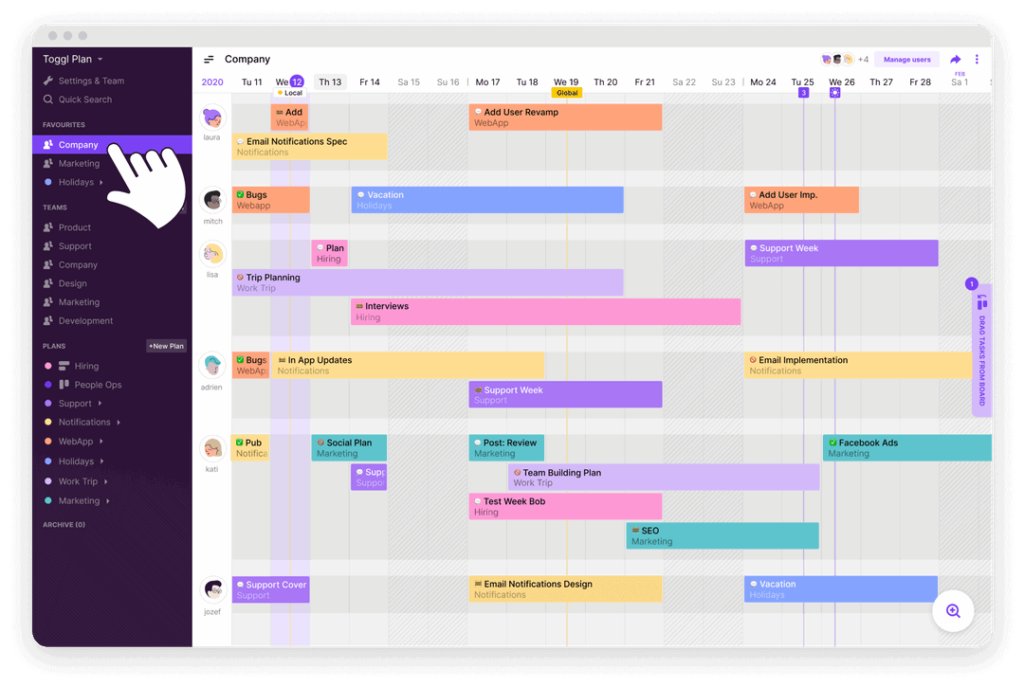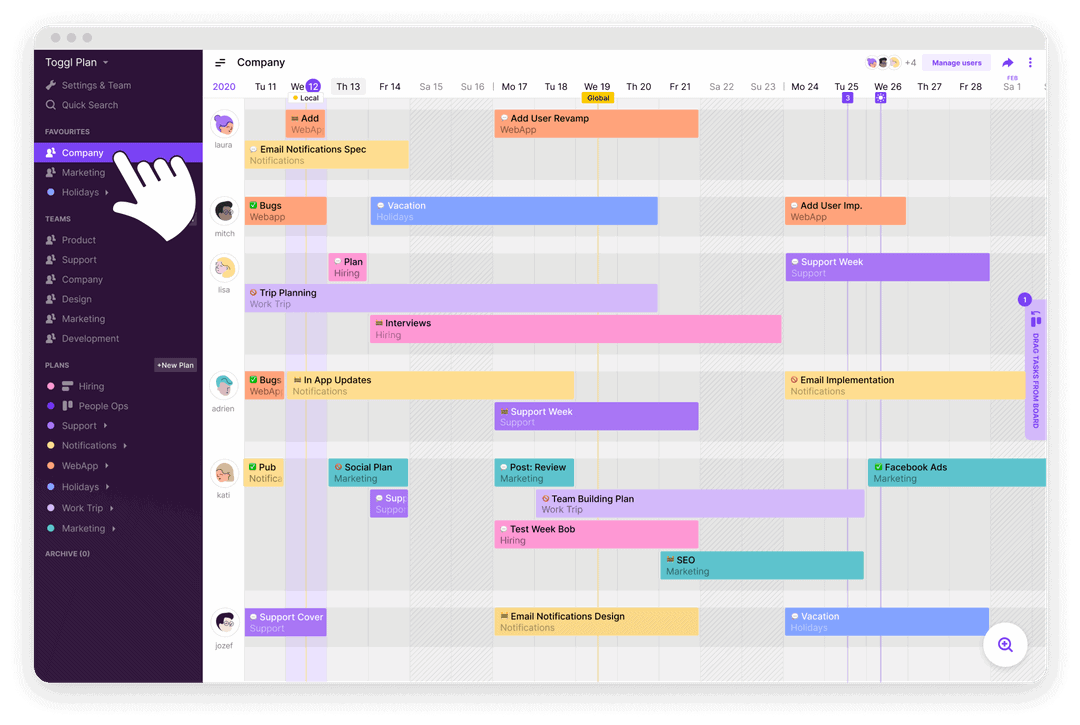
Microsoft Excel is undeniably powerful, but it’s not the only option available. Here are ten alternatives worth considering:
- Google Sheets: This cloud-based tool offers collaboration features and seamless integration with other Google apps.
- LibreOffice Calc: An open-source spreadsheet program that provides similar functionalities to Excel.
- Apple Numbers: Ideal for Mac users, Numbers boasts a user-friendly interface and sleek design.
- WPS Office Spreadsheets: Known for its compatibility with Excel formats and extensive template library.
- Zoho Sheet: Offers advanced features like data consolidation and pivot tables in a user-friendly interface.
- Airtable: Combines the features of a spreadsheet with a database, making it versatile for various tasks.
- Quip Spreadsheets: Focuses on collaboration, with real-time editing and chat features.
- Smartsheet: Ideal for project management, offering Gantt charts and task dependencies.
- OnlyOffice: Provides online collaboration and document management features along with spreadsheet capabilities.
- Calcapp: Offers a mobile-friendly alternative with customizable apps for data collection and analysis.
These alternatives cater to different needs and preferences, ensuring you find the right fit for your spreadsheet tasks.
Microsoft Excel, boasting over a billion users, remains one of the most popular programs. It serves purposes such as creating charts, tables, reports, identifying trends, and arranging data. Despite its productive functions and the potential for mastery through useful tricks, Excel has drawbacks. It’s notably expensive and not universally accessible across platforms. Moreover, it lacks reliable collaboration and synchronization features, along with customization options. Fortunately, alternatives to Microsoft Excel exist in the market within various Office suites, both free and paid. These alternatives, available online and offline, offer unique features and can serve as viable replacements in specific scenarios.
For those seeking an alternative to Microsoft Excel, we present a curated list of top Office suites featuring robust Excel alternatives. Simply select the one that aligns with your needs.
Top Excel Alternatives
1. Google Sheets
Google Sheets stands out as a formidable free online substitute for Excel, boasting comparable features alongside additional functionalities. This browser-based spreadsheet tool mirrors Excel’s capabilities while enhancing collaboration through robust cloud storage and real-time data saving.
Multiple users can edit a sheet simultaneously, with all data saved and synced in real-time. Your data is securely stored on Google Drive, accessible from any device. Additionally, Google Scripts enhance Sheets functionality, acting like plugins to customize menus, add sidebars, dialogs, and more. Users can even create custom scripts as needed. Furthermore, Google Sheets supports opening, editing, and saving Excel files using a Chrome extension.
However, it’s important to note that Google Sheets is a web application, requiring more resources for optimal performance. For handling large datasets, Excel or other desktop-based spreadsheets may provide smoother operation.
Key Features: Collaboration tools, Auto save and sync, Completely free.
Pricing: Free.
Type: Online spreadsheet with offline access through Google Chrome.
Compatibility: Web based, offline version for Windows, Mac OS X, Dedicated apps for Android & iOS platform.
2. Numbers
If you’re an iOS or Mac OS X user, choose Numbers over Microsoft Excel. Numbers is a built-in spreadsheet tool on Apple devices, now completely free. Unlike Google Sheets, which may feel familiar if you’re an Excel user, Numbers offers a unique approach and interface.
Starting a sheet doesn’t involve rows and columns but offers various templates provided by Apple. Users can craft diverse charts and tables to suit any purpose.
Additionally, it offers collaboration tools allowing up to 20 simultaneous editors. With its pre-made templates and extensive functionality, this tool accommodates both novices and advanced users.
Key Features: Collaboration tools, extensive customization, and free usage.
Type: Offline spreadsheet tool with select features requiring an internet connection.
Compatibility: iOS and Mac OS X.
3. Microsoft Office Online (Excel)
If you seek a free copy of Microsoft Excel, Microsoft Office online offers a viable alternative. It’s an online Microsoft Office suite, inclusive of Excel online, albeit with fewer power user features found in the desktop app, like macros, mail merge, Format Painter, shading, borders, and the ribbon.
While lacking some advanced functionalities, it provides robust collaboration tools (though not on par with Google Sheets) and ensures real-time saving and syncing of documents to OneDrive or Dropbox, accompanied by enhanced search tools.
The main drawback is its lack of an offline version. Without internet access, the app becomes useless. Besides that, the program functions similarly to Excel 2013 but may experience lags and frustration when loading large data due to its web-based nature.
Key Features: Provides a desktop-like experience of Microsoft Excel, offers real-time saving and synchronization to OneDrive, and includes free collaboration tools.
Pricing: Free.
Type: Online spreadsheet program.
Compatibility: Works on Windows, Mac OS X, Linux, and Android.
4. Zoho Sheets
Zoho Docs offers an alternative to Excel through Zoho Sheet. It provides both offline and online clients, including a Desktop client and a web-based client. While not as feature-rich as Microsoft Excel, Zoho Docs boasts some unique features.
It includes a robust set of collaboration tools and offers sheet saving and syncing to Zoho’s cloud storage. The free version, although limited, provides all necessary features along with 1 GB of storage. Additional space and enhanced security and collaboration options are available with paid plans.
Key Features: Simple interface, reliable collaboration tools, and both web and desktop clients.
Pricing: Free with limitation, $5/month with 50 GB storage, and $8/month with 100 GB storage and all features unlocked.
Type: Offline and Online spreadsheet tool.
Compatibility: Windows, Mac OS X, Linux, and Android.
5. Smartsheet
Smartsheet is an online alternative to Excel with features for power users and companies. Like Excel, it’s not free; there’s a 30-day trial, after which you’ll need to pay monthly or yearly. Smartsheet replicates Excel’s functions while offering additional control and customization options.
Like Apple’s Numbers, start with a blank document and utilize a template to begin. The tool may be complex for some novices, but tips and video instructions accompany each step. Easily customize rows and columns with full visual control.
Unique features include Gantt and Calendar view, discussion and file attachment on tasks, scheduling, and custom reports.
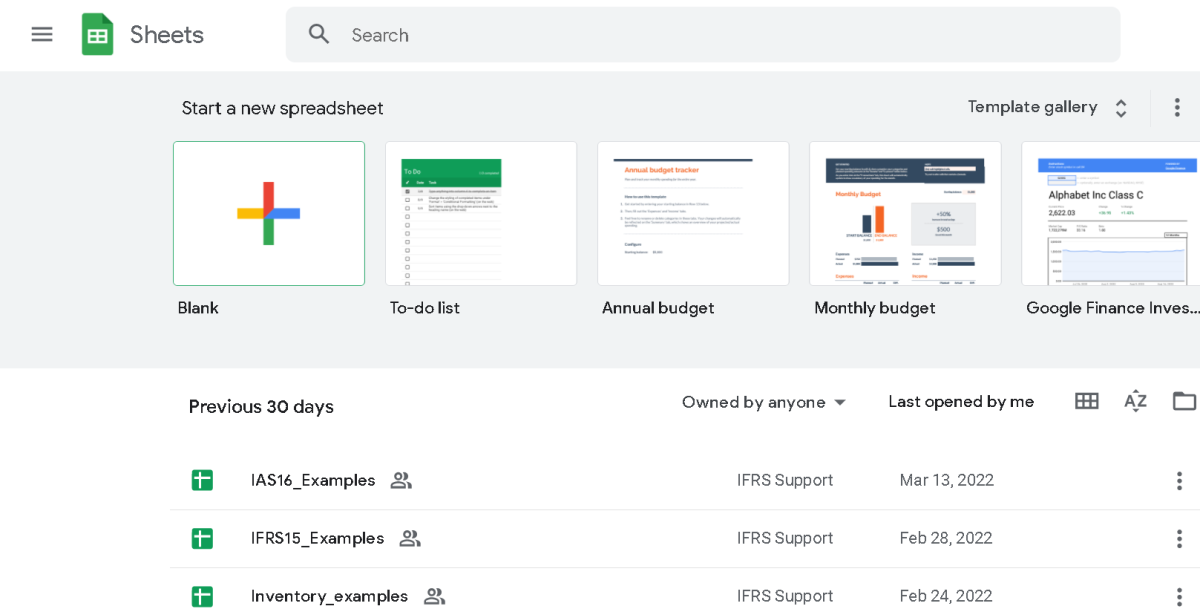
Key Features: Online sheet access, abundant customization, and robust collaboration tools.
Pricing: Basic $16/month with 3 GB storage, Team plan $50/month for 3 users with 45 GB storage, and Custom plan for up to 25 users with 375 GB space priced at $270.
Type: Online spreadsheet tool.
Compatibility: Works on Windows, Mac OS X, Linux, and Android.
6. Apache OpenOffice Calc
For enthusiasts of Open-source software seeking a cost-free alternative, Apache OpenOffice stands out. It comprises a complete office suite, including the spreadsheet program, OpenOffice Calc. Free of charge, it imposes no feature limitations.
However, it does not directly compete with Microsoft Office or Excel due to its feature constraints and somewhat intricate instructions. While its interface presents information in a digestible manner, the explanations for options are lacking clarity. Nonetheless, it boasts numerous features such as templates, mail merge, style manager, headers and footers, and frames.
Key Features: Free and Open-source, Desktop client akin to Excel with a clean interface.
Pricing: Free.
Type: Offline Desktop spreadsheet tool.
Compatibility: Windows, Mac OS X, and Linux.
7. LibreOffice Calc
LibreOffice, a free and open-source tool, shares its source code with OpenOffice. Nevertheless, it has undergone significant modifications, offering distinct features and remarkable document compatibility. Much like OpenOffice, it includes Calc, an alternative to Excel.
The interface resembles older versions of Microsoft Office, such as Office 2003, yet its features rival those of the latest versions. With impressive import and export capabilities, it can handle nearly any document format. Notably, it effortlessly opens outdated versions of Microsoft Office documents.
Some unique features include a Portable version, different macros language, multi-platform support, extensions, and import graphics formats.
Key Features: Open-source and free, powerful features, Desktop client for offline working.
Pricing: Free.
Type: Offline desktop-based spreadsheet tool.
Compatibility: Windows, Mac OS X, Linux, and a viewing app for Android.
8. Gnumeric
Gnumeric, another addition to free Open-source tools, specializes in handling numeric data and calculations. If you manage accounts and similar tasks with Excel, Gnumeric offers a faster alternative.
Gnumeric is a lightweight desktop program with minimal resource consumption. It allows processing thousands of entries without lag, unlike Excel. However, it may struggle with importing graphic-intensive documents due to its simplistic design.
Its calculations rival Excel in accuracy while delivering faster results. For those seeking a swift and cost-free alternative to Excel, Gnumeric proves a worthy replacement.
Key Features: Lightweight, Accurate, Simple interface, Open-source.
Pricing: Free.
Type: Offline Desktop spreadsheet tool.
Compatibility: Unix.
Get Gnumeric
9. PlanMaker
PlanMaker serves as a cost-effective alternative to Excel, offering similar functionality at a lower price point. While it may not surpass Microsoft Excel, it closely rivals its performance and seamlessly integrates with Excel documents.
Transferring documents from Excel to PlanMaker maintains the data structure, even supporting older .xls file formats. The interface closely mirrors Excel’s, ensuring a smooth transition without the need for extensive relearning.
In addition, formatting options are robust, allowing for easy customization with color for both highlighting and text. A 30-day fully functional trial enables users to explore the tool before committing to paid packages.
10. WPS Office Suite
If you edit sheets on your smartphone, consider trying WPS Office Suite. It’s an Excel alternative that facilitates quick editing. While it may not directly rival the desktop app, it simplifies making minor to average edits from your phone for free.
The app boasts a clean design, presenting all information upfront. It functions as a full Office suite, automatically loading editing options for spreadsheets when a Sheet is opened.
Integrated with Dropbox, it saves and syncs documents across devices without requiring an account, unlike Microsoft Excel or Google Sheets for smartphones.
Key Features: Intuitive interface, Free, and account-free editing for quick and simple usage.
Pricing: Free.
Type: Online smartphone-based spreadsheet app.
Compatibility: Android, iOS, and Linux.
While these alternatives to Excel may not match its full capabilities, many come close or offer unique features. Most are also free, addressing a common concern with Excel’s cost. Experiment with any alternative and share your experience in the comments below.

Pritam Chopra is a seasoned IT professional and a passionate blogger hailing from the dynamic realm of technology. With an insatiable curiosity for all things tech-related, Pritam has dedicated himself to exploring and unraveling the intricacies of the digital world.