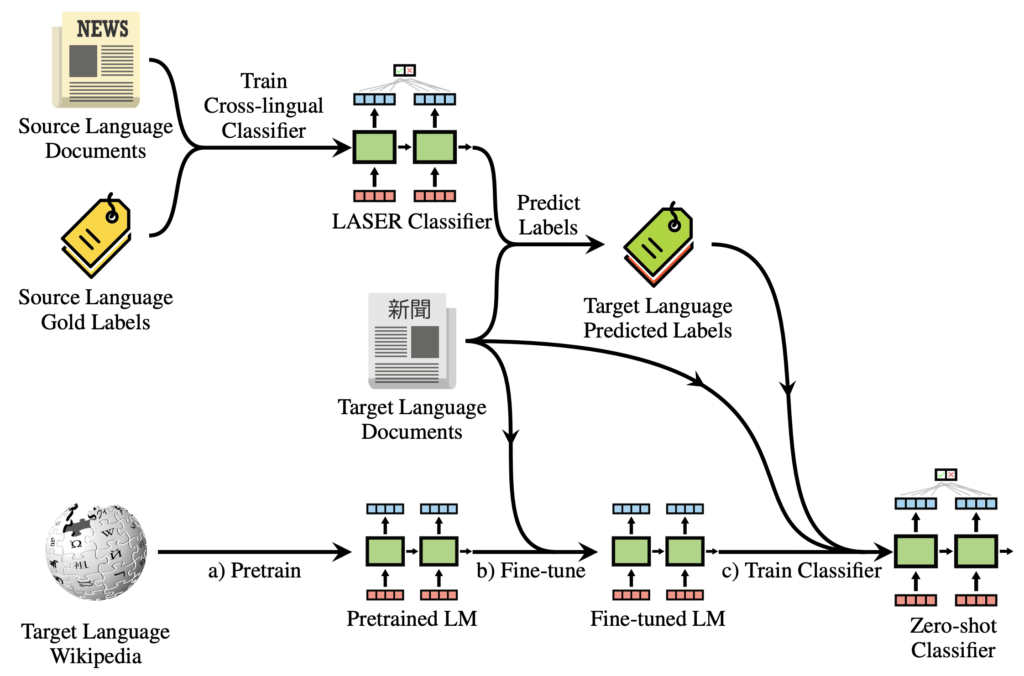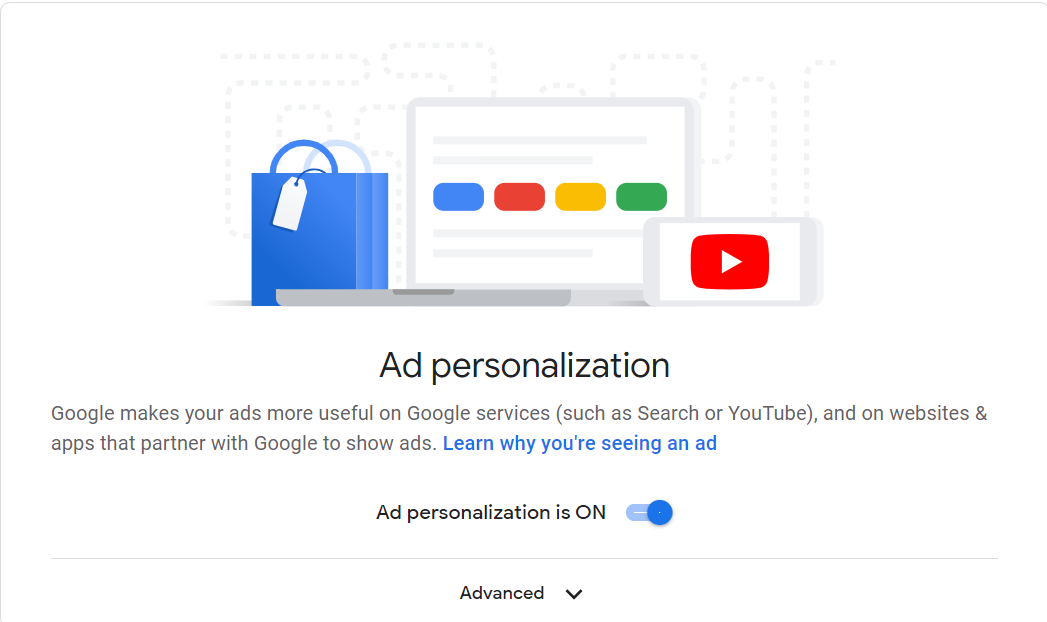
Google collects vast amounts of data globally, often without user consent. This data not only refines its search algorithm but also fuels targeted ads on Google, YouTube, and elsewhere. Yet, opting out of these tailored ads is straightforward. Let’s explore how to stop, block, disable, and opt out of personalized ads on Google, YouTube, and various other websites.
Eliminating Personalized Ads on Google and YouTube
This article demonstrates how to disable personalized ads across all Google services, including Google Search and YouTube, and block specific ad categories. Let’s explore how to stop, block, disable, and opt out of targeted ads on YouTube, Search, and other Google services.
Block Targeted Ads on Google Sites and Services
- To begin, sign into Google and visit the Ad Settings page in a web browser. At the top, you’ll find a toggle for ‘Ad Personalization’.
- To opt out of Ad Personalization, toggle the switch. Ignore the warning popup and select ‘Turn Off’.
Enhance Your Control Over Personalized Ads on Google Platforms
For those who wish to refine their experience with targeted ads without completely disabling them, Google provides an option for more precise control over the information utilized for ad personalization. Instead of deactivating the ‘Ad Personalization’ toggle upfront, consider the following steps:

- Keep ‘Ad Personalization’ enabled and scroll to review the categories of ads Google has identified as relevant to you. This list may include demographic data, which can also be disabled to prevent its use in ad customization.
- Select any categories you wish to disable individually and confirm your selection if prompted.
To avoid seeing certain ads while using Google services, follow these steps:
- Click “Control ad personalization on other websites…”. This takes you to a configuration page (aboutads.info) where you can opt out of tracking cookies from third parties.
- After the initial assessment, click ‘Opt Out of All’ at the bottom to stop targeted ads from third-party companies. Confirm if prompted.
Google is testing a feature to block alcohol and gambling ads on YouTube. Visit our tutorial for more information. Note: This feature is currently in beta and available to a limited number of users.
Block Targeted Ads on Third-party Websites Using Google Ad Services
It will take a minute or two for the service to notify all third parties about your new ad settings. However, note that this will only apply to companies that voluntarily participate in this self-regulatory program. This means it will leave the most problematic third-party ad servers out of the loop.
Block Personalized Ads on Google, YouTube, and Other Websites
With the guide above, prevent Google from serving you with any more personalized ads on its own websites, as well as on third-party sites using Google Ad Services. Check out Google’s advertising policies to learn more about what the company does with its data. If that doesn’t satisfy you, simply remove Google from your life for good. If you really hate ads, also check out our detailed guide on how to remove all ads from Windows 10.

Pritam Chopra is a seasoned IT professional and a passionate blogger hailing from the dynamic realm of technology. With an insatiable curiosity for all things tech-related, Pritam has dedicated himself to exploring and unraveling the intricacies of the digital world.