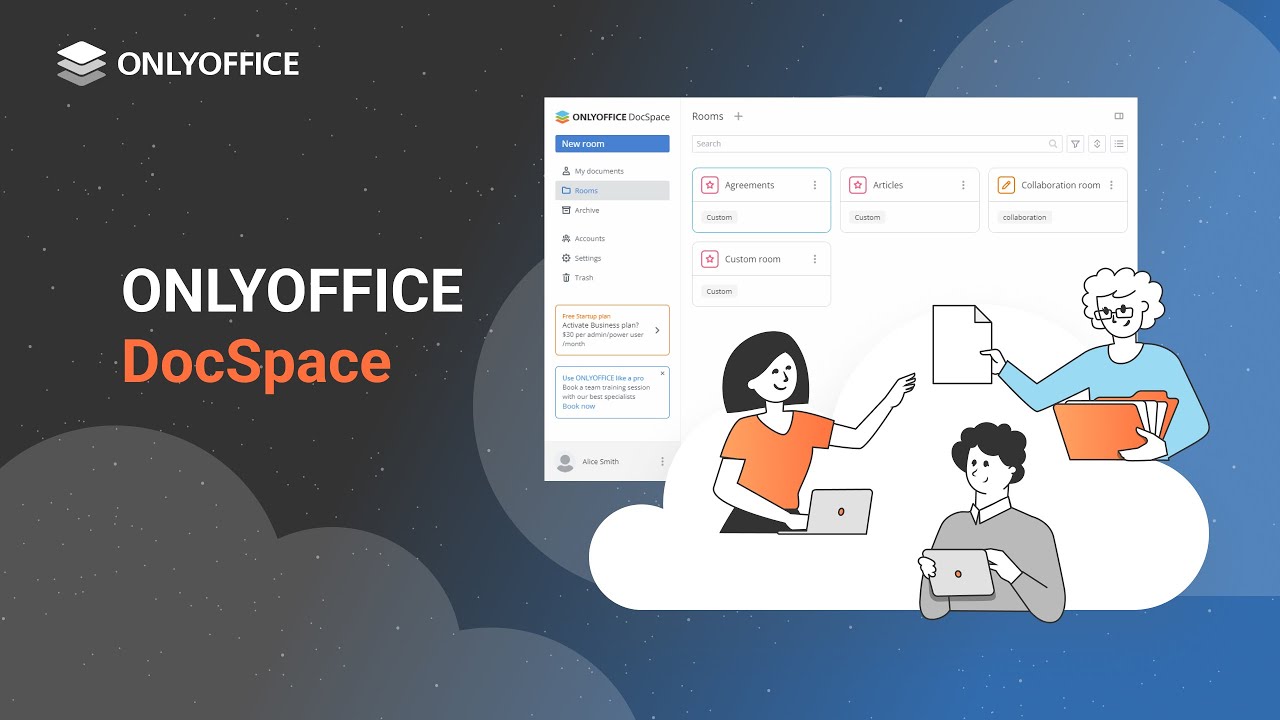
ONLYOFFICE stands out among Office suites as both open-source and highly respected in document processing. Introducing ONLYOFFICE DocSpace, a dedicated online platform for seamless document collaboration. Ideal for teams and businesses, it facilitates collaboration with customers, clients, partners, and contractors. Packed with advanced features such as collaboration in rooms, precise permission controls, robust security measures, and universal compatibility, ONLYOFFICE DocSpace is a comprehensive solution. Explore its capabilities further below.
Simplified Collaboration in Rooms
Company reveals intent behind ONLYOFFICE DocSpace: streamline collaboration for teams and companies. A hub for connecting, collaborating, and working on documents seamlessly. Users can connect and work on documents simultaneously, whether they’re customers, partners, or team members. All based on the concept of rooms.
ONLYOFFICE DocSpace offers two types of rooms: Collaboration and Custom. Collaboration rooms are ideal for teams working on multiple documents in real-time. Perfect for co-authoring documents, spreadsheets, presentations, and PDF files.
No need for individual permissions for each document. Simply share the invite link to the room with your team; everything in that room will be shared. In real-time co-editing, lock paragraphs, track changes, communicate via chat, and make audio and video calls.
Alternatively, Custom rooms offer flexibility to pre-define permissions like viewer, editor, form filler, reviewer, etc., applied universally. No need to manage permissions for each member in the room.
Custom rooms suit businesses where admins only want users to view content or request comments. Moreover, for enhanced privacy, ONLYOFFICE is developing “Private rooms” where you can work on sensitive documents with strong encryption.
Maximum File Compatibility
Besides advanced collaboration, ONLYOFFICE DocSpace lets you view and edit various document formats in a room. You can collaborate on text, word, spreadsheets, presentations, digital forms, PDFs, e-books, and multimedia like video and audio.
In terms of document formats, ONLYOFFICE excels across various types including DOC, DOCX, ODT, TXT, HTML, XPS, XSV, XLSX, XLS, CSV, ODS, PPT, PPTX, PPSX, ODP, and more. Simply put, ONLYOFFICE maintains superb compatibility with both old and new formats.
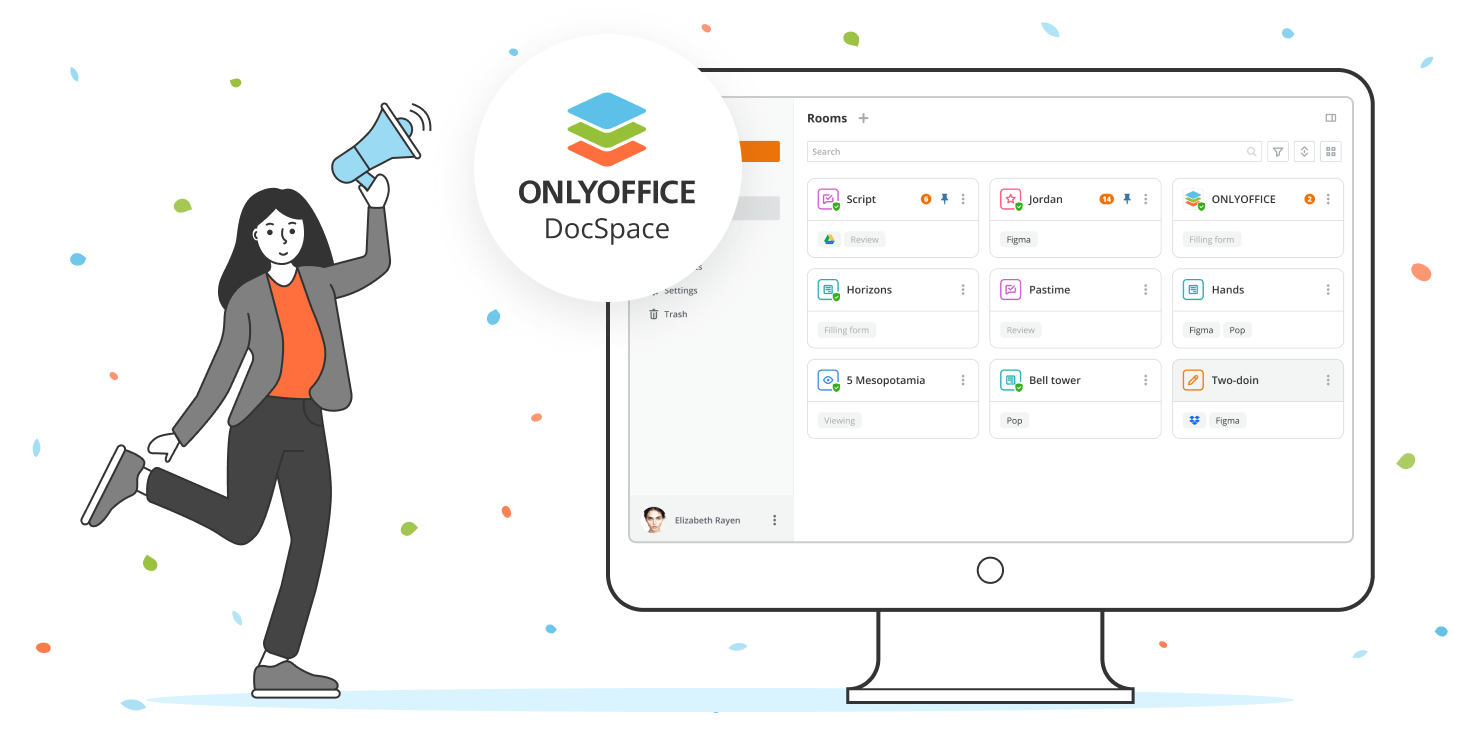
High-Grade Security
ONLYOFFICE DocSpace boasts being completely open-source, allowing users to audit its code, ensuring transparency and reliability. Moreover, it’s GDPR and HIPAA-compliant, ensuring secure storage of personal data with the highest security standards enforced. The server employs AES 256-bit encryption for data protection.
During data transit, ONLYOFFICE utilizes the HTTPS protocol and a TLS encryption algorithm to safeguard your data. Secure access and monitoring support are available, allowing flexible rights definition and access control for your documents. Activity tracking and audit reporting enhance document traceability. Password strength definition, two-factor authentication, single sign-on, trusted mail domains, IP security, and additional security features are supported.
ONLYOFFICE DocSpace: Software as a Service (SaaS)
ONLYOFFICE DocSpace, a software-as-a-service (SaaS) product, eliminates the need for self-hosting, maintenance, and manual updates. Hosted on Amazon Web Services (AWS), it ensures reliability, stability, and uptime. You can seamlessly integrate third-party cloud storage and DMS platforms like Dropbox, Nextcloud, OneDrive, and Google Drive for data backup.
Regarding data backup, ONLYOFFICE has you covered. For added flexibility, a self-hosted version is currently in development.
ONLYOFFICE DocSpace: Plans and Pricing
ONLYOFFICE DocSpace offers two plans: Startup and Business. The startup plan is completely free, supporting 1 administrator, 2 power users, and up to 12 rooms. Additionally, it provides 2GB of free file storage with no user limitations per room. However, please note that this offer is limited-time.
Regarding the Business plan, it costs $15 per admin or power user. There are no restrictions on the number of administrators, power users, or rooms. Each admin or power user receives 100GB cloud storage. Businesses can apply their branding and customization, monitor user logins and actions, and activate automatic backup.
Opting for the Business plan provides technical support from the ONLYOFFICE team. This subscription typically costs $30 per admin/power user, but the company is currently offering a limited-time price of $15 per admin/power user, which is certainly enticing.
Explore ONLYOFFICE DocSpace

Pritam Chopra is a seasoned IT professional and a passionate blogger hailing from the dynamic realm of technology. With an insatiable curiosity for all things tech-related, Pritam has dedicated himself to exploring and unraveling the intricacies of the digital world.



