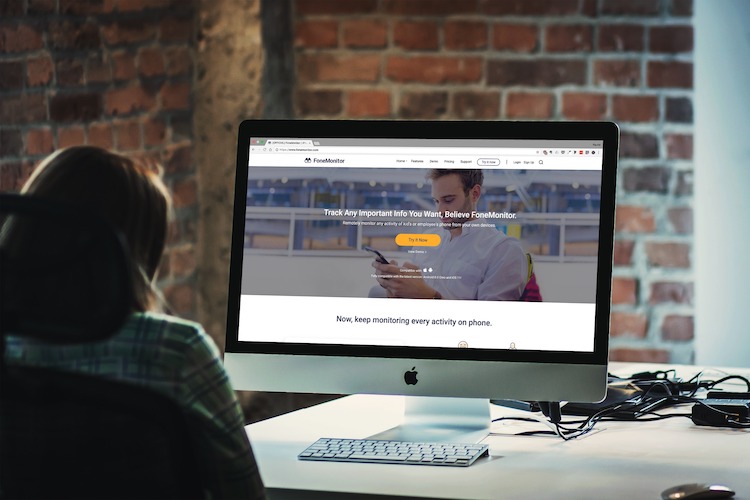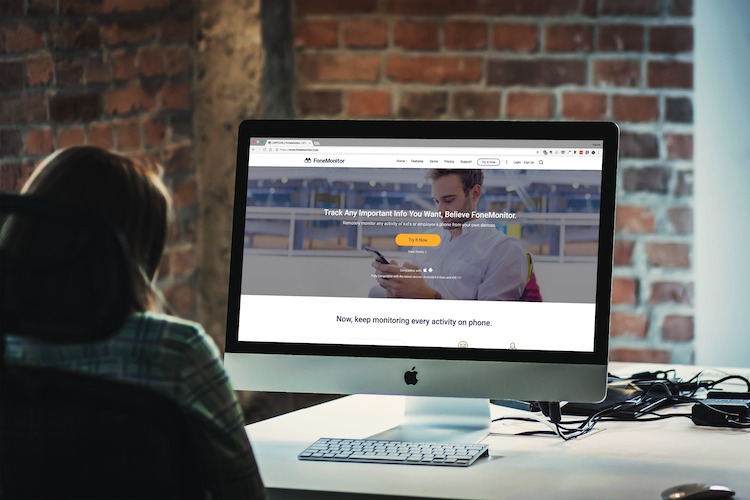
Whether you’re a concerned parent wanting to monitor your child or a manager ensuring proper use of company smartphones, relying solely on native iOS or Android tools proves insufficient. It’s understandable; security necessitates the absence of backdoors for monitoring system-level data. Hence, third-party services facilitating remote monitoring become essential. Here, I introduce FoneMonitor, an exemplary solution providing remote supervision of both Android and iOS devices. Let’s delve into its capabilities and features.
Key Features
Monitor Calls
FoneMonitor enables users to track phone calls, displaying caller names and numbers, along with call times and durations. It also indicates call status (incoming or outgoing), excluding call content.
Monitor Text and Third-Party Messages
FoneMonitor enables users to monitor carrier-based text messages as well as messages from third-party messaging services like WhatsApp and Line. Monitoring messages allows you to see the sender, timestamp, and full content.
Monitor Browsing History
FoneMonitor also lets you monitor the device’s browsing history, showing visited URLs, frequency of visits, and last access times.
Location History
One of FoneMonitor’s best features for parental oversight is its GPS monitoring capability. The app constantly tracks the phone’s location, providing a detailed history of visited places complete with timestamps and coordinates. It also displays locations on a map.
Additional Monitoring Options
Aside from the mentioned monitoring services, FoneMonitor enables monitoring of various aspects such as the contact list, installed applications, bookmarks, photos, and videos. Additionally, it allows remote screenshots and installation of a keylogger, capturing every keypress on the monitored device. Essentially, FoneMonitor provides comprehensive access to the monitored devices.
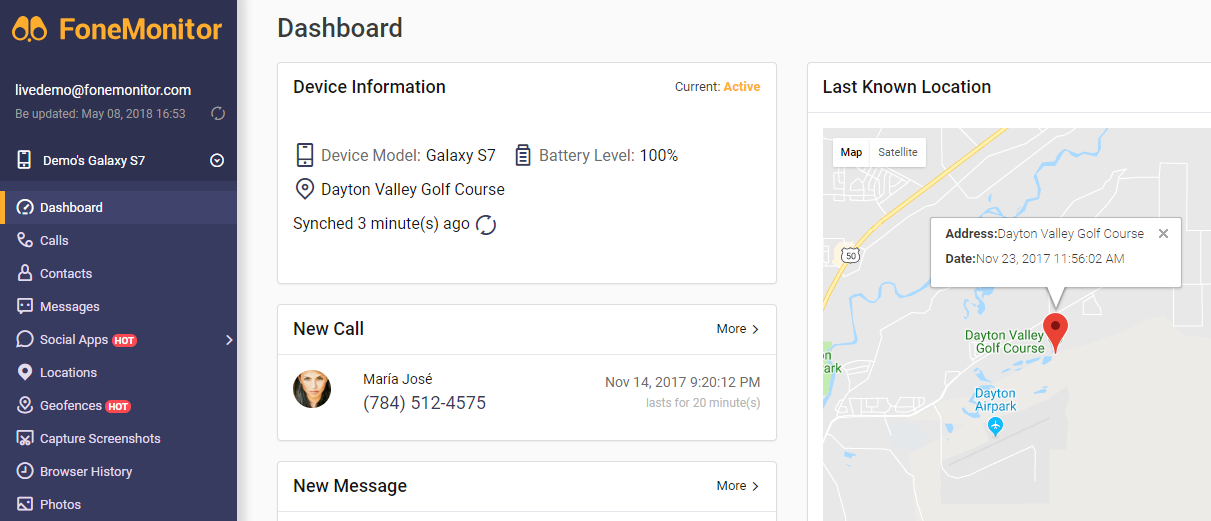
Remote Device Monitoring
FoneMonitor excels in its remote monitoring capabilities. You can monitor your devices seamlessly through its mobile apps or directly via its website (fonemonitor.com) using your credentials. Personally, I find the web interface preferable for its comprehensive display of information. However, the mobile app offers convenience for on-the-go monitoring.
User Interface
Regarding monitoring, I prefer using FoneMonitor’s website due to its intuitive interface. Upon logging in, you’re greeted with the dashboard, displaying vital information about monitored devices: device name, operating system, last known location, battery level, recent calls, messages, and more.
The left-hand menu facilitates effortless navigation between monitoring parameters like calls, contacts, messages, WhatsApp, and location. Simply click to access related monitoring data. That’s all you need to effectively monitor your loved ones or anyone else.
User-Friendly Interface
FoneMonitor simplifies Android and iOS device monitoring. Both iOS and Android devices require distinct yet straightforward setup processes. Registering for a paid plan on FoneMonitor’s website is the initial step. Following registration, monitoring Android devices involves downloading their app, signing in, and granting necessary permissions.
On iOS devices, no app installation is required. Verify the iCloud ID of the target device at FoneMonitor’s website, and you’re set. Once set up, monitor all key features instantly. Note: the phone must be online for data transmission to FoneMonitor’s servers. While internet connection is typically constant, prolonged offline periods may cause monitoring delays.
Price and Availability
FoneMonitor is available for download and use from their website now, offering various pricing plans. For Android devices, choose between the premium or ultimate edition, both costing $29.99/month and $39.99/month, respectively. For iOS devices, there’s a single plan at $39.99/month. Discounts are available for longer-term subscriptions.
- Monitors calls and messages
- Monitors third-party messaging services
- Easy setup for monitoring
- Accessible monitoring from any device
- Service is pricey
- Potential for misuse
Take Control with FoneMonitor
FoneMonitor fulfills a long-awaited need, especially for parents seeking to monitor their child’s activities. Try the service and share your experience with us—how easy or challenging it was to set up and use. We’re eager to hear your stories.

Pritam Chopra is a seasoned IT professional and a passionate blogger hailing from the dynamic realm of technology. With an insatiable curiosity for all things tech-related, Pritam has dedicated himself to exploring and unraveling the intricacies of the digital world.