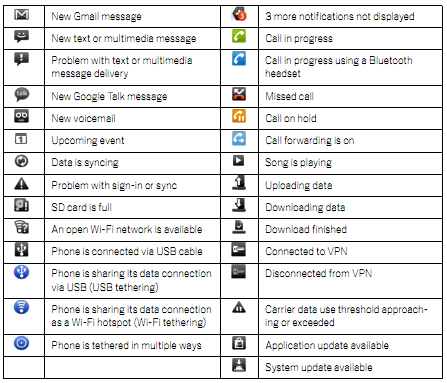
Google is rolling out Android 13’s third beta build, available for installation on Pixel phones. If you’re curious about the updates but lack a Pixel phone, read on for insights into Android 13’s standout features.
This article is divided into two sections: features accessible in the latest build (Beta 3) and those disclosed through leaks or early announcements.
Top Android 13 Features (Beta 1)
1. Material You Color Styles
One of Android 12’s top features is the Material You wallpaper-based theming system. While Material You brought significant customization changes to Android, it lacked the ability to set custom colors. Consequently, third-party apps offering custom Material You accent colors began appearing on the Play Store.
Despite Google’s restriction on using custom accent colors, the company is now offering greater flexibility by adding a total of 16 color options in the Settings. Android 12 originally featured 4 wallpaper colors and 4 basic colors.
2. Edit Text from Clipboard
Ever found yourself wanting to quickly edit copied text? Now you can effortlessly do so on Android 13. Building on the screenshot experience, Android 13 introduces a pencil icon for editing content when cutting or copying text. With this feature, you can easily paste text from the clipboard and modify it. Additionally, it offers options to call/message or open links in Chrome when copying a number or link.
Every Android release undergoes media player modifications. Google’s latest update introduces a squiggly line to the progress bar, visible during music playback. The line reverts to a straight form when playback is paused, maintaining familiarity. Notably, this change extends to the lock screen, enhancing user experience.
4. Swift QR Code Scanning Access
Thanks to the pandemic, QR codes have seen widespread adoption, from payment terminals at local grocery shops to restaurant menus. With renewed interest, Android 13 introduces access to the QR code scanner directly from your phone’s lock screen, along with a Quick Settings tile for easy access.
5. Control Smart Home Devices From Lock Screen
Android 13 offers a boon for users entrenched in smart home ecosystems, allowing them to control devices directly from the lock screen without unlocking their phones. This feature is opt-in, providing added convenience at your discretion.
6. Quick Tap to Enable Flashlight
Image: Android Police
Android 12 introduced double tap gestures as a standout feature. With this feature, you can access Assistant, capture screenshots, manage media playback, navigate recent apps, and view notifications simply by double-tapping. Google has enhanced this functionality in Android 12 by including the option to toggle the flashlight.
Now, you can activate or deactivate the flashlight by double-tapping the back of your phone. This addition significantly boosts convenience, particularly for users who frequently rely on their phone’s flashlight in low-light conditions.
7. Revamped Audio Output Selector
Google is redesigning the media output picker in Android 13 for a noticeable visual change. The output picker, distinct from the expanded volume bar, allows switching between output devices like Bluetooth headphones or phone speakers. Resembling Android 12’s Quick Settings tiles (read: thick), it integrates the device name in the volume slider. Functionally identical to Android 12, a design refresh enhances interface consistency.
- READ_MEDIA_IMAGES – images
- READ_MEDIA_VIDEO – videos
- READ_MEDIA_AUDIO – audio files
If an app requests image and video permissions simultaneously, Google will group both permission requests into a single dialog for an improved user experience.
9. Flashlight Alert on At a Glance Widget
Ever left the flashlight on and drained half your phone’s battery? Not anymore. Google now alerts you via the At a Glance widget when the flashlight is on, both on the home and lock screens.
10. Panlingual App-Specific Languages
Codenamed Panlingual, Android 13 introduces app-specific languages. Perfect for polyglots, this feature allows you to set different languages for individual apps. For example, you can use Google Chrome in Hindi while keeping the rest of your phone in English.
Unlike current multi-language support in apps, Android 13 opts for a unified approach, allowing you to set app languages in “Languages & Input” settings. Access this feature via Settings -> System -> Languages & input -> App Languages.
Android 13: Unveiling Hidden Features
While Google’s initial Android 13 beta is out, some intriguing features remain disabled by default. Nonetheless, gleaned from Mishaal Rahman’s deep dive into Android 13 and insights from XDA Developers and Android Police, we’ve uncovered a few nuggets. Additionally, we’ve included features previously announced by Google but yet to debut in beta builds.
11. Themed Icons for Third-party Apps
Starting from Android 12, Google introduced support for themed icons. However, it was limited to Google apps. With Android 13, Google is introducing dynamic color-themed icons for all app icons. App developers must use a monochromatic app icon and update the adaptive icon XML to support themed app icons. Themed third-party icons will initially appear on Pixel phones, with Google collaborating with device OEMs to extend this feature to their custom skins. This feature is not yet available in the first Android 13 beta.
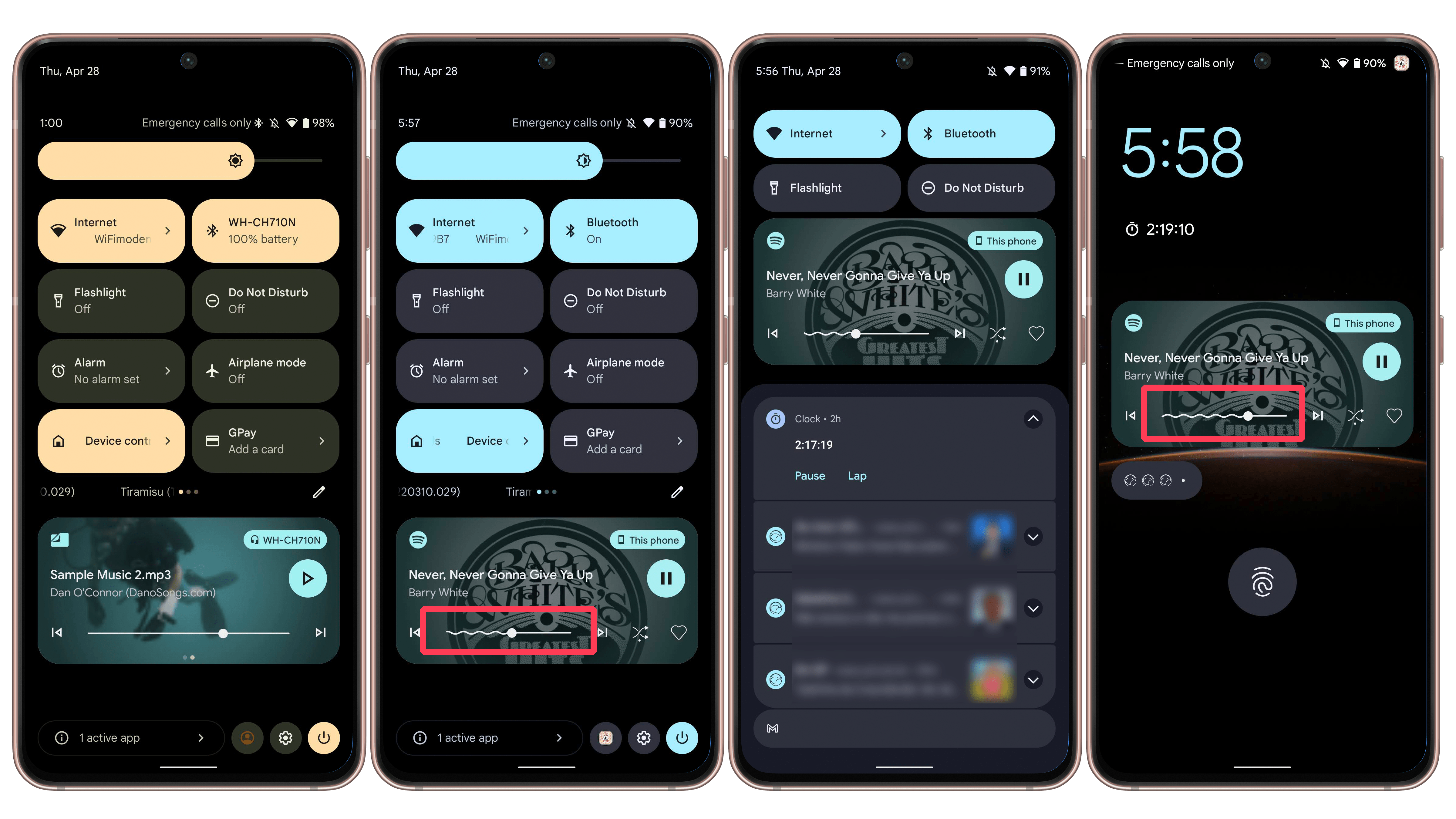
12. Weekly View in Privacy Dashboard
Image: Mishaal Rahman / Esper
Privacy Dashboard undergoes significant enhancement in Android 13. Going forward, you can now access the permission log for the past seven days. Android 12 currently retains the permission log for camera, microphone, and location access for only 24 hours.
13. Tap to Transfer Media Playback Between Devices
Image: Mishaal Rahman / Esper
According to a recent Android Police report, Android 13 may offer a media tap to transfer feature. It could potentially let users switch media between their phone and other devices, presumably smart speakers. From what it looks like, the feature could be akin to how you can seamlessly transfer media playback from an iPhone to HomePod. The report speculates that it could rely on NFC or UWB to transfer media playback. Esper’s Mishaal Rahman has managed to enable the feature’s prototype, and you can check it out in action above.
14. New Photo Picker
Google introduces a fresh system photo picker in Android 13, aiming to streamline file selection and safeguard user privacy. This enhancement builds upon Android’s document picker, enabling apps to access designated documents without unrestricted access to all media files. The new photo picker API facilitates efficient retrieval of shared images and videos. Additionally, Google intends to extend this feature to Android 11 and later versions via Google Play system updates.
15. Runtime Notifications
Starting from Android 13, Google is set to introduce runtime permissions for notifications. Essentially, apps must request permission from users before sending notifications, similar to how location and microphone access are managed on Android currently. The aim is to enable users to make informed decisions about receiving notifications from apps. Will this address Android’s issue with spam notifications? To some extent, but not entirely.
Image courtesy: Android Police
While this feature allows instant denial of notifications from unwanted apps, it doesn’t control apps sending important notifications. Google introduced notification channels with Android 8.0 Oreo in 2017 to address this issue. While many apps have adopted notification categories, those not targeting Android 8.0 (API level 26) still use the primary channel for all notifications.
With properly implemented notification channels, you can manually block spam notifications while still receiving important ones. If you’re tired of incessant prompts from a food delivery app, check out our guide to disable spam notifications on Android.
16. Cinematic Wallpapers and Wallpaper Dimming
Android 13 introduces 3D wallpapers that respond to phone movement. The feature utilizes WallpaperEffects API, enabling you to turn your photo into a 3D wallpaper. It’s not live yet, so we await future beta releases to experience it. According to Esper’s Mishaal Rahman, there’s also a new wallpaper dimming feature that dims your current wallpaper. We’ve replicated this feature, and you can observe the brightness difference in the image above.
17. Multi-User Contactless NFC Payments
A minor change in Android 13 could facilitate NFC payments for multiple profiles. Currently, NFC payments are limited to the primary profile. However, if you share your phone with family and live in a country that embraces NFC payments, this Android 13 feature will likely be welcomed.
18. New Quick Settings Tiles Prompts
Image: Google
Google is simplifying the promotion of custom Quick Settings tiles for app developers with Android 13. Developers can soon utilize the new tile placement API to prompt users to add their app’s tile as an active Quick Settings option. Previously, users had to manually move the custom tile from the inactive to the active tiles region to display it in the QS panel.
19. Bluetooth LE Audio Support
Recall Bluetooth SIG’s announcement of the LC3 codec alongside Bluetooth LE Audio at CES 2020? Android 13 appears poised to fully adopt Bluetooth LE Audio, with Google set to include the LC3 codec in settings. LC3 provides superior audio quality compared to SBC, even at 50% lower bit rates.
20. DNS over HTTPS Support
Google introduced DNS-over-TLS with Android 9 Pie, and the feature has been available as “Private DNS” since then. According to the commit spotted by XDA Developers, Google plans to support DNS-over-HTTPS (DoH) on Android 13. Most popular web browsers, including Google Chrome and Firefox, added DoH support over the past few years. It’s also possible to enable DNS-over-HTTPS on Windows 11. Until Android 13 arrives, refer to this guide on enabling DNS-over-TLS on Android.
21. The Android Resource Economy (TARE)
Google introduces a new feature dubbed TARE — The Android Resource Economy. TARE aims to help apps efficiently utilize available battery.
“TARE delegates “credits” to apps for task queuing, with the assigned total (“balance”) contingent on factors like device battery level. Task queuing costs vary depending on the task,” explains Esper’s Mishaal Rahman.
TARE may also restrict an app’s task scheduling via JobScheduler and AlarmManager policies based on battery level. This feature targets developers, with further operational details forthcoming.
Favorite Android 13 Feature?
Android 13 doesn’t overhaul the OS but introduces meaningful user experience improvements. Three beta releases remain before the final version, promising more features. Stay tuned for updates, including release dates and eligible devices.

Pritam Chopra is a seasoned IT professional and a passionate blogger hailing from the dynamic realm of technology. With an insatiable curiosity for all things tech-related, Pritam has dedicated himself to exploring and unraveling the intricacies of the digital world.



