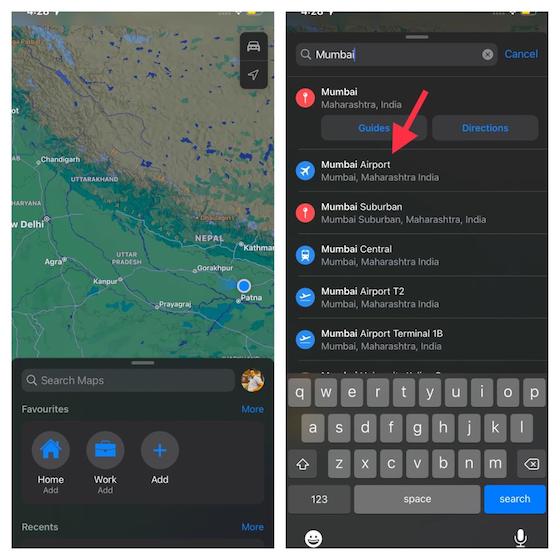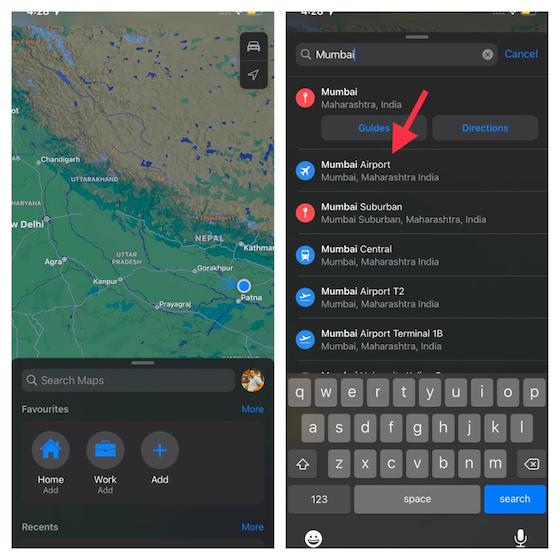
While Google Maps remains the go-to navigation app for many, Apple Maps has undergone significant enhancements, emerging as a dependable alternative. With the advent of iOS 15, Apple Maps introduces a host of compelling features, among them, the option to specify departure and arrival times for driving directions on both iPhone and iPad platforms. As a long-time user of Google Maps, I welcome this overdue addition to Apple’s repertoire. If you’re keen to explore this newfound capability, delve into our concise guide below, detailing the process of setting departure and arrival times within Apple Maps on iOS 15 and iPadOS 15.
Configuring Leaving and Arrival Times in Apple Maps on iPhone and iPad (2021)
When planning a journey, knowing the duration to reach the destination and the optimal time to leave to avoid traffic is crucial. Setting leaving and arrival times for directions in Apple Maps proves invaluable in such scenarios. While earlier iOS versions only permitted setting leaving and arrival times for public transportation, the latest update extends this functionality to driving directions.
Setting Departure and Arrival Times in Apple Maps
Here’s how to set leaving and arrival times in Apple Maps on your iPhone or iPad:
1. Open the Apple Maps app on your device.
2. Enter your destination in the search bar at the bottom.
3. Tap on the “Driving directions” button to view the estimated drive time.
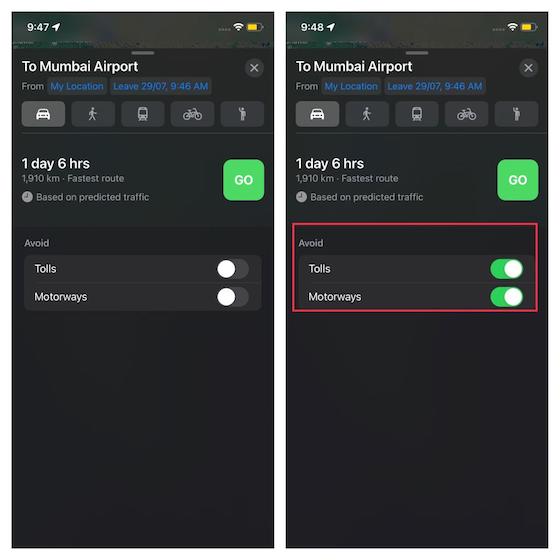
4. Tap the “Leaving Now” button next to the “From” option for your destination.
5. Use the “Leave at” and “Arrive at” tabs under the Date & Time pop-up window to set your preferred departure and arrival times.
6. Once you’ve set the date and time, tap “Done” at the top right corner to confirm.
Below are the driving directions and estimated travel time, factoring in anticipated traffic. Additionally, you have the option to enable the avoid tolls and highways setting for a potentially quicker route.
Explore Your Next Journey with Apple Maps!
Setting departure and arrival times in Apple Maps aids in identifying optimal travel windows. iOS 15 introduces an interactive globe and enhanced city details within Apple Maps. Furthermore, users can now report traffic incidents, hazards, and speed checks. These features position the Apple Maps app for iPhone and iPad as a formidable rival to Google Maps.
Apple Maps still lags behind Google Maps due to significant restrictions (tied to Apple ecosystem) and limited availability of features. Additionally, Apple’s accuracy falls short of Google’s. Unless Cupertino addresses these issues, its navigation app will remain inferior.
What are your thoughts on the navigation features discussed here and the forthcoming improvements in Apple Maps with iOS 15? Share your thoughts in the comments below.

Pritam Chopra is a seasoned IT professional and a passionate blogger hailing from the dynamic realm of technology. With an insatiable curiosity for all things tech-related, Pritam has dedicated himself to exploring and unraveling the intricacies of the digital world.