
As a gamer, having a Steam account is a given. It stands as a cornerstone in the realm of digital game stores globally, boasting iconic titles like Counter-Strike and Half-Life. Yet, inevitable mishaps occur in any store, prompting the need for refunds. If this scenario resonates, here’s your guide on how to refund a game on Steam.
Reasons for Refunding
Various circumstances may prompt a refund request on Steam. Whether due to accidental purchases, acquiring the wrong game version, encountering game issues, or facing compatibility constraints with your computer, the reasons are diverse.
For any reason, Steam is willing to listen and offer refunds, which is great news. However, there are certain restrictions to be aware of.
This article covers how to request a refund and the associated rules on Steam. You can navigate to specific sections using the table of contents below.
How to Apply for a Refund on Steam (Games, DLCs, etc)
To request a refund for a purchase made on the Steam store, follow these steps:
- Visit the Steam Help website and log in with your Steam account.
- Click on ‘Purchases’ from the options provided.
To request a refund for a game (or DLC, etc.), select the desired item and reason. You can indicate an accidental purchase or report gameplay or technical issues. Click ‘I’d like to request a refund’. Choose between a refund to your original payment method or adding funds to your Steam wallet. Provide additional details if needed. You’ll receive an email confirming your refund request. Steam will review and approve it, with funds credited back within 7 days.
Checking Refund Eligibility
To check if your purchase qualifies for a refund, follow the refund request steps. Ineligible purchases won’t appear in the Steam help website’s purchase list.
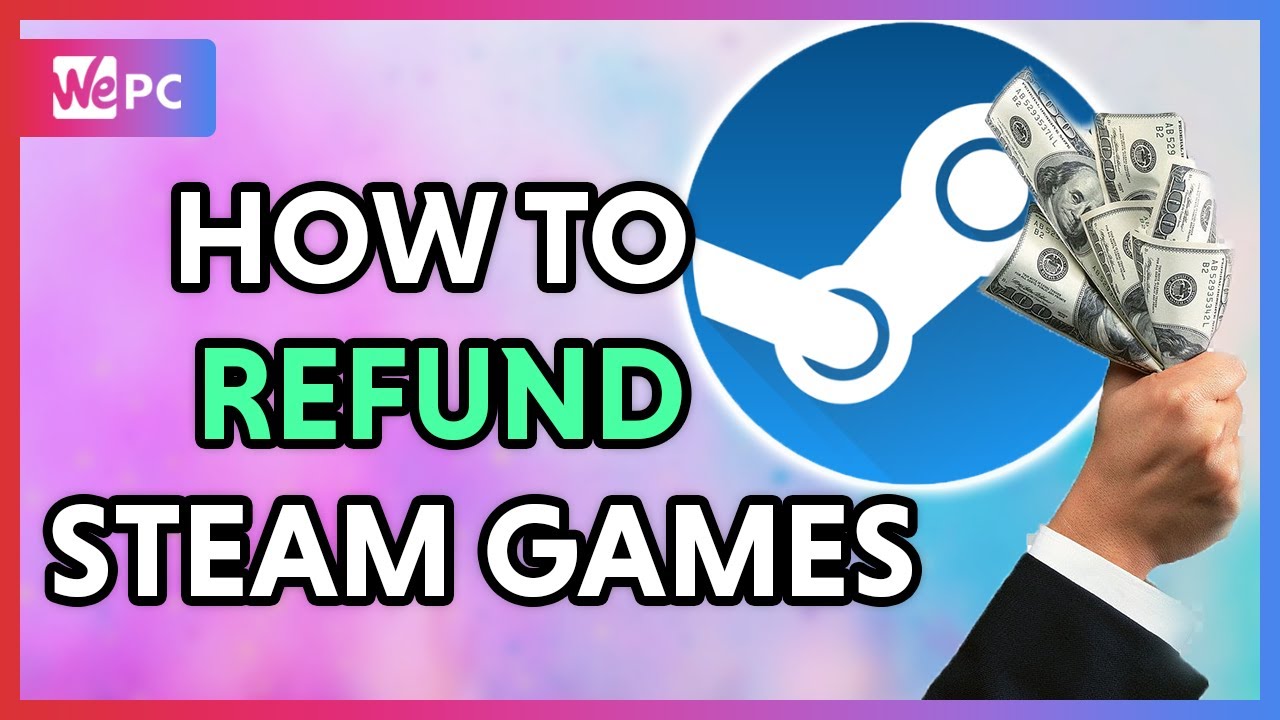
If you want to request a refund for an ineligible item, you can still do so. Click ‘View Complete Purchasing History’ to see all your Steam purchases, then select the item for the refund request.
Steam Refund Rules
While Steam generally honors genuine refund requests, it’s important to adhere to specific rules. Here’s a brief overview of those rules.
Games can be refunded within 14 days of purchase, provided your total playtime is under 2 hours.
DLCs are refundable within 14 days if your playtime is under 2 hours. Refunds are not available for DLCs that trigger irreversible actions, like character leveling.
For Valve games, in-game purchases are refundable within 48 hours if unused, unmodified, or untransferred. Third-party titles follow their own refund policies, but non-refundable items are noted on Steam’s store page.
A VAC Ban in a game prohibits refunds for that game.
There are numerous rules regarding purchases on Steam. I’ve outlined the most common types here, but you can find detailed information on all rules at this link.
Easily Refund a Game on Steam
Here’s how to request a refund for a game purchased on Steam. The process takes some time, but Steam generally offers refunds easily. Even if your game doesn’t strictly adhere to the refund rules, Steam encourages users to still request a refund if necessary and assures proper consideration. So, the next time you accidentally purchase a game on Steam, follow the steps in this article to request a refund and hopefully, you’ll get your money back soon.

Pritam Chopra is a seasoned IT professional and a passionate blogger hailing from the dynamic realm of technology. With an insatiable curiosity for all things tech-related, Pritam has dedicated himself to exploring and unraveling the intricacies of the digital world.



