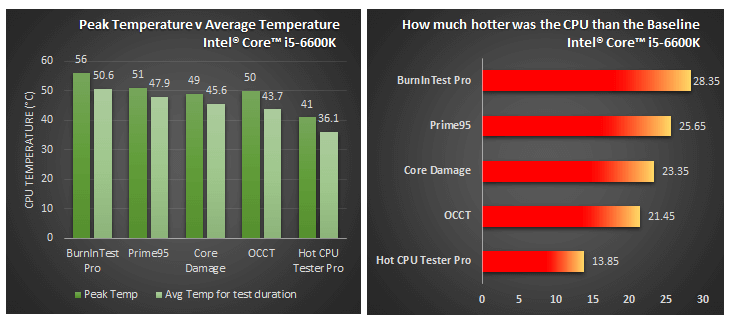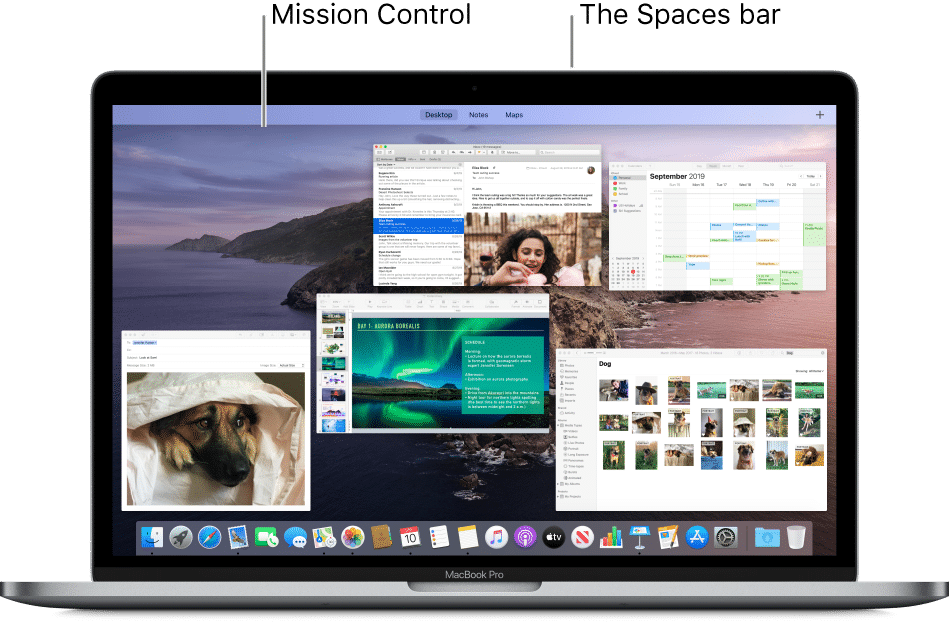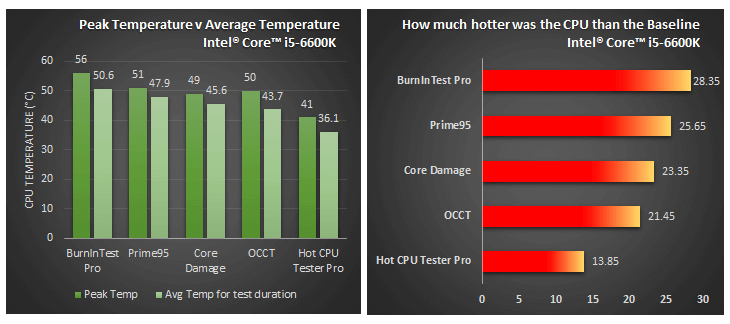
When you’ve just built a new PC, the first step is stress testing the CPU. This process helps identify any faulty hardware and assesses your machine’s performance before subjecting it to intensive tasks. Often dubbed a “torture test,” it truly pushes each hardware component to its limits. For newcomers to this realm, here’s a comprehensive list of CPU stress testing tools, along with benchmarking options to compare your PC’s performance against others. Let’s delve into the details without delay.
Best CPU Stress Testing Software
This article presents 5 stress test tools and 5 benchmarking programs. If you’re knowledgeable about computer hardware, you can stress test your CPU by overclocking and generating heavy loads. Alternatively, if you simply want to assess your computer’s performance and compare it to similar devices, consider the benchmarking tools in the next section. Let’s begin.
1. OCCT
OCCT stands out as an excellent tool for stress testing CPUs and various hardware components. It caters to professionals but is also usable by those with a deep understanding of PC components. OCCT allows you to run multiple intensive tests on your CPU, ensuring all cores are utilized fully. Additionally, it detects hardware glitches, ensuring components perform as expected. With OCCT, you also receive a monitoring engine displaying CPU temperature, voltages, fan speed, and frequencies in lucid graphs, facilitating easy comprehension. Overall, OCCT is a comprehensive solution for stress testing your CPU and checking for hardware errors, especially as it’s free for personal use.
Discover OCCT (Free for personal use, Starting at $1 per month)
2. Prime95
Prime95 efficiently stress tests CPUs under extreme workloads, favored by professionals for its comprehensive hardware testing. System builders and overclocking enthusiasts particularly appreciate Prime95 for its flawless stability testing. Notably, Prime95 rigorously tests CPUs using both integer and floating-point instructions, consistently applying workload until stability is reached. Remarkably, Prime95 is free and accessible across all major platforms, including macOS and Linux. Therefore, for those seeking to push their CPU to its limits and thoroughly assess its capabilities, Prime95 stands as the ideal tool.
3. AIDA64 Extreme
AIDA64 Extreme is a potent diagnostic software suite tailored for advanced users seeking comprehensive insights into their system’s performance and hardware configuration. With its intuitive interface and extensive feature set, AIDA64 Extreme empowers enthusiasts and professionals alike to delve deep into their computer’s inner workings, uncovering crucial data to optimize performance and troubleshoot issues efficiently.AIDA64 Extreme offers a holistic approach to system analysis, providing detailed reports on various aspects of hardware and software components. From CPU and GPU performance metrics to memory and storage benchmarks, AIDA64 Extreme delivers precise measurements and in-depth analysis, enabling users to pinpoint bottlenecks and fine-tune their systems for peak performance.Moreover, AIDA64 Extreme excels in its versatility, catering to a wide range of users across different industries and applications. Whether you’re a hardcore gamer pushing your rig to the limits, a system builder ensuring component compatibility, or an IT professional diagnosing network infrastructure, AIDA64 Extreme equips you with the tools needed to achieve your objectives swiftly and accurately.In conclusion, AIDA64 Extreme stands out as a indispensable tool for anyone serious about understanding and optimizing their computer’s performance. With its robust feature set, user-friendly interface, and unparalleled depth of analysis, AIDA64 Extreme sets the standard for diagnostic software in the digital age.
AIDA64 Extreme serves primarily as a hardware information program rather than solely a stress test tool. Nonetheless, it includes a hardware detection engine offering numerous heavy load tests and diagnostic functions. You can overclock your CPU and run intensive workloads to stress test the components, utilizing a 64-bit multi-threaded testing module to push your computer to its limits. Simultaneously, you can accurately monitor voltage, power consumption, fan speeds, and other parameters. Additionally, it facilitates comparison with other CPUs to assess PC performance using its online database. AIDA64 Extreme’s focus on providing information makes it an excellent stress testing tool for general consumers, particularly if OCCT and Prime95 seem overly complex.
4. HeavyLoad
HeavyLoad, a popular CPU stress testing tool for Windows, offers extreme tests with a limited feature set. It employs simulated tasks to stress the CPU and assess its reliability. Additionally, users can customize tasks, allocate memory, and select specific cores to evaluate performance under various scenarios. Disk space and write speed restrictions are also available to test PC behavior under load. The dashboard includes a simple CPU usage graph for easy performance monitoring. HeavyLoad is an excellent choice for straightforward CPU stress testing.
5. Linux Stress Tool
If you’re a Linux user wanting to stress test your CPU, you needn’t rely on third-party programs. Many Linux distributions, including Debian and Mint, support this tool and can be installed quickly. Simply open the Terminal and enter the following command to install the Stress tool: $ sudo apt-get install stress. You can now stress test your CPU and adjust parameters such as timeout time, CPU frequency, and cache thrashing. For more information on arguments and parameters, refer to this explainer.

Reviewing CPU Stress Testing Tools
Here, we list 5 programs reviewers use to gauge computer performance. However, these are primarily benchmarking programs rather than true CPU stress testing tools. They enable extensive tasks and impose a massive workload on the CPU to measure computer performance. You can compare your PC score with other machines to determine your PC build’s ranking. Now, let’s begin.
6. PCMark 10
PCMark 10, the most powerful benchmarking tool, offers a variety of workload and simulated tests. It performs performance tests reflecting both professional and average user use cases. Unlike OCCT and similar programs, PCMark 10 requires no configuration; simply install the program and click a button to run stress tests on the CPU. These tests utilize all CPU cores, optimizing hardware performance. Additionally, you can compare your comprehensive score with other computers. In summary, PCMark 10 simplifies performance assessment for those lacking expertise in CPU and hardware components.
Discover PCMark 10 (Free Basic Edition, $29.99 Advanced Edition)
7. PassMark Performance Test
PassMark provides a performance test app for benchmarking PCs, featuring a standard PassMark rating. It employs CPU stress tests, including hyper-threading, complex mathematical calculations, 3D simulation, encryption, and physics modeling. These tasks demand substantial resources, pushing CPU cores to their limits. PassMark asserts its accuracy in quantifying PC hardware, facilitating comparison with similar devices in its database. Additionally, it offers cost-effective hardware upgrade recommendations to enhance performance. Thus, PassMark serves as a valuable alternative to PCMark 10 for assessing your PC’s standing among others.
8. Geekbench
Geekbench, a popular benchmarking tool, stress tests your CPU, providing single-core and multi-core scores to judge your computer’s ability. It simulates intensive tasks used in daily life, augmented with AR and ML operations to assess peak performance. These additions in Geekbench 5 test your device’s future-proofing. Additionally, it tests CPU performance through heavy gaming, image processing, and higher-resolution video editing. All tasks push the CPU to its brink, determining the Geekbench score. If you seek a comprehensive CPU score, comparable across Windows, macOS, or Linux, Geekbench is unmatched.
9. Novabench
Novabench, a relatively new CPU stress testing program, offers valuable features for general users. Besides benchmarking your CPU, it detects hardware and software glitches, enabling instant resolution. Like PassMark, it suggests hardware changes based on stress test performance. Novabench also conducts simulated tests utilizing hyper-threading and OpenCL compute test. OpenCL is a standard test for Windows computers, providing reliable performance assessment. Therefore, Novabench serves as a viable option for exploring new CPU workloads.
10. UserBenchmark
If you’re a gamer and want to test your build, UserBenchmark is the perfect tool to measure peak performance. It calculates a score based on effective speed through intensive desktop tasks like high-resolution video rendering and image processing. UserBenchmark utilizes massive cryptographic operations to maximize CPU utilization across all cores. It employs a hyper-threaded series of tasks to keep all cores engaged for the highest benchmark score. In essence, UserBenchmark is a reliable program to stress test your CPU, and it’s completely free.
Stress Test Your CPU for Peak Performance
Those are our picks for the top 10 CPU stress testing software programs. We’ve included professional-grade tools capable of pushing your PC to its limits, as well as programs allowing you to run intensive tasks and compare benchmark results with other computers. Depending on your expertise level, you can choose either method to find peak performance. That’s all from us. If you enjoyed our article, please leave a comment below and share your thoughts on the subject.

Pritam Chopra is a seasoned IT professional and a passionate blogger hailing from the dynamic realm of technology. With an insatiable curiosity for all things tech-related, Pritam has dedicated himself to exploring and unraveling the intricacies of the digital world.