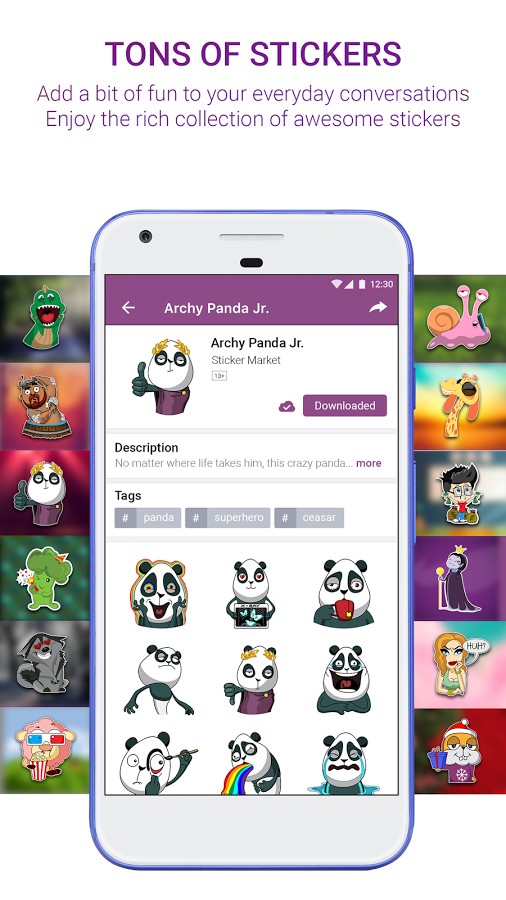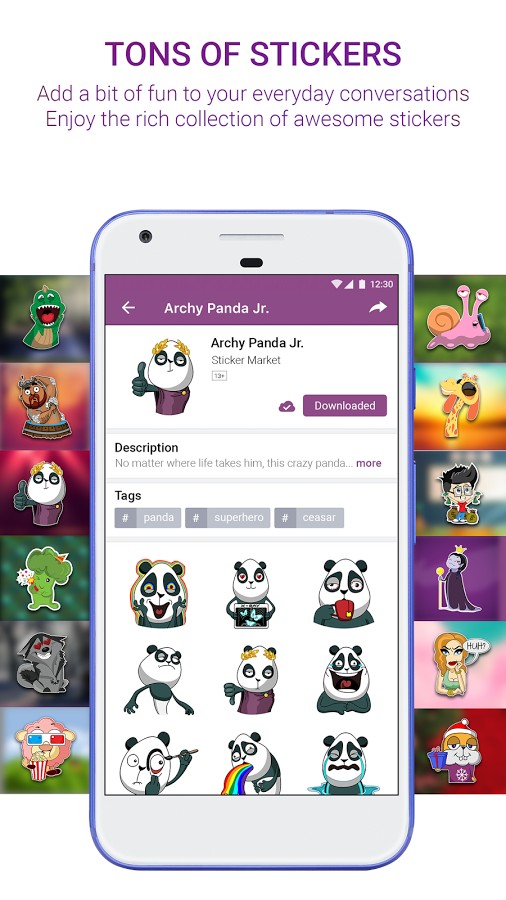
Numerous third-party keyboard apps populate both the Google Play Store and Apple App Store. While some offer intuitive typing, others provide diverse stickers or specialize in emojis. Yet, finding a keyboard that seamlessly combines easy typing, emoji and GIF sending, and sticker creation can prove challenging. Enter Sticker Market Emoji Keyboard, offering all that and more. This free app, available on both the Play Store and App Store, is a must-try, particularly for frequent texters. Let’s delve into the details of Sticker Market.
Key Features
Sticker Market
The app introduces a sticker market, offering a plethora of static and animated stickers. These stickers are categorized as Trending, Top Free, Top Paid, and New Releases. Additionally, users can become creators.
Face Emojis and Sticker Cam
Similar to Snapchat, Instagram, and Facebook, the app features various mask filters within its Sticker Cam. These masks include hats, glasses, costumes, and other fun categories, enabling users to create their own stickers. Users can also create personalized face emojis by cropping their faces.
GIFs
The Sticker Market Emoji Keyboard app includes GIFs, showing trending and searchable GIFs. Categories range from actions to nature, with a plethora of options.
Sticker Keyboard
The cool Sticker Keyboard integrates all features mentioned above. It offers a plethora of stickers and GIFs for selection and sending, including personalized face stickers and emojis.
Cloud Storage
Sticker Market Emoji Keyboard is a straightforward app with cloud integration. It offers 5 GB of free cloud storage for face emojis, stickers, templates for the Sticker Cam, and GIFs. Available on Android, iOS, and Chrome, you can access them from any device.

User Interface
The UI of Sticker Market Emoji Keyboard is straightforward. On the home page, three tiles showcase key features: Sticker Market, Sticker Cam, and Sticker Keyboard. In the Sticker Market, find sticker templates, GIFs, and a search button for finding trending items.
The Sticker Cam option directs you to the camera, where you can use mask templates. The Sticker Keyboard option provides access to keyboard settings like languages, themes, and the dictionary. Additional features are accessible via the hamburger menu, allowing you to view saved stickers, templates, GIFs, and face emojis, as well as check your cloud storage usage. The settings button leads to the app’s “Settings” page, where you can manage account settings and read the FAQ.
The app’s interface is straightforward, with key features easily accessible from the home screen.
Usability
As guessed, the Sticker Market keyboard app is easy to use. Upon opening, create your account via Facebook, Google, or email. Once completed, enable the Sticker Market Emoji keyboard. Then, explore the stickers, GIFs, and mask templates.
Regarding the keyboard, Sticker Market falls short. While based on Google keyboard, it lacks glide typing and multiple languages. However, the ability to send stickers, GIFs, and emojis from a single platform is handy and functions well. Overall, the app performs without issues.
Pros:
Ready to Send Stickers, GIFs, Emojis, Face Emojis from A Single Keyboard App?
Forget the days of juggling multiple apps for GIFs, stickers, or crafting custom emojis and stickers. Sticker Market Emoji Keyboard handles it all seamlessly. Try it out now and share your feedback in the comments below. Sticker Market: Emoji Keyboard is free to download on both the Play Store and App Store, with optional in-app purchases for premium stickers and templates.
Install Sticker Market: Emoji Keyboard from the Play Store
Get Sticker Market: Emoji Keyboard from the App Store

Pritam Chopra is a seasoned IT professional and a passionate blogger hailing from the dynamic realm of technology. With an insatiable curiosity for all things tech-related, Pritam has dedicated himself to exploring and unraveling the intricacies of the digital world.