
Biometric authentication on consumer devices became mainstream with iPhone 5s introducing “TouchID”. Android smartphone manufacturers like Samsung, LG quickly followed suit. Google started supporting fingerprint scanners last year with Android 6.0 Marshmallow. Thanks to Android’s native implementation, app developers have also integrated it into their apps, ensuring fingerprint scanners are genuinely useful. Therefore, if you own a new Android smartphone with a fingerprint reader, here are 6 ways it can be very handy:
1. Authenticate Purchases on Google Play Store
Authenticating app & game purchases on Google Play Store is vital because otherwise, even a child playing a game on your device can inadvertently make purchases. Previously, Play Store required entering your Google account password to confirm purchases. However, this process can be lengthy. That’s where a fingerprint scanner becomes useful. Simply visit Play Store Settings and enable “fingerprint authentication”. The next time you make a purchase, you can easily authenticate it with your fingerprint.
2. Checkout with Android Pay
Google’s Android Pay platform enables credit card purchases without a wallet, integrating a fingerprint scanner for effortless verification. Instead of a PIN or password, fingerprint verification suffices.
When making in-store purchases, tapping your phone initiates Android Pay for payment verification; a fingerprint confirms it. Third-party services like Mint Bills and Robinhood also offer fingerprint sensor support.
3. Fingerprint Lock for Apps
Utilizing a fingerprint for app unlocking on Android should surpass PIN or pattern entry. While Android lacks native support for locking/unlocking individual apps with a fingerprint sensor, third-party apps enable this functionality. Examples include App Lock: Fingerprint & Password, Privacy Ace AppLock, and Fingerprint security, facilitating convenient app access via fingerprint authentication.
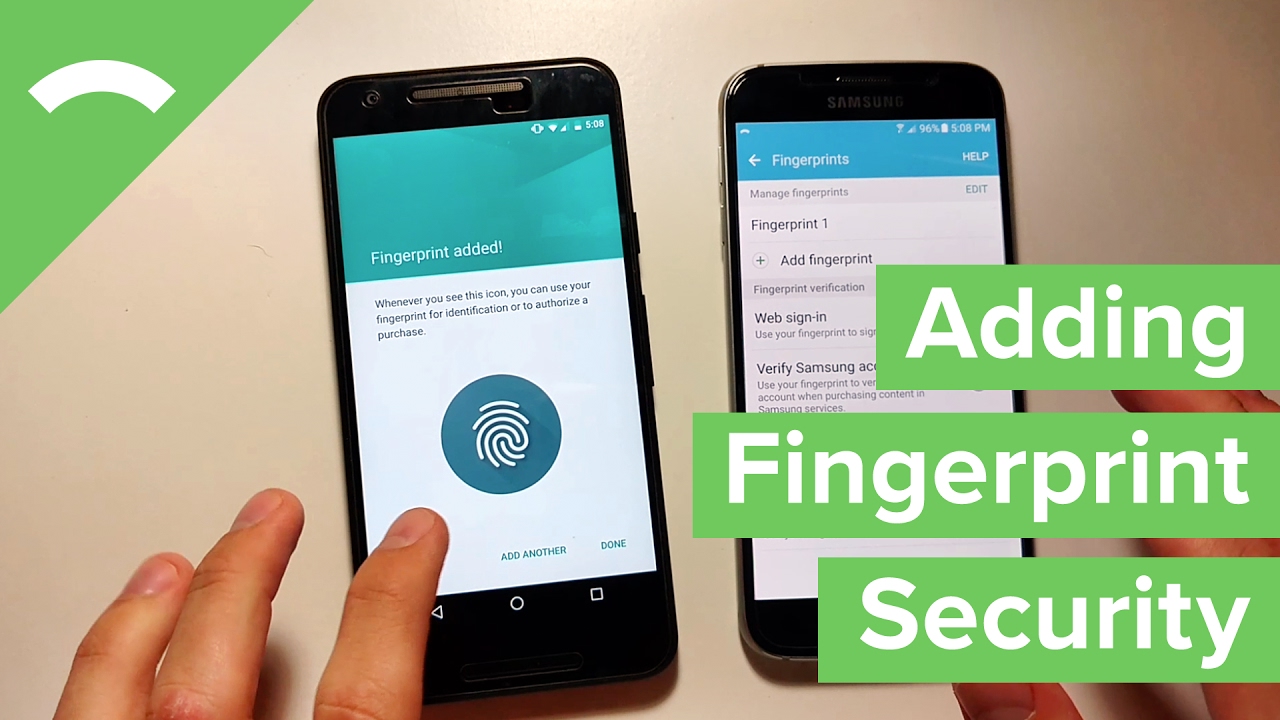
4. Password Managers
Password managers store all your passwords securely. Fingerprint authentication in Android enhances security further by requiring your fingerprint to access passwords. Additionally, these apps enable fingerprint login across various platforms, such as other apps or Chrome webpages. Several password manager apps support fingerprint authentication, including LastPass, Authenticator Plus, and Keeper.
5. Banking
Banking apps are frequently utilized for payments and transactions, but entering a password each time can be cumbersome. Moreover, concerns arise if our phone is stolen and someone gains access to the app. This fear is alleviated by fingerprint scanners. Many banking apps now incorporate fingerprint sensors, allowing transactions with a simple tap. While not all banking apps currently offer this feature, given that most new Android smartphones come equipped with fingerprint scanners, widespread adoption is anticipated.
6. Smart home integration
Home automation is gaining prominence, with numerous smart and security devices operating via an Android app. Wouldn’t it be great if they integrated with the fingerprint scanner? While smart home apps have yet to support fingerprint scanners, we hope they will soon. Incorporating fingerprint authentication into smart home control apps should enhance both convenience and security.
Your Favorite Fingerprint Scanner Use Case on Android?
If you’ve been using a new Android smartphone with a fingerprint scanner, you’re likely only using it to lock/unlock your device. However, there’s much more potential, especially as fingerprint scanner-equipped smartphones become more common. What’s your favorite use case for the fingerprint scanner on Android? Feel free to share any innovative uses we might have overlooked in the comments below.

Pritam Chopra is a seasoned IT professional and a passionate blogger hailing from the dynamic realm of technology. With an insatiable curiosity for all things tech-related, Pritam has dedicated himself to exploring and unraveling the intricacies of the digital world.



