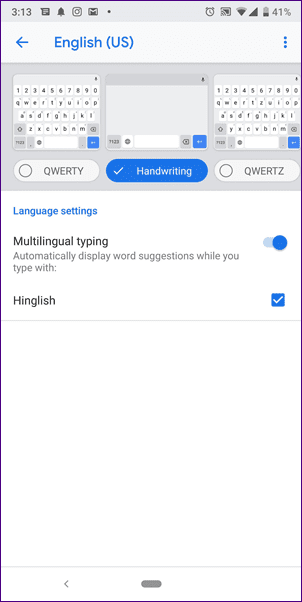
Since Google launched Gboard for iOS in May 2016, the Android community eagerly awaited its arrival. Now, with its release as the 6.0 update to Google Keyboard, we see a significant enhancement. Previously adequate, Google Keyboard gains functionality and appeal through the Gboard update, improving the typing experience on Android. Here, we highlight the top Gboard features and their daily benefits:
What’s New in Gboard?
1. Integrated Google Search
The presence of Google Search on your keyboard facilitates various usage scenarios. Simply tap the “G” button to activate Google Search (enable it from Keyboard Settings), and access anything Google offers. Share search links with contacts via communication and messenger apps such as WhatsApp, Allo, Gmail, Hangouts, etc. This grants you access to Google Search capabilities on any page where the keyboard is available.
Send address details to contacts
With Google Search now instant, you can search and send address details to contacts. Type the place name to see its details and address. The result is shared as a link. This is useful for choosing meeting places with friends or sharing landmarks.
Word Meaning Search
Searching word meanings in chat is easier with Gboard. Simply type or copy the word and search in the integrated Google bar as in your Google App. Benefit: stay informed when friends flaunt their vocabulary.
Effortless Link Sharing
Prior to the Gboard update, sharing an article’s link via email or WhatsApp involved the cumbersome process of copying the URL from the browser’s address bar and then pasting it. This not only consumed time but often led to incomplete link copying, a common issue on touch-based devices. Now, simply input your search term to access a convenient side-scrolling list of relevant web articles or YouTube videos. Tap the share button to swiftly include the link in your message or email.
Seamless Weather Sharing for Planning
Planning trips is simplified. Typing “weather” in the integrated Google Search bar reveals weather details for your current location, which can be shared. Options to view weekend forecasts are also available. To check weather at your destination, type “weather” followed by the place name. I checked and shared Leh temperatures before our weekend trip, aiding my friend’s packing.
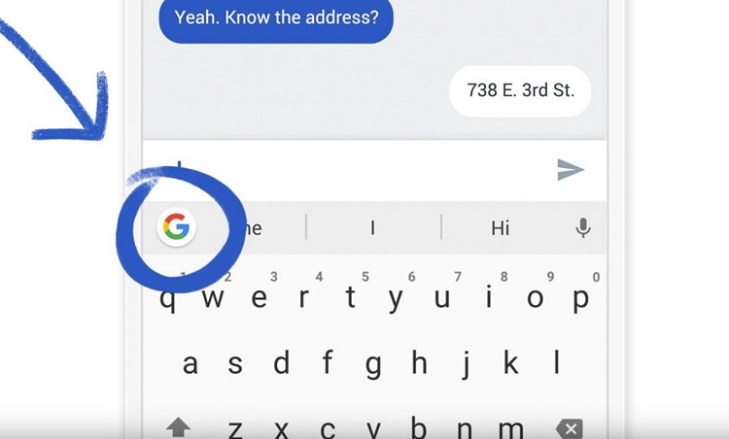
2. Emoji Search Bar
A new search bar atop the emoji panel allows specific emoji searches. Typing “happy” displays all happy emojis.
Previously, adding an emoji to your message meant scrolling through various categories, which was inconvenient for quick responses. Now, simply type the corresponding word in the Emoji Search bar for instant access to emojis, making conversations both fun and efficient.
3. Integrated GIF Search
Similar to the emoji search, GIFs can now be searched seamlessly. Navigate to the numbers section and select the GIF button to access the GIF search feature. While some recommended GIFs are displayed, you can also search for specific ones using the search bar. For example, searching for a “Congratulations” GIF yields numerous relevant results.
GIFs add fun and interest to texting. The Gboard update enhances GIF usage in messages, making it easier to cheer up friends or save time in group chats. However, note that this feature is currently exclusive to Allo, Hangouts, and Messenger.
4. Improved Glide Typing
With Gboard, Swipe typing, or glide typing, improves in speed and accuracy. Animations become smoother and more intuitive. To activate this feature, navigate to Keyboard Settings, then Glide Typing, and enable it.
5. Quick Access to Keyboard Settings
Now, no need to delve into your phone’s settings menu to change the keyboard theme. Simply Tap the “G” icon and tap the Settings icon. Access various settings like Text correction, Glide typing, Dictionary, Search, etc. with a single tap. It’s that simple.
Maximize Google’s Potential with Gboard
It’s evident that the Gboard update, with its powerful features, significantly enhances the convenience of your Android smartphone in daily use. Google will consistently update Gboard with many useful features in the future, and we eagerly anticipate them. For now, here are some ways we believe the new Gboard will benefit you. If you know of any other Gboard features we may have overlooked, please share them in the comments below.

Pritam Chopra is a seasoned IT professional and a passionate blogger hailing from the dynamic realm of technology. With an insatiable curiosity for all things tech-related, Pritam has dedicated himself to exploring and unraveling the intricacies of the digital world.



