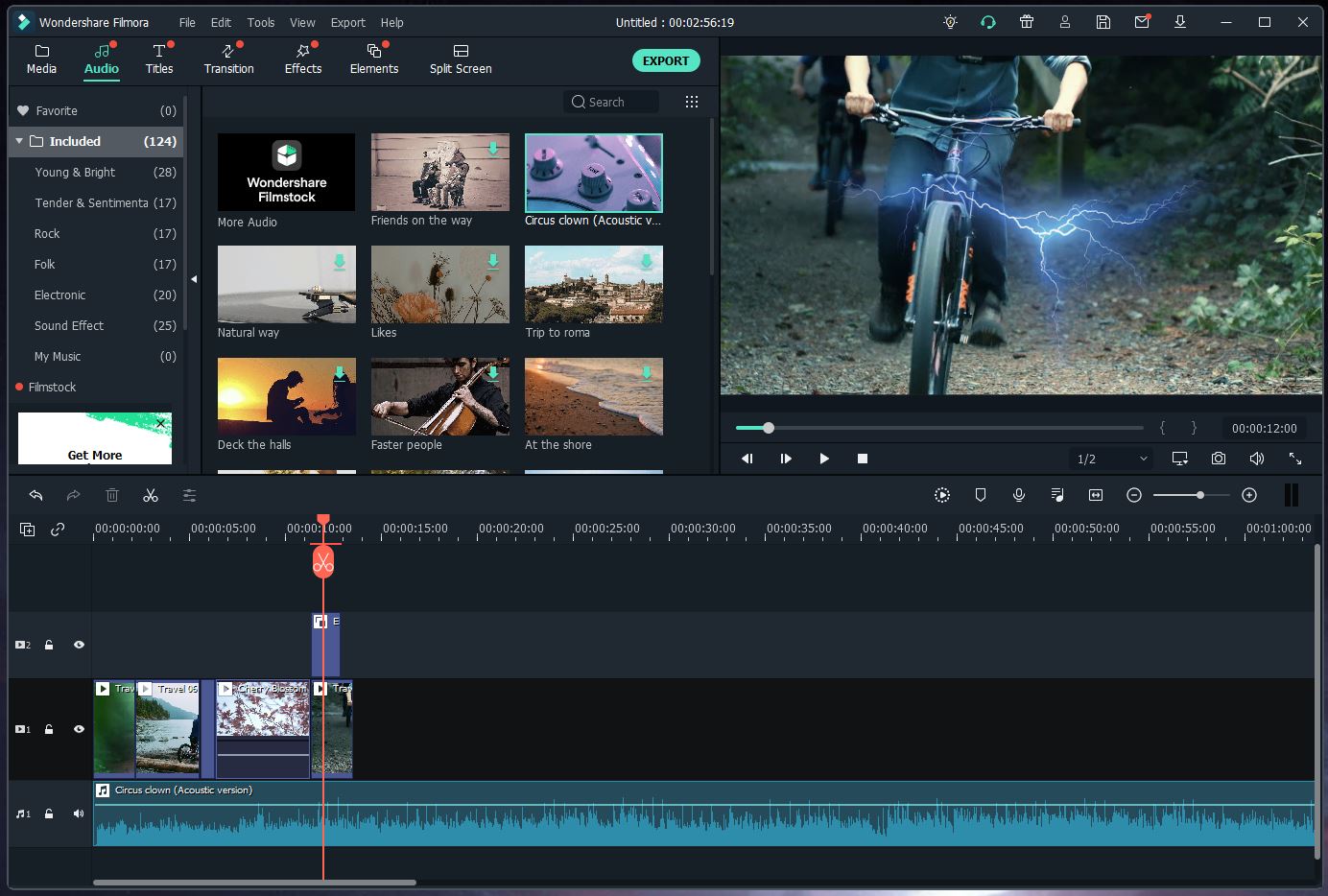
Unlike in the past, video content consumption is surging, driven by its entertainment value and visual appeal. Effective video editing plays a crucial role in creating compelling content. Fortunately, numerous robust video editing apps are available for Windows and Mac. However, many of them tend to be overly complex. Enter Wondershare’s Filmora—a video editing software designed to serve both novices and professionals alike.
Filmora, a versatile video editing software, caters to both Windows and Mac users with its user-friendly interface and robust functionality. Offering options for both casual enthusiasts and seasoned professionals, Filmora ensures a seamless editing experience regardless of your skill level. Let’s delve into a comprehensive review of Filmora.
Key Features
Different Modes
Upon launching Filmora, users are prompted to select between two distinct modes: Easy Mode and Full Featured Mode. While Easy Mode simplifies editing for casual users, Full Featured Mode provides a comprehensive suite of advanced tools for seasoned professionals.
Creative Features
Filmora offers creative features such as adding filters and overlays to enhance videos. Additionally, users can include text, titles, motion elements, and transitions. The software boasts a library of royalty-free music.
File Format Support
Filmora supports popular video, audio, and image formats, including 4K resolution videos and GIF files. Users can import content from social media platforms like Facebook and export files in various video formats, including HD and DVD.
Basic Video Editing Features
The software includes basic video editing features: noise removal, frame by frame preview, speed control, color tuning (adjust dynamic range & white balance), and the ability to add panning or zooming movements to footage. Additionally, it offers the ability to play a clip in reverse.
Advanced Video Editing Features
Alongside the basic features, Filmora also offers advanced options like Picture in Picture support for layering multiple video clips and an Audio Mixer for adjusting individual sound tracks.
Support extends to Advanced Text Editing, 3D Lut, Video Stabilization, Audio Equalizer, Scene Detection, Tilt Shift, and beyond. Additionally, Filmora facilitates Green Screen, enabling background alterations and Chroma Key effects.
Video and Audio Controls
Filmora offers customary video manipulations such as trimming, rotating, cropping, contracting, merging, and adjusting aspect ratio, hue, saturation, brightness, etc. Audio capabilities include trimming, fading in & out, splitting, pitching voice overs, and more.
Effects Store
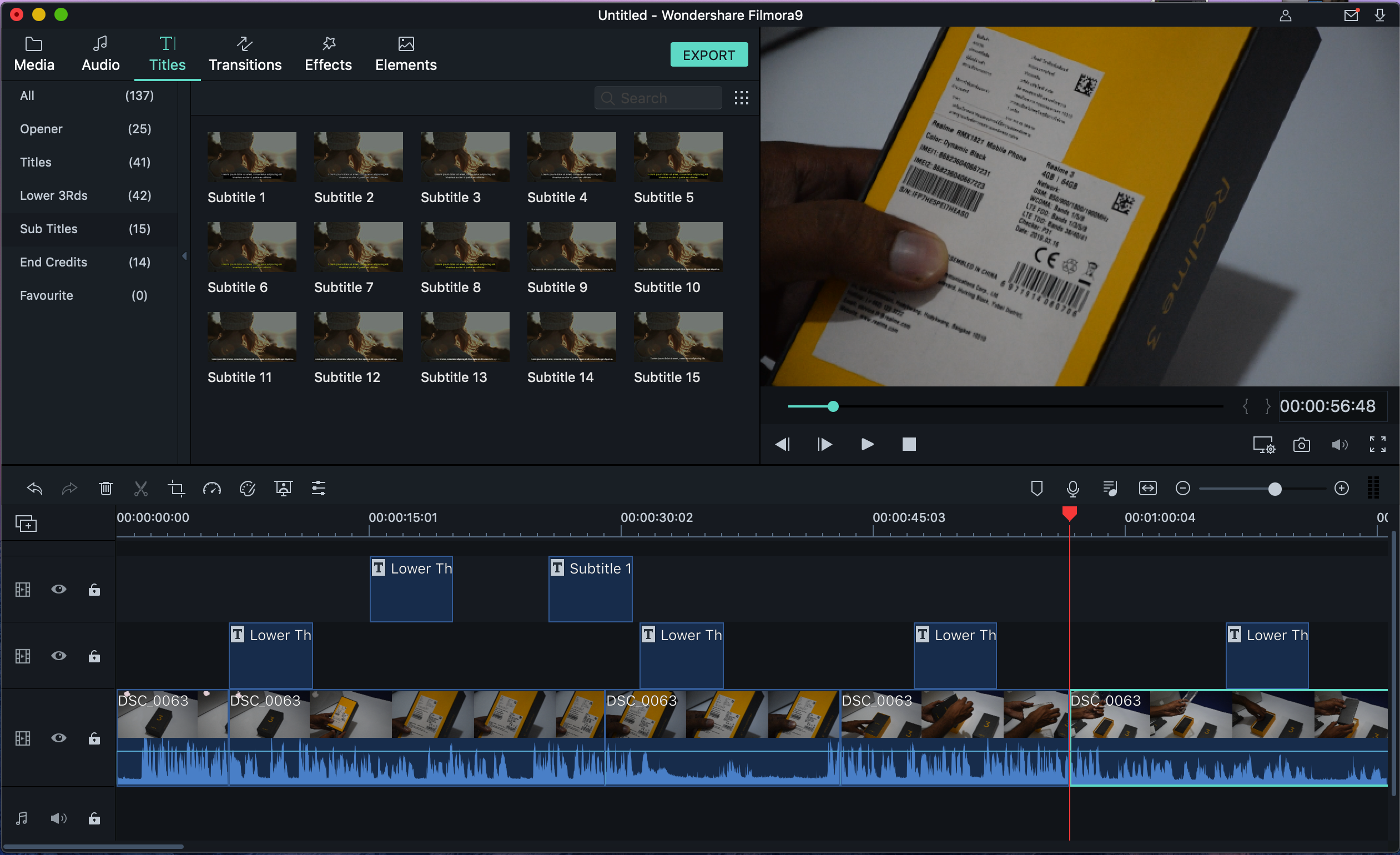
The Wondershare software boasts a diverse array of effects, including filters, animated elements, and other contemporary video effects, available for incorporation into your videos. The Effects Store stands out for its regular updates with fresh effects every month. You can conveniently purchase excellent effects bundled into themed collections such as Food, Travel, Fashion, Gamers, and Retro. For those uninterested in purchasing effects, there are also free collections available, ensuring accessibility for all.
User Interface
Filmora sets itself apart with its sleek and intuitive user interface. The Easy Mode offers a straightforward interface, catering to users seeking to edit uncomplicated videos.
Regarding Full Featured Mode, Filmora Video Editor truly excels. While numerous video editing software can appear overly complex due to cluttered interfaces, Filmora stands out. Its features—including music, transitions, text, filters, and overlays—are readily accessible, streamlining the user experience. Each effect offers comprehensive options, facilitating efficient drag-and-drop functionality for swift editing.
The top panel offers options to import media locally or from Facebook, Instagram, or Flickr. You can also use the Record option to capture your PC or Mac screen, webcam, or voiceover. The Export option allows you to burn a disc, save locally, or export to Facebook, Vimeo, or YouTube. Additionally, there’s a toggle for switching between dark and white themes.
Filmora boasts a sleek, user-friendly interface. Features are presented straightforwardly, making it ideal for beginners entering the realm of professional video editing.
Ease of Use
Upon launching Filmora, you’re prompted to select between Easy and Full Featured Modes, as well as 4:3 or 16:9 aspect ratios. Easy Mode offers remarkable simplicity, ideal for editing family or casual videos. Simply add a media file, choose a theme and music, then preview and export the video in various formats.
The Full Featured Mode is simple, evident from the user interface and the array of advanced options it offers. It’s commendable that Wondershare developers have maintained simplicity. The effects are easy to use, and you’ll appreciate features like Chroma Key, Picture in Picture, and Tilt Shift, typically found in higher-end video editing software. However, the software may lag occasionally during file import and export, influenced by your system configuration.
Pricing and Availability
Wondershare Filmora is available for both Windows and macOS, offering a free trial with all features but adding a watermark to exported videos. The full version can be obtained through a subscription starting at $39/year or a lifetime license starting at $59 for a single computer.
Pros:
- Great UI
- Easy and Full Featured Mode
- Feature rich
- Easy to Use
Cons:
- Slow at times
Wondershare Filmora: Video editing software for beginners and professionals alike
In our testing, Filmora impressed us with its versatility. Whether you’re creating casual or professional-grade videos, Filmora caters to all needs. Try the free trial to gauge its suitability, and share your feedback in the comments below.

Pritam Chopra is a seasoned IT professional and a passionate blogger hailing from the dynamic realm of technology. With an insatiable curiosity for all things tech-related, Pritam has dedicated himself to exploring and unraveling the intricacies of the digital world.



