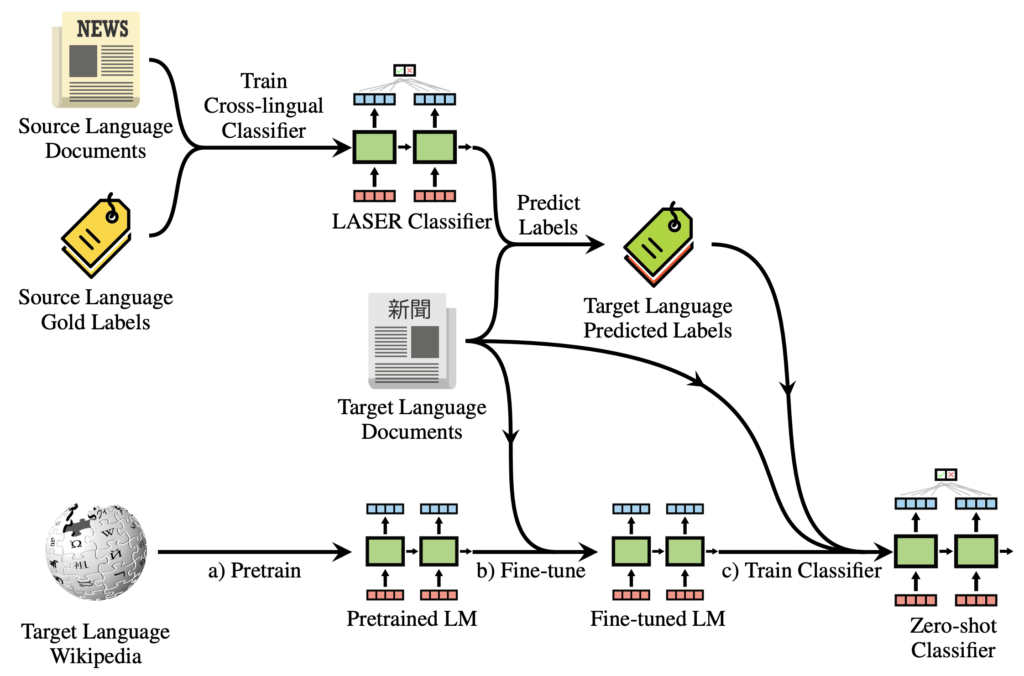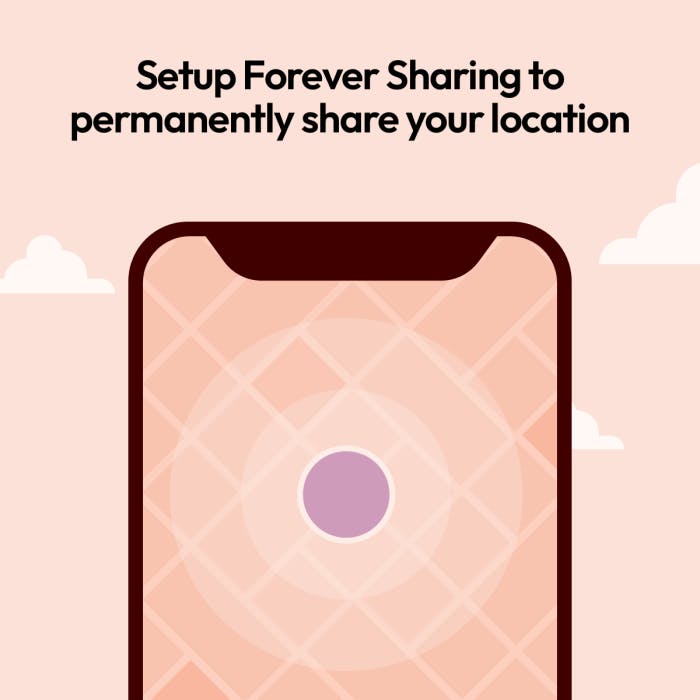
Truecaller, the renowned call screening app, has recently unveiled ‘Guardians’ – a personal safety app facilitating location sharing with friends and family. This piece delves into how to efficiently utilize the app for swiftly contacting family members during emergencies, alongside an exploration of its privacy features, ensuring a comprehensive understanding before implementation.
1. Setting Up the Guardians App
The Guardians app is accessible on both Android and iOS platforms. During registration, it prompts for essential details: phone number, name, gender, and birth year. Optionally, users can upload a profile picture.
Upon entering basic details, the app will prompt for permissions: contacts, location, and phone. Contacts permission is necessary for selecting friends and family as guardians, with the assurance that your contacts remain local.
Location access is essential at all times for sharing data with guardians, even in the background. The app requires continuous location access for functionality (further details in the privacy section).
Phone permission serves to display battery percentage, signal strength, and ringer status. After granting these permissions, users can access the home page and proceed to invite guardians.
2. Invite Guardians
To invite your trusted contacts, tap the ‘Invite Guardians’ button on the home page. From the contacts list, choose a contact and tap Invite.
The invited user will receive a request if they have the app. They can then accept or reject it. You can share your location after they add you as a guardian.
3. Share Location with Guardian
To share your location with your guardian, use either the ‘Watch over me’ button or the ‘I need help!’ button. Use the latter in emergencies. Your guardian will receive a notification to check your location.

When the user shares the location, a guardian can view the location, last seen time, distance, battery status, cellular network status, and phone’s ringer status. There’s an option for always sharing these details called ‘forever sharing’ that eliminates the need to manually share the location every time.
4. What about Privacy?
Coming to the crucial part, privacy. Truecaller’s Guardians app didn’t have a positive start on the privacy front. Merely a day after the app went live, security researcher Anand Prakash found a security vulnerability that made it possible to track anyone’s live location through Guardian. However, Truecaller has since fixed the bug.
Concerning the app’s handling of location data, Truecaller CEO Alan Mamedi assured Gadgets 360 that they do not store it. “We don’t store it. It’s being streamed live directly to the client, so it will never actually touch our infrastructure,” Mamedi clarified.
However, the app’s privacy policy reveals that it shares location data with backend servers even when not in use. “We send the User’s location to our backend servers even when the User is not sharing it with their assigned guardians,” the policy states.
Initially, I dismissed it, assuming it might indicate the last seen status. However, I observed that the app doesn’t display the last seen status when the user doesn’t share the location with the guardian. Beebom contacted Truecaller for comment, and we’ll update upon receiving a response.
I’m not fond of the app’s location permission requirements either. While I recognize that continuous location access is necessary for a personal safety app to function properly, the Guardians app restricts access if you attempt to change the permission to accessing location only while the app is in use.
Implications of Continuous Sharing
There’s a solid chance of someone misusing the forever sharing feature if they gain physical access to your phone. Disabling notifications and hiding the app can trick users into sharing their location since the app retrieves it in the background. Although app makers have no control over this, it’s a possibility to consider. To prevent this, regularly check your list of trusted guardians within the app. There’s no direct option to delete your Guardians account in the app either.
Discover Truecaller’s Guardians Personal Safety App
That’s all you need to know about Truecaller’s new Guardians app. The company plans to bring community guardians and support from law enforcement agencies in the future, and we’ll have to wait to see how that unfolds.
If you’re unhappy with the company’s privacy policy, we have a guide on how to unlist your number from Truecaller’s servers. For any other questions about the app, let us know in the comments, and we’ll assist you.

Pritam Chopra is a seasoned IT professional and a passionate blogger hailing from the dynamic realm of technology. With an insatiable curiosity for all things tech-related, Pritam has dedicated himself to exploring and unraveling the intricacies of the digital world.