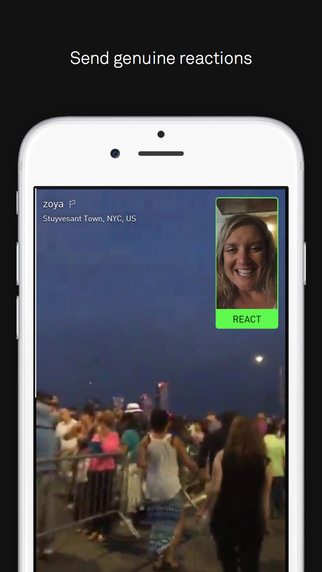
Beme, a social app popularized by YouTube sensation Casey Neistat, initially launched in beta on iOS, generating significant buzz. Now, with its official release on Android, users can seamlessly share video experiences. However, navigating the app may pose challenges, prompting our assistance. Before delving into its usage, let’s explore what Beme offers.
Understanding Beme’s Functionality
Beme, a social app, enables instant video sharing with friends. Record videos effortlessly, focusing on experiences rather than the recording process. Real-time video viewing isn’t available, nor are filters or previews. Essentially, users showcase their perspectives.
Beme’s homepage resembles Instagram, featuring video clips from followed individuals. Use the “React” button to record real-time reaction videos. Now, let’s explore how to utilize Beme.
Setting Up Your Beme Account
Registering for a Beme Account
Upon opening Beme, you’re prompted to log in or sign up. Selecting sign up triggers an introductory video featuring Casey Neistat, with the option to skip. Permissions are then requested, followed by a tutorial video. Next, input your email, username, and password to register.
Adding friends on Beme
Provide your phone number to allow friends with it to find you on Beme. Once completed, import contacts from your phonebook, Twitter, or Facebook. A welcome screen appears, leading to the home page.
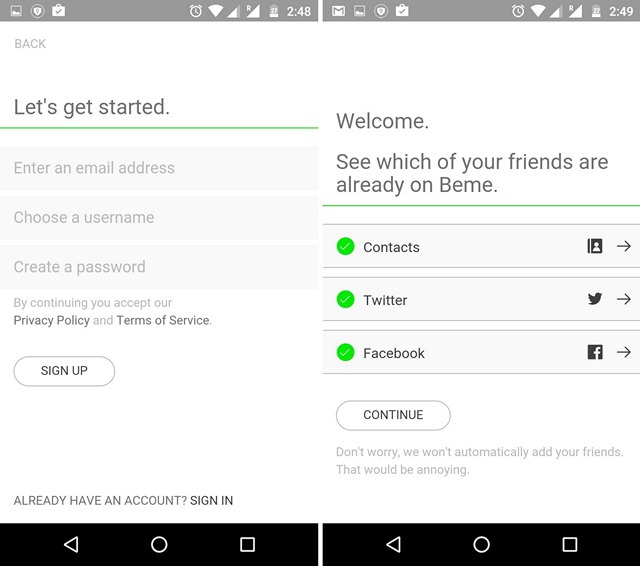
Using Beme
Recording videos
To begin capturing a video clip in Beme, simply cover your smartphone’s proximity sensor. (The proximity sensor is usually located above the display on most smartphones.) You can also position your device on your chest or forehead for a camera-like capture.
Alternatively, tap the floating plus button within the app to start recording. This button provides options to shoot with either the rear or selfie camera. To begin recording, hold down one of the options and release it when finished.
Searching for People and Adjusting Settings
The app’s interface features buttons for Your Profile, Reaction Notifications, and Username Search. In Your Profile, you can edit your profile picture, add a status like on WhatsApp, check the number of views on your videos, followers, and people you follow.
There’s also a button to access the app’s Settings in the Profile page. The Settings page includes privacy & notification options, options to change your number, email, etc., contact support, and a Beme merchandise purchase link. The search icon allows you to search for people by username.
Share Your World with Beme
Beme was a fresh idea when it launched last year on iOS and it still remains an interesting app. While the app has some shortcomings in the UI, the intuitive user experience compensates for it. We can expect the app to grow in the future. So, grab the app from the Google Play Store or Apple’s iTunes store and let us know your thoughts.

Pritam Chopra is a seasoned IT professional and a passionate blogger hailing from the dynamic realm of technology. With an insatiable curiosity for all things tech-related, Pritam has dedicated himself to exploring and unraveling the intricacies of the digital world.



