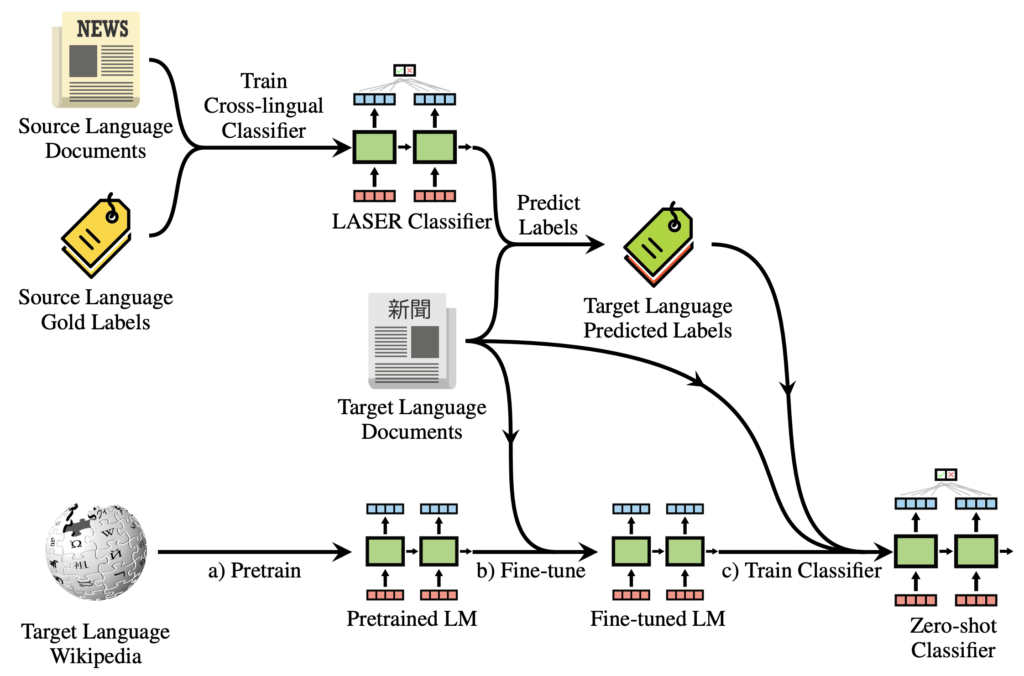As high-end graphics cards become increasingly expensive each year, many are considering holding onto their current GPUs for longer periods. While this may mean sacrificing some frames per second in online gaming, it offers a viable solution to financial strain. However, what if there was a way to enhance gaming performance without breaking the bank? Enter Intel’s XeSS (Xe Super Sampling), promising significant FPS boosts and potential improvements in image quality.
XeSS, short for Xe Super Sampling, stands as an AI-driven upscaling technology crafted by Intel to optimize gaming experiences. But how exactly does it function, and what performance enhancements does it offer? Let’s delve into the details.
Deciphering Intel XeSS
XeSS downscales game graphics and employs machine learning and AI algorithms to enhance them to native resolution. For example, if gaming at 1440p, XeSS renders frames at a lower resolution (900p, 720p, 800p, depending on quality/mode) and enriches the image quality to resemble 1440p or better.
Rendering frames at lower resolutions yields significant performance gains. With fewer physical pixels to process, your GPU can prioritize increasing frames per second. Low-spec gamers are familiar with the faster gameplay at lower resolutions, albeit with reduced image quality. However, XeSS delivers additional frames without sacrificing image quality, presenting a win-win scenario.
Intel XeSS Compatible GPU List
Unlike Nvidia DLSS (Deep Learning Super Sampling), which is exclusive to RTX series GPUs, Intel XeSS boasts broader compatibility. As an open-source solution, XeSS functions on any GPU supporting the DP4a instruction set. Below, we outline GPUs compatible with Intel XeSS.
Nvidia GPU
- GTX 10 series
- GTX 16 series
- RTX 20 series
- RTX 30 series
- RTX 40 series
- RX 5000 series
- RX 6000 series
- RX 7000 series
- Intel Arc GPUs
- Intel Xe-LP integrated GPUs (11th gen mobile CPUs and newer)
- Performance: Offers a notable FPS boost with minimal image quality reduction.
- Balanced: Provides a solid performance increase with slight image quality compromise.
- Quality: Enhances image quality with a modest performance improvement.
- Ultra Quality: native or superior image quality, albeit with less dramatic FPS gains.
NVIDIA GPUs
AMD GPU
Intel GPU
Image Credits: Intel
XeSS is compatible with all non-ancient graphics cards, but its upscaling excels notably on the Intel Arc A770 and A750. These high-end Arc GPUs boast XMX (Xe Matrix Extension) cores, akin to Nvidia’s Tensor cores, enhancing compute capability for AI-accelerated tasks. Thanks to XMX cores, the Arc A770 and A750 deliver superior XeSS performance. If you own a Team Blue GPU, you’ll appreciate the performance boost XeSS provides.
Even without an Intel Arc GPU, you’ll still experience improved performance. Try both Intel XeSS and AMD FidelityFX Super Resolution to compare performance. Explore our coverage of AMD FidelityFX Super Resolution (FSR) for more details.
Intel XeSS Supported Games
XeSS support has expanded recently, though it’s still limited compared to Nvidia’s DLSS and AMD’s FSR. We hope to see more AAA games added soon. Here’s the current list of XeSS-supported games:
| Call of Duty: Modern Warfare II |
| Spider-Man Remastered |
| Spider-Man: Miles Morales |
| Dying Light 2 |
| Hogwarts Legacy |
| Player Unknown’s Battlegrounds |
| Shadow of the Tomb Raider |
| Hitman III |
| Death Stranding |
| Gotham Knights |
| Marvel’s Avengers |
| Need for Speed Unbound |
| Forsaken |
| Grid Legends |
| Ghostbusters: Spirits Unleashed |
| Farming Simulator 22 |
| Ghostwire: Tokyo |
| Gungrave |
| Dysterra |
| Super People |
| Nightingale |
| Naraka: Bladepoint |
| The DioField Chronicle |
| Instinction |
| GRIT |
| Rift Breaker |
| Armageddon |
| Dolmen |
| Vampire: The Masquerade – Bloodhunt |
| The Settlers |
| Redout II |
| Chivalry II |
| Chorus |
| ANVIL |
| Judgment |
| Lost Judgment |
| Deadlink |
| Blacktail |
| Martha is Dead |
| Returnal |
| Night of the Dead |
| Conqueror’s Blade |
| Propnight |
| Scathe |
| Myth of Empires |
| Deceive Inc. |
Activating XeSS in Supported Games
Enabling XeSS is as straightforward as flipping a switch. If your game supports XeSS, head to its display/graphics settings and toggle the “XeSS” option, as illustrated below. Some games may prompt you to confirm with a “Yes/No” choice; opt for “Yes” when prompted.
Once XeSS is enabled, you’ll find an additional setting to adjust upscaling quality. Options include:
Intel XeSS: In-Game Performance
Chart Credits: Intel
With XeSS set to Performance mode, games like Hitman III and Ghostwire: Tokyo achieved double the performance, which is exceptional! Even demanding games like Shadow of the Tomb Raider saw a 1.4x performance boost, going from 62 FPS to 87 FPS at 1440p with maxed-out settings. To call it impressive would be an understatement.
Chart Credits: Intel
However, not everyone wants to compromise on image quality. Let’s face it. If graphics didn’t matter, we’d be content playing two-decade-old games with characters resembling potatoes. At times, you crave the breathtaking visuals of your beloved AAA titles.
Setting XeSS to Balanced mode provides relatively better image quality, albeit with a slight reduction in FPS. Hitman III and Ghostwire: Tokyo performed 1.75x and 1.61x better than native, which is still fantastic! Opting for Quality and Ultra Quality modes will lower performance without any FPS improvement.
Intel XeSS isn’t as potent as Nvidia’s DLSS and supports fewer games than AMD’s FSR. Thus, sticking with DLSS for RTX 20, 30, or 40 series GPUs is recommended. For older Nvidia cards (GTX 10 series & up) or AMD cards (RX 460 & up), FSR may offer slightly better performance and game support. Nonetheless, XeSS is a new, outstanding upscaling technology that can enhance performance by up to 2x on existing graphics cards! It’s strongly recommended to utilize it whenever possible. More frames for free is an unbeatable deal. Are you already using XeSS in-game? Has this article convinced you to try it out? Let us know in the comments.

Pritam Chopra is a seasoned IT professional and a passionate blogger hailing from the dynamic realm of technology. With an insatiable curiosity for all things tech-related, Pritam has dedicated himself to exploring and unraveling the intricacies of the digital world.