
Windows 10 stands as the world’s leading desktop operating system, surpassing a billion users as of February 2020. Despite its popularity, Windows also holds the unfortunate title of being the most pirated OS globally. This piracy primarily stems from the misconception that Windows is prohibitively expensive to own. To dispel this myth, we present this article outlining simple methods to utilize Windows 10 without resorting to piracy. Indeed, acquiring a Windows 10 key without purchase is entirely feasible. Furthermore, numerous avenues exist for procuring a Windows 10 key at a significantly reduced cost. Hence, embrace legitimate means as we demonstrate how to obtain a Windows 10 key without cost or at a nominal price in 2022.
Acquiring a Windows 10 Key: Free or Inexpensive Options in 2022
Many ways exist to legally obtain a Windows 10 key, which we’ll cover in this section. You can navigate to any section you find desirable. Let’s start with the recommended method.
1. Obtain Free Windows 10 from Microsoft
Two years ago, Microsoft quietly made Windows 10 available for free download, installation, and use. However, many users remain unaware of this. If you need a Windows 10 key, it’s better to use the free version instead of buying a new license. It includes all Windows functionalities and receives feature and security updates. Essentially, it operates similarly to the activated Pro version.
The only limitation is that you can’t personalize Windows appearance, but it hardly matters. Also, an “Activate Windows” watermark always appears on the bottom-right corner of the screen. However, both these limitations are actually not much of a big deal. There are no intrusive prompts forcing you to buy a Windows 10 key or any sort of lockout from your PC.
Let me make it clear, there is no difference between the free and paid version of Windows 10 other than visual customization and “Activate Windows” watermark. You are absolutely free to use it, any way you want. Using the free Windows 10 seems a much better option than pirating Windows 10 Key which is most probably infected with spyware and malware.
To download Windows 10 for free, visit Microsoft’s official website and get the Media Creation Tool. Then, download the ISO file and create a bootable USB. For detailed instructions, refer to our tutorial.
2. Obtain Windows 10 Through OnTheHub (For Educational Institutions)
Microsoft has teamed up with educational institutions worldwide to offer students discounted or free access to various Microsoft products.
Students at educational institutes can obtain a Windows 10 key, Microsoft Office 365, Oracle software, and access other Microsoft products via OnTheHub. Microsoft hosts a dedicated OnTheHub website for students, offering comprehensive details on these offerings.
To access, navigate to the OnTheHub page, then select your Country, State, and School. Subsequently, you’ll receive a WebStore link specific to your institute.
Open the WebStore to find all products offered by your institute. If your institute has partnered with Windows 10, search for it there. Note that an active email ID from your school, college, or university is required for registration. Use your student email ID to obtain the Windows 10 key.
3. Upgrade from Windows 7/8/8.1
If you missed the 2016 Windows 10 upgrade period and want to update your PC now, you can. No need to purchase a separate Windows 10 key for the upgrade. You can upgrade using your older Windows license; activation works seamlessly. Here’s how:
Download the Media Creation Tool here and run it. Choose “Upgrade this PC” and click “Next”. The tool will download and upgrade your older Windows PC to Windows 10 without requiring a Windows 10 Key.
To check activation after updating to Windows 10, navigate to Settings-> Update and Security-> Activation tab. Here, you will find the activation status, saving yourself from buying a new Windows 10 key.
4. Get Windows 10 Key from Authentic Sources Cheaper
If the free version of Windows 10 doesn’t suffice or you are no longer a student or lack an old PC to upgrade, buy a new Windows 10 key at a cheaper price. Below are some authentic sources for genuine Windows 10 keys at much lower prices.
Before diving in, let me briefly explain the reason behind the low cost. A Windows 10 key from Microsoft typically costs around $200, known as a retail license. This license can activate Windows on multiple systems as you upgrade hardware over time, remaining with you.
In contrast, cheaper keys found online are usually OEM keys tied to hardware. Once used to activate a system, an OEM key becomes bound to the motherboard and cannot be reused if the motherboard is replaced or if you switch to a new PC.
Windows 10 Key Deals
Many shady portals offer Windows 10 keys for as low as $5 (₹500), but most of them don’t work and are scams. Stay away from those deals. To ensure you’re buying from an authentic seller, follow these tips.
Always look for the highest-rated seller and check reviews. Also, prefer older sellers who have been on the platform for some time. Now, here are the deals to go for.
Note: Windows 10 Keys on eBay often sell out. If our link isn’t working, search for “Windows 10 Key” on eBay and buy from a trusted seller.
Many recommend Kinguin.net for purchasing Windows 10 keys inexpensively, but I advise against it. Instances of credit card fraud for purchasing cheap keys, later sold on Kinguin.net, have been reported frequently. Subsequently, Microsoft revokes these keys after fraud is reported. Therefore, always procure Windows 10 OEM keys from authentic sources.
5. Purchase Windows 10 Key Directly from Microsoft
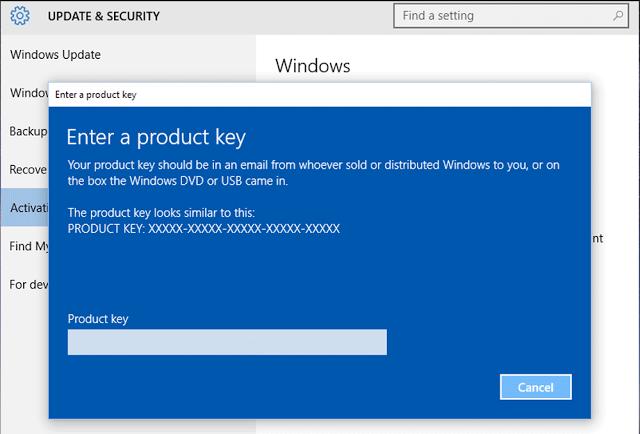
To obtain a genuine copy of Windows 10, purchase a retail key directly from Microsoft. Visit Microsoft’s website and make your purchase confidently. Students may qualify for discounts. Prices are $139 for Windows 10 Home and $199.99 for Windows 10 Pro. In India, Windows 10 Home is priced at ₹9,299 and Windows 10 Pro at ₹14,799.
6. Windows 10 Volume Licensing
If you run a business and require Windows 10 on multiple machines, consider procuring Windows 10 keys through Volume Licensing. It’s more affordable and easier to manage. Negotiate with Microsoft for better deals, typically reducing costs by more than half (~$80) compared to retail keys. Learn more about Windows 10 Volume Licensing here.
7. Download Windows 10 Enterprise Evaluation
To test Windows 10 before opting for volume licensing, download the free Windows 10 Enterprise Evaluation. Keep in mind, this is tailored for mid to large size organizations, not individual users. Additionally, it’s geared towards IT professionals evaluating Windows 10’s suitability for managing businesses, networks, and devices. The evaluation period lasts for 90 days.
Frequently Asked Questions
Q. Why Buy Windows 10?
Under the free version, you can’t customize your PC’s appearance, access tools like Group Policy Editor, and other organizational software. For professionals needing all tools, purchasing Windows 10 is highly recommended.
Q. Are Cheap Windows 10 Keys Legal?
Microsoft hasn’t firmly addressed the legality of inexpensive Windows keys. However, cheap Windows 10 keys aren’t entirely illegitimate. They’re obtained by organizations and later sold to third-party sellers at a lower cost. Additionally, in some countries, these keys are cheaper, offering affordability.
Q. How Much Does a Windows 10 License Cost?
The Windows 10 Home Edition is priced at $139, and the Windows 10 Pro Edition costs $199.99. Nevertheless, better deals can be found on platforms like Amazon or other online stores. Always verify the authenticity of the seller before making a purchase.
Q. What About OEM Copies of Windows?
OEM copies of Windows are entirely legitimate, and you can use them without issue. However, you can’t transfer the license key when switching to a new machine.
Q. How Can I Get a Windows 10 Key Cheaply?
We’ve outlined 7 ways to obtain Windows keys inexpensively, so review all points. You may find a great deal in section #4.
Q. Can I Purchase a Windows 10 Product Key?
Yes, you can purchase one from the Microsoft Store. Refer to section 5 for more information.
Q. Is Windows 10 Illegal Without Activation?
No. Microsoft now allows free usage of Windows 10 without activation. However, a watermark and limited customization features will be present in the free version. You can use Windows 10 without activation indefinitely.
How to Activate Windows 10 Without a Product Key?
Activating Windows 10 requires a product key. Purchase a license key inexpensively from the mentioned portals.
How Can I Get Windows 10 for Free?
To acquire Windows 10 for free, accept the watermark and limited customization. Refer to section #1 for steps to use Windows 10 without charge.
Obtain a Budget-Friendly Windows 10 Key and Activate Your PC
Here’s a comprehensive guide on acquiring a Windows 10 key at no cost or for a reduced price. Review the options to activate your PC. Personally, I find the free Windows version sufficient for essential tasks.
Additionally, consider purchasing affordable Windows 10 keys from Flipkart, a reliable option without complications. If you have further queries, feel free to ask in the comments below for clarification.

Pritam Chopra is a seasoned IT professional and a passionate blogger hailing from the dynamic realm of technology. With an insatiable curiosity for all things tech-related, Pritam has dedicated himself to exploring and unraveling the intricacies of the digital world.



