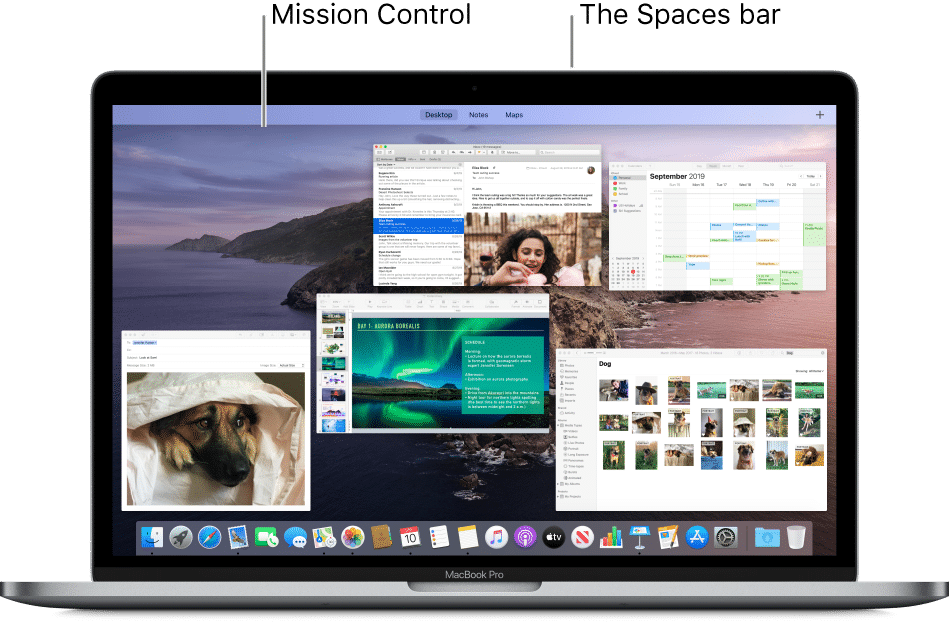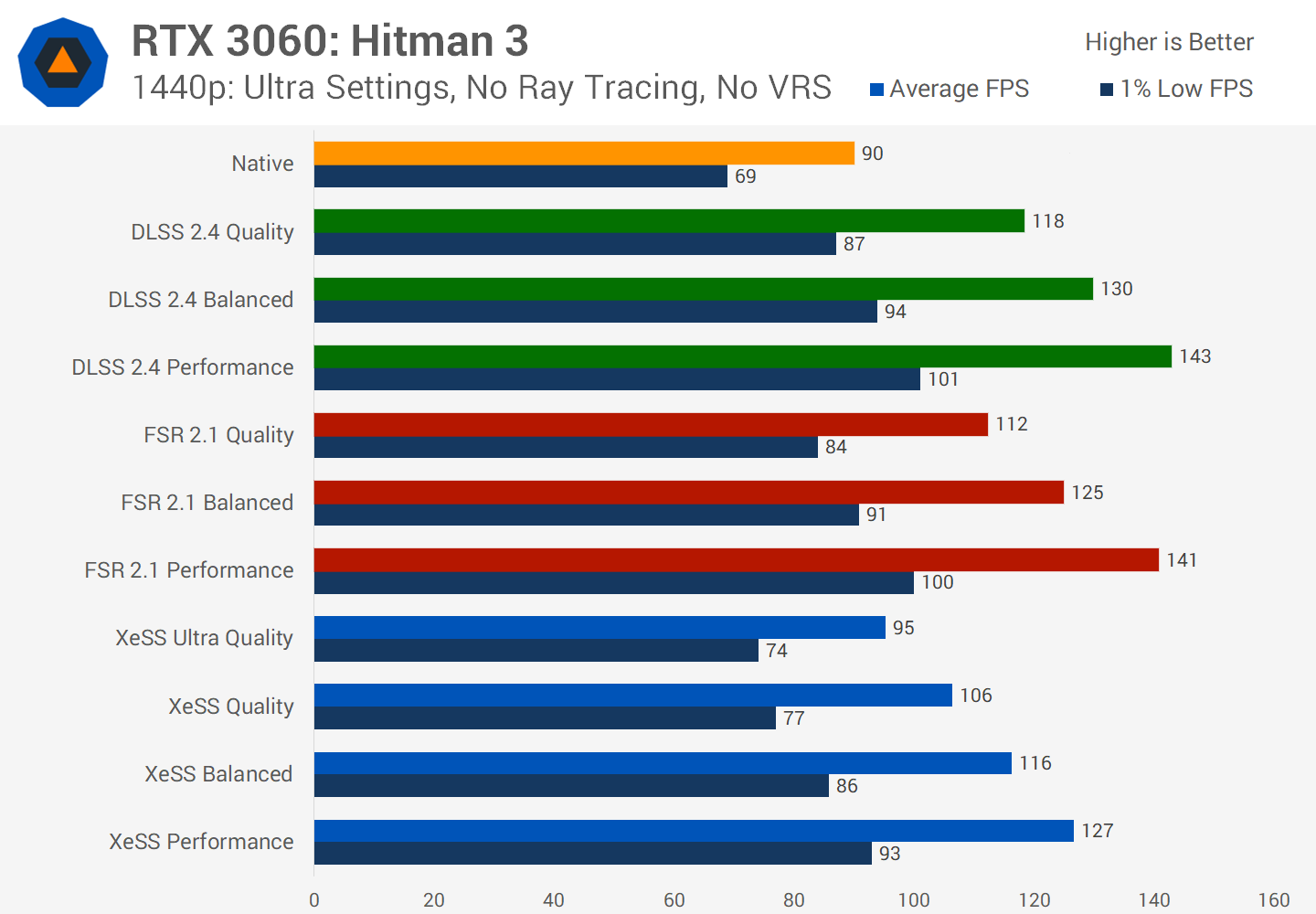
As cutting-edge AAA titles push graphical limits, upscaling technologies gain prominence for smoother, enhanced visuals. Two leading technologies, Nvidia DLSS and AMD FSR, have dominated gaming. Now, enter Intel XeSS. This guide compares Nvidia DLSS, AMD FSR, and Intel XeSS to identify the superior upscaling option.
All three technologies employ AI algorithms to upscale lower-resolution images, enhancing game visuals while maintaining a high frame rate. However, they operate differently. Let’s explore each.
Nvidia DLSS vs AMD FSR vs Intel XeSS: Overview
What Is Nvidia DLSS?
Nvidia’s Deep Learning Super Sampling (DLSS) is arguably the most advanced upscaling technology today. It renders games at sub-native resolutions to boost performance, utilizing AI and neural networks to upscale the images to native quality.
DLSS utilizes a neural network trained on high-resolution images to predict missing pixels in lower-resolution images, resulting in smoother, more detailed visuals with improved texture quality.
DLSS depends on Tensor cores and is exclusive to Nvidia’s RTX series graphics cards. This exclusivity has pros and cons. It’s not universally available, but because it’s tailored for Nvidia cards, it’s optimized for better performance. While all RTX cards support DLSS, the latest version (DLSS 3) is limited to RTX 4000 series GPUs.
What is AMD FSR?
FidelityFX Super Resolution, or FSR, mirrors Nvidia DLSS but diverges in approach. FSR employs a spatial upscaling algorithm to boost low-resolution images.
It further enhances visuals by applying a sharpening filter, ensuring greater detail and clarity. FSR’s compatibility extends across a broad spectrum of GPUs, encompassing Nvidia and Intel options, rendering it a versatile choice for gamers. Delve into our comprehensive AMD FSR explanation for further insights.
Understanding Intel XeSS
Intel introduces Xe Super Sampling, abbreviated as XeSS, as a recent upscaling innovation. Two versions of XeSS exist, each elaborated upon below:
Exploring Open-Source XeSS
XeSS, the open-source variant, operates on any GPU supporting DP4a instruction set, facilitating AI computations. Nvidia cards from the GTX 10 series onwards and AMD cards from the RX 5000 series onwards are compatible with XeSS. Functioning akin to AMD’s FSR, it renders frames at lower resolutions before upscaling them.
XeSS and Intel Arc
On Intel Arc GPUs, XeSS optimally utilizes dedicated XMX cores (AI cores akin to Nvidia’s Tensor cores) found in Intel Arc A770 and A750 GPUs, yielding superior outcomes. Unlike its predecessor, this version is exclusive to Intel GPUs due to proprietary hardware. Nonetheless, XeSS performance on Intel Arc GPUs significantly surpasses that of its open-source counterpart on other GPUs.
XeSS is new, and few games support it currently. However, more developers will likely implement XeSS support as the technology matures.
Nvidia DLSS vs AMD FSR vs Intel XeSS: Performance
All three upscaling technologies sound promising. Let’s compare DLSS 3, FSR 2, and XeSS in real-world tests. We tested DLSS 3, FSR 2, and XeSS on our bench with the following specs:
| CPU | Intel Core i7-13700K |
| Cooler | Lian Li Galahad 360 AIO |
| Motherboard | ASUS ROG STRIX Z790-E GAMING WiFi |
| RAM | 32GB (16GB x 2) HyperX FURY DDR5 5200MHz |
| Graphics | ROG STRIX RTX 3070 Ti Gaming OC Edition |
| Storage | 500GB WD Black SN770 Gen 4 NVMe Storage |
| Power Supply | 1000W Deepcool PQ1000M 80 Plus Gold Power Supply |
Image Quality
Quality Mode
DLSS Quality FSR Quality XeSS Quality
With Quality mode selected, all three upscaling technologies produce similar results. XeSS slightly improves rendering railings, while DLSS and FSR excel at rendering shadows.
Balanced Mode
DLSS Balanced FSR Balanced XeSS Balanced
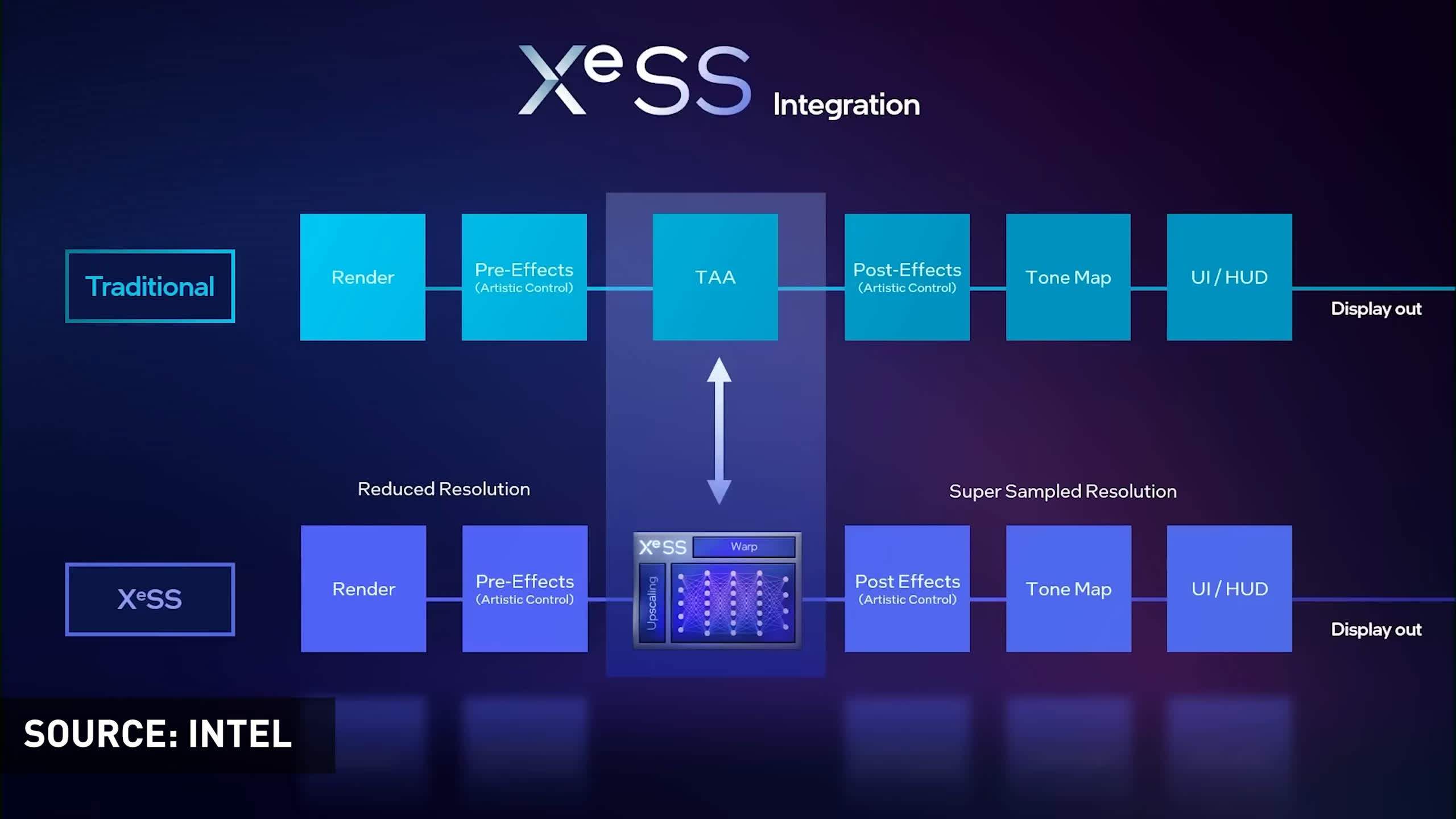
Setting the upscaling mode to Balanced reveals Intel XeSS as the most detailed option, though differentiation is only noticeable upon close inspection.
Performance Mode
DLSS Performance FSR Performance XeSS Performance
Within the Performance mode, XeSS leads, with DLSS closely following. FSR exhibits texture issues in the railings (left corner) and produces blurrier shadows compared to DLSS and XeSS.
Ultra Performance Mode
DLSS Ultra Performance FSR Ultra Performance
Regrettably, XeSS lacks an Ultra Performance mode. While some may argue its Performance mode matches DLSS and FSR’s Ultra Performance, it seems improbable considering both image quality and performance. XeSS’s Performance mode aligns more closely with DLSS and FSR’s Performance mode.
Comparing Ultra Performance mode on DLSS and FSR reveals DLSS’s superior texture retention and edge smoothing. FSR, in contrast, misses rendering some elements like railings and results in blurry shadows.
XeSS offers the highest image quality, with DLSS also performing admirably. FSR, however, lags behind its competitors.
Performance & FPS
While XeSS excels in visuals, it lags in performance, trailing both DLSS and FSR by a significant margin.
We tested Hitman 3 and Hogwarts Legacy at 4K high settings with Ray Tracing enabled and VSync off. Here are the results:
Hitman 3 — Balanced Mode
FSR and XeSS yield similar results, surpassing native rendering. DLSS, however, outperforms both.
Hitman 3 — Performance Mode
In performance mode, FSR struggles unexpectedly. DLSS and XeSS enhance frame rates more effectively, though XeSS occasionally presents artifacting and glitches.
Hitman 3 — Ultra Performance Mode
FSR excels in Ultra Performance mode, slightly edging out Nvidia’s DLSS. Gameplay remains exceptional with either option, maintaining image quality during scenes and fast movements, with smooth and consistent frame rates. XeSS lacks an Ultra Performance mode, putting it at a disadvantage.
Hogwarts Legacy — Balanced Mode
DLSS leads, with FSR close behind and XeSS in third. The gaming experience was fantastic with all three.
Hogwarts Legacy — Performance Mode
In Performance mode, Nvidia DLSS is the clear winner, with FSR slightly behind. XeSS does a fine job but struggles to compare with its rivals.
Hogwarts Legacy — Ultra Performance Mode
Performance improvements here are fantastic! From a 48 FPS average at native, we jump to 112 FPS and 101 FPS with DLSS and FSR, respectively. That’s a massive jump! The gameplay experience with both was super smooth, feeling like we were using a much beefier GPU than our 3070 Ti.
Nvidia DLSS, AMD FSR, or Intel XeSS: Which to Choose?
Absolutely! There’s no reason not to use them. It’s a free upgrade. There’s minimal loss in image quality, and games run 2 to 3 times faster, depending on enabled settings. In the past, there have been reports of blurry visuals and missing textures when using AI upscaling technologies. However, these technologies have matured considerably since then. Graphical glitches are not as big a problem as you might expect. They’re few and far between. The performance benefits that AI upscaling methods like DLSS, FSR, and XeSS offer are significant, and you should capitalize on them!
Each upscaling technology has its own strengths and weaknesses. DLSS produces the highest quality images with the least blue and jagged edges. However, it only works with Nvidia GPUs. On the other hand, AMD’s FSR technology offers fantastic performance uplifts and decent image quality. However, it’s not as visually impressive as DLSS (and XeSS in some cases). XeSS delivers a jump in FPS numbers and does a solid job of upscaling textures, but it’s not as good as its competitors in the performance department. At least not yet. With time, XeSS will undoubtedly get better. For now, I would recommend sticking with DLSS (if you have an Nvidia RTX card) and FSR.

Pritam Chopra is a seasoned IT professional and a passionate blogger hailing from the dynamic realm of technology. With an insatiable curiosity for all things tech-related, Pritam has dedicated himself to exploring and unraveling the intricacies of the digital world.