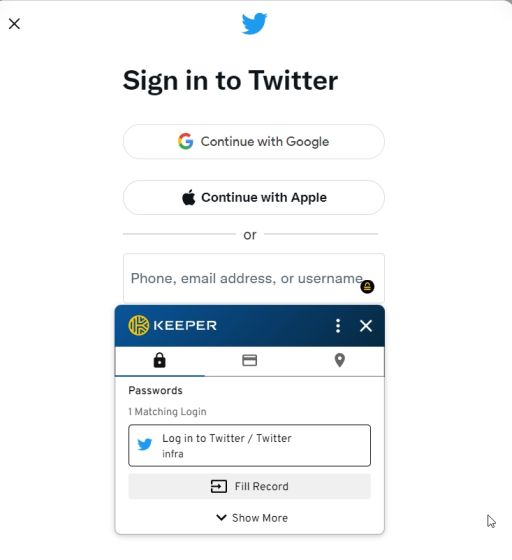
In today’s digital ecosystem, safeguarding our digital assets from malicious attackers is paramount. Hence, the necessity for a robust and secure password manager arises.
Remembering numerous passwords for various websites is impractical. Enter Keeper Password Manager, renowned for its top-tier security measures. It provides robust encryption and upholds a strict privacy policy, ensuring data remains inaccessible to third parties. Moreover, Keeper Password Manager features BreachWatch, notifying users of potential data breaches, and Secure File Storage, allowing encrypted storage for sensitive files like photos and videos. Let’s explore the capabilities of Keeper Password Manager.
Keeper Password Manager Review (2022)
Keeper Password Manager: Pros and Cons
Prior to delving into the detailed features of Keeper, here’s a concise overview of its advantages and disadvantages. In my testing, I discovered that the software is ideal for simplifying password management and prioritizes privacy. However, the free plan only supports one device, limiting accessibility to login credentials across multiple devices.
| Pros | Cons |
|---|---|
| Secured passwords with Zero-knowledge encryption and strict privacy policy | Free version limited to one mobile device support |
| AES 256-bit Encryption, locally processed | |
| 2FA available across multiple devices and methods | |
| Password import and export capabilities | |
| Secure storage of private information and files in a vault | |
| BreachWatch feature for timely alerts on public data breaches | |
| Affordable family plan with easy sharing among family, friends, and colleagues | |
| Offline mode support in the web app |
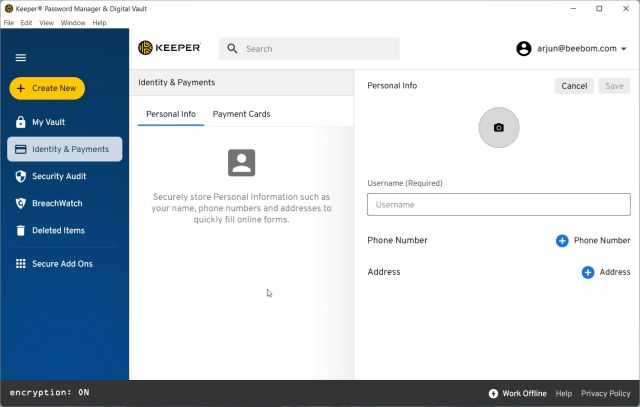
Keeper Password Manager: Supported Platforms
Keeper Password Manager is available on Windows, macOS, Linux, Android, and iOS. It’s also compatible with Chromebooks via a Chrome extension and the offline web app. Web extensions are available for Firefox, Safari, Edge, Opera, Brave, and Internet Explorer.
Keeper Password Manager: Pricing
It’s free for use on one mobile device, offering unlimited password storage. Passwords are stored locally, without synchronization across devices, but you can export them.
- Keeper Password Manager (Personal)
- Keeper Plus Bundle (Personal)
- Keeper Password Manager (Family)
- Keeper Plus Bundle (Family)
At $8.62 per month ($103.48 billed annually), you can add up to 5 users to your account, each with individual private vaults, along with BreachWatch and Secure File Storage.
While the free version of Keeper offers basic functionality, we recommend upgrading to the premium subscription for access to features like BreachWatch and Secure File Storage. Use our link below for a 30% discount on premium plans. The personal subscription starts at $2.91 per month, while the family plan, accommodating additional users, starts at $6.25 per month.
Keeper Password Manager: Top Features (2022)
Zero-Knowledge Encryption
If you seek a password manager, prioritize security. Keeper Password Manager excels here, offering zero-knowledge encryption. Only you can access your vault, as your master password serves as the decryption and encryption key. This process occurs solely on your device, not on Keeper’s servers. Without your master password, accessing your Keeper vault or stored passwords is impossible.
Keeper encrypts your passwords using state-of-the-art AES 256-bit encryption and PBKDF2. You’re getting the strongest encryption for password protection on your device. Keeper also supports 2FA with various authentication methods, including hardware security keys, biometrics (Face ID, Touch ID, fingerprint), or Keeper’s DNA authentication system, which uses your Apple Watch or WearOS watch.
Windows users can utilize Windows Hello for authentication. Overall, Keeper Password Manager ranks among the best for security, privacy, and encryption.
Autofill Strong, Random Passwords
Let’s discuss how Keeper streamlines password autofill and storage. Keeper provides a web extension for popular browsers, including Chrome, Firefox, Safari, Edge, Opera, Brave, and even the recently-deprecated Internet Explorer.
The Keeper extension enables effortless password autofill across all sites with a single click. It presents a pop-up in login fields, allowing you to select a saved password or generate a strong, random password instantly. Additionally, you can integrate 2FA codes into specific records for instant sign-in without manual input. The experience is seamless.
For auto-filling passwords in desktop apps, Keeper provides a comprehensive desktop program compatible with Windows, macOS, and Linux. With Keeper’s desktop app, you effortlessly input credentials across all your desktop programs and apps. Unlike other password managers, Keeper authenticates swiftly in desktop apps.
For smartphones, Keeper offers an excellent app for both iPhone and Android devices. Your passwords sync seamlessly across platforms in real-time, enabling quick login to apps or websites on any device with the latest password updates. I found Keeper’s auto-filling and password generation features smooth and responsive.
Import and Export Passwords
The ability to import and export passwords without restrictions is a standout feature of Keeper Password Manager. Transitioning from another password manager and looking to import all your passwords? Keeper streamlines this process effortlessly. Using a CSV file, you can import passwords from your browser or other managers like 1Password, Dashlane, KeePass, Bitwarden, RoboForm, and more.
Need to export your passwords from Keeper? You have three options: CSV, JSON, or PDF format. However, accessing Keeper’s export function requires entering your master password. Emphasizing interoperability is crucial; it ensures you’re not locked into a single manager. With Keeper, you have the freedom to move your passwords in and out seamlessly.
Securely Store Identity Documents, Payment Cards, and Information with Digital Vault
Aside from passwords, Keeper safeguards personal data including driver’s licenses, addresses, payment card details, passports, and more. Utilizing zero-knowledge encryption, your information remains secure. Custom fields facilitate organized data management within your private Keeper vault.
Keeper’s Secure File Storage, an optional feature, offers 10GB space for $9.99 annually.
BreachWatch
Keeper offers BreachWatch, a feature akin to Have I Been Pwned’s Notify service, monitoring the dark web for data breaches and alerting you to any exposure of your private credentials. This functionality facilitates immediate password updates on affected sites, safeguarding against data breaches, ransomware, and other cyber threats.
This feature is available as an add-on to Keeper’s standard plan ($2.91/month) or as part of the $4.87 Plus Bundle plan, alongside Secure File Storage and the password manager.
Family Sharing
Keeper Password Manager stands out with its secure password sharing feature. You can effortlessly share passwords with family, friends, and colleagues, choosing between sharing, editing, or ownership permissions.
For households with two or more people, the family plan is ideal, offering unlimited password management for up to five individuals. Each member receives private vaults for passwords and documents, along with BreachWatch, all for $8.62 monthly.
Account Recovery and Emergency Access
As a zero-knowledge security provider, Keeper cannot recover your master password if lost or forgotten. However, it offers a convenient solution: setting up custom security questions and answers. Unlike other options, Keeper lets you define these questions, ensuring only you know the answers, thus safeguarding your Keeper vault.
Keeper offers an Emergency Access feature, allowing you to select up to five people who can access your account if you become incapacitated or pass away. You can invite up to 5 Keeper users as your emergency contacts, defining a waiting period for ownership transfer.
Keeper Password Manager works offline, a valuable feature. All encryption and decryption processes occur locally on your device. Even on a Chromebook without a desktop app, the Keeper web app functions offline to manage passwords.
Keeper Password Manager works seamlessly across various platforms, including Chromebook, Windows, macOS, Linux, Android, and iOS devices.
Privacy Policy
Keeper Security upholds a stringent privacy policy, ensuring non-disclosure of your data to third-party vendors. While it does collect certain personally identifiable information such as name, address, email, age, and identification number, it abstains from utilizing this data for credit assessment or lending purposes.
Protect Your Passwords with Keeper Password Manager
This review highlights Keeper Password Manager’s standout features. Besides its robust password management functionality, it offers secure file storage and password breach alerts, albeit at an additional cost. The family plan further enhances affordability, accommodating up to five users. From security to premium features, Keeper Password Manager delivers comprehensive solutions without any notable omissions. Explore Keeper Password Manager today and opt for a premium plan tailored to your requirements.

Pritam Chopra is a seasoned IT professional and a passionate blogger hailing from the dynamic realm of technology. With an insatiable curiosity for all things tech-related, Pritam has dedicated himself to exploring and unraveling the intricacies of the digital world.



