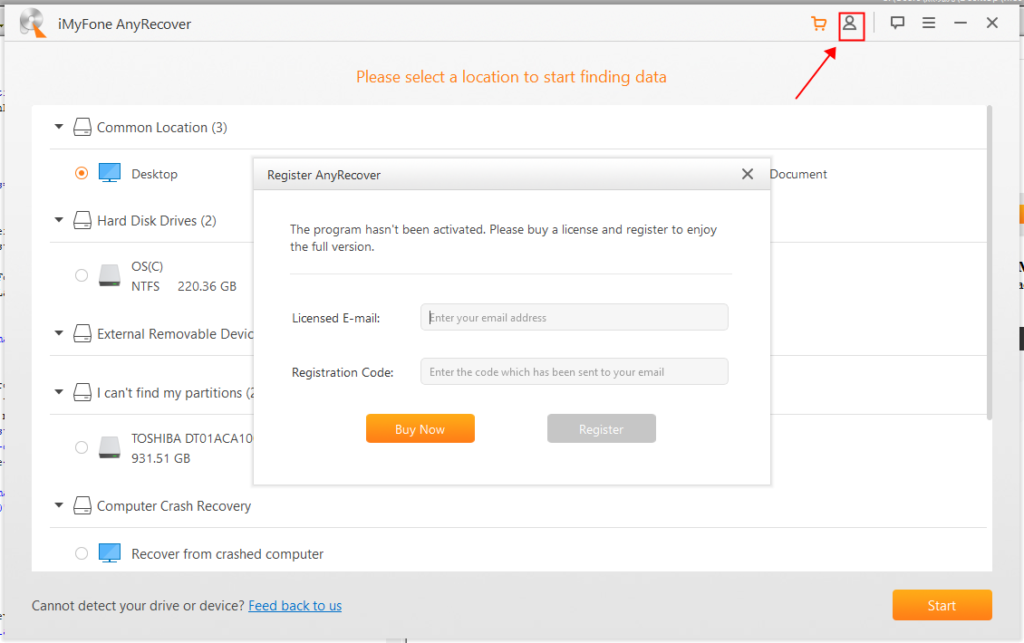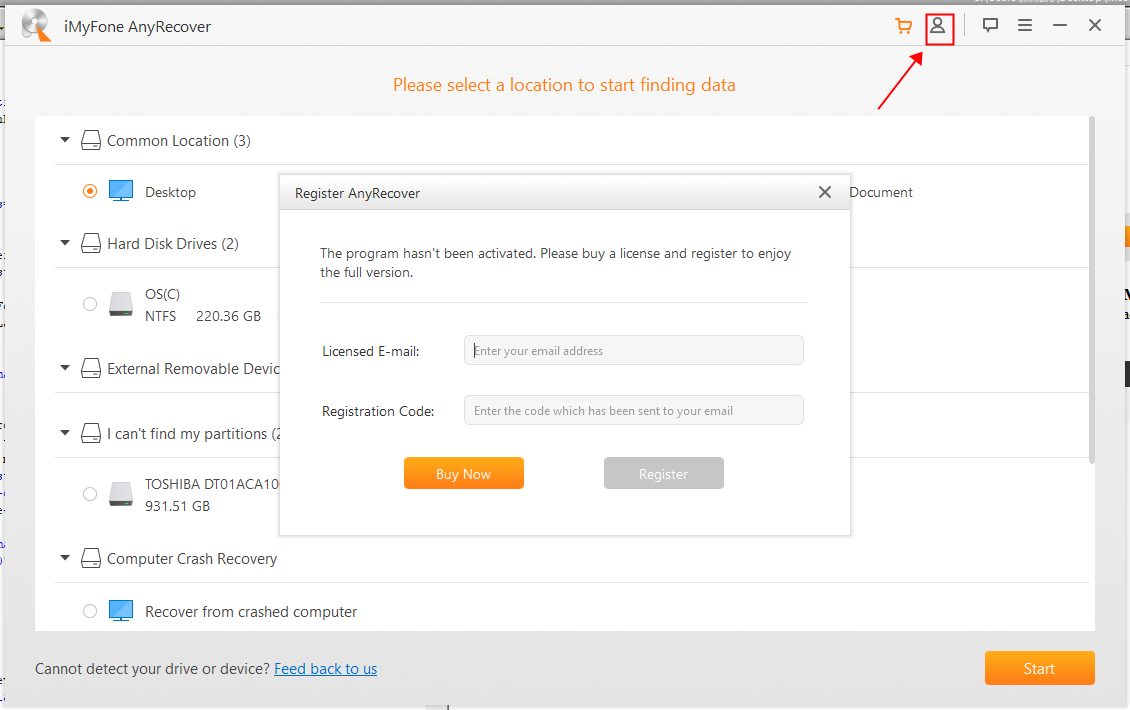
Losing data can be a nightmare, whether due to software corruption or accidental deletion. Both macOS and Windows lack built-in data recovery options, but third-party apps fill this void. Enter iMyFone AnyRecover, your go-to for PC and Mac data recovery. Let’s delve into why AnyRecover stands out.
Key Features
AnyRecover recovers data on your computer and external storage devices, including hard drives, SD cards, USB flash drives, and more. It handles various data loss scenarios, ensuring recovery regardless of how data was lost.
This section covers AnyRecover’s main features, focusing on the Mac version. Feature parity between Mac and Windows ensures applicability across both platforms. Let’s delve into the key features of AnyRecover, shall we?
1. Data Recovery from Any Storage Device
As mentioned previously, AnyRecover aids in data recovery from all storage devices, including PC and Mac internal hard drives, as well as external storage such as SD cards, USB flash drives, and memory cards.
AnyRecover can retrieve lost data from any rewritable storage device, irrespective of brand. If your computer can access it, AnyRecover can recover data from it.
2. Supports Over 1000 File Types
Many data recovery solutions fall short in recovering various file types. Most common apps can only retrieve popular document, photo, and video formats. Consequently, unsupported formats remain unrecovered. AnyRecover, however, breaks this pattern.
- Documents: DOC/DOCX, XLS/XLSX, PPT/PPTX, PDF, CWK, HTML/HTM, INDD, EPS, etc.
- Graphics: JPG/JPEG, PNG, GIF, TIFF/TIF, BMP, PSD, CRW, CR2, NEF, ORF, RAF, SR2, MRW, DCR, WMF, DNG, ERF, RAW, etc.
- Videos: AVI, MOV, MP4, M4V, WMV, 3GP, 3G2, MKV, ASF, FLV, SWF, MPG, RM/RMVB, MPEG, etc.
- Audio Files: AIF/AIFF, M4A, MP3, WAV, WMA, APE, MID/MIDI, OGG, AAC, RealAudio, VQF, etc.
- Emails: PST, DBX, EMLX (from Outlook, Outlook Express…)
- Archive and Others: Archives (ZIP, RAR, SIT, ISO, etc.), EXE, HTML, SITX, etc.
The software can recover almost any file type. Whether it’s a document, photo, video, audio, or any other file, you can recover it using AnyRecover.
3. Supports Recovery of Data for Several Loss Scenarios
AnyRecover supports data recovery regardless of how you lost it. Whether you accidentally deleted a file, emptied your trash or recycle bin, or formatted your storage devices, you can recover the lost data without any problems.
AnyRecover not only recovers data lost due to damaged hard drives, partition formatting, system updates, virus attacks, and OS reinstallation but also facilitates creating a bootable drive to access and save data from crashed computers.
4. High Recovery Rate
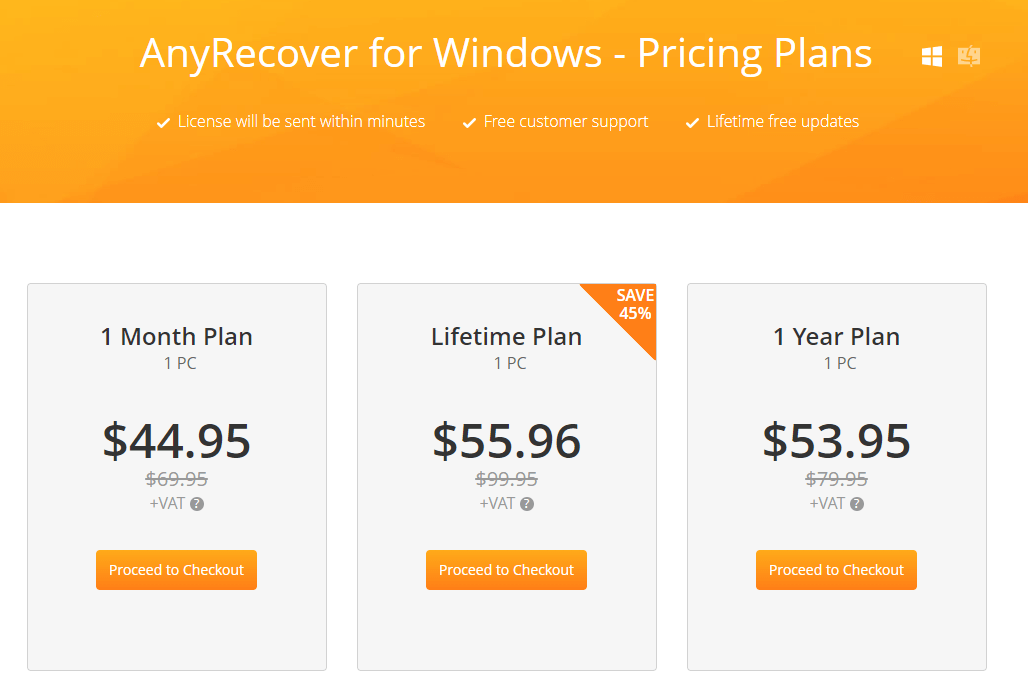
Despite its extensive features, AnyRecover excels in recovery rates. Utilizing its Deep Scanning feature, the app can recover almost all lost data and files effortlessly. I rigorously tested the app by recovering data from a formatted USB drive, emptied trash, and permanently deleted files—all of which it successfully retrieved.
5. Limit Scan to Required Folders and Drives
While AnyRecover’s unique algorithms enable fast scanning, scanning your entire PC or Mac for every lost file wastes time. That’s why I appreciate this feature—it allows me to limit scans to selected folders and drives.
Upon launching the app, you encounter a list of locations (as depicted in the screenshot above) for selection. Beginning with Common Locations like Desktop and Trash, it progresses to hard drives, partitions, and external drives. At the bottom, there’s an option to ‘Specify a location’.
Browse your Mac/PC to select specific folders. If you mistakenly delete a file or need to recover lost files, there’s no need to scan your entire PC. Just point AnyRecover to the folder, and it will quickly recover your files.
User Interface and Ease of Use
Now, let’s see how easy it is to recover lost files with AnyRecover. The app’s design is simple and functional. The homepage displays all storage locations neatly classified under sub-headings. Select the desired location and click Start to begin data recovery.
To recover data from our Trash, select it and click Start for the deep scan. Once clicked, the app immediately begins. Track the scan progress in the top bar and identified files in the left column. Utilize Pause or Stop if needed before the scan finishes, saving time.
Files are organized in folders by types and extensions. Click folders to expand and preview files by double-clicking. This feature prevents recovering the wrong file. Once satisfied with your selection (multiple files can be chosen using checkboxes), click “Recover” to retrieve them.
The recovery process is straightforward. The software is exceptionally user-friendly, offering the easiest solution for file recovery.
Pricing and Availability
Having efficient data recovery software is always recommended. Losing important files is something I want to avoid, and any app that aids in their recovery is invaluable. For all its features, AnyRecover offers a fair pricing strategy. The free version enables you to scan and preview deleted files, as well as recover three files. This allows you to test its effectiveness before purchasing.
The paid plans start at $49.95/month. Personally, I’d opt for either the 1-year plan at $59.95/year or the Lifetime plan at $79.95. Both are more cost-effective. Note that Windows version is priced slightly lower. The Mac version’s monthly plan is $59.95, while the yearly and lifetime plans are $79.95 and $89.95, respectively.
There’s a 30-day money-back guarantee for peace of mind. If you’re not satisfied with AnyRecover, you can get a refund within 30 days.
Recover Lost Data with Ease Using AnyRecover
Having tested AnyRecover extensively in various data loss scenarios, it has consistently delivered results. It’s among the top data recovery software for Windows, Mac, or external storage devices. Click the link to explore how AnyRecover can assist you in data recovery.

Pritam Chopra is a seasoned IT professional and a passionate blogger hailing from the dynamic realm of technology. With an insatiable curiosity for all things tech-related, Pritam has dedicated himself to exploring and unraveling the intricacies of the digital world.