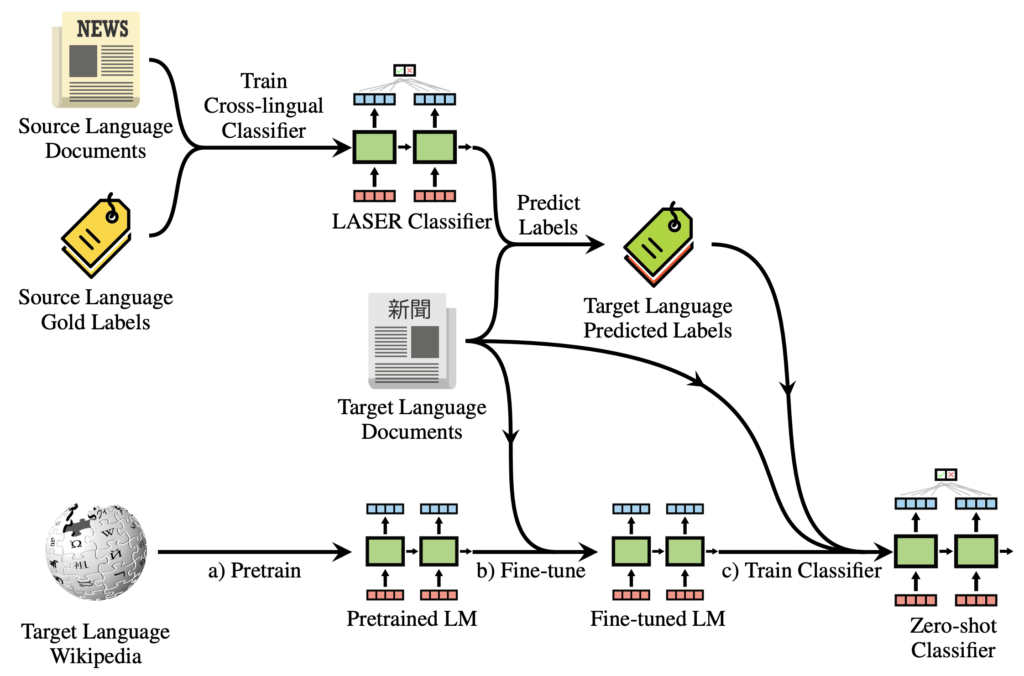Using Windows since 1995, I had never made a 2-in-1 laptop my primary PC until last month. I’ve owned the HP Spectre X360 13 (2018) for over a month now and felt it warranted a thorough review given its high price. This laptop isn’t for everyone, not even those who can afford a MacBook, as it’s considerably pricier. It’s undeniably premium.
Priced at ₹1,70,291 officially (Buy for Rs 1,62,990 on Amazon), the model we reviewed had a Core i7 8550U processor and a sleek 360-degree spinning display, along with a great keyboard that enhances the traditional laptop mode. It includes an active stylus for doodling and illustrations and a privacy screen to block out prying eyes.
As I explore why this laptop feels exceptional, I’ll also delve into the future of Windows on 2-in-1 laptops. The top-end variant with 16GB of RAM, loaned to us since April, HP confirms, has held up well in near-daily use for a few months.
HP Spectre X360 13 (2018): Specifications
The top-tier HP kit lacks discrete graphics, as the 13-inch model lacks space for a GPU. Specs include:
| Dimensions | 30.6 cm x 21.8 cm; 1.36 cm height |
| Processor | 8th Gen Quad Core Intel Core i5-8250U/i7-8550U |
| Memory | Up to 16GB LPDDR3 2133MHz |
| Storage | 512GB SSD |
| Display | 13.3” Sure View integrated privacy display; FHD IPS micro-edge WLED-backlit touch screen with Corning Gorilla Glass NBT (1920 x 1080 pixels) |
| Graphics | Intel UHD Graphics 620 |
| Wireless | Intel 802.11a/b/g/n/ac (2×2) Wi-Fi and Bluetooth 4.2 Combo |
| Ports | 2 Thunderbolt 3 (up to 40 Gb/s, Power Delivery, DP1.2, HP Sleep and Charge); 1 USB 3.1 Gen 1 (HP Sleep and Charge); 1 headphone/microphone combo; microSD Card slot |
| Weight | 1.26 Kg |
| Operating System | Windows 10 Pro 64-bit |
| Battery | 60 WHr |
The HP Spectre X360 (2018) boasts an exciting retail package, featuring the HP Pen, two adapters – one for Ethernet and the other for a VGA adapter – along with a much-needed cleaning cloth for the display, essential for wiping away fingerprints. Additionally, it includes a leatherette sleeve with a Velcro flap and a slot for the HP Pen, a unique feature not commonly found in laptops.
Design and Build Quality
Cornered by the choice between traditional form and convertibles, HP must impress with the Spectre X360. The standout feature of the 13-inch model is its flipping display, offering versatile usage modes. Flattening the screen goes beyond the norm, making it both innovative and amusing for pranks. In essence, this convertible is captivating.
The HP Spectre X360 is unmistakably distinctive. HP has crafted its colors and design to ensure uniqueness, setting it apart from laptops like the MacBook Pro or Dell XPS series. Much of this distinctiveness lies in its color scheme. The copper-gold accents gleam in the light, contrasting with the sometimes-brown, sometimes-gray exterior of the lid and chassis, ensuring the Spectre X360 stands out.
HP embraces a straight-edged industrial design, lending it an aggressive appearance. Rounded corners give way to sloping yet flat edges, while the gently sloping lid boasts a satin finish that feels exquisite to the touch. In certain lighting, the dark gold HP logo blends seamlessly into the ‘ash gray’ lid, adding to its allure.
Measuring just 13.6mm thick and weighing 1.26kg, the HP Spectre x360 13 is remarkably lightweight, yet in daily use, I found the ZenBook 13 to be more convenient. The sharply squared edges at the front can dig into your hand, causing some discomfort. The cold metal body of the HP Spectre x360 13 may deter certain users, but personally, I appreciated its tactile feel. The standout design feature is undoubtedly its 360-degree form factor, from which it derives its name. The sturdy golden hinge minimizes lid wobbling even under strong fan conditions, a definite advantage.
HP, similar to other manufacturers, has reduced the bezels for 2018, resulting in the Spectre X360 13-inch having a smaller footprint compared to previous models due to significantly reduced bezels. The all-aluminum body, sleek display, and posh colors make the HP Spectre X360 13 feel as premium as its price tag.
The keyboard features large square keys with even spacing and the trackpad is slightly recessed into the main deck, aiding blind operation. Above, the speaker grill boasts a unique retro pattern of triangular cutouts. It’s aesthetically pleasing and enhances the speaker’s functionality. The top section also includes the heat dispersal system, venting air from under the display.
HP Spectre X360 13: Ports
HP hasn’t adopted an all-USB-C layout. Traditional USB ports are present on the Spectre X360.
On the left, you’ll find a USB Type-A port, a 3.5mm headphone jack, and the power button for toggling the display in tablet mode. Additionally, there’s a microSD slot on the front left side. On the right, two Thunderbolt 3 ports, the touch fingerprint scanner, and the volume rocker are located.
HP Spectre X360 13: Keyboard and Touchpad
Despite its initial odd appearance, the large square keys on the HP Spectre x360 13 provide an excellent keyboard experience. One significant advantage is the minimal adjustment required for users transitioning from a traditional desktop keyboard. The layout holds no surprises, although the home, delete, page up, and page down keys have been shifted to the right, resulting in a somewhat cramped space on that side. This arrangement may take some getting used to.
The backlit keyboard, with a single intensity level, offers a positive typing experience. The keys have typical Ultrabook-level travel – not much – but the overall experience doesn’t leave your fingers hurting. There is minimal flex on the top deck, which helps absorb shock and adds the right amount of bounce. I could type at my regular speed in no time.
Below the keyboard is the large touchpad or trackpad – possibly the largest on a Windows machine, besides the Huawei Matebook X Pro. It has a similar texture to the top deck but is recessed, making it easy to find. The smooth surface has integrated buttons, so tapping and clicking are seamless. However, double-clicking quickly may require double taps.

HP Spectre x360 13: Windows Hello
The fingerprint scanner on the HP Spectre x360 13 disappoints. It’s flat on the edge, making it difficult to recognize your finger unless you’re using the laptop on a flat surface like a work desk.
Thankfully, the HP Spectre x360 13 also features Windows Hello face unlock via the IR camera above the display. This works exceptionally well even in minimal lighting conditions, surpassing the fingerprint scanner in convenience.
HP Spectre x360 13: Display
The HP Spectre x360 13 features a vibrant 13.3-inch IPS LCD screen, notable for its brightness and vividness. While available in 4K outside India, HP limits the top-end model to full HD resolution within the country, a disappointing choice in my view. Investing over Rs 1,50,000 in a laptop typically implies a desire for superior graphics or a high-resolution display. However, users must settle for a 1080P display here, which, while not subpar, falls short of expectations.
Despite its resolution not rivaling that of a 4K display, this panel remains exceptional. It maintains excellent brightness, only posing usability challenges under direct, intense white lighting.
If you work in an office with nosy neighbors or want privacy, HP offers a Sure View integrated screen. It brightens the sides, making it impossible for others to see, while you can still view the display perfectly, albeit with slightly washed-out colors. This feature also reduces glare from tube lights.
As a hybrid, the HP Spectre x360 13 features a touch display and supports the active stylus or HP Pen, included in the box. It provides 2048 levels of pressure sensitivity, suitable for entry-level professional or student graphics work.
The HP Pen worked seamlessly. While not claiming artistic talent, using it for mock notes or occasional doodles was enjoyable. It surpasses the needs of most casual users.
The display supports various modes: tent, stand with reversed keyboard, and tablet. However, prolonged use in tablet mode may strain the hand.
Among these, tent and laptop modes proved most practical. Tent mode is ideal for video watching or enjoying music visualizations while multitasking.
HP Spectre x360 13: Speakers
The brilliant display matches the well-rounded speaker, delivering excellent clarity at high volumes and robust mids for enjoyable video consumption. While lacking deep bass for music sessions, it compensates with loudness, suitable for everyday use without necessitating additional Bluetooth speakers.
HP Spectre x360 13: Performance
Powered by the Intel 8th Generation Core i7 8550U CPU and 16GB of DDR3 RAM at 2133MHz, the HP Spectre X360 13 delivers impressive performance. Additionally, the 512GB SSD ensures lightning-fast boot and app loading times.
Geekbench 4 shows the Spectre x360 13 scoring 13610 points, and 3420 in PC Mark 10, which falls within the category average of 13500 to 14500 points in Geekbench 4, and similarly, about average for the Ultrabook category in PC Mark 10.
Adobe Photoshop CC launches in just 10 seconds, compared to the average startup time of 20-25 seconds. Reboots also clock in at around 25 seconds. This Ultrabook is among the fastest available, despite Windows bloatware, ensuring swift access to all your needs on the HP Spectre X360 13.
It can’t render 4K videos swiftly, not with the Intel HD 620 GPU. Similarly, gaming isn’t its strong suit. However, with over Rs 1,70,000 to spend on a gaming PC, alternative options surely cross your mind.
Yet, it excels in daily tasks like handling multiple browser tabs and running Photoshop, alongside playing high-res videos simultaneously. The HP Spectre X360 13 remains unfazed by most tasks, enhancing the premium experience.
With ample RAM, you can keep many applications open. However, when the CPU is under load, the internal fans activate. They aren’t loud enough to distract, but occasionally audible. Achieving perfect silence for focused work can be challenging. Moreover, the fans take a while to return to normal after CPU-intensive tasks, remaining audible even after closing heavy applications, which is irritating.
HP Spectre x360 13: Battery Life
The Spectre x360 13 features a 60Wh battery. HP claims it can last over 10 hours, but in reality, it’s closer to 7-8 hours. This duration remains impressive, especially with brightness set to around 50% and minimal CPU usage. Media consumption extends the battery life, offering 8-9 hours on a single charge, ideal for binge-watching thanks to the excellent display.
HP Spectre X360 13: Pros and Cons
As a premium 2-in-1 laptop, few rivals match the HP Spectre X360 13. It stands out with minimal flaws. Let’s explore its strengths and weaknesses.
Pros
- Elegant build, unique colors
- Extremely portable
- 360-degree form factor
- Bright display, thin bezels
- Top-notch Ultrabook performance
- Active stylus support
- Windows Hello IR Face Unlock
- Excellent trackpad
- Decent battery life
Cons
- Glossy display
- Awkward, slow fingerprint scanner
- Slightly cramped keyboard
Oddly, no competing Windows convertible in this price range rivals the HP Spectre x360 13 (2018).
If you seek more power and higher performance for work or gaming, this laptop isn’t for you. At this price, alternatives like the Dell XPS 15 offer a larger display, 6-core CPU, and discrete graphics. However, it lacks the 2-in-1 form factor and isn’t as sleek or portable as the HP machine, with some heating issues.
For a premium experience, you might consider powerful gaming PCs, but they come with trade-offs compared to a refined laptop experience.
HP Spectre X360 13: Ultimate Premium
Nitpicking to find flaws in the HP Spectre x360 13 (2018) reveals minimal shortcomings. It stands as one of the finest premium Windows convertibles, offering versatile functionality. It fulfills user expectations with features like HP Pen’s active stylus support, Sure View privacy feature, rapid performance, and striking design.
Priced at ₹1,70,291 (₹1,62,990 on Amazon), the reviewed model may exceed your needs. Opting for a slightly lower-end configuration at ₹1,24,890 with a Core i5 CPU, reduced RAM, and storage could suffice.
The HP Spectre X360 13 (2018) excels for those seeking a top-tier Windows PC without budget constraints, making it unrivaled in this category.

Pritam Chopra is a seasoned IT professional and a passionate blogger hailing from the dynamic realm of technology. With an insatiable curiosity for all things tech-related, Pritam has dedicated himself to exploring and unraveling the intricacies of the digital world.